Ratings
Connectwise Automate
Kaseya VSA
Overall
4.8
Meets Requirements
9.2
905 responses
Ease of Use
9.3
912 responses
Ease of Setup
9.4
804 responses
Ease of Admin
9.5
80 responses
Quality of Support
9.4
876 responses
Ease of Doing Business with
9.6
808 responses
Product Direction (% positive)
Based on G2 Spring 2024
Competitors
Connectwise Automate
Product Summary
ConnectWise Automate, previously known as LabTech, is a remote monitoring and management (RMM) platform that simplifies and automates managing, maintaining, and troubleshooting endpoints. Its scripting function allows managed service providers (MSPs) and IT teams to automate routine processes and workflows and customize the platform to meet their needs.
Use Cases
- Remote endpoint management:
From a single view, users can monitor device status and manage endpoints, solving performance or security issues without disruptive downtime - Patch and software management:
Deploy applications and install updates using the solution ensure that devices are configured, optimized, and secure. - Automation:
Cut down on routine IT workloads by automating repeatable tasks.
Shortcomings
- Difficult implementation:
Initial implementation of ConnectWise Automate is complex, costly, and time-consuming, and users often need consultants to help implement and use the solution. - Complex interface:
Technicians can take a long time to fully understand how to utilize the platform’s features and settings. - Lack of support for non-Windows devices:
The solution is built more for Windows devices with less patching, actions, and data for other OS.
Kaseya VSA
Product Summary
Kaseya Virtual System Administrator (VSA) is a cloud-based remote monitoring and management software (RMM) designed with technicians in mind. VSA helps IT teams and managed service providers (MSPs) manage endpoint devices from anywhere and protect them from security threats with threat detection. Automation capabilities allow users to set up repeatable IT processes, auto-remediation of issues, and software patches.
Use Cases
- Remote endpoint management:
Users can detect and manage endpoint devices to resolve issues and support device performance, as well as monitor endpoint network connectivity. - Patch deployment:
Tools like automation and pre-defined application lists make rolling out patches and software updates easy and seamless. - Automation:
Technicians can create their own scripts or access a script library.
Shortcomings
- Lack of support for non-Windows devices:
Users have reported that macOS does not receive adequate support. - Missing features:
Some G2 users have said that Kaseya does not offer many out-of-the-box features. - Complex interface:
Being proficient with VSA requires a decent amount of training and can take a while to get up and running.
NinjaOne
Why your peers choose us over Connectwise Automate and Kaseya VSA
NinjaOne sets itself apart with its exceptional customer reviews, usability and comprehensive integration options, positioning it ahead of its competitors. The platform’s interface is expertly crafted for both quick adoption and ease of use, vital for dynamic IT environments. This focus on user experience doesn’t compromise its robust feature set, which is designed to boost operational efficiency, an area where many competitors struggle.
In terms of integration, NinjaOne shines by offering extensive compatibility with a wide array of third-party applications, an area where other RMM solutions often have limitations. This makes it a more adaptable choice for varied IT ecosystems. Furthermore, NinjaOne’s scalability and performance consistency, even in large network scenarios, mark it as a superior option. Enhanced by advanced, customizable reporting tools, NinjaOne emerges as a leading choice for IT professionals seeking a dependable, efficientRMM platform.
What they're saying
Watch a Demo of the #1 IT Management Software on G2
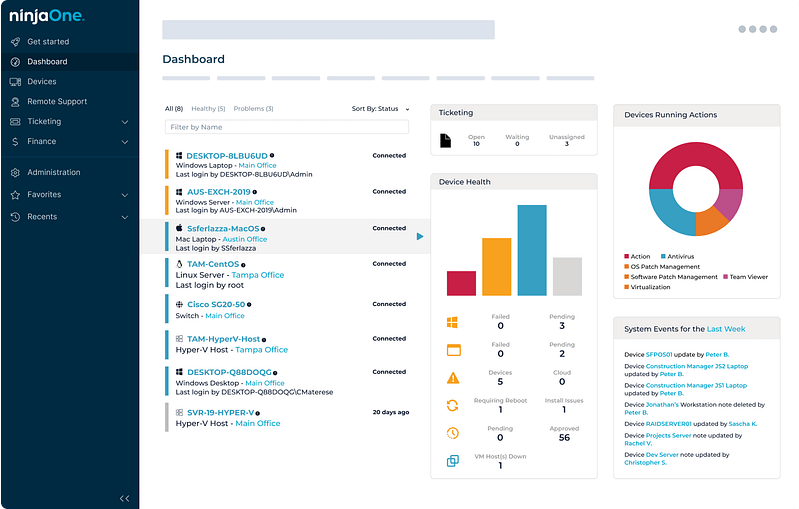
Related resources
Connectwise Automate
Connectwise Automate vs JumpCloud
Connectwise Automate vs Miradore
Connectwise Automate vs Jamf
Connectwise Automate vs Moki Total Control
Connectwise Automate vs SureMDM
ConnectWise Automate vs Connectwise Automate
Connectwise Automate vs Kandji
Cisco Meraki vs Connectwise Automate
BMC Helix Client Management vs Connectwise Automate
Connectwise Automate vs SOTI MobiControl
Connectwise Automate vs IBM Security MaaS360
Connectwise Automate vs Pandora FMS
Connectwise Automate vs Scalefusion
Connectwise Automate vs SysAid
Connectwise Automate vs VMware Workspace One
Connectwise Automate vs Kace
Action1 vs Connectwise Automate
Connectwise Automate vs Syxsense
Connectwise Automate vs Matrix42
Connectwise Automate vs GoTo Resolve
Connectwise Automate vs Level
Bacon Unlimited vs Connectwise Automate
Connectwise Automate vs ITarian
Connectwise Automate vs Hexnode
Baramundi vs Connectwise Automate
Connectwise Automate vs N-able N-sight
Connectwise Automate vs SolarWinds Dameware
Connectwise Automate vs Panorama9
Connectwise Automate vs Veeam
Connectwise Automate vs Datto
Connectwise Automate vs N-able N-central
Connectwise Automate vs Naverisk
Acronis vs Connectwise Automate
Connectwise Automate vs IT Glue
Connectwise Automate vs Ivanti
Connectwise Automate vs Pulseway
Arcserve vs Connectwise Automate
BigFix vs Connectwise Automate
Connectwise Automate vs Tanium
Connectwise Automate vs Lansweeper
Connectwise Automate vs LogicMonitor
Connectwise Automate vs Goverlan
Auvik vs Connectwise Automate
Automox vs Connectwise Automate
Connectwise Automate vs SyncroMSP
Connectwise Automate vs Kaseya VSA
Connectwise Automate vs PRTG Network Monitor
Bravura Optitune vs Connectwise Automate
Connectwise Automate vs Microsoft Intune
Connectwise Automate vs ManageEngine Endpoint Central
Connectwise Automate vs LogMeIn
Atera vs Connectwise Automate
Kaseya VSA
JumpCloud vs Kaseya VSA
Kaseya VSA vs Miradore
Jamf vs Kaseya VSA
Kaseya VSA vs Moki Total Control
Kaseya VSA vs SureMDM
Esper vs Kaseya VSA
Addigy vs Kaseya VSA
Kaseya VSA vs Sophos Mobile
GFI Languard vs Kaseya VSA
Kaseya VSA vs Mosyle
Kaseya VSA vs SolarWinds Dameware
Kandji vs Kaseya VSA
Cisco Meraki vs Kaseya VSA
BMC Helix Client Management vs Kaseya VSA
Kaseya VSA vs SOTI MobiControl
IBM Security MaaS360 vs Kaseya VSA
Kaseya VSA vs Pandora FMS
Kaseya VSA vs Scalefusion
Kaseya VSA vs SysAid
Kaseya VSA vs VMware Workspace One
Kace vs Kaseya VSA
Action1 vs Kaseya VSA
Kaseya VSA vs Syxsense
Kaseya VSA vs SuperOps
Kaseya VSA vs Matrix42
GoTo Resolve vs Kaseya VSA
Kaseya VSA vs Level
Bacon Unlimited vs Kaseya VSA
ITarian vs Kaseya VSA
Hexnode vs Kaseya VSA
Baramundi vs Kaseya VSA
Kaseya VSA vs N-able N-sight
Kaseya VSA vs Panorama9
Kaseya VSA vs Veeam
Datto vs Kaseya VSA
Kaseya VSA vs N-able N-central
Kaseya VSA vs Naverisk
Acronis vs Kaseya VSA
IT Glue vs Kaseya VSA
Ivanti vs Kaseya VSA
Kaseya VSA vs Pulseway
Arcserve vs Kaseya VSA
BigFix vs Kaseya VSA
Kaseya VSA vs Tanium
Kaseya VSA vs Lansweeper
Kaseya VSA vs LogicMonitor
Automox vs Kaseya VSA
Auvik vs Kaseya VSA
Goverlan vs Kaseya VSA
Kaseya VSA vs SyncroMSP
Connectwise Automate vs Kaseya VSA
Kaseya VSA vs PRTG Network Monitor
Bravura Optitune vs Kaseya VSA
Kaseya VSA vs Microsoft Intune
Kaseya VSA vs ManageEngine Endpoint Central
Atera vs Kaseya VSA
