IT Automation Software
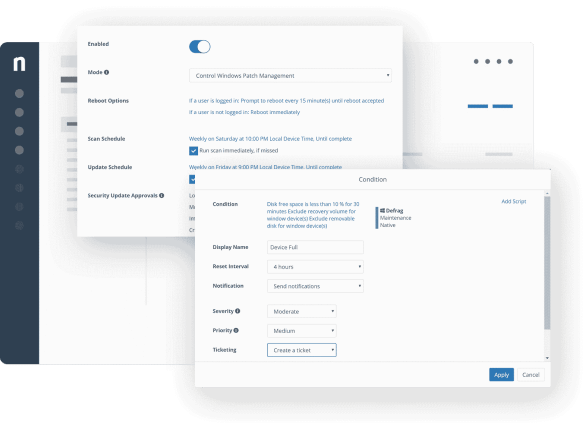
Key Features
Powerful IT automation tool for your most time-consuming tasks
NinjaOne enables you to run automations behind the scenes on-demand, on-schedule, or in response to performance thresholds and state changes, ensuring automations run only when they are necessary and convenient. Our policy management engine provides the ability to flexibly roll out changes across organizations, sites, dynamic groups, and individual endpoints. NinjaOne’s IT automation platform enables automation for:
- OS and third party patch management
- Antivirus management
- Backup management
- Remote control
- Drive encryption
- Custom scripts
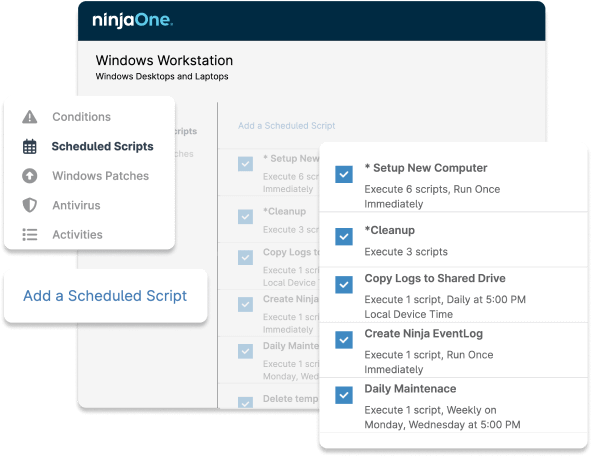
Dynamic Script Forms Make Customizing Scripts Easy
With Dynamic Script Forms, you can fully customize any script by abstracting variables and parameters into an accompanying form. This means that technicians can customize the script’s behavior without having to change the script’s code. To use Dynamic Script Forms, technicians simply input the desired values into the form at run time. Dynamic Script Forms live with the script, so they can be used by anyone, even those with no scripting experience.
Create Reusable Custom Software Packages
NinjaOne’s Software Package Repository lets you create custom software installation packages that bundle all the elements needed to execute even very complex software installations on one or hundreds of endpoints.
You can use the Installation Form to specify the software to be installed, add helper files like keys or configuration files, and indicate scripts that should be run pre or post-installation. You can also define whether the installation should be run by the user or system.
Once you’ve created a software installation package, you can name it and save it in the Automation Library. This will make it easy to reuse the package for future software installations.
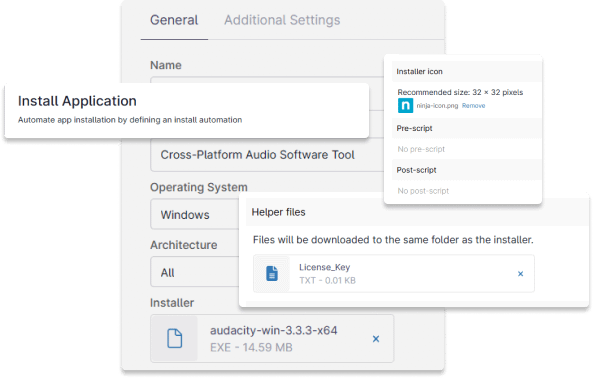
Ultimate IT Automation Flexibility
NinjaOne lets you run automations in a variety of ways, whether using scripts, Installation Packages, or both. You can run them as scheduled tasks, ad hoc on one or more endpoints, as part of a policy or in response to a condition being triggered. This gives you total control and flexibility over how you automate repetitive or complex tasks to win back time and help standardize operations.
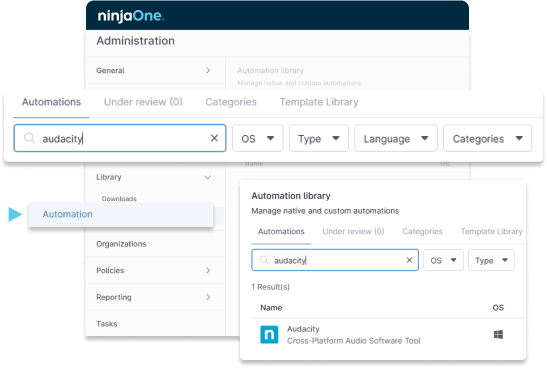
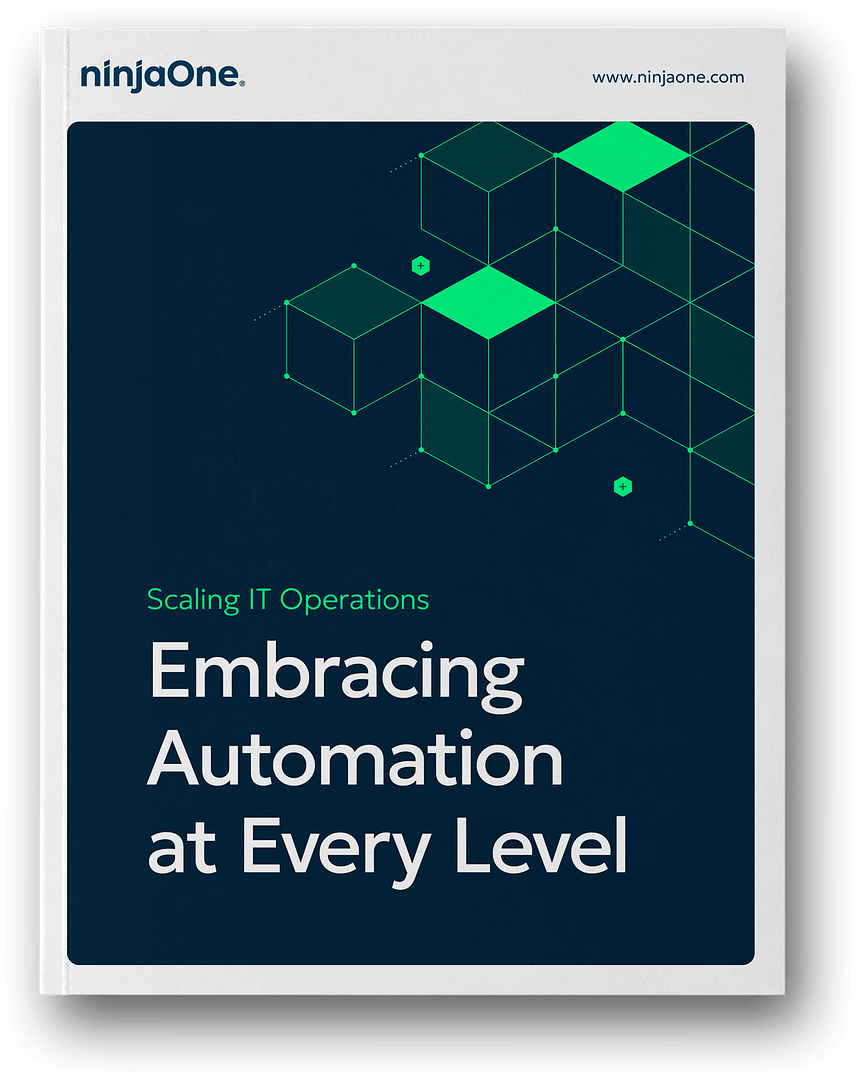
Scaling IT Operations with Automation
Reduce manual work and increase efficiency for IT teams at every level
Chris Hesler
Crossroads Church
Tyler Furukado
P2P Computer Solutions
This is why customers love us
100,000
Endpoints managed
“NinjaOne is a scalable solution. It’s built on a modern SaaS architecture and it’s future-proof.”
40%
More Cost Effective
“NinjaOne’s price point is 40% less than any other endpoint management tool on the market, while being more powerful and easy to use.”
10-15
Tools Replaced
“Before, I needed 10-15 different tools to execute what NinjaOne does in its centralized, single pane of glass.”
30%
Less time for patching
“We observed a 30% reduction in the time taken for patch deployments compared to our previous solution.”
2,000
Endpoints managed
“NinjaOne gives me much more flexibility and security in my work”
30%
Annual ROI
“[NinjaOne] has already shown its value in ROI…it’s at least a hundred thousand dollars annually.”
24x
Faster Endpoint Management
“Our processes have become 24x faster with NinjaOne.”
20-40
Hours Saved Each Week
“Leveraging the automations feature within NinjaOne has enabled me to save upwards of what would likely be 20 to 30 to even 40 hours per week.”