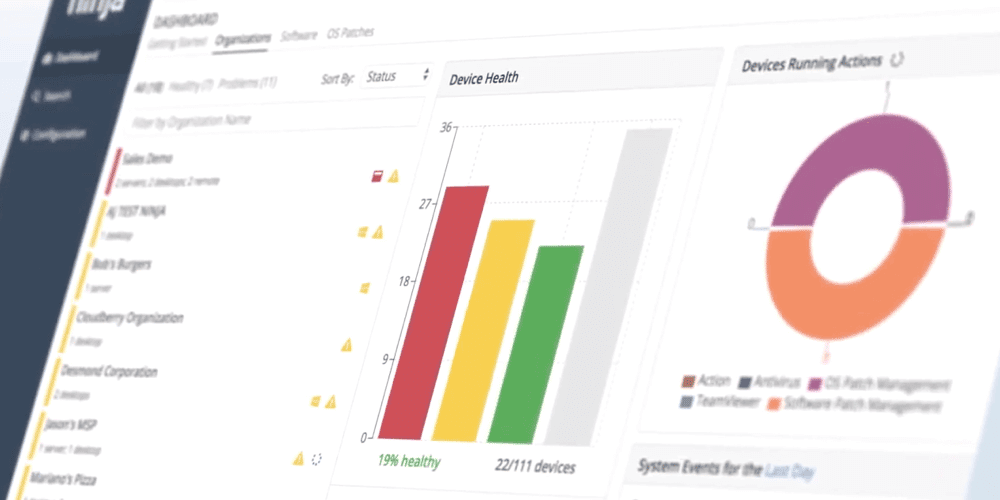Key Points
- What is RMM? Remote Monitoring and Management (RMM) software enables IT teams and MSPs to proactively monitor, manage, and secure endpoints across distributed and hybrid environments.
- How RMM Works: RMM agents gather real-time data from endpoints (desktops, servers, mobile, IoT), enabling proactive monitoring, automated remediation, and centralized IT control.
- Primary Users: Managed service providers (MSPs) and internal IT teams rely on RMM to reduce downtime, streamline support, and scale IT operations efficiently.
- Core Capabilities: RMM software empowers IT teams and MSPs with real-time monitoring, automated remediation, workflow automation, integrated security and backup, advanced analytics with AI-driven insights, seamless ITSM/PSA integrations, and scalable multi-tenant management — delivering proactive, efficient, and secure IT operations at scale.
- Key Benefits: RMM provides centralized visibility, reduced downtime, proactive threat detection, regulatory compliance (GDPR, HIPAA, PCI-DSS), scalability, and cost savings up to 30%.
This is a comprehensive guide on remote monitoring and management, commonly known as RMM. We cover all aspects of this software solution, from its history to its importance to use cases. This overview will also cover how using an RMM tool can help you manage your IT environment much more efficiently—an important consideration for modern workplaces.
For a visual walkthrough of RMM and its role, you may view this video: ‘What is RMM? A Modern Definition Plus Evaluation Criteria’.
What is RMM software?
RMM software is used to do two things: a) gather information from remote endpoints and networks to assess their health, and b) perform various remote IT management tasks on them without disruption.
As the name suggests, RMM services are designed to help organizations remotely monitor and manage client endpoints through an RMM agent. This agent collects information about an endpoint’s health and performance and displays it to an IT professional in real-time.
With this agent, IT enterprises gain complete visibility into their entire IT environment, enabling them to identify and remediate system malfunctions and support tickets remotely. Such benefits make RMM a priceless tool for hybrid work environments.
Fun fact: According to a recent Zoom study, 75% of business leaders say they are (or will be moving) towards a more hybrid work model in 2025 and the coming years.
Experience firsthand how NinjaOne RMM can reduce MSP workload and boost productivity.
→ Start a free trial or watch a demo of NinjaOne RMM
How does RMM software work?
RMM works by deploying RMM agents onto endpoint devices, which include desktops, laptops, servers, tablets, smartphones, workstations, and Internet-of-things (IoT) devices. The agent enables technicians and those using the RMM software to get real-time data on how endpoints are performing, manage devices, deploy and apply patches, automate repeatable tasks, and more.
Think of the RMM agent as a tiny helper workingquietly in the background of each device. Once installed, it acts as a bridge between the device and the central RMM software, continuously gathering information about its device’s health, performance, and status. It monitors metrics like CPU usage, disk space, network activity, and whether even if the device’s antivirus software is up to date. All this information is then sent back to the RMM dashboard, where IT professionals can analyze it at a glance.
This way, technicians don’t have to wait for users to report problems. The RMM software immediately alerts the MSP if anything is unusual or suspicious. This allows IT teams to be more proactive and resolve issues before they cause significant disruptions.
Who uses RMM software?
RMM solutions are most widely used by managed services providers (MSPs). These professionals provide IT support to clients in different locations, and they need a fast, reliable way to do that without having to be physically present in client offices to provide on-site support. By leveraging RMM tools, MSPs can monitor systems, troubleshoot issues, deploy updates, and ensure system security remotely. reducing the need for on-site visits, saving time and resources while ensuring prompt client support.
With workforces becoming increasingly distributed, it’s also becoming increasingly common to see internal IT departments utilizing RMM tools that combine many of IT’s core functions, (Ex, system monitoring, patch management, and remote access) into a single solution.
Doing so enables IT teams to efficiently manage and support their organization’s infrastructure, regardless of whether employees work on-site, remotely, or in a hybrid arrangement.
As a result, RMM solutions are becoming a cornerstone of modern IT management, serving both MSPs and internal IT teams in their efforts to maintain system performance and meet their most critical business performance metrics.
Why do MSPs need RMM software solutions?
IT business leaders use RMM to detect and resolve issues proactively before they become bigger problems. This is important: Proactive IT management. This is important: Proactive monitoring is essential to any good RMM.
The right tool uses a unified IT management approach to deliver robust risk monitoring and management all done in the background. This improves IT network security, and contributes to strengthened revenue.
Additionally—and arguably, most importantly—MSPs need RMM software to meet stringent service level agreements (SLAs). By automating routine tasks and providing real-time alerts, RMM solutions help MSPs maintain compliance with uptime guarantees and performance benchmarks outlined in their SLAs. This capability enhances client trust and strengthens the MSP’s reputation for reliability and efficiency. We recommend checking out this guide on managed services agreements for MSPs for more information.
Lastly, it’s worth noting that the Cybersecurity and Infrastructure Agency (CISA) has published its Cyber Defense Plan for Remote Monitoring and Management (RMM), the first proactive plan developed by industry and government partners through the Joint Cyber Defense Collaboration (JCDC). This guide is designed to inform and protect the public against the malicious use of RMM and educate customers about the key factors to consider when choosing an RMM tool. This is a valuable resource for MSP leaders who want a more in-depth discussion on why an RMM is needed.
→ Download your free Proactive IT Management Guide [PDF]
How do IT teams solve issues before RMM?
The original way IT teams dealt with issues as they occurred follows the break/fix model. When hardware or software, broke or malfunctioned, technicians would have to go on-premise to investigate the problem and eventually resolve the issue, which could take a lot of time. The break/fix model also lacked contracts or subscriptions to provide technicians with a steady income, and customers lacked continuous support from technicians. Break/fix was a lose-lose situation for both end users and service providers.
Then, RMM software was introduced, enabling technicians to monitor and manage IT assets from different locations. Rather than providing reactive services, technicians could proactively work to fix issues that arise. RMM software gives technicians the information and tools they need to provide preventative maintenance for their users’ IT assets.
Transitioning from the break/fix model to managed services?
Download this guide today to get started.

7 key capabilities of RMM software
RMM solutions offer an array of functionality, but in essence, IT pros use them to get these core jobs done:
1. Real-time remote monitoring and alerting
RMM solutions can monitor the health and performance of individual systems and entire networks 24/7. IT pros can be alerted to potential issues before they become disruptive problems, create automated workflows to deal with those alerts, and generate reports that provide clear visibility into network activity, asset inventory, compliance, and the direct value of IT support.
- Why this matters: Proactive monitoring significantly reduces downtime by identifying and resolving issues early. Cloudavize found that proactive IT support contributes to 85% fewer critical system failures.
2. Behind-the-scenes remote maintenance and remediation
With RMM software, technicians can deploy software, manage updates, run scripts, and remotely connect to machines to troubleshoot and fix problems without interrupting the end user. This capability is particularly valuable for distributed teams or businesses that follow hybrid or remote work models.
- Why this matters: Forbes research estimates that the cost of downtime can be as high as $9,000 per minute for large organizations. This guide details the true cost of downtime in more depth. Regardless, proactive monitoring and support can reduce the risk of downtime by identifying and resolving issues early.
3. Automating routine IT management
RMM software unlocks the ability to streamline IT workflows and automate a wide variety of common IT tasks, from installing patches to running scripts to creating and responding to tickets with predetermined policies and actions. By leveraging automation, an RMM tool helps IT professionals focus on higher-value strategic initiatives.
- Why this matters: According to Kissflow, 73% of IT leaders say that automation has helped their employees save 10% to 50% of the time they previously spent on manual tasks. We’ve written a comprehensive guide on IT automation here.
You may also want to check out this article on the 28 essential IT automation examples for proactive monitoring, alerting, and remediation—an invaluable resource for MSPs.
4. Active management of third-party endpoint security and backup solutions
Beyond monitoring and maintenance, RMM software is commonly used to deploy, update, and manage endpoint security tools and backup solutions. This ensures comprehensive protection against the most common types of cyber attacks while building robust disaster recovery protocols.
- Why this matters: Palo Alto Networks revealed in its 2024 Incident Response Report that with the number of cyberattacks increasing, centralized management for security and backups reduces vulnerabilities and minimizes data loss risks.
5. Enhanced analytics and reporting capabilities
Modern RMM solutions leverage advanced analytics to help end-users make more informed decisions through robust reporting. There is also a noticeable trend to adopt newer technologies, such as AI and machine learning, to make more predictive insights, However, this is still in the early phases and still needs to be studied before widespread use.
- Why this matters: Enhanced analytics and reporting improve decision-making, enabling organizations to reduce unnecessary IT spending and improve resource allocation. Gartner predicts that by 2027, 80% of CIOs will have performance metrics tied to the sustainability of the IT organization.
6. Integration with IT service management (ITSM) tools
RMM software often integrates with ITSM platforms to enhance ticketing workflows, improve incident management, and align IT support with broader organizational goals.
- Why this matters: This integration ensures end-to-end service visibility and helps align IT with business priorities. The Forrester blog, “The Future of ITSM and ESM,” highlights the expanding capabilities of ITSM platforms, including advanced modules for everyday business operations. This expansion reflects the increasing integration of ITSM with other management tools like RMM to deliver comprehensive services.
7. Scalability and multi-tenancy for MSPs
RMM solutions are designed with scalability in mind, making them indispensable for MSPs. Multi-tenancy allows MSPs to manage multiple clients from a single platform efficiently, saving time and resources.
- Why this matters: A study from Business Research Insights projects the global RMM market to reach $2010.36 million by 2032, so IT organizations must be able to easily scale their operations.
Whether through real-time monitoring, automation, advanced analytics, or integration with ITSM tools, RMM software empowers IT teams and MSPs to deliver proactive, efficient, and secure IT services at scale. It’s no wonder, then, that most MSPs consider RMM software solutions their most critical application.
NinjaOne is the preferred choice by IT professionals for remote monitoring and management.
6 benefits of RMM software
Under the right conditions and management, RMM can help IT providers completely transform their operations, making them more efficient, more effective, and — in the case of MSPs — more profitable. Here are a few of the benefits of using RMM software that IT providers value most:
1. Complete visibility and control from a central location
That makes it possible for even small MSPs or IT departments to support, secure, and manage large numbers of systems no matter their location. This centralized approach allows for real-time monitoring and swift resolution of issues, reducing the need for on-site visits and associated costs.
2. Comprehensive IT management via a single pane of glass
Thanks to integrations with endpoint security, backup, PSA, and other software, RMM dashboards can serve as a central control panel, dramatically reducing the number of screens techs and admins have to toggle back and forth between during the day.
3. Automation makes support scalable
Streamlining and automating workflows frees techs from time-consuming manual tasks and empowers them to support more users and endpoints. This scalability is crucial for MSPs aiming to expand their client base without proportionally increasing their workforce.
4. Proactive rather than reactive support
RMM software allows service providers to escape the disruptive cycle of constantly putting out fires. It helps them anticipate potential issues and avoid downtime and disruption altogether. This proactive stance not only improves system reliability but also enhances client satisfaction and retention.
5. Enhanced security and compliance:
RMM tools provide robust security features, including real-time threat detection and automated patch management, ensuring systems are up-to-date and compliant with various industry standards, including GDPR, HIPAA, and PCI-DSS. Consider this: Data security is a top priority for 53% of organizations when selecting IT solutions (LLCBuddy). This highlights the critical role of RMM software in safeguarding sensitive information.
6. Cost savings
RMM software contributes to significant cost savings by reducing the need for on-site interventions and minimizing system downtime. The right RMM tool can reduce operational costs by up to 30% and improve business efficiency by 40% (Infraon).
“NinjaOne gives us the ability for just a few technicians to manage hundreds of endpoints from anywhere in the world with real-time insight.”
— Nate Davis, Crossroad IT
See the benefits of a modern RMM for yourself: Start a free trial
Real-world uses of RMM
- Software and technology: RMM is essential to any digital transformation, helping tech companies improve support outcomes, drive end-user productivity, and secure endpoints. Advania, a well-known MSP, uses Ninja’s RMM tool to manage over 2,000 servers and provide more flexible IT services to its customers.
- Healthcare: Centralized device management is priceless in the healthcare industry. The right RMM tool can improve your healthcare IT assets’ stability, reliability, and security of your healthcare IT assets in a centralized IT management console. NinjaOne, for example, helped Horizon Home Care & Hospice easily manage 1,000 endpoints in under two weeks without disrupting their frontline caregivers.
- State and local government: Many state and local governments use RMM to centrally monitor, patch, and manage their entire IT portfolio. The City of North Adams saved $20,000 and over 20 hours per month in manual labor with NinjaOne’s RMM.
- Financial: RMM protects financial institutions from cyber-attacks, hardening their endpoints and automating various tasks. For example, StellarVista Credit Union uses NinjaOne RMM to continue providing excellent service to the residents of British Columbia’s Kootenay Region.
- Education: Schools and universities can improve faculty and staff productivity with a powerful RMM tool that can centralize and automate IT management. NinjaOne helped Park University manage over 1,000 devices through automation, saving over 150 hours per year in manual intervention.
- Small to medium-sized businesses: For SMBs with limited IT staff, RMM acts as a force multiplier by automating routine tasks like system updates, performance monitoring, and remote troubleshooting. Brave North Technology uses NinjaOne to provide high-quality, budget-sensible professional IT services and support for smaller businesses.
Keep up-to-date with the leading IT trends for 2024.
Trends and future of RMM
It’s worth noting that the RMM landscape is evolving rapidly, so these are only projections. Still, here are some forecasts to consider:
- AI-driven monitoring: Artificial intelligence fundamentally transforms RMM by enabling smarter, faster, and more predictive analytics. AI-driven monitoring tools can analyze vast amounts of data (like big data) in real-time, detecting patterns and anomalies that human operators may miss.
- Integration with cybersecurity platforms: As cyber threats grow more sophisticated, RMM tools are integrating with advanced cybersecurity platforms to enable comprehensive endpoint protection by combining traditional IT management functions with robust security measures. Features such as real-time detection, automated incident response, and secure access controls are becoming standard. We also see a trend of leveraging machine learning in cybersecurity.
- Cloud-based solutions: The shift to cloud-hosted RMM platforms is accelerating, driven by the demand for flexibility and scalability. Cloud-based RMM solutions allow IT teams to manage devices from anywhere, making them ideal for supporting remote and hybrid work environments. In addition, these platforms often come with lower upfront costs, faster deployment times, and seamless updates.
- Focus on user experience: Modern RMM tools prioritize user-friendly interfaces and streamlined workflows to make IT management more accessible, even for less experienced users. Vendors are also investing in robust documentation, training resources, and community support to help users maximize the value of their RMM solutions.
- Remote workforce enablement: With remote work becoming a permanent fixture for many organizations, RMM tools are adapting to meet the needs of managing distributed teams. Features like secure remote access and remote troubleshooting ensure employees remain productive and secure, regardless of location.
- Zero-trust architecture: The adoption of a zero-trust architecture has influenced the development of modern RMM tools. This approach ensures every user, device, and application is continuously verified before being granted access to network resources.
Evaluating RMM software: Key criteria
As with any software, evaluating RMM options depends on specific needs and priorities. Most RMMs offer many of the same core features, but reliability and performance can vary. While one tool may excel in some areas, it may lack in others. That’s one of the reasons why taking advantage of free trials is so important to see for yourself whether an RMM’s strong suits match up with your top needs.
In addition to product features, RMM users should also consider crucial factors like ease of use, product stability, and customer support.
RMM feature requirements
- Monitoring and alerting: Besides workstations and servers, a good RMM should be able to monitor SNMP devices such as routers, switches, firewalls, printers, and more. Cloud monitoring, including application servers and websites, is another capability to look for, and all monitoring data should be delivered as close to instantaneously as possible in real-time. Alerting should be easy to set up and customize, with options to receive alerts via SMS or email and/or have them create tickets in your ticketing system.
- Remote management tool: Speed and reliability are the two big factors. Many RMMs provide remote access via integration with third-party software such as TeamViewer or Splashtop, and performance can vary. Other options include Connectwise ScreenConnect (formerly ScreenConnect) and establishing connections over cloud-enabled RDP.
- Patch management tool: An RMM should help automate patching for Windows and third-party applications, allowing techs and admins to easily schedule updates outside of business hours to avoid disrupting end users.
- Reporting: There should be a wide variety of reliable reports you can easily generate, from detailed patch compliance and asset inventory reports to network performance overviews and high-level executive summaries.
- Scripting: Launching and scheduling scripts (with the appropriate privileges) is critical to unlocking automation opportunities and increasing efficiency.
- Integrations: In addition to backup, remote access, and endpoint security products, RMMs are expected to integrate with tools like Professional Services Automation (PSA) solutions, documentation software, and more.
Other key criteria
- Ease of setup: This can vary significantly, with some RMMs requiring considerable implementation training and fees. In fact, an entire ecosystem of implementation consultants has sprung up around particular legacy RMM options. In contrast, other RMMs are designed to be intuitive and drastically cut down on ramp-up time and costs.
- Ease of ongoing administration: The true cost of any software isn’t limited to the licensing fee — you also have to factor in the time, effort, and level of expertise necessary to manage it.
- Stability and reliability: RMMs serve as a central management portal, so any downtime can be highly disruptive and detrimental.
- Customer support: How important is it for you to access responsive, knowledgeable support?
The importance of RMM customer support
Customer support is a crucial factor to consider when choosing RMM software. Since RMMs serve as a central management portal, any downtime can be extremely disruptive and detrimental to your operations. Having access to responsive, knowledgeable support can make a significant difference in quickly resolving issues and minimizing disruptions. Additionally, the ease of setup and ongoing administration can vary significantly between RMMs, further underlining the importance of quality customer support.
For instance, imagine a scenario where a critical server monitoring feature unexpectedly fails during business hours. Without efficient customer support, identifying and fixing the problem could take hours—even days—resulting in downtime affecting productivity, service delivery, and client satisfaction. However, having access to a dedicated, skilled support team can drastically reduce resolution time, ensuring your systems return to full functionality as quickly as possible.
Additionally, the ease of setup and ongoing administration can vary significantly between RMMs, further underlining the importance of quality customer support. It’s worth noting that the onboarding process for new RMM software often involves configuring devices, setting up alert thresholds, and integrating with existing tools. High-quality customer support can provide step-by-step guidance and training resources to simplify this process. This support is particularly vital for smaller IT teams or MSPs with limited internal resources.
Lastly, ongoing support ensures your RMM system evolves alongside your business needs. Whether scaling your operations, adding new devices, or implementing advanced features, responsive customer support can help you adapt your RMM platform efficiently, avoiding costly delays and technical challenges.
Empower your IT teams with NinjaOne’s intuitive remote monitoring and management tools.
RMM software ratings
NinjaOne ranks highly in ease-of-use in RMM software by G2 Crowd and the emerging favorite by Capterra.
The following ratings were collected from third-party review sites G2 Crowd and Capterra. The “-” indicates the particular data point was either unavailable at the time of collection, or the product did not meet our cutoff of having three or more reviews.
To learn more, view NinjaOne reviews and ratings.
Comparison of RMM software solutions for MSPs (G2)
All rating data as of January 2025
| Category | NinjaOne | Hexnode | Pulseway | GoTo Resolve | OptiTune | Auvik | SyncroMSP | Action1 | Atera | Naverisk |
|---|---|---|---|---|---|---|---|---|---|---|
| Overall | 4.7 out of 5 (1,696) | 4.6 out of 5 (211) | 4.6 out of 5 (113) | 4.4 out of 5 (439) | 4.3 out of 5 (5) | 4.6 out of 5 (316) | 4.5 out of 5 (231) | 4.9 out of 5 (369) | 4.6 out of 5 (409) | 4.7 out of 5 (67) |
| Has the product been a good partner in doing business? | 9.5 | 9.2 | 9.4 | 8.7 | 8.3 | 9.1 | 9.0 | 9.7 | 9.4 | 9.5 |
| Quality of Support | 9.3 | 9.2 | 9.0 | 8.7 | 10 | 8.9 | 8.4 | 9.6 | 9.1 | 9.6 |
| Ease of Admin | 9.3 | 9.0 | 9.3 | 8.9 | 9.4 | 8.7 | 8.9 | 9.5 | 9.0 | 9.2 |
| Ease of Use | 9.2 | 9.0 | 9.2 | 9.0 | 9.3 | 8.7 | 8.8 | 9.6 | 9.2 | 9.1 |
Comparison of RMM software solutions for MSPs (Capterra)
| Category | NinjaOne | Hexnode | Pulseway | GoTo Resolve | OptiTune | Auvik | SyncroMSP | Action1 | Atera | Naverisk |
|---|---|---|---|---|---|---|---|---|---|---|
| Overall | 4.8 out of 5 (238) | 4.6 out of 5 (121) | 4.7 out of 5 (306) | 4.4 out of 5 (206) | 4.3 out of 5 (14) | 4.6 out of 5 (76) | 4.6 out of 5 (77) | 4.9 out of 5 (162) | 4.6 out of 5 (411) | 4.8 out of 5 (94) |
| Ease of Use | 4.7 | 4.6 | 4.4 | 4.5 | 4.3 | 4.4 | 4.5 | 4.8 | 4.8 | 4.3 |
| Customer Support | 4.7 | 4.7 | 4.4 | 4.2 | 4.1 | 4.6 | 4.3 | 4.9 | 4.5 | 4.6 |
| Functionality | 4.5 | 4.5 | 4.6 | 4.4 | 4.1 | 4.5 | 4.4 | 4.7 | 4.3 | 4.4 |
| Value for Money | 4.7 | 4.6 | 4.5 | 4.3 | 4.7 | 4.4 | 4.7 | 4.9 | 4.7 | 4.4 |
See our deep-dive analysis of the best RMM software solutions.
Why IT pros choose NinjaOne RMM
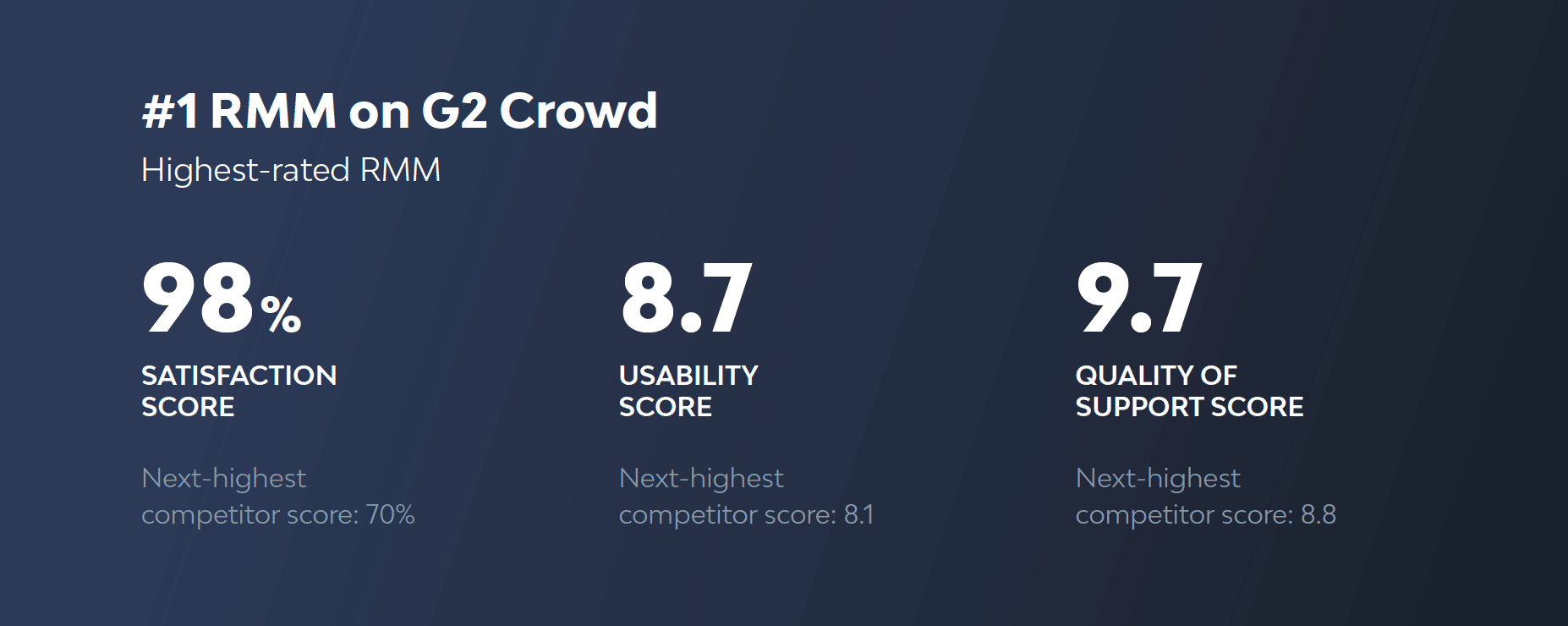
Ratings via G2 Crowd
NinjaOne is an automated endpoint management platform trusted by 20,000+ customers worldwide. NinjaOne automates the hardest parts of IT, delivering real-time visibility, security, and control over all endpoints. Driven by a healthy obsession with customer success, NinjaOne works closely with its customers to build products that just work while providing free and unlimited onboarding, training, and support.
NinjaOne’s IT management software has no forced commitments and no hidden fees. If you’re ready, request a free quote, sign up for a 14-day free trial, or watch a demo.
Keep up-to-date with the leading IT trends for 2024.