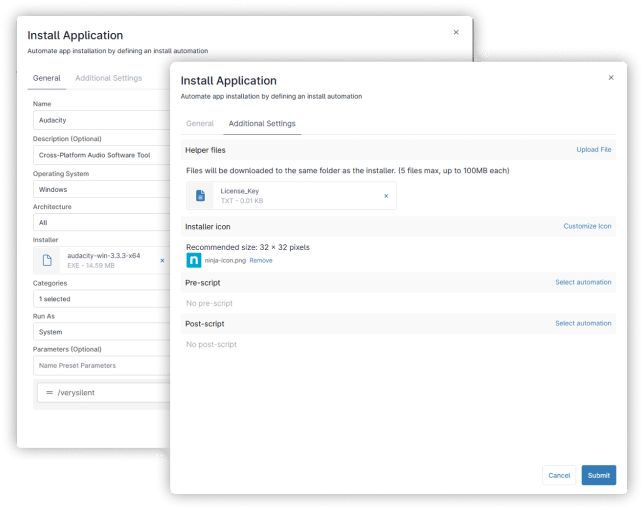All-in-one remote software deployment and management
Deploy
Patch
Patch 6,000+ applications on Windows, macOS, and Linux devices
Uninstall
Inventory
See a complete software inventory updated in real-time
Monitor
Easily deploy and manage applications across your endpoints
Multi-OS Support
Deploy, patch, and manage software across Windows, macOS, and Linux endpoints.
Any device, anywhere
Manage software on any device with an internet connection. No need to connect to the company network or VPN.
Patch Automatically
Automate patching for third-party software applications. Create custom packages to update additional software titles.
Software Repository
Create custom software installation packages – even for multi-step, complex installations – and store them for easy software deployment.
Software Monitoring
Monitor your software inventory to automatically deploy missing applications or alert on unsupported software installations.
Mass Deploy with ease
Filter devices based on any type, location, organization, or more to deploy software to one or 1,000 endpoints at the click of a button.
Schedule Deployments
Choose which applications go to which endpoints, or should be patched at what time intervals, through fully customizable deployment schedules.
Policy-based Management
Centralize and standardize how devices are managed with hierarchical policy-based management in NinjaOne.
Ad hoc Deployment
Should a user need an application installed right away; any installation workflow can be run ad hoc for rapid response.
Here's what customers are saying about us
The ability to update and install new software across all our computers has been crucial. To be able to patch the computers on a schedule and just not have to worry about it is very critical. Patching with NinjaOne has significantly reduced the vulnerabilities in our network.”
Braden Walter
Network and Systems Admin,
Cancer and Hematology Centers
With its robust automation tools, NinjaOne takes care of routine tasks like patch management and system updates, freeing up our team’s time to focus on more strategic initiatives and client relationships.”
Brandon Goldberg
Infrastructure Team Lead,
National Food Group
We can now securely monitor and access our whole fleet of laptops & PC’s from one location. Rolling out updates, patches and software has never been so easy! We considered a few other options, however, NinjaOne had the best in the business, seamless and intuitive.”
Mitchell Floyd
Boar Group,
Rocklea, Australia
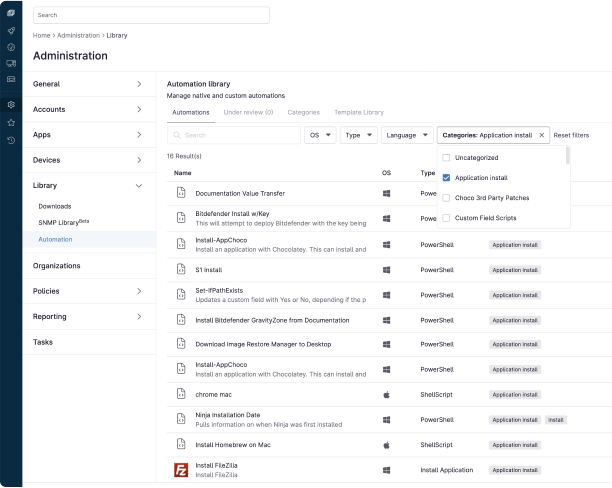
Create Reusable Software Installation Packages
The NinjaOne Software Package Repository serves as a home for workflows you build to execute complex software installations. It’s a convenient hub for storing and easily reusing these workflow bundles repeatedly.
Run installations from anywhere
Run Software Installation Packages as part of a scheduled task, ad hoc, from within a policy, or as an automation triggered by a condition threshold.
Include helper files
Insert license keys or configuration files right in the Installation Package.
Specify software to run pre/post install
Indicate what software or scripts should run before or after the main software is installed.
Ensure installation package security
Each Installation Package is scanned for malware before it is stored in the Automation Library.
Add your own icon to quickly find Package
To locate an often-used Software Package quickly, you can give it its own icon to find it easily.
FAQs
What is software deployment?
Software deployment is the process of rolling out software and applications to endpoint devices. This process makes the software available to users and other programs on the devices. There are three main stages of software deployment: preparation, testing, and deployment.
What is a software deployment tool?
A software deployment tool is a software solution that streamlines the process of software deployment through scheduling or automation. It also enables IT teams to track and monitor the entire software deployment process, providing necessary information for troubleshooting and managing deployments. The purpose of a software deployment tool is to organize, streamline, and improve software deployments for greater IT efficiency, enabling IT teams to focus on more critical tasks.
What are the stages of software deployment?
The three main stages of software deployment are preparation, testing, and deployment. Within each of these stages, there are many processes and steps IT professionals go through to ensure that software is safe, secure, and ready to deploy.
Why should you automate your software deployment solution?
When searching for a software deployment tool, one of the first features IT professionals search for is automation. By automating software deployment, IT teams can reduce manual tasks, streamline operations, and boost their IT efficiency. In today’s fast-paced world of IT, no one has the time to manually manage software deployments, so automation is an essential feature for software deployment solutions.
What to look for in a remote software deployment tool?
Even though every IT team is unique, there are a few main features that you can look for when finding your new software deployment tool. As you sift through all the software deployment solutions on the market, look for tools that offer automation, scalability, monitoring and alerting, and multi-OS support. It’s also important to find a software deployment tool that’s easy to use with an intuitive interface, such as a single pane of glass solution.