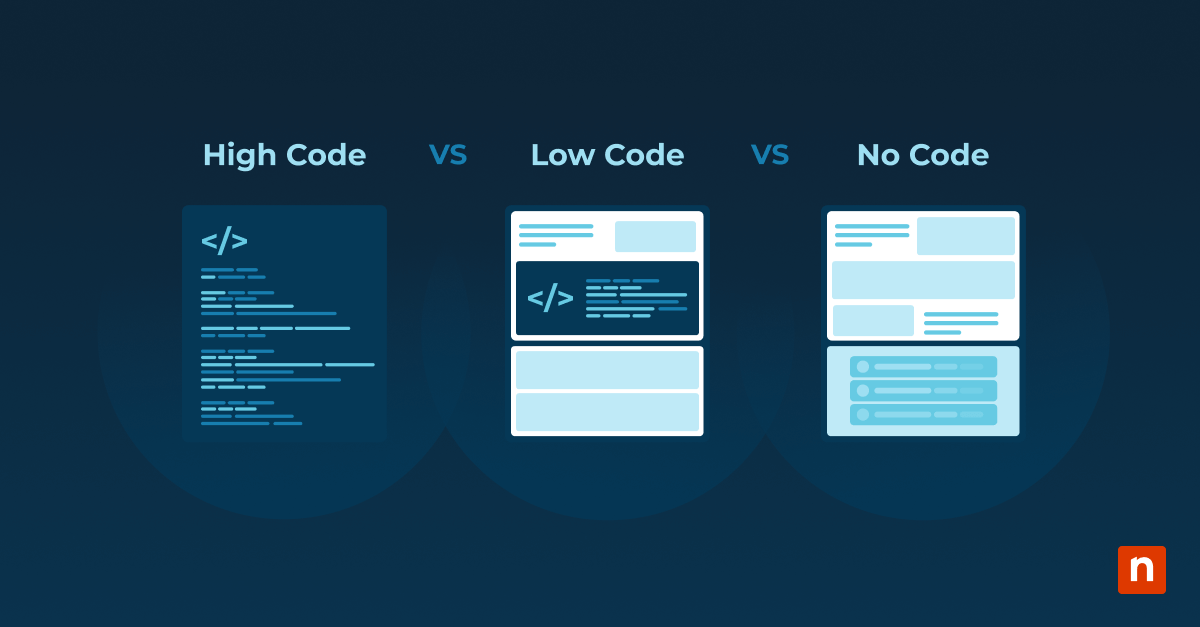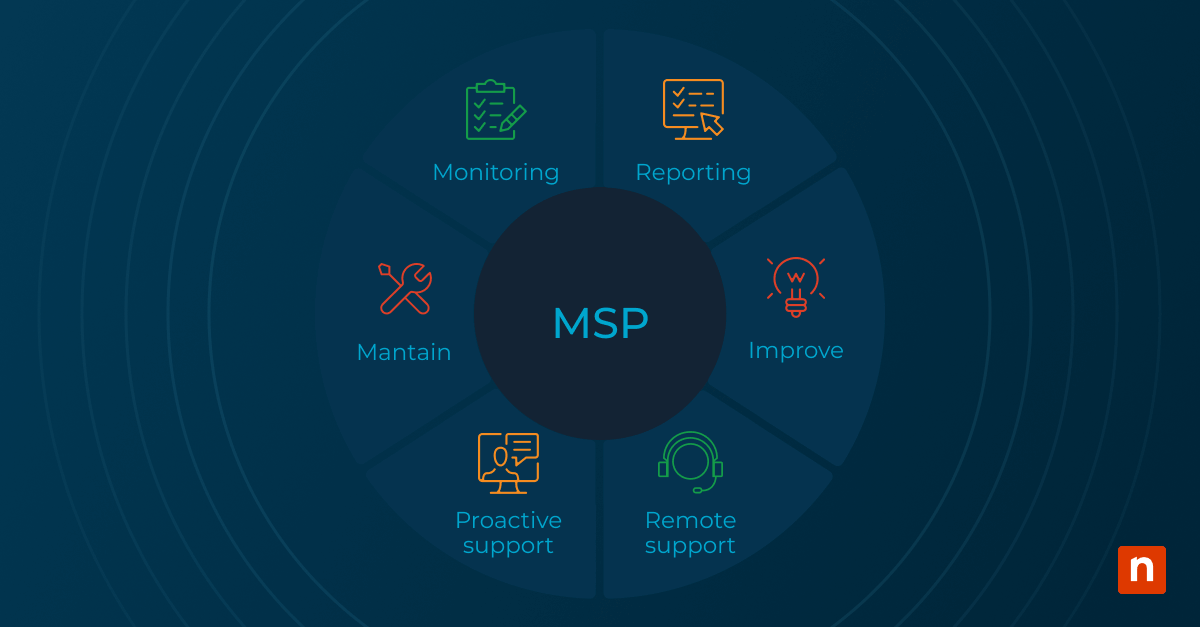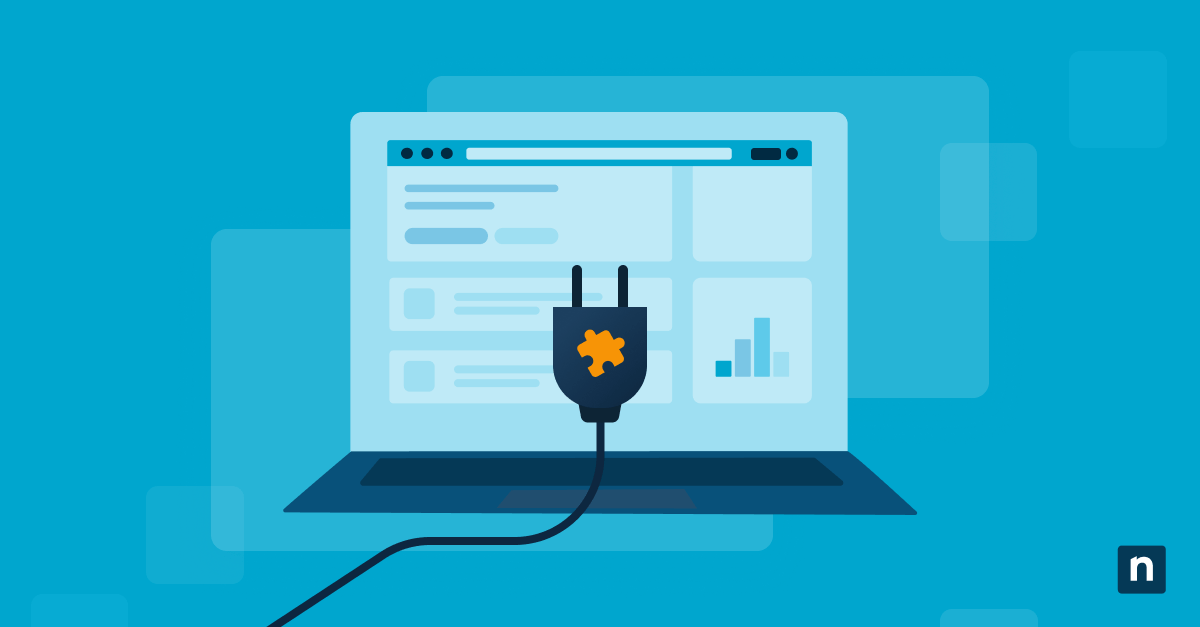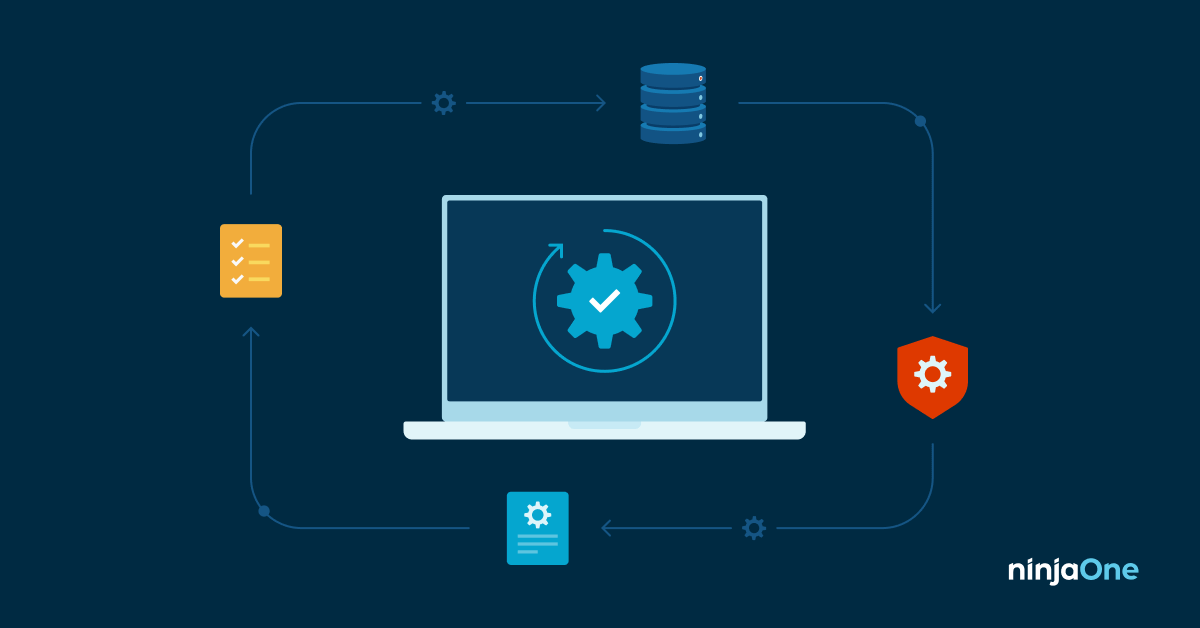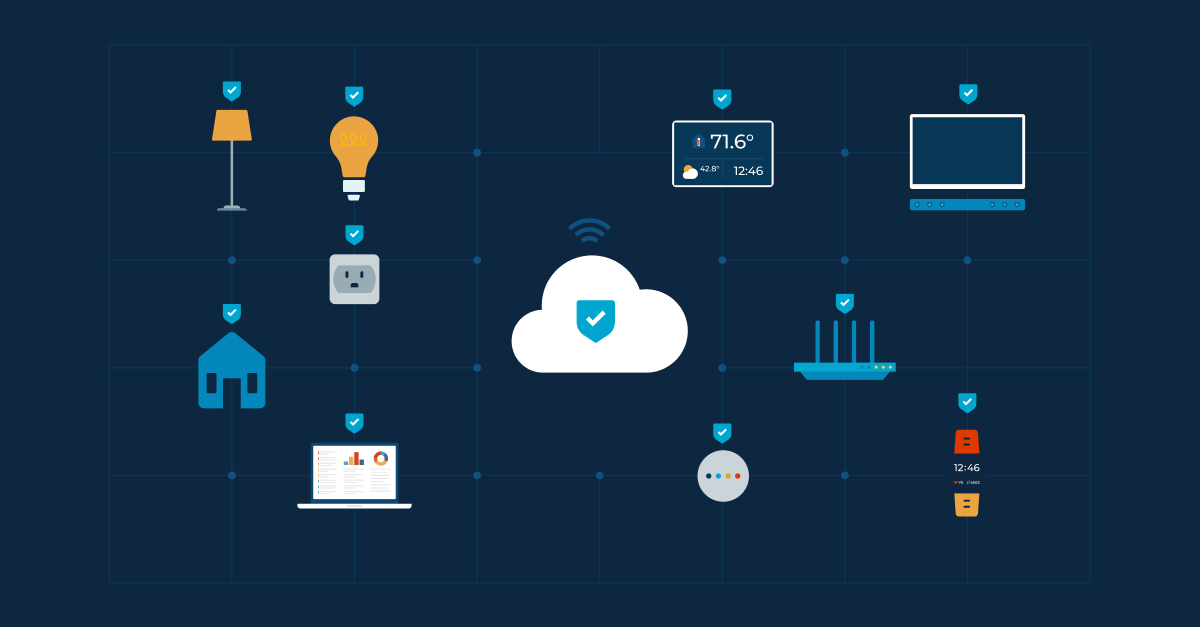Workflow management lets IT departments streamline processes, enhance efficiency, and reduce errors. By automating repetitive IT tasks, your IT team can focus on more strategic activities, ultimately driving innovation and improving service delivery. Here’s how to get started.
What is workflow management?
Workflow management is the systematic organization and coordination of tasks and processes within an organization. It ensures that tasks are completed efficiently, resources are utilized effectively, and goals are achieved within set timelines. Workflow management requires various tools and techniques to automate and monitor processes. Once these are in place, you should experience greater ease and speed in accomplishing daily IT tasks.
Importance of workflow management for IT departments
Workflow management is important because it simplifies complex IT processes, such as sprints and scrum. By automating these processes, your IT department has greater assurance that projects will be completed on time, resources will be allocated appropriately, and team members will be more productive and focused on their tasks.
Your IT team can also use workflow management to help streamline operations, reduce bottlenecks, and improve overall efficiency. It allows for better coordination among team members, clearer communication of tasks, and more effective monitoring of progress. Additionally, automated workflow management reduces the risk of human error, ensuring that tasks are completed accurately and consistently.
Key IT processes suitable for workflow management automation
Several IT processes benefit significantly from workflow management automation.
- Routine maintenance tasks: Automate tasks such as software updates, backups, and system checks to free up valuable time for your IT staff. This allows them to focus on more strategic activities that add greater value to your organization.
- System monitoring: Continuous system monitoring is essential for maintaining the health and performance of your IT infrastructure. By automating system monitoring, you can detect and address issues promptly, minimizing downtime so your systems run smoothly.
- Code deployment: Deploying code manually can be time-consuming and prone to errors. Automate code deployment processes to streamline the rollout of new software versions and updates, reducing the risk of deployment-related issues.
Automated workflow management best practices
Implementing automation requires careful planning and execution. The following workflow management best practices can help ensure successful automation of IT processes:
Starting with strategic planning
Before implementing automation, it is important to do some strategic planning, like setting clear goals, assessing available resources, and identifying the processes that will benefit most from automation. Strategic planning keeps your automation efforts aligned with the overall objectives of the IT department and your organization as a whole.
Choosing the right tools
Your chosen automation tools should fit the specific needs of your IT department and offer scalability and integration. Evaluate different tools based on their features, ease of use, and compatibility with existing systems. The right tools can significantly enhance the efficiency and effectiveness of automated workflows.
Using a phased rollout
Implementing automation in a phased rollout plan helps minimize the impact on daily operations. By gradually introducing automation, your IT department can identify and address potential issues before they affect the entire system. A phased rollout also allows for better staff training and adoption, ensuring a smoother transition to automated workflows.
Engaging stakeholders
Effective communication with all stakeholders, including IT staff, end-users, and management, is essential for successful automation. Engaging stakeholders helps ensure that everyone understands the benefits of automation and is on board with the changes. Open communication, feedback, and collaboration also improve the overall implementation process.
Training and support
Providing adequate training and ongoing staff support is crucial for maintaining the efficiency of automated workflows. Training ensures that IT staff are familiar with the new tools and processes and can use automation effectively. Ongoing support helps address any issues that arise, ensuring that automation continues to deliver its intended benefits.
Steps to implement workflow management with automation
Implementing automated workflows in IT departments involves several key steps. The following guide outlines the process for successful automation:
Step 1: Assessment and mapping
The first step is to assess your current workflows and map out the processes to be automated. This means identifying repetitive tasks, evaluating the efficiency of existing processes and determining the potential benefits of automation. Mapping out workflows provides a clear understanding of how automation can be integrated into your IT department’s operations.
This step is vital because it provides the foundation for all future workflow automation projects you take on. By understanding your current processes, you can determine which tasks are best suited for automation and how to optimize them in both the short term and the long term.
Step 2: System integration and testing
Once workflows are mapped, the next step is to integrate automation tools into existing systems. This involves configuring the tools to work seamlessly with your current IT infrastructure and conducting thorough testing to ensure they function correctly.
System integration requires careful planning and execution. You need automation tools that are compatible with your existing systems and can be integrated without causing disruptions. Testing the integrated systems thoroughly is essential so you can address them before rolling out the automation across the entire IT department.
Step 3: Rollout and monitoring
After successful integration and testing, you can roll out your automated systems. This should be done gradually, following a phased rollout plan to minimize disruption. Continuously monitoring your automated systems across implementation ensures they operate as intended and you are aware of any issues early on.
You’ll have a greater chance of success if you start your rollout with less critical systems and gradually move to more important ones. This minimizes the impact on daily operations and gives you the opportunity to make all your mistakes using technology that isn’t vital to everyday operations. By the time you begin rolling out automation on critical systems, you should have a good idea of what to expect and how to address potential issues beforehand.
Integrating and optimizing automation in IT workflows
Integrating automation into IT workflows requires a commitment to continuous improvement. Regular evaluation of automated systems performance lets you make necessary adjustments so that they continue to deliver value. Optimization includes refining processes, updating tools, and training staff to use the automation effectively.
Integrating and optimizing automation in IT workflows can transform the way your IT department operates. IT teams can handle complex tasks more efficiently, reduce errors, and free up time for strategic activities. By adopting advanced tools like NinjaOne, IT departments can achieve more efficient, error-free operations.
With responsibilities piling high on the plates of IT teams everywhere, it’s important to find efficiencies where you can. In our new automation guide, we go beyond the nitty-gritty of process automation to cover how you can develop a culture of automation throughout your organization and encourage investment. We take you step-by-step through an automation action plan from conception to execution. Download NinjaOne’s IT Manager’s Guide to Adopting an Automation Mindset and see how it can help you can develop a culture of automation.