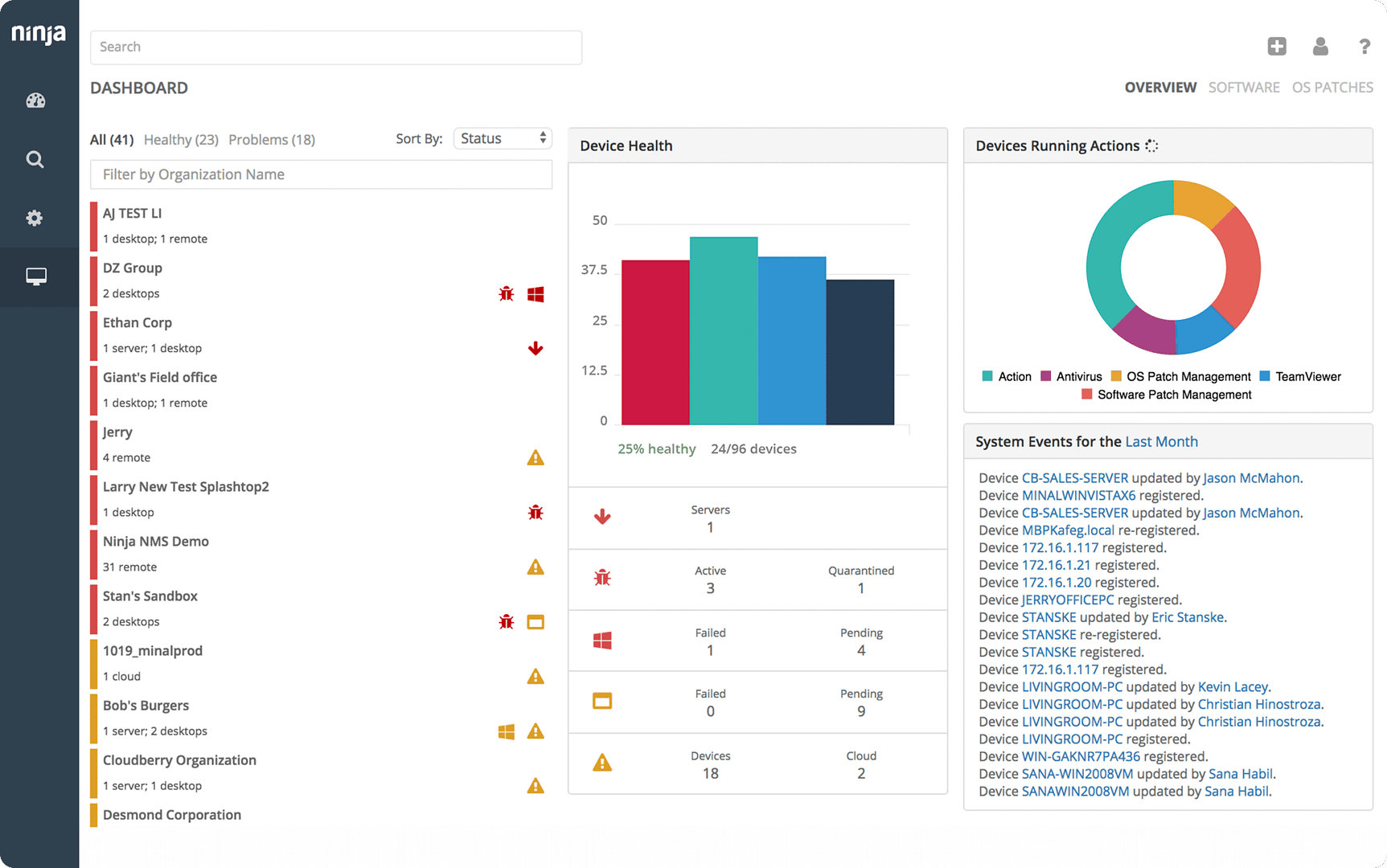Powerful and intuitive remote monitoring and management
Best-in-Class Support
NinjaOne has been recognized as #1 in support year-after-year by our partners on G2. With free and unlimited onboarding, training, and support, we are your partner in success.
Fast, Intuitive UI
NinjaOne makes your technicians more efficient with an intuitive, modern interface that puts all your decisions in one place and cuts out extra clicks. New technicians can learn NinjaOne in a matter of hours, not weeks.
Easy and effective automation
NinjaOne vs. Lansweeper Reviews
| Criteria |
Lansweeper |
|
|---|---|---|
| Overall Rating | 4.7 out of 5 (1,182) | 4.4 out of 5 (56) |
| Meets Requirements |
9.1
|
9.3
|
| Ease of Use |
9.3
|
8.7
|
| Ease of Setup |
9.4
|
8.8
|
| Ease of Admin |
9.3
|
9.0
|
| Quality of Support |
9.4
|
8.8
|
| Ease of Doing Business with |
9.6
|
9.2
|
| Product Direction (% positive) |
9.8
|
8.6
|
Don’t Just Track Assets, Manage Them with NinjaOne
Lansweeper | ||
|---|---|---|
| Cloud and VM Asset Management | ||
| Hardware & Software Inventory | ||
| Software Inventory | ||
| Network Topology Mapping | ||
| Warranty Management | ||
| Software Management | ||
| Real-time Monitoring (CPU, Memory, etc) | ||
| Patch Management | ||
| Device Configuration | ||
| Remote Access | ||
| Script Deployment | ||
| Reporting | ||
| Multi-Tenant Support |
Lansweeper
PRODUCT SUMMARY
Lansweeper is an IT asset management and network inventory solution designed to help businesses and organizations manage their IT infrastructure. It provides insights into hardware, software, and network assets across an organization’s environment.
USE CASES
- Monitoring:
Lansweeper offers basic network monitoring capabilities to detect device availability, performance issues, and changes in network topology. - Reporting and Dashboards:
Lansweeper provides customizable reports and dashboards to visualize IT asset data, track trends, and make informed decisions about asset management and network optimization. - Automation and Alerts:
It allows users to set up automated management tasks and receive alerts for critical events or issues within the IT environment.
SHORTCOMINGS
- Slow performance:
Users have experienced slow performance when using Lansweeper, especially for virtual machines. - Minimal reporting:
Lansweeper reports are minimal and could use more detail. - Complicated UI: The user interface for Lansweeper is difficult to navigate and is not intuitive for new users.
NinjaOne
Why your peers choose us over Lansweeper
Business leaders choose NinjaOne over Lansweeper because of its world-class customer support. Compared to Lansweeper, NinjaOne is healthily obsessed with your success, taking every opportunity to proactively help you achieve your business goals faster.
In addition, NinjaOne is an all-in-one software solution built to be easy and intuitive, regardless of technical skill or experience. Compared to Lansweeper, NinjaOne is known to remain reliable, whether you’re managing 50 or 50,000 endpoint devices. This is why the company is consistently rated #1 on G2 for its endpoint management, remote monitoring and management, and patch management solutions.
Read a more in-depth analysis of Lansweeper alternatives here.
with Mark Andres, Director of IT Services at GSDSolutions
NinjaOne is Trusted by Over 17,000 MSPs & IT Pros Across the Globe


Here’s What Our Customers Say About Us
The best thing about our switch to NinjaOne from our previous RMM product is how it boils down the essence of the RMM platform. All the features you want are front and center with very easy configuration methods without other features and settings getting in your way.
Chris Saas, Owner, OWC Pro IT Services
NinjaOne is incredibly easy to use, combining a fluid interface with powerful back-end features. There’s no complicated setup, or difficult to manage interface. All options and tools are clearly labeled, easy to understand, and the interface is… easy to navigate.
Ryan Reiffenberger, Reiffenberger.NET Technology Solutions
NinjaOne vs. Lansweeper FAQs
How does Lansweeper compare to NinjaOne?
NinjaOne is the top Lansweeper alternative because its platform simplifies work for thousands of customers worldwide. Some G2 users have stated that Lansweeper may begin to slow down as more endpoints and IT assets are added. This can be a concern, especially if you’re considering scaling in the future.
NinjaOne’s platform, on the other hand, is proven to increase productivity, reduce security risks, and lower IT costs from day one. In fact, 95% of Ninja customers save time automating manual tasks and 70% reduced vulnerabilities in their environment by up to 75%.
How is the performance of Lansweeper's product for virtual machines?
While Lansweeper offers virtual machine inventory and VM discovery, G2 users have stated that this tool could be further improved. Alternatively, NinjaOne’s virtual machine monitoring and management scores high across leading review sites for its ability to monitor and manage VMWare and Hyper-V virtual machine hosts and guests.
Does Lansweeper have a detailed reporting system?
Lansweeper offers a detailed reporting system. However, some G2 users have stated that it is better suited for IT technicians with extensive knowledge of database relationships and SQL queries.
Is Lansweeper's user interface intuitive?
Across all review sites, NinjaOne ranks higher in user-friendliness compared to Lansweeper. Whereas Lansweeper’s platform is better suited for more experienced IT technicians, NinjaOne can be used by almost anyone.
Is Lansweeper's Patch Management service user-friendly?
NinjaOne is a much more cost-effective and powerful Lansweeper alternative for patch management. Its solution lets you keep your IT network healthy by automatically identifying, evaluating, and deploying patches to any device with an internet connection.
Watch a Free Demo of the #1 RMM on G2