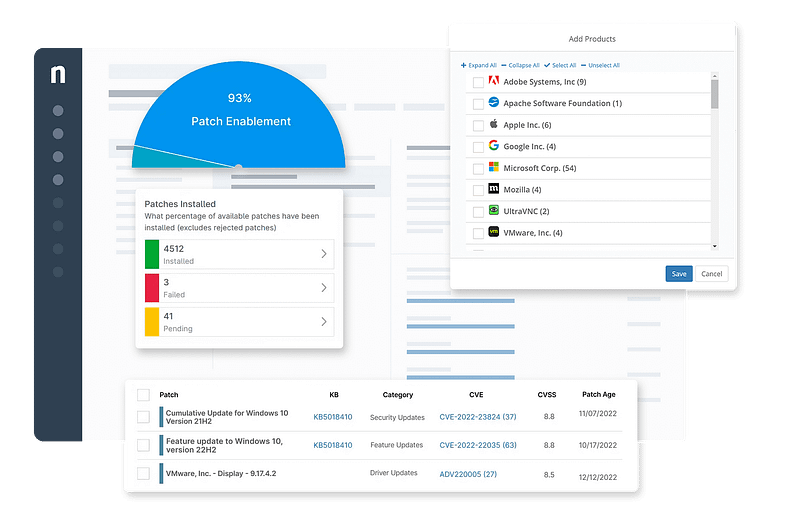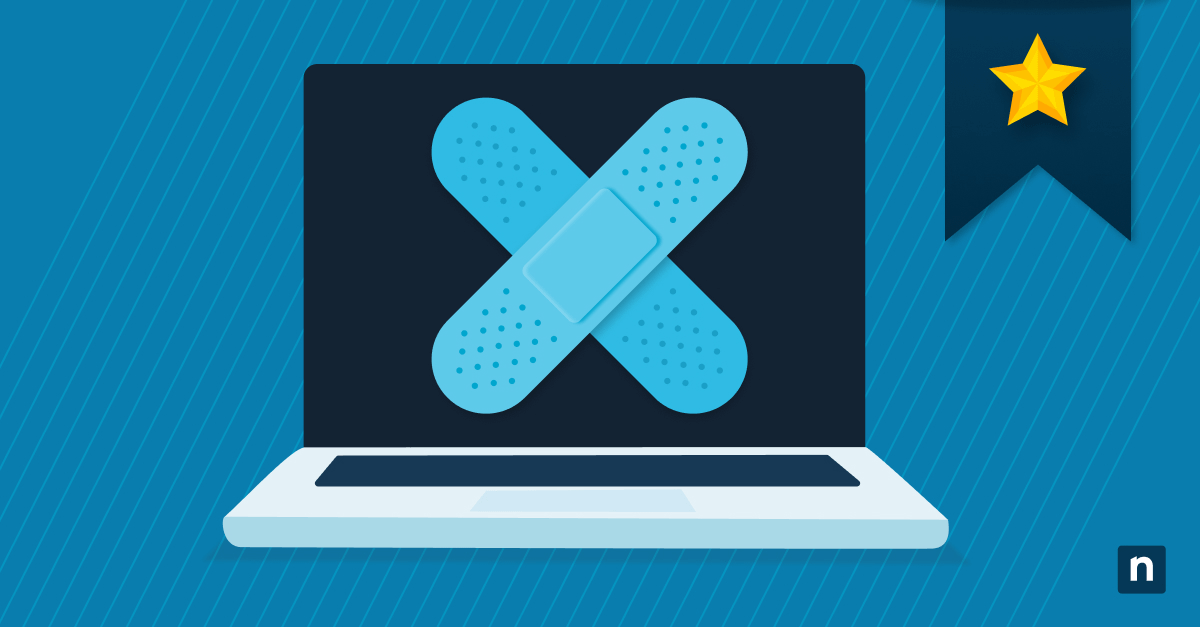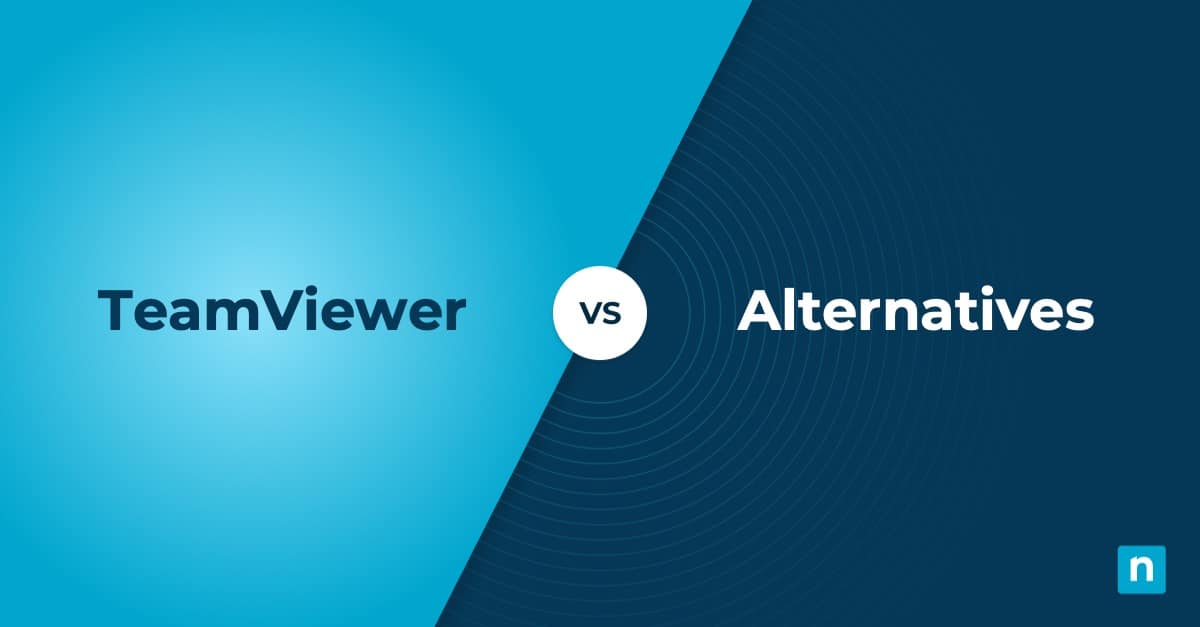Lansweeper is a well-known IT asset management solution. It markets itself as simple, easy-to-use software for more advanced users who need to gather information from multiple hardware and software at any given time for management, compliance, and audit purposes.
While an overall ideal system, it does have its limitations, including an imperfect support system and complex reporting tools.
You may be researching various Lansweeper alternatives and evaluating which solution is best suited for your specific needs. This article lists down the top 3 Lansweeper alternatives, along with other pro tips to consider when finding the most ideal solution for your IT group.
That being said, it’s a good idea to recall the essential features that every robust IT asset and endpoint management software must have.
- Real-time access to data
- Reliable and consistent alerts and notifications
- Asset discovery and tracking
- Ease of integration
- In-depth reporting
1. NinjaOne
NinjaOne offers a powerful unified endpoint management system that has been specifically designed for IT technicians to improve their efficiency. The solution features a single-pane-of-glass dashboard with all your managed IT assets, allowing your team members to view everything within a network from one dashboard. This makes NinjaOne’s software easy to use and allows you to manage all endpoints and virtual machines efficiently and at scale.
5 Reasons to choose NinjaOne over Lansweeper
1. World-class, proactive support
One of the main reasons people search for Lansweeper alternatives is its support. Compared to Lansweeper, NinjaOne proactively helps you achieve your business goals and objectives from day one. This means delivering tailored and knowledgeable responses to your concerns within a few hours.
This dedication to its customers has helped NinjaOne be consistently rated as #1 in customer support for years.
2. Fast endpoint management solution
Some users have stated on G2 that Lansweeper may begin to lag as more endpoints and IT assets are added. NinjaOne, on the other hand, is known for its robust system that helps you perform all necessary tasks, including the most time-consuming IT projects, regardless of the number of devices being managed.
With its fast, intuitive UI, your IT technicians can notice an increase in efficiency and productivity from the get-go with 100,000+ endpoints.
3. Provides a powerful reporting system
NinjaOne allows you to track team impact, reinforce business cases, and tell influential stories through its customized endpoint device reporting. NinjaOne offers templated IT reports that you can customize to your business needs.
You can also manually create your own reports to reflect your unique environment and send these through flexible scheduling options.
4. Founded on innovation
NinjaOne is a proud founder-owned and led organization. It believes in innovation and is constantly updating its software based on customer feedback.
This means you gain access to a transparent product roadmap and know exactly what to expect from NinjaOne and how it can help your specific company.
5. Supports endpoints across all systems
Lansweeper is better suited for endpoints running on Windows. If you’re managing macOS or Linux devices, you may want to consider NinjaOne instead.
NinjaOne’s endpoint management tool unifies its device management to monitor, support, and control all devices across all systems. This is one of the many reasons its tool is rated highly by G2.
Ensure the health, security, and efficiency of all your managed devices.
Strengths of NinjaOne
- Reliable patch management. NinjaOne is known for its patch management solution that automates the patching of over 200 applications. All patching is done in the background, so your end users are never disturbed.
- Real-time monitoring. NinjaOne gives you real-time access to all your endpoints within your IT network. This enables you to proactively detect and manage threats and resolve IT tickets.
- Monitoring and alerting. Building off the previous point, NinjaOne automatically notifies your IT technicians when any potential issue arises. This helps them deploy necessary remediations to minimize any potential impacts to the end user.
- Easy integrations. NinjaOne integrates with multiple apps, from remote access to SSO. Having easier integrations significantly reduces any potential errors that may occur during manual entry so that you have happier, more productive, and more efficient teams.
- Flexible device reporting. NinjaOne helps you make reliable reports for different functions, including maintaining compliance, IT asset management, and delivering more powerful marketing and sales stories.
Customer story
Brian McFarland, the Projects and Operations Manager of Illuminate, was looking for an endpoint management solution that allowed him and his team to be more proactive and switch from a break-fix model to a managed services model. With NinjaOne, he found a tool that freed him to focus on more high-value tasks.
“It used to take me a full day to pull reports prior to client meetings – I was switching between tools, collecting data in Excel, and taking screenshots from everywhere. With Ninja, it takes at most a couple of hours and comes from a single source,” he says.
“Ultimately, Ninja ticked all our boxes. It integrated with the tools we had, was super easy to use, and fit our budget. Other tools we had seen or used were convoluted, complex, and clunky.”
See more NinjaOne customer stories or check out NinjaOne reviews.
Pricing information
NinjaOne’s IT management software has no forced commitments and no hidden fees. You can request a free quote, schedule a 14-day free trial, or watch a demo.
Reviews
- 1,429 reviews (at the time of writing)
- 4.8 / 5 stars
- 228 reviews (at the time of writing)
- 4.8 / 5 stars
2. Ivanti
Ivanti (formerly LANDesk Management Suite) offers a unified endpoint solution that manages all desktops, laptops, and other internet-connected devices. It operates on the motto of “Enable secure Everywhere Work” and currently offers three types of UEM solutions, Secure UEM Professional, Secure UEM Professional Plus, and Secure UEM Premium.
As an endpoint management aimed at small-medium entities and large enterprises, Ivanti markets itself as a solution for businesses of all sizes across all industries. Its functionalities are tailored to cater to the diverse needs of different organizations focused on efficient endpoint monitoring and management. Ivanti also offers essential features such as lifecycle device management, real-time asset discovery, MDM, and more.
Pros
- Centralized management. Ivanti’s tool provides a central view into all devices, including which technician is associated with what device.
- Device tracking. Ivanti helps you discover and track all assets on your network.
- Automated patch configurations. Ivanti helps users automate their patch management processes.
Cons
- Complex configurations. Ivanti may better suit more seasoned IT teams, as their solution may require more complicated configurations.
- Documentation. Some Ivanti users noted that while their issues are in the database’s documentation, the provided solution may not always be current.
- Requires training. Ivanti’s solution may cause a steep learning curve for new users, ideally requiring them a good amount of training to familiarize the system.
See how Ivanti compares with NinjaOne or learn more about Invanti vs. Lansweeper.
3. Atera
Atera provides an all-in-one solution that helps IT technicians gain access, visibility, and control over all their endpoints and networks anywhere with an internet connection. It uses a pay-per-technician pricing model that is particularly suitable for managed service providers looking to scale their IT operations. On the other hand, Atera also caters to IT teams within an organization seeking an efficient way to manage their IT infrastructure.
Atera markets itself as an all-in-one platform that offers vital endpoint management functionalities. Some of these features are RMM, remote access, patch management, network discovery, and more. The platform also emphasizes its priority on robust data security. These features and benefits make Atera an ideal choice for some companies and MSPs.
See how Atera compares with NinjaOne, or learn more about Atera vs. Lansweeper.
Pros
- Can support Windows, macOS, and Linux devices. This helps IT groups manage almost every type of endpoint operating system easily.
- Real-time monitoring and management. Atera offers its users real-time data so they are immediately notified of any potential threats.
- Simple UI. Atera RMM is easy to use and understand. Based on reports on G2, Atera’s dashboard is both user-friendly and easy to roll out.
Cons
- Automation scripts. Some G2 reviews mentioned that certain essential scripts can be difficult to locate or, in some instances, may not be available in the platform’s library, requiring users to develop their own scripts for basic tasks.
- Integrations. Atera can easily integrate with dozens of software to simplify the user experience, but may not offer integrations with some applications.
- Control over network hardware. Some users on G2 have stated that Atera’s platform does not offer comprehensive control over networking hardware such as routers, switches, and printers.
Evaluating the top Lansweeper alternatives
These days, almost every company in the world uses IT in their daily operations. It is a necessity for you to search for a proper IT asset and endpoint management solution to streamline your IT management and give you all the data you need to make better, more informed business decisions.
When researching various vendors, it’s a good idea to always fall back on your specific business needs for the software solution. Every organization is different, and you should choose a tool that will help you and your team become more efficient.