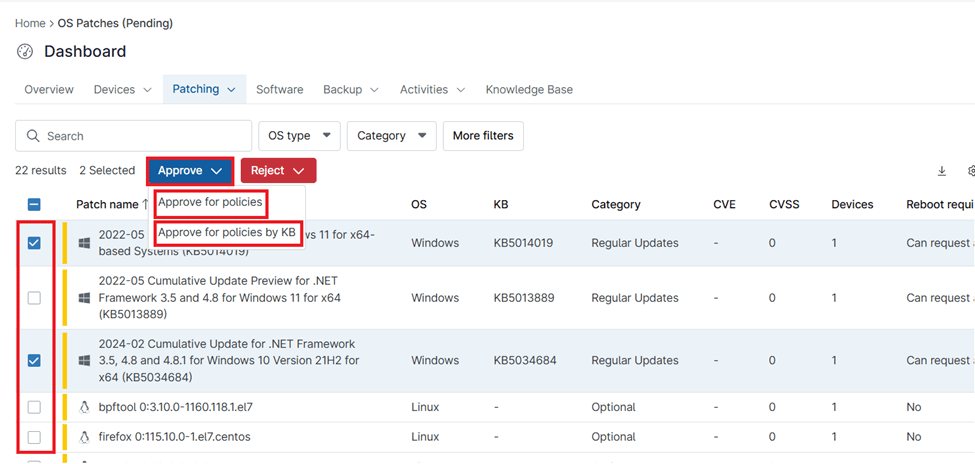The crucial task of installing missing patches is key to maintaining the security and stability of IT environments.
This task necessitates the identification and action to deploy missing patches, which serve to correct vulnerabilities and security flaws in computer systems or applications. This process holds substantial importance as it enables organizations to preempt potential security threats and cyber-attacks.
The tasks involved in this process are to monitor missed patches and monitor missed updates, which helps organizations keep their systems secure and updated. The specific tasks include tracking any patches that have not yet been installed, verifying the successful installation of all patches, taking action to install missing updates to the system, and ensuring that all network systems have the necessary patches installed.
In conclusion, efficient patch management is vital for organizations to safeguard their IT infrastructure from emerging threats.
How do I Address Missing Patches Without Relying on NinjaOne?
The process begins with manually identifying missing patches by reviewing vendor notifications and security advisories. Once identified, the patches are downloaded individually from their respective vendor websites.
These patches are then manually tested in a staging environment before deployment to ensure compatibility and prevent system disruptions. This often requires scheduling downtime to apply the patches, which can disrupt normal business operations.
To streamline this process and minimize disruption, disparate tools and scripts are relied upon to automate patch installation across multiple systems.
How can I use NinjaOne to Effectively Install Missing Patches?
NinjaOne offers a consolidated solution for the patch management process, delivering a single platform that facilitates the detection and installation of absent patches across all supervised endpoints. Its intuitive interface coupled with robust automation capabilities allows users to streamline the patch deployment procedure with minimal effort.
1. Proceed to the System Dashboard by choosing Dashboard from the menu.
2. In the Dashboard, go to the Patching tab, then move to OS patches and pick Pending.
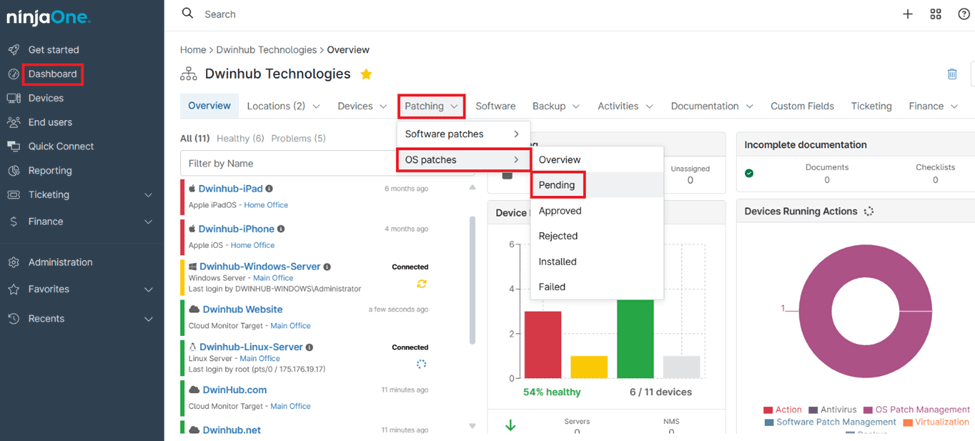
3. At this point, you’ll see an extensive list of patches or updates that need to be installed.
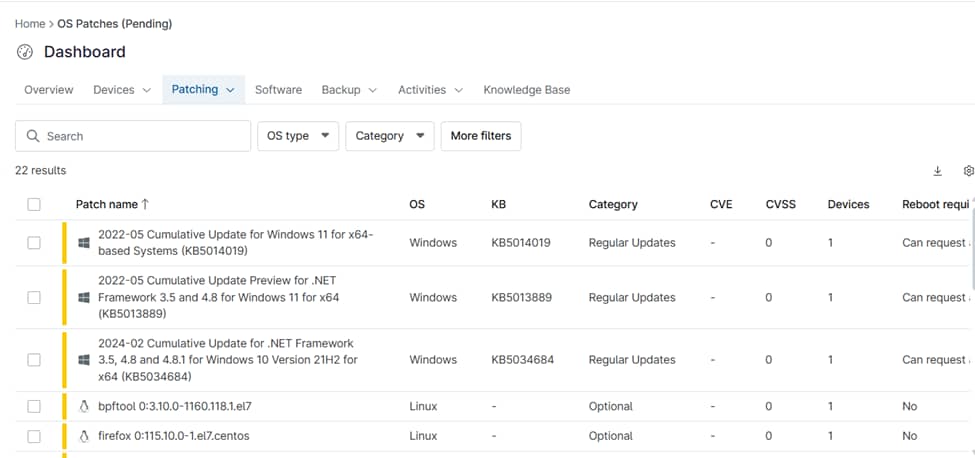
4. Mark the checkbox adjacent to the patch or update you intend to install.
5. After selection, continue by pressing Approve.
6. You will then have the choice to Approve for Policies or Approve for Policies by KB.
What Makes NinjaOne Stand Out in Installing Missing Patches?
- NinjaOne provides a single-pane-of-glass view to manage patching across diverse environments, eliminating the need for multiple tools.
- Leveraging automation, NinjaOne reduces manual intervention, ensuring timely patch deployment without human error.
- NinjaOne’s intelligence engine identifies critical patches based on risk severity, prioritizing updates to mitigate the most significant threats first.
- NinjaOne seamlessly integrates with existing workflows and systems, enhancing operational efficiency without disrupting established processes.
- Comprehensive reporting and audit trails, NinjaOne helps organizations demonstrate compliance with regulatory requirements effortlessly.
Best Practices
- Consistently plan for patch scans and deployments to keep your security posture current.
- Assign priority to critical patches considering their severity and potential influence on business processes.
- Conduct patch tests in a managed environment prior to deployment to avoid unexpected complications.
- Adopt a step-by-step strategy for patch deployment, beginning with non-production systems before updating production environments.
- Ensure visibility and coverage of endpoints by installing NinjaOne agents on all network devices.
- Maintain constant monitoring of patch status and promptly address any installation failures to reduce vulnerability exposure.
Why Installing Missing Patches Matters
Installing missing patches is essential for maintaining the security and stability of computer systems. Here are some examples of scenarios where installing missing patches is crucial.
Security Vulnerabilities
Software and operating systems are regularly found to have new vulnerabilities. Timely installation of missing patches can help reduce the chance of these vulnerabilities being leveraged by malicious individuals for unauthorized system access or data theft.
Performance Optimization
Patches often include performance improvements and bug fixes that can enhance the efficiency and stability of systems. Installing missing patches ensures that systems operate optimally, minimizing downtime and improving productivity for end-users.
Maintaining System Reliability
Unpatched systems are more susceptible to crashes, errors, and performance degradation. Installing missing patches helps maintain the reliability and availability of systems, reducing the likelihood of unexpected downtime and disruptions to business operations.