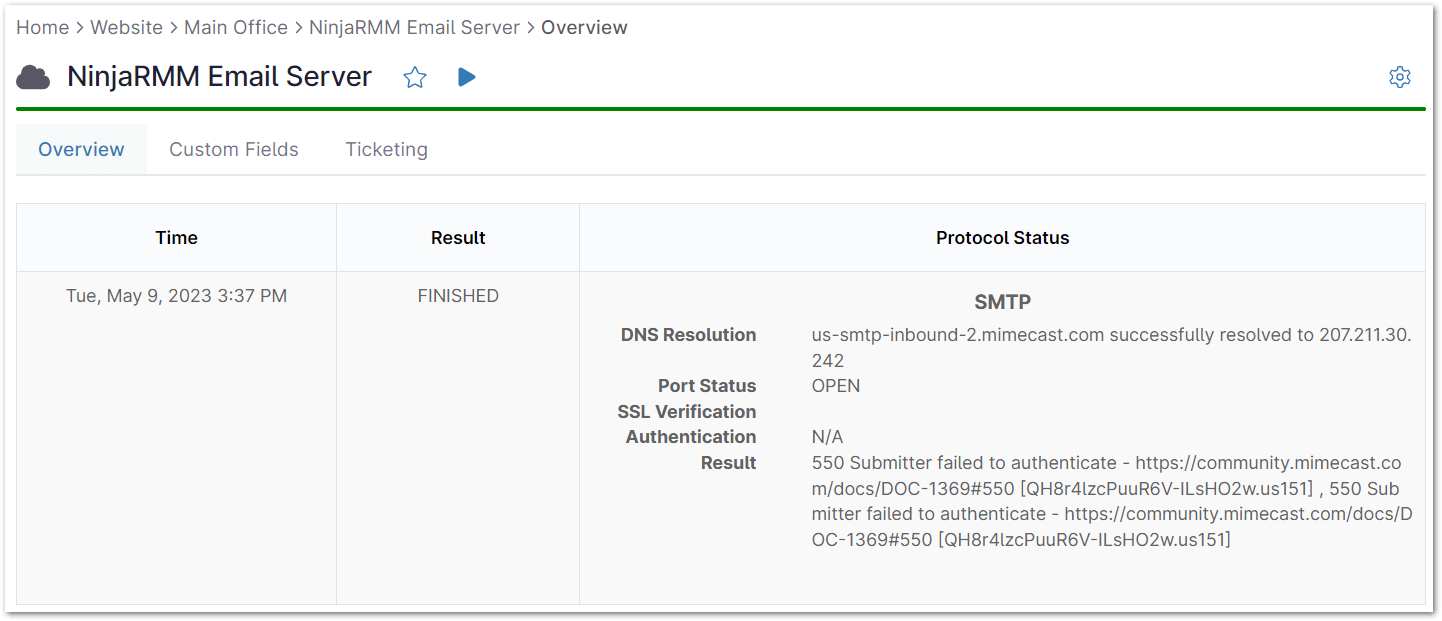Email monitoring tracks and assesses email activities to identify potential issues with email delivery such as failure of sending or slow delivery speed. It provides data regarding the time it was sent, the result, as well as the protocol status. These functionalities are crucial in pinpointing the root causes of delivery failures, taking corrective actions, and improving overall email deliverability.
How do I enable email monitoring in NinjaOne?
The Email monitor is used to test the mail-flow of a mail server. NinjaOne can check just send settings (Simple Mail Transfer Protocol or SMTP), or both send and receive (SMTP/POP/IMAP).
During setup, you will select the frequency, timeout and options (Send Only or Send & Receive).
For the outbound settings, select the SMTP host and a test account with username/password. (See below screenshot for reference)
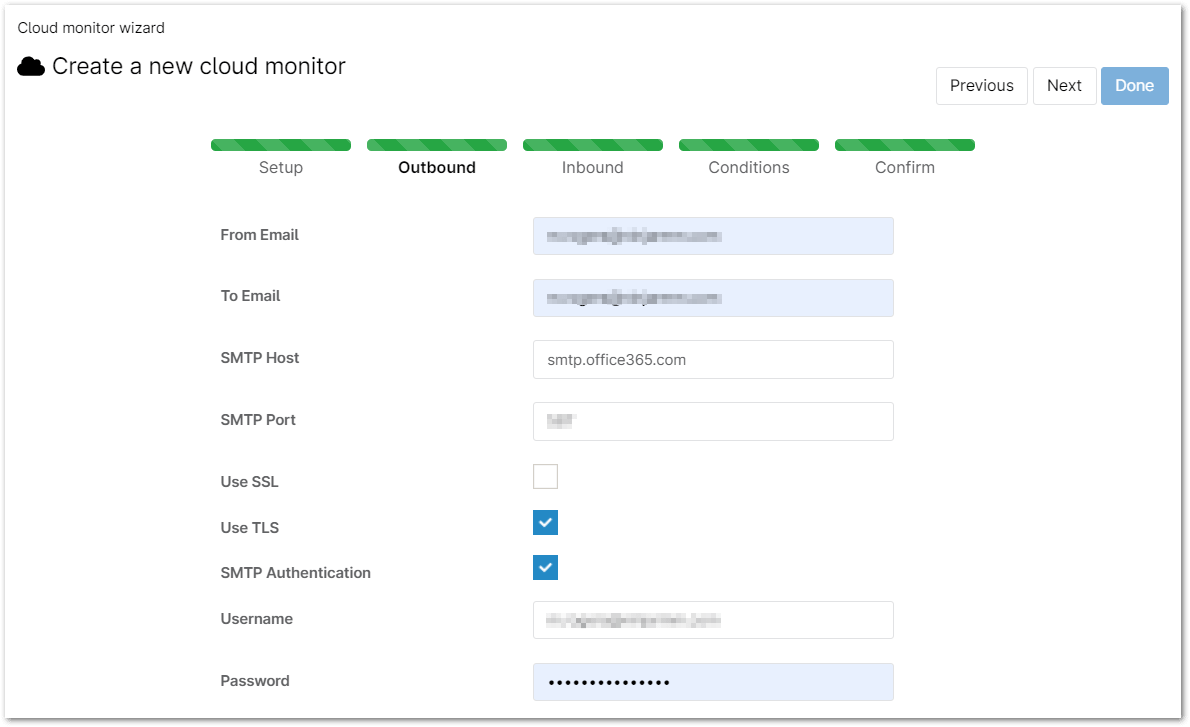
For the inbound settings, specify the POP/IMAP server (depending upon your setup), along with the login credentials and the port used. (See below screenshot for reference)
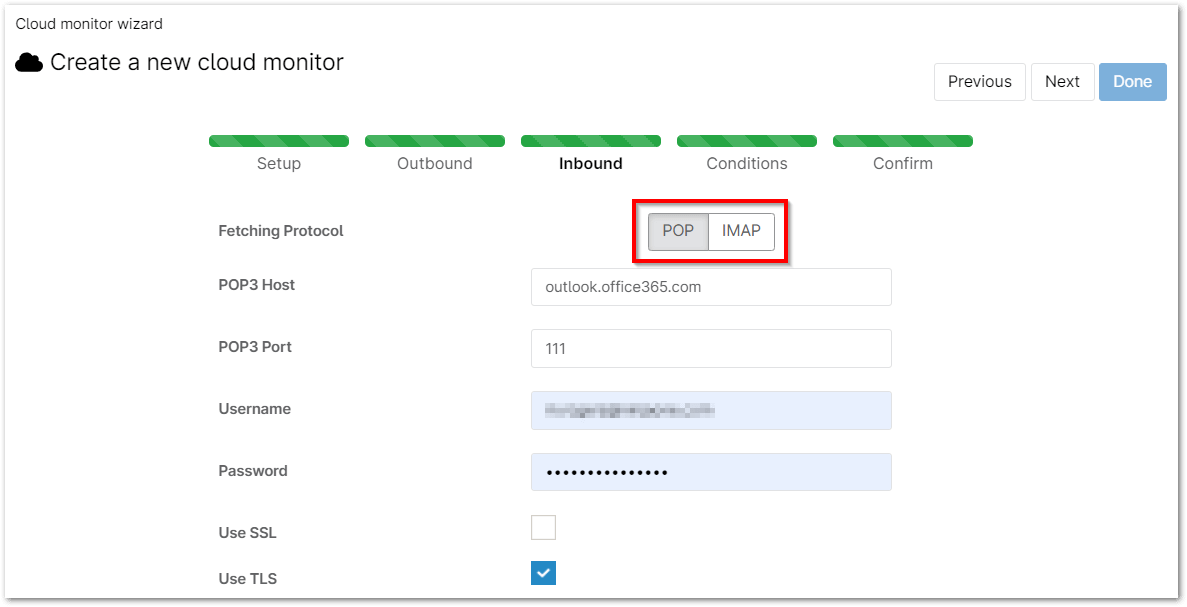
There are two different types of conditions available for email monitors:
Failure allows you to monitor for when an email send/receive fails a specified number of times.
SSL Certificate allows you to monitor whether the certificate expires in a specified number of days.
After setting up an Email cloud monitor, viewing it will show you a table of the data points that have been recorded—the table includes the Time, Result, and Protocol Status. (See below screenshot for reference)
The Benefits of using NinjaOne for Email Monitoring
Email monitoring offers a wide range of advantages for organizations. Monitoring sent and received emails is crucial for verifying the health of your email servers.
Proactive Issue Detection: Early indicators help to spot potential issues before they develop into significant problems. Detect performance bottlenecks in email delivery or processing. Resource limitations involve monitoring server load, disk space, and memory usage.
Improved Email Deliverability: Analyze bounce rates to identify causes of email failures and implement necessary corrections. Monitor spam complaints to identify increases and make necessary changes to email content or sending strategies. Blacklist checks are crucial to make sure your domain is not on a blacklist, which can impact the delivery of emails.
Overall System Optimization: Improve server settings for best email processing performance. Capacity planning involves predicting future email volume and estimating necessary resources. Disaster recovery planning is about recognizing essential elements for backing up and restoring.