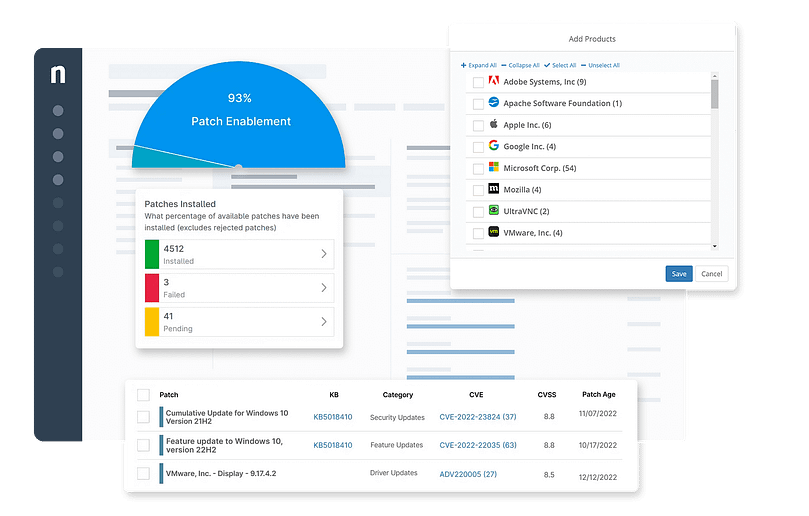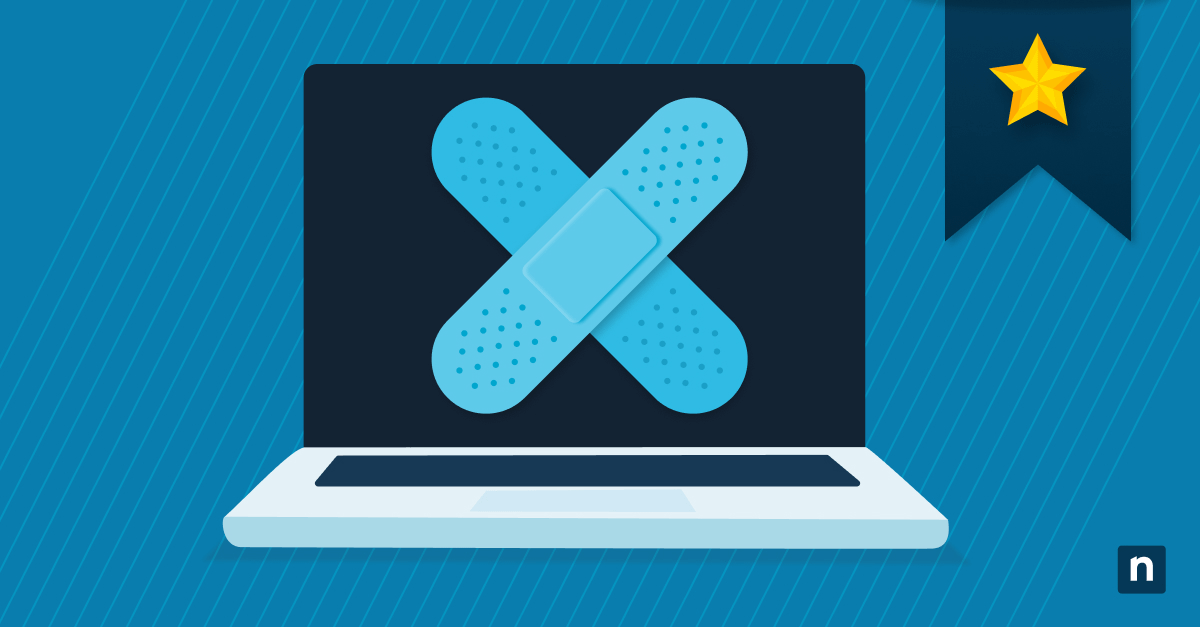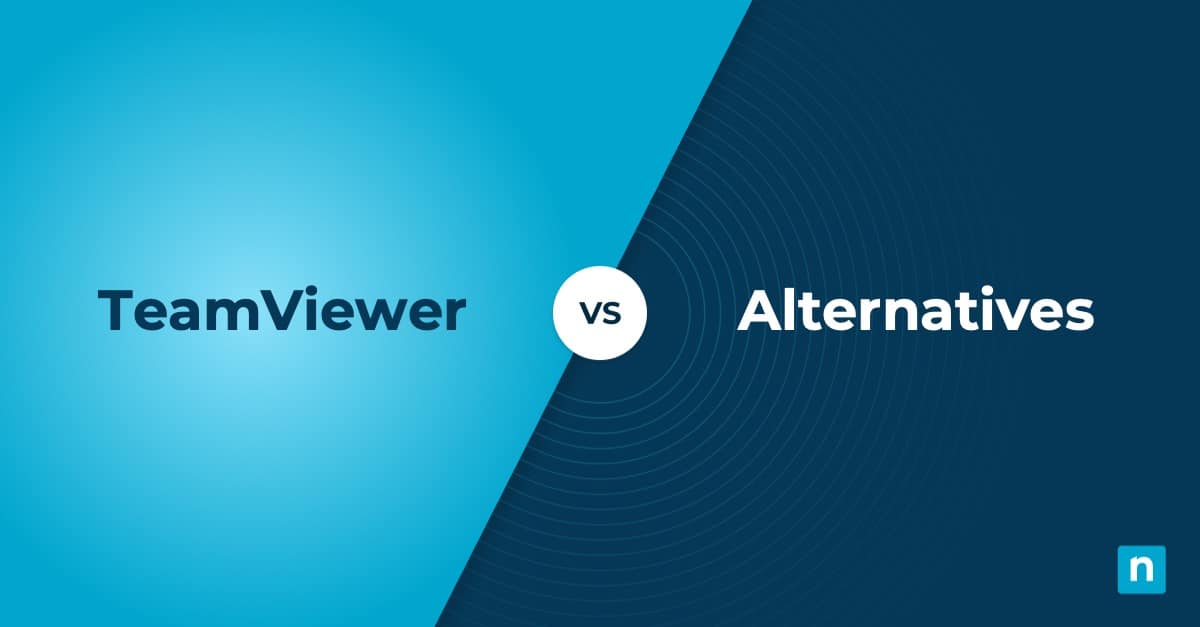RG System offers a hybrid solution that combines networking monitoring and backup in a single platform. The goal of the software is to give clients real-time visibility into their IT infrastructure so that they can have peace of mind while focusing on their core competencies. While
“shopping around”, you may be looking for RG System alternatives and deciding whether its network monitoring tool is right for your business.
To recap, a good network monitoring tool gives you 360-degree visibility into the health, availability, and performance of all your client’s endpoint devices so that you and your IT team can immediately detect and remediate threats before they become bigger problems. Because IT demands continue to evolve, many IT enterprises are opting for an endpoint management software solution that provides network monitoring with other crucial IT management tasks, including patch management and IT documentation.
This may be something to consider, particularly if you’re a startup with a defined IT budget. An integrated platform provides you with the tools you need to retain your competitive advantage at a cost-effective price.
Ready to get started? In this guide, we’ve done all the research and looked at the pros and cons of the leading competitors in the market today to help you make the most informed decision.
1. NinjaOne
NinjaOne, the #1 rated endpoint management software by G2, gives you market-leading endpoint visibility and control in an easy-to-use platform. Built by a team that has over a century of combined experience in IT management, NinjaOne’s platform allows you to easily monitor and manage all your Windows, macOS, and Linux devices in a single pane of glass. Over 15,000 customers across more than 80 countries trust its powerful endpoint management software for their IT needs.
5 reasons to choose NinjaOne over RG System
1. IT ticketing
NinjaOne’s native IT ticketing platform makes it easier for you to automate and organize tickets into ticketing boards based on different criteria and immediately resolve them directly from the ticket. Compared to other vendors, Ninja offers a customized experience where your IT technicians can perform various actions, such as remote access and app installation, from the ticket to prevent context switching.
2. Patch management
Working from a powerful, intuitive patching dashboard, your IT team can spend 90% less time patching with zero-touch automation and flexible scheduling to improve patching consistency. NinjaOne’s patch management tool is built specifically to help your IT department gain better patch compliance, and you can also preemptively approve patches to prevent zero days and avoid service outages.
3. Cross-platform support
NinjaOne unifies device management across multiple platforms for simpler deployment, integration, and use. Instead of looking for several software vendors for all your different devices, you can now seamlessly monitor multiple endpoints from a single dashboard. Not only does this allow your IT enterprise to perform more efficiently, but also it lowers the total cost of your endpoint management software.
4. Software deployment & management
NinjaOne is an all-in-one solution that makes software deployment and management simple – with tools that you can use on any device, anywhere. Your NinjaOne custom solution gives you broad visibility, granular filtering, and easy automation capabilities to significantly cut down any time you need to spend deploying and managing your software.
5. Remote tools and automation
Like all Ninja products, its endpoint management software leverages automation to reduce the need for manual intervention – freeing your IT technicians to focus on other, high-value tasks. Part of this commitment extends to integrations with leading remote control tools, such as TeamViewer and Splashtop, so that you can provide excellent support to any device with an internet connection.
Strengths of NinjaOne
- Customer support. Rated #1 in customer support, NinjaOne believes in being your partner in growth. Its customer success team is dedicated to building and maintaining long-lasting relationships with you from day one. This means free and unlimited onboarding services and a quick first-response time of under 60 minutes from receiving an IT ticket.
- Device reporting. NinjaOne helps you track team impact, reinforce business cases, and tell influential stories with its customized endpoint device reporting. With Ninja, you can easily generate impactful reports in exactly the format you want and keep relevant stakeholders well-informed on a regular cadence with flexible report scheduling options.
- Fast, modern UI. NinjaOne’s endpoint management solution is built for today’s IT teams, with multiple robust features in a visually appealing dashboard. Offering the best of both worlds, Ninja allows you to easily complete your IT tasks using an intuitive dashboard that can be understood and used by almost anyone, regardless of technical skill or knowledge.
- Rapid development cycle. With Ninja, you always know where the company is going and can see whether its vision aligns with yours. The company regularly updates its product roadmap and follows a thorough QA process so that you always experience the latest features, functionalities, and bug fixes.
- One-click script deployment. NinjaOne allows you to automatically deploy scripts to a set of devices, anytime. The best part is that Ninja provides a comprehensive script library that you can immediately use or you can write your own, depending on your specific business requirements.
Customer story
Ulf Ringdahl, Founder, and Owner at rdata, was looking for an alternative for their IT management and was impressed by how easy to use NinjaOne was. Working with a lean IT team, Ulf needed a powerful and unified all-in-one platform that was fast, had easy patch management, and more robust scripting – all without costing an arm and a leg. With Ninja, Ulf found the perfect match.
“When we started with Ninja, I spent about 15 minutes automating our entire patch management and I haven’t had to touch it since,” Ulf said.
“Since we switched to Ninja, I have more time to meet with customers and our technicians have more time to spend on projects.”
Read more NinjaOne customer stories or check out NinjaOne reviews.
Pricing information
NinjaOne’s IT management software has no forced commitments and no hidden fees. You can request a free quote, schedule a 14-day free trial, or watch a demo.
Reviews
- 1,089 reviews (at the time of writing)
- 4.8 / 5 stars
- 203 reviews (at the time of writing)
- 4.8 / 5 stars
2. Kaseya
Kaseya offers IT and security management software for small to medium-sized IT enterprises. Its various IT solutions help businesses remotely manage their endpoint devices across distributed environments.
Use cases
Kaseya is used by SMBs looking for a centralized endpoint management solution that can also deploy software and patches to several devices at once.
Pros
- Remote monitoring and management. Kaseya’s endpoint management solution helps you monitor, manage, and control all endpoints in your IT environment.
- Integrations. According to its website, Kaseya is designed to be a complete and commercially integrated solution that can easily integrate with multiple software.
- Backup. Kaseya offers data backup as part of its business continuity plans.
Cons
- Pricing. Kaseya may be on the higher end of the price range.
- Cross-platform support. Kaseya could improve its support for macOS users.
- Complexity. Kaseya may be better suited for more experienced IT professionals.
See how Kaseya compares with NinjaOne.
Read a more in-depth comparison of Kaseya competitors.
3. Action1
Action1 is a risk-based patch management solution and endpoint manager that automates vulnerability remediation for OS and third-party apps. It also offers unlimited vulnerability scanning for any number of endpoints.
Use cases
Because of its narrower focus, Action1 is more commonly used by SMBs that want to automate their patch management capabilities.
Pros
- Setup. Action1 is easy to deploy and configure.
- Software deployment. Action1 provides cloud-native software deployment for third party application deployment and patching.
- IT asset inventory. Action1 automatically detects all associated endpoints in your IT environment.
Cons
- Cross-platform support. Action1 may be better suited for Windows users.
- Remote desktop. Some users on G2 have stated that Action1 can lag when using remote control access tools.
- Speed. Action1 may become slow when managing multiple endpoints at the same time.
Evaluating RG System alternatives
There are no hard and fast rules when choosing the best endpoint management solution for your IT enterprise. Keep in mind that no two software are the same, and you need to find a vendor that can customize its offering to suit your unique business environment. One of the costliest mistakes you can make is assuming a “one-size-fits-all” strategy and only choosing a software solution because that’s what your competitor is using.
Take the time to research all the available options in the market today, conduct a vendor risk assessment, and select the vendor that best matches your specific needs.