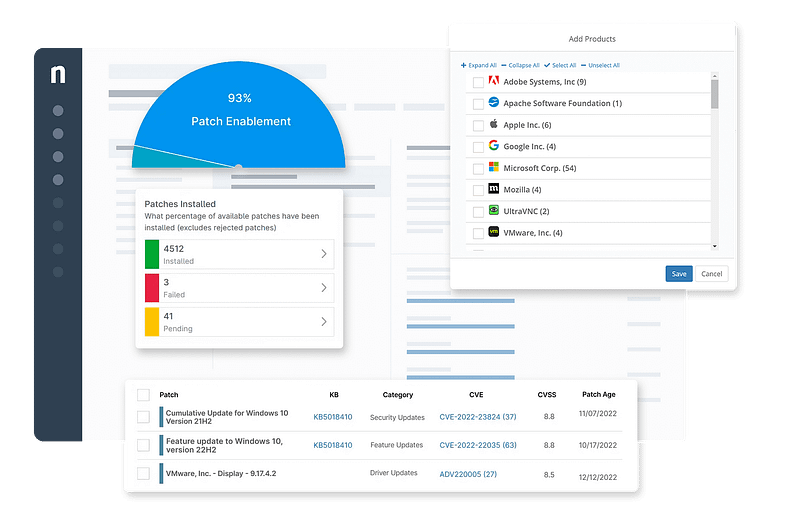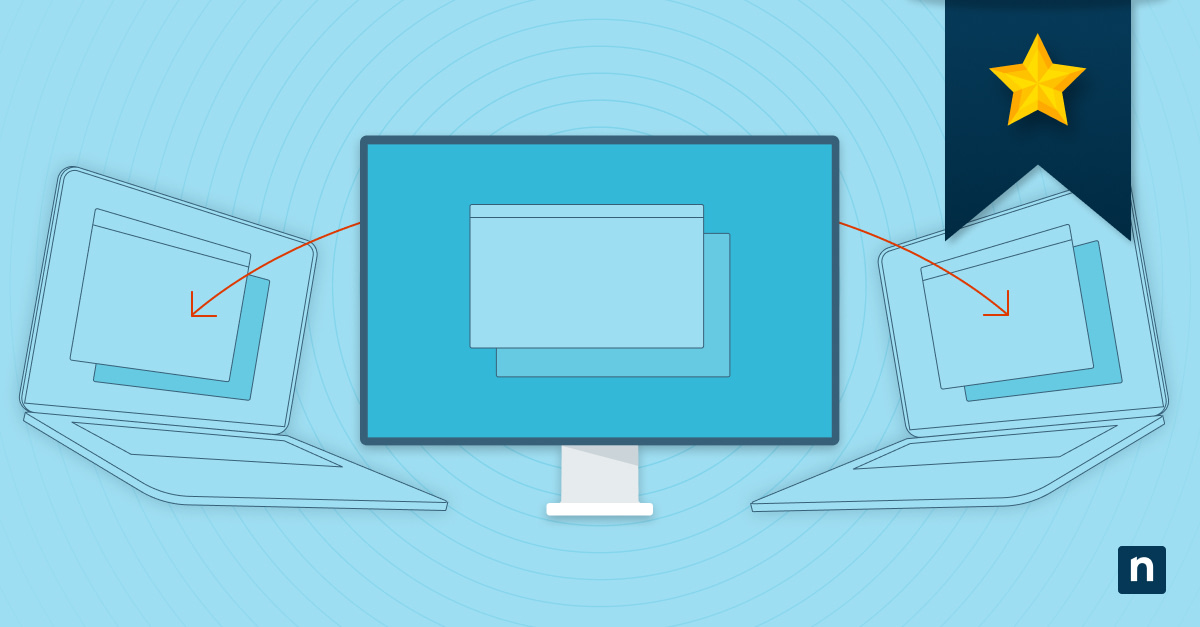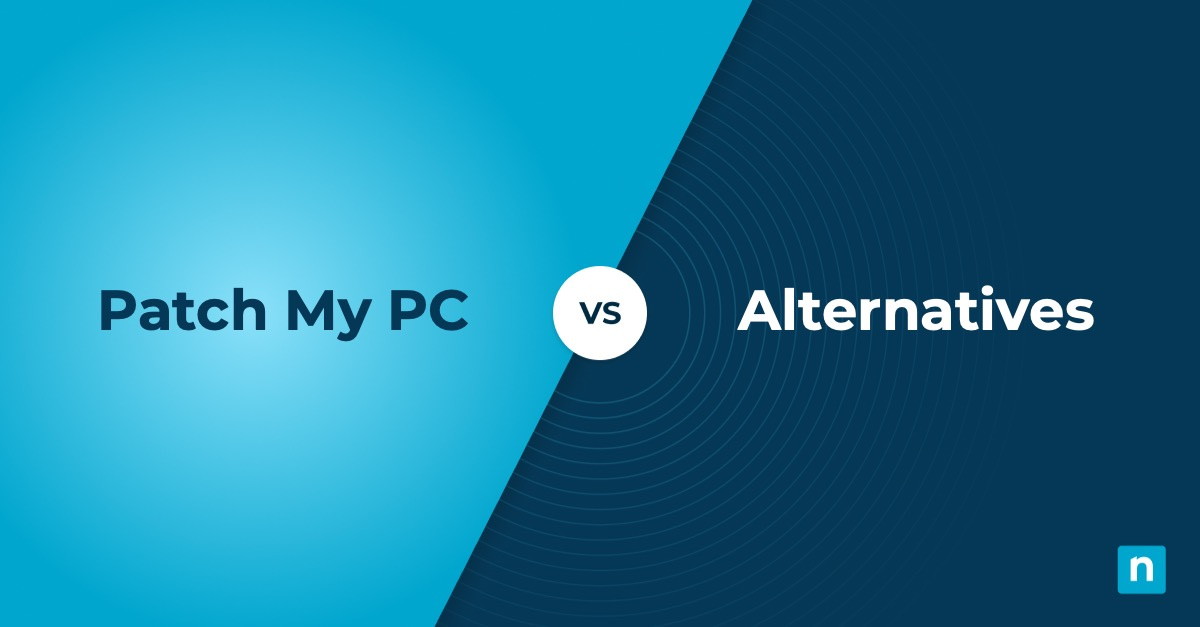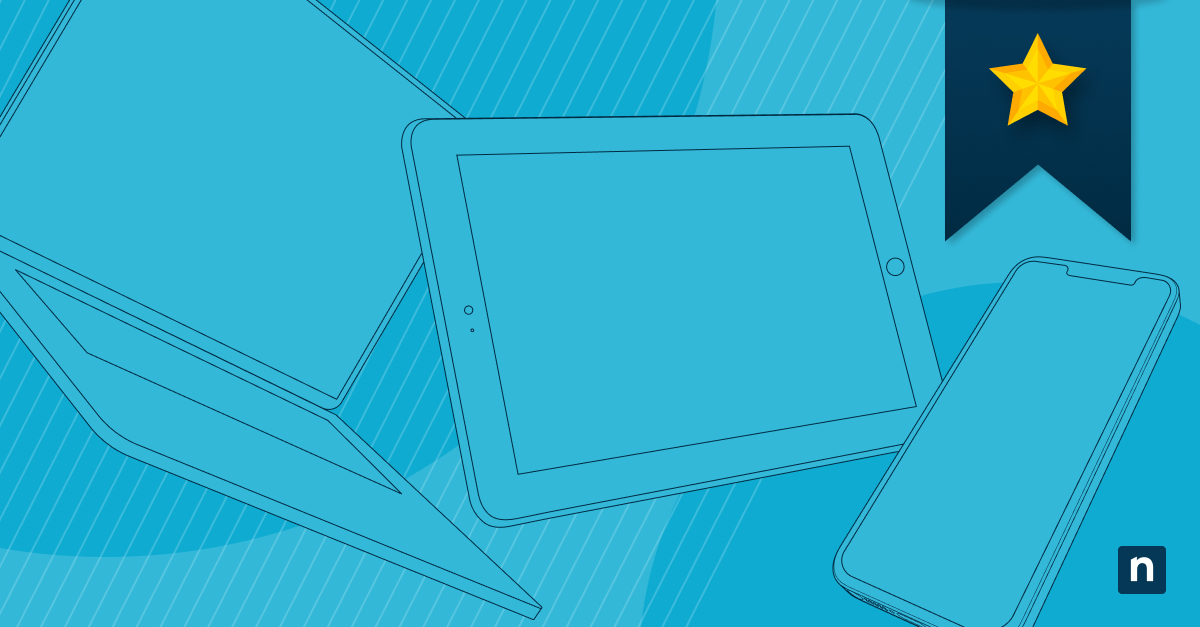The right RMM software can significantly improve and optimize your business. Ideally, your remote monitoring and management (RMM) tool should allow your IT technicians to manage the network infrastructure from anywhere there is an internet connection and support them as they proactively identify, report, and remediate IT issues.
In doing your due diligence, you may be researching the top Kaseya competitors and alternatives. It’s worth noting that not all RMM software is created equal. While each vendor has their own strengths, you should select a solution that fits your specific business requirements.
To recap, here are 5 things you need to consider when choosing RMM software:
- How easy is the onboarding and integration process?
- Does the RMM software offer continuous monitoring and reporting?
- Can the RMM software monitor all network devices across all systems?
- How does the RMM solution handle patch management and updates?
- Does the RMM offer free, unlimited training and support?
1. NinjaOne
NinjaOne is a powerful, easy-to-use RMM platform that provides a single-pane-of-glass view into all endpoints within an organization. Built specifically for IT teams, the solution operates on proactive endpoint management so your business can run more efficiently and effectively. NinjaOne’s RMM software is founded on innovation; it regularly updates its features based on the comments and suggestions of its users and ensures that its system works well on all devices on Windows, macOS, and Linux.
5 reasons to choose NinjaOne over Kaseya
1. Fast, intuitive UI
One reason why some users may be searching for Kaseya competitors is its interface. For an RMM platform to be effective, it needs to handle all types of data and actions so that you can proactively address threats before they evolve into much larger issues. NinjaOne’s RMM is known for its easy-to-use interface that is both quick to implement and intuitive to use. This is one of the reasons why it has been rated as the #1 RMM on G2 for 19 consecutive quarters.
2. Out-of-the-box features
NinjaOne is always transparent about what its solution can offer and the features that are included in it. NinjaOne immediately provides out-of-the-box features and integrations so that you can start using its solution right away. The goal of any NinjaOne solution is to help your IT technicians manage endpoints more easily and with much more efficiency.
3. World-class support
NinjaOne is rated as #1 in customer support for its personalized, competent, and proactive assistance. Rather than providing “cookie-cutter” responses that may take days to receive, NinjaOne believes in resolving any issue as quickly and as accurately as possible. Driven by excellence, NinjaOne’s support team lets customers know they care about them and their IT problems.
4. Cost-effective solution
NinjaOne believes that every customer deserves an RMM solution tailored to their needs. Each custom package is carefully designed to ensure that you have all the features and integrations you need from the get-go. Compared to Kaseya, which may charge for add-ons, NinjaOne’s solution follows a pay-per-device subscription model that allows you to pay monthly only for what you need.
5. Ease of set up, admin, and use
Some users have said that Kaseya requires hours to learn and master. NinjaOne, on the other hand, is designed exactly for how MSPs do business. Its solution has been created to be as easy to use as possible, having a minimal learning curve so that you can start driving efficiency from day one.
Automate repetitive management tasks NinjaOne uses automation to reduce the need for manual intervention so you can focus on more strategic projects.
Strengths of NinjaOne
- Rapid development cycle. NinjaOne’s platform is regularly updated based on feedback from its customers. This ensures that you always receive reliable new features and bug fixes so that you can work faster and more accurately.
- Meant for MSPs of all sizes. NinjaOne is a reliable and scalable solution that works for all types of industries and business sizes. Whether you’re managing 10 or 10,000 endpoints, the Ninja team has made every effort to make its RMM as usable and functional as possible.
- Automate remediation. NinjaOne allows you to fully automate various tasks, such as resolving endpoint issues, so that you can work more efficiently. Further, these automation scripts can be controlled and configured with condition-based script deployments.
- Easy integration. NinjaOne supports dozens of integrations so you can work more efficiently. These integrations include remote access endpoint security, SSO, and more.
- Native documentation. NinjaOne offers a native IT documentation tool so you can easily document processes, credentials, and device relationships without relying on a third-party provider.
Customer story
Rudy Shaw, the IT Director of St. Francis Winery was looking for an RMM solution that allowed him to be more proactive in his endpoint management. He initially relied on N-able’s platform but found himself resolving issues only after they turned serious. He began looking for N-able competitors to find a vendor that suited his business requirements.
“What made NinjaOne stand out from other endpoint managers was how simple and easy it is to use. I can knock out ten tasks in NinjaOne in the same amount of time it takes me to do one task in Kaseya or ManageEngine– alternative solutions we scoped,” said Shaw. “After implementing NinjaOne, we cut down our MSP billable hours, which saves us over $72,000 per year while improving our service rate by 90%.”
You can read more customer stories here.
Pricing information
NinjaOne’s IT management software has no forced commitments and no hidden fees. You can request a free quote, schedule a 14-day free trial, or watch a demo.
Reviews
- 961 reviews (at the time of writing)
- 4.8 / 5 stars
- 201 reviews (at the time of writing)
- 4.8 / 5 stars
See how Kaseya compares with NinjaOne.
2. ManageEngine
ManageEngine, the enterprise IT management division of Zoho Corp., offers an RMM platform intended for more senior-level IT executives. Since 2002, ManageEngine has focused its efforts on building a complex unified IT management solution that helps technicians secure their digital network in a single dashboard.
Use cases
ManageEngine can be used by various-sized IT organizations across most industries. However, due to the complexity of its system, it is generally recommended for larger enterprises with tier 3 technicians.
Pros:
- Network discovery. ManageEngine allows you to scan and detect all endpoints and virtual machines in your IT network.
- Patch management system. MSPs may benefit from ManageEngine’s patch management system to ensure the health of their IT infrastructure.
- Network analytics and reporting. ManageEngine allows you to gain insight into how your network is performing and how it can be further improved.
Cons:
- Limited mobile management. ManageEngine is better suited for MSPs that manage their IT networks on desktop computers.
- IT reporting capabilities. ManageEngine offers a fairly decent reporting system. However, it may become a little confusing for more detailed reports.
- Customer support. One of the main complaints against ManageEngine is that it has little to no support. Some reviews on G2 and Capterra have stated that users may wait a few days before their ticket is responded to and resolved.
See how ManageEngine compares with NinjaOne or learn more about ManageEngine vs. Kaseya.
3. N-able N-central
N-able N-central is an RMM solution designed to monitor and manage devices in a single SaaS platform. The company claims to be beneficial for MSPs looking for a comprehensive RMM tool.
Use cases
N-able is generally used by larger enterprises that prefer manual scripting and reporting. While it is marketed to be used by enterprises across all industries, most users say that N-able is much more manageable for more tech-oriented companies.
Pros:
- Remote management. N-able allows you to remotely manage and monitor all your endpoints anywhere around the world where there is an internet connection.
- Patch management. The company provides a patch management tool that regularly scans software providers and updates them at predetermined schedules.
- macOS management. N-able recently released its N-central macOS agent which allows MSPs to remotely manage Mac devices.
Cons:
- May have a steep learning curve. N-able N-central is a complex system that may be more suitable for larger enterprises with a seasoned IT team.
- Costs may add up quickly. N-able may charge extra for add-ons and features. Some features and integrations are not immediately offered out of the box.
- Limited scalability. N-able is most efficient for smaller MSPs. Some reviews have stated that N-central tends to lag when applied to larger IT environments.
See how N-able compares with NinjaOne or learn more about N-able N-central vs. Kaseya.
Finding the best Kaseya competitors for your IT needs
As more businesses become remote and distributed, it has become even more important for you to consider an RMM solution. Choosing the right remote monitoring and management system is crucial to your consistent success.
It is good to remember that no two RMMs are the same, so take the time to conduct your market research and find a vendor that checks all the boxes of what you need. Evaluate your current business needs and determine the RMM features you require to become more efficient and effective.