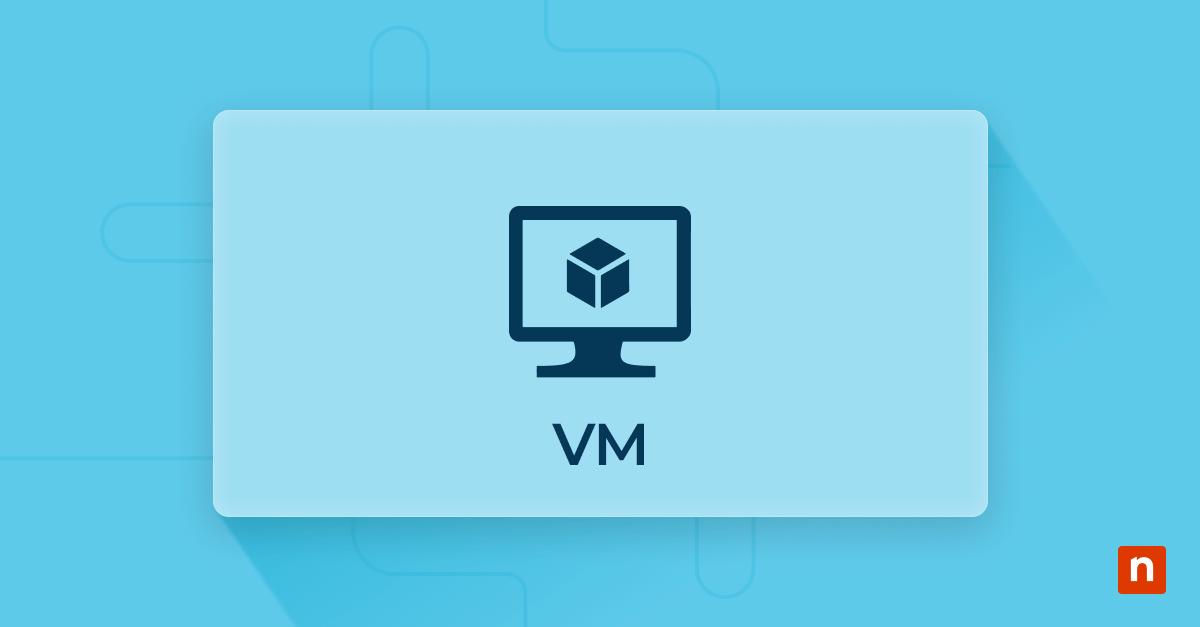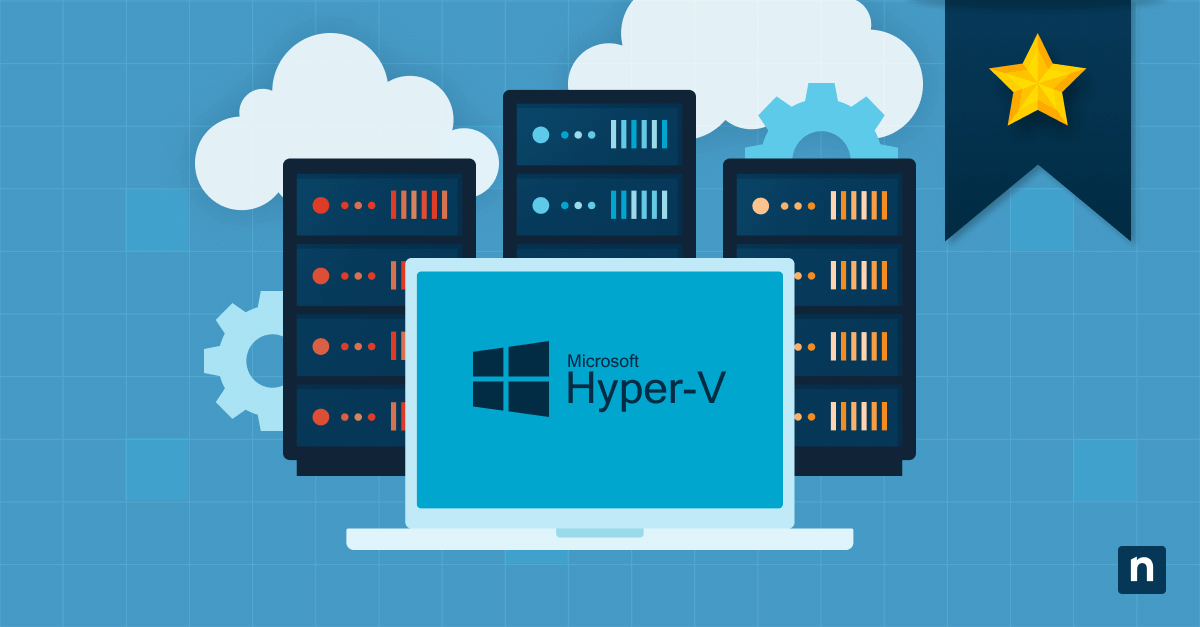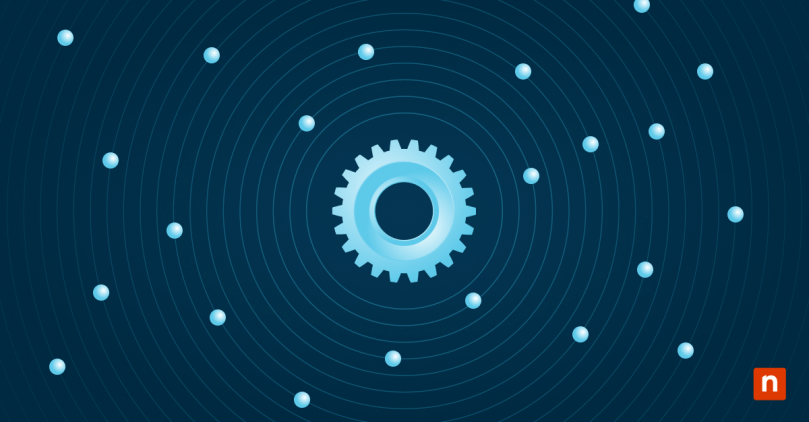Today’s workplace is a combination of office-based, remote, and hybrid employees. This rapid demand for employee flexibility has necessitated several endpoint management solutions that can seamlessly and continuously monitor the devices in an IT environment, regardless of location.
But how do you choose the best endpoint management software for your specific needs? What constitutes the “best,” and how do you filter out all the noise to find the top options in the market today?
That’s where we come in. In this comprehensive review, we’ve done all the research and spent hours checking the leading sites to offer you an objective guide to the leading endpoint management tools for your business, whether in finance, healthcare, information technology, or engineering.
Table of Contents
Best endpoint management software
- NinjaOne
- IBM Security MaaS360
- Microsoft Intune
- Workspace ONE
- Hexnode UEM
- HCL BigFix
- Citrix Endpoint Management
- Quest KACE
- Syxsense
- Symantec Endpoint Management
Why endpoint management?
It’s important to first understand endpoint management software and why it is necessary for organizations. Simply put, any business that uses computers, printers, tablets, or other IT devices—called “endpoints”—needs an efficient and effective way to manage, monitor, and secure them.
An endpoint management software consolidates all these processes into one integrated platform, so your IT technicians can optimize their processes remotely. Rather than sending your IT team abroad wherever your clients are, your IT team can remotely detect and remediate any technical issue that may arise with the visibility and control offered to them by endpoint management software.
Essentially, endpoint management tools are integral to any proactive IT management strategy. The right one can automate certain tasks, provide readouts of device health, and allow you to pre-emptively act on devices, whether to update, patch, or remotely control them.
It’s a powerhouse tool that maximizes your IT talent and lowers your total cost of ownership.
5 important features for endpoint management
It’s worth noting that all software vendors offer the same core functionalities but may differ in speed, reliability, automation capabilities, and potential for scaling. While it’s important to know the essential features of endpoint management software, it’s also crucial that you choose a solution that directly addresses your specific needs.
1. Unified management
Ideally, your endpoint management solution should allow you to perform all essential tasks for multiple devices—including mobile devices—across several systems, such as Windows, macOS, and Linux, from a central dashboard. Using this single-pane-of-glass approach, an endpoint management platform empowers your team to easily configure, control, and manage any device within your IT network from one console, reducing the risk of redundancy. Endpoint management also makes performing essential tasks, such as policy deployment, remote access, and patching software, much easier.
2. Real-time visibility and monitoring
Your endpoint management tool is only as good as the information it can provide. Think about it this way: You can’t fix what you can’t see, so your endpoint management software solution needs to provide real-time visibility and monitoring of your IT environment. This is an especially important consideration when choosing your endpoint management solution.
3, Patch management
Patch management is essential for maintaining your IT network’s security, compliance, and system health. In addition to resolving security vulnerabilities and updating software in all your managed endpoints, patch management also addresses any software bugs and performance issues that may lead to downtime or operational disruptions. When selecting your endpoint management software, choosing one that offers automated patching is a good idea to ensure a safer digital environment.
4. Data protection and access control
A good endpoint management software solution ensures data protection and access control for all managed devices, from company-owned devices to bring-your-own-devices (BYOD). It should support a zero-trust security model, requiring all users to be authenticated and continuously validated before being granted access to sensitive information found in the IT network. As its name suggests, zero trust assumes an agnostic view of any user in an organization for enhanced cybersecurity.
5. Alerting and reporting
Any good endpoint management solution helps you track performance, health, and status data about an endpoint device or server. With real-time monitoring, your endpoint management tool has the information it needs to send immediate alerts when specified metrics meet conditions in a defined way to the right IT technician. Moreover, this information can be aggregated or analyzed in detailed reports, so you are always aware of how your endpoint management solution is performing.
Other factors to consider
While researching the best endpoint management software, it’s important to use a more holistic approach based on a thorough understanding of your organization’s needs. One of the costliest mistakes you can make is assuming a “one-size-fits-all” strategy with your endpoint management. What would work for your competitor may not be equally beneficial for your company. Take the time to research the available options in the market today, conduct a vendor risk assessment, and try as many solutions as needed.
Other things to note are the variety of devices in your network, your proposed business trajectory and the possible need for scaling, the quality of customer support, the number of in-office or remote employees, and the software’s ease of administration and use. Each of these elements needs to be combined to create a customizable and powerful platform that is truly effective for your IT environment.
Maintain your competitive advantage with
NinjaOne’s powerful endpoint management solution.
10 best endpoint management software solutions for IT teams
All G2 & Capterra data as of March 2024.
1. NinjaOne
NinjaOne is the #1 rated endpoint management software that is trusted by over 17,000 customers across more than 80 countries. As the world’s most intuitive software, NinjaOne gives you market-leading endpoint visibility and control in an easy-to-use platform. NinjaOne’s endpoint management is created by a professional team with over a century of combined experience in IT management to give you a game-changing platform that drives radical efficiency from day one.
One of the main reasons users love NinjaOne is that its integrated platform has everything you need to manage your distributed workforce efficiently.
NinjaOne reviews on G2
| Category | NinjaOne Rating |
| Overall | 4.8 out of 5 (1,092) |
| Has the product been a good partner in doing business? | 9.6 |
| Quality of support | 9.4 |
| Ease of Admin | 9.3 |
| Ease of Use | 9.3 |
NinjaOne reviews on Capterra
| Category | NinjaOne Rating |
| Overall | 4.8 out of 5 (203) |
| Ease of Use | 4.8 |
| Customer Service | 4.8 |
| Features | 4.5 |
| Value for Money | 4.7 |
| Likelihood to Recommend | 93% |
See why NinjaOne is the world’s most intuitive endpoint management software solution. Schedule a 14-day free trial or watch a demo.
2. IBM Security MaaS360
IBM Security MaaS360 is a SaaS unified endpoint management solution that helps your team stay connected, protected, and efficient in a single console. Its solution manages iOS, Android, iPadOS, macOS, and Windows endpoints.
IBM Security MaaS360 reviews on G2
| Category | IBM Security MaaS360 Rating |
| Overall | 4.1 out of 5 (143) |
| Has the product been a good partner in doing business? | 7.9 |
| Quality of support | 7.8 |
| Ease of Admin | 7.8 |
| Ease of Use | 7.9 |
IBM Security MaaS360 reviews on Capterra
| Category | IBM Security MaaS360 Rating |
| Overall | 4.2 out of 5 (26) |
| Ease of Use | 3.9 |
| Customer Service | 3.9 |
| Features | 4.3 |
| Value for Money | 4.0 |
| Likelihood to Recommend | 67% |
3. Microsoft Intune
Microsoft Intune offers end-to-end endpoint management. Because it is a product of Microsoft, InTune offers seamless integration into all Microsoft products.
See how Microsoft Intune compares with NinjaOne or read a more in-depth review on InTune alternatives.
Microsoft Intune reviews on G2
| Category | Microsoft Intune Rating |
| Overall | 4.5 out of 5 (196) |
| Has the product been a good partner in doing business? | 8.9 |
| Quality of support | 8.3 |
| Ease of Admin | 8.6 |
| Ease of Use | 8.6 |
Microsoft Intune reviews on Capterra
| Category | Microsoft Intune Rating |
| Overall | 4.6 out of 5 (29) |
| Ease of Use | 4.4 |
| Customer Service | 3.9 |
| Features | 4.5 |
| Value for Money | 4.1 |
| Likelihood to Recommend | 87% |
4. Workspace ONE
Workspace ONE, from VMWare, markets itself as a “Modern Anywhere Workspace Platform” and helps IT teams deliver better end-user experience with its endpoint management solution.
Read a customer story on why he chose NinjaOne vs. Workspace ONE.
Workspace ONE reviews on G2
| Category | Workspace ONE Rating |
| Overall | 4.1 out of 5 (37) |
| Has the product been a good partner in doing business? | 8.0 |
| Quality of support | 7.9 |
| Ease of Admin | 8.5 |
| Ease of Use | 8.3 |
Workspace ONE reviews on Capterra
| Category | Workspace ONE Rating |
| Overall | 4.8 out of 5 (27) |
| Ease of Use | 4.3 |
| Customer Service | 4.1 |
| Features | 4.5 |
| Value for Money | 4.3 |
| Likelihood to Recommend | 85% |
5. Hexnode UEM
Hexnode UEM provides unified device management for Android, iOS, Windows, macOS, tvOS, and FireOS devices.
Hexnode UEM reviews on G2
| Category | Hexnode UEM Rating |
| Overall | 4.6 out of 5 (189) |
| Has the product been a good partner in doing business? | 9.2 |
| Quality of support | 9.3 |
| Ease of Admin | 9.1 |
| Ease of Use | 9.0 |
Hexnode UEM reviews on Capterra
| Category | Hexnode UEM Rating |
| Overall | 4.7 out of 5 (114) |
| Ease of Use | 4.6 |
| Customer Service | 4.8 |
| Features | 4.5 |
| Value for Money | 4.5 |
| Likelihood to Recommend | 90% |
6. HCL BigFix
HCL BigFix endpoint management leverages automation to help IT enterprises manage and assure compliance with all their services, desktops, and mobile devices.
See how BigFix compares with NinjaOne or read a more in-depth analysis of BigFix alternatives.
HCL BigFix reviews on G2
| Category | HCL BigFix Rating |
| Overall | 4.4 out of 5 (84) |
| Has the product been a good partner in doing business? | 8.9 |
| Quality of support | 9.2 |
| Ease of Admin | 8.3 |
| Ease of Use | 8.3 |
HCL BigFix reviews on Capterra
| Category | HCL BigFix Rating |
| Overall | 4.0 out of 5 (3) |
| Ease of Use | 4.0 |
| Customer Service | 4.3 |
| Features | 4.0 |
| Value for Money | 4.3 |
| Likelihood to Recommend | 90% |
7. Citrix Endpoint Management
Citrix Endpoint Management is a unified endpoint security solution that offers a simplified platform for IT departments to monitor different types of endpoints in their IT network.
Citrix Endpoint Management reviews on G2
| Category | Citrix Endpoint Management Rating |
| Overall | 4.0 out of 5 (27) |
| Has the product been a good partner in doing business? | 7.5 |
| Quality of support | 7.9 |
| Ease of Admin | 7.5 |
| Ease of Use | 7.5 |
Citrix Endpoint Management reviews on Capterra
| Category | Citrix Endpoint Management Rating |
| Overall | 4.1 out of 5 (20) |
| Ease of Use | 3.7 |
| Customer Service | 4.0 |
| Features | 3.9 |
| Value for Money | 4.0 |
| Likelihood to Recommend | 70% |
8. Quest KACE
Quest KACE is an endpoint management solution that helps you track every device in your IT network, automate administrative tasks, and secure you from a wide range of cyber threats.
See how Quest KACE compares with NinjaOne or read a more in-depth analysis of KACE alternatives.
Quest KACE reviews on G2
| Category | Quest KACE Rating |
| Overall | 4.1 out of 5 (95) |
| Has the product been a good partner in doing business? | 8.3 |
| Quality of support | 8.1 |
| Ease of Admin | 8.2 |
| Ease of Use | 7.9 |
Quest KACE reviews on Capterra
| Category | Quest KACE Rating |
| Overall | 4.1 out of 5 (24) |
| Ease of Use | 4.1 |
| Customer Service | 4.0 |
| Features | 4.0 |
| Value for Money | 4.0 |
| Likelihood to Recommend | 71% |
9. Syxsense
Syxsense is an automated endpoint and vulnerability management solution that helps IT departments manage and secure their IT network.
Read a more in-depth analysis of Syxsense competitors.
Syxsense reviews on G2
| Category | Syxsense Rating |
| Overall | 4.5 out of 5 (77) |
| Has the product been a good partner in doing business? | 8.8 |
| Quality of support | 8.8 |
| Ease of Admin | 8.6 |
| Ease of Use | 8.6 |
Syxsense reviews on Capterra
| Category | Syxsense Rating |
| Overall | 4.6 out of 5 (61) |
| Ease of Use | 4.5 |
| Customer Service | 4.7 |
| Features | 4.5 |
| Value for Money | 4.6 |
| Likelihood to Recommend | 89% |
10. Symantec Endpoint Management
Symantec Endpoint Management is a complete endpoint security and management software solution by Broadcom, Inc. The tool helps you efficiently manage and secure hardware in a single, unified console.
Symantec Endpoint Management reviews on G2
| Category | Symantec Endpoint Management Rating |
| Overall | 4.2 out of 5 (38) |
| Has the product been a good partner in doing business? | 8.2 |
| Quality of support | 8.8 |
| Ease of Admin | 8.2 |
| Ease of Use | 8.3 |
Symantec Endpoint Management reviews on Capterra
| Category | Symantec Endpoint Management Rating |
| Overall | 4.4 out of 5 (543) |
| Ease of Use | 4.3 |
| Customer Service | 4.1 |
| Features | 4.3 |
| Value for Money | 4.1 |
| Likelihood to Recommend | 81% |
Comparison of endpoint management software (G2)
| Category | NinjaOne | IBM Security MaaS360 | Microsoft Intune | Workspace ONE | Hexnode UEM | HCL BigFix | Citrix Endpoint Management | Quest KACE | Syxsense | Symantec Endpoint Management |
| Overall | 4.8 out of 5 (1,102) | 4.1 out of 5 (143) | 4.5 out of 5 (196) | 4.1 out of 5 (37) | 4.6 out of 5 (189) | 4.4 out of 5 (84) | 4.0 out of 5 (27) | 4.1 out of 5 (95) | 4.5 out of 5 (77) | 4.2 out of 5 (38) |
| Has the product been a good partner in doing business? | 9.6 | 7.9 | 8.9 | 8.0 | 9.2 | 8.9 | 7.5 | 8.3 | 8.8 | 8.2 |
| Quality of support | 9.4 | 7.8 | 8.3 | 7.9 | 9.3 | 9.2 | 7.9 | 8.1 | 8.8 | 8.8 |
| Ease of Admin | 9.3 | 7.8 | 8.6 | 8.5 | 9.1 | 8.3 | 7.5 | 8.2 | 8.6 | 8.2 |
| Ease of Use | 9.3 | 7.9 | 8.6 | 8.3 | 9.0 | 8.3 | 7.5 | 7.9 | 8.6 | 8.3 |
Comparison of endpoint management software (Capterra)
| Category | NinjaOne | IBM Security MaaS360 | Microsoft Intune | Workspace ONE | Hexnode UEM | HCL BigFix | Citrix Endpoint Management | Quest KACE | Syxsense | Symantec Endpoint Management |
| Overall | 4.8 out of 5 (204) | 4.2 out of 5 (26) | 4.6 out of 5 (29) | 4.8 out of 5 (27) | 4.7 out of 5 (114) | 4.0 out of 5 (3) | 4.1 out of 5 (20) | 4.1 out of 5 (24) | 4.6 out of 5 (61) | 4.4 out of 5 (543) |
| Ease of Use | 4.8 | 3.9 | 4.4 | 4.3 | 4.6 | 4.0 | 3.7 | 4.1 | 4.5 | 4.3 |
| Customer Service | 4.8 | 3.9 | 3.9 | 4.1 | 4.8 | 4.3 | 4.0 | 4.0 | 4.7 | 4.1 |
| Features | 4.5 | 4.3 | 4.5 | 4.5 | 4.5 | 4.0 | 3.9 | 4.0 | 4.5 | 4.3 |
| Value for Money | 4.7 | 4.0 | 4.1 | 4.3 | 4.5 | 4.3 | 4.0 | 4.0 | 4.6 | 4.1 |
| Likelihood to Recommend | 93% | 67% | 87% | 85% | 90% | 90% | 70% | 71% | 89% | 81% |
Final scores and summaries of endpoint management software solutions
We’ve compiled all the data and calculated scores for each of the endpoint management software vendors. Below are the final scores for each vendor and a short explanation is provided for the endpoint management options.
| Vendor | Final Score | Summary |
| NinjaOne | 2.066 | A market leader in endpoint management, NinjaOne is the #1 choice for more than 15,000 customers across 80 countries for its powerful solution. |
| Symantec Endpoint Management | 1.249 | Symantec is a solution to consider if you have higher security compliance protocols. |
| Hexnode UEM | 1.037 | Coming close to NinjaOne for its customer support and quality of support, Hexnode may be suitable for clients looking for proactive training and support. |
| Microsoft Intune | 0.937 | Microsoft InTune is a good option for hybrid workforces looking for a simple endpoint management solution. |
| Syxsense | 0.853 | Users appreciate the user-friendliness of Syxsense’s endpoint management solution. |
| IBM Security MaaS360 | 0.788 | A good contender for endpoint management, IBM Security MaaS360 allows you to manage and monitor your endpoints from a single console. |
| HCL BigFix | 0.779 | HCL BigFix is a balanced endpoint management solution for medium-sized enterprises. |
| Workspace ONE | 0.745 | Workspace ONE is a viable option for leaner IT enterprises, as it scores high from users for having good value for money. |
| Quest KACE | 0.753 | Quest KACE is a decent solution for IT teams looking for flexible reporting functions. |
| Citrix Endpoint Management | 0.654 | Citrix Endpoint Management is an option worth considering if you have a limited IT budget. |
Our rankings formula
To derive the final score for each vendor, we employed a weighted formula that takes into account various metrics. Here’s how it breaks down:
Final Score = w1 * G2 Overall Star Rating + w2 * Capterra Overall Star Rating + w3 * G2 Good Partner in Doing Business + w4 * Capterra Likelihood to Recommend + w5 * G2 Total Number of Reviews (Scaled) + w6 * Capterra Total Number of Reviews (Scaled) + Other Factors
Where:
w1 = 0.15 (Weight for G2 Overall Star Rating)
w2 = 0.15 (Weight for Capterra Overall Star Rating)
w3 = 0.2 (Weight for G2 Good Partner in Doing Business)
w4 = 0.2 (Weight for Capterra Likelihood to Recommend)
w5 = 0.1 (Weight for G2 Total Number of Reviews, Scaled)
w6 = 0.1 (Weight for Capterra Total Number of Reviews, Scaled)
Other Factors include additional metrics like ease of use, each multiplied by their corresponding weights:
w7 = 0.05 (Weight for G2 Ease of Use)
w8 = 0.05 (Weight for Capterra Ease of Use)
The best endpoint management software
As more organizations shift toward more flexible work strategies, security threats continue to evolve and become more complex. It is now crucial for IT enterprises to use endpoint management to enhance their security and improve the productivity of their end users.
Having a strong endpoint management software solution can offer many benefits, not least of which are more streamlined operations. Your endpoint management should eliminate redundant tasks so that your IT technicians can focus on more complex problem-solving.