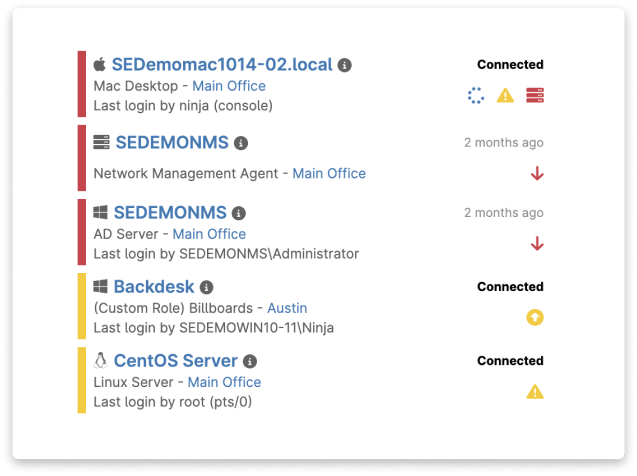Customers love NinjaOne
saved time on manual tasks through automation
replaced 3-4 tools with NinjaOne
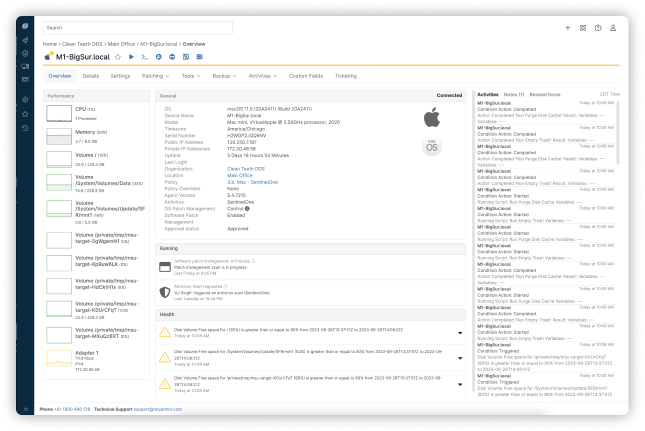
Monitor your macOS in real-time
Our low-footprint agent uses native data acquisition techniques to collect in-depth device health and productivity data from your macOS computers, including:
- Processors
- Memory
- Disk and volume information and usage
- Network adapters and utilization
- Public and private IP address
- Daemons
- Processes
- Services
- User logs
- Event logs
- Device serial number
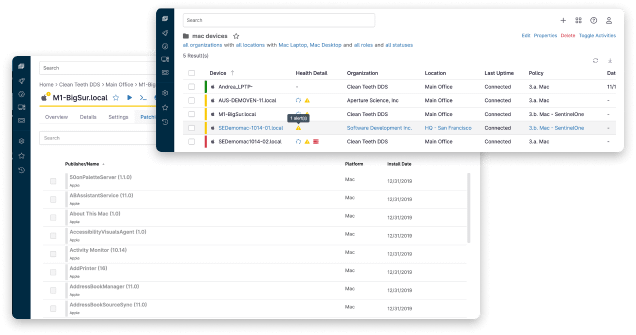
Get immediate software and hardware inventories
Get a full, up-to-date hardware and software inventory for all your macOS workstations, laptops, and servers. Know how your devices are configured, who is using which software, and which devices need reboots, upgrades or patches at any given time.
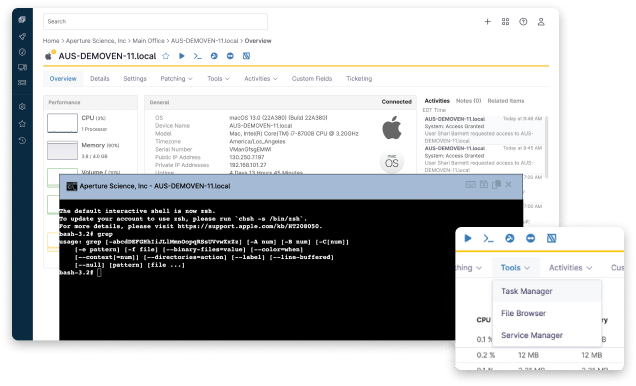
Remediate IT issues silently on macOS endpoints
Ninja’s robust suite of remote management tools enables you to remediate issues on macOS devices behind the scenes without impacting end-user productivity. Silent remote tools for macOS include:
- Remote terminal
- Activity monitor Finder
- Services manager
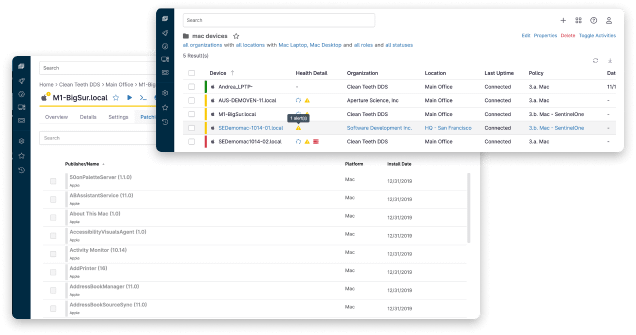
Take direct control of macOS devices with remote access
Take control of your attended or unattended macOS endpoints using our integrated, one-click remote control. No matter which remote access service you choose from those offered by NinjaOne, your connection will be fast, secure, and reliable so you can complete tasks faster.
Give remote workers direct access to their macOS devices with end-user remote control.
NinjaOne has agents for most operating systems including Linux and Mac allowing us to be able to manage patches — and even has support for the new M processors from Apple.
Larry Downing,
Director of IT,
American Kenda Rubber Industrial Co., Ltd.
Thanks to NinjaOne’s powerful scripting engine, I can automate various tasks using custom scripts available in several languages (Powershell, Batch, Javascript, ShellScript and VBScript) on Windows, Mac and Linux operating systems. The customizable settings give me the ability to create scripts once and schedule their execution according to my needs.
Fabrice Abida,
Lead Endpoint User, Maisons du Monde, France
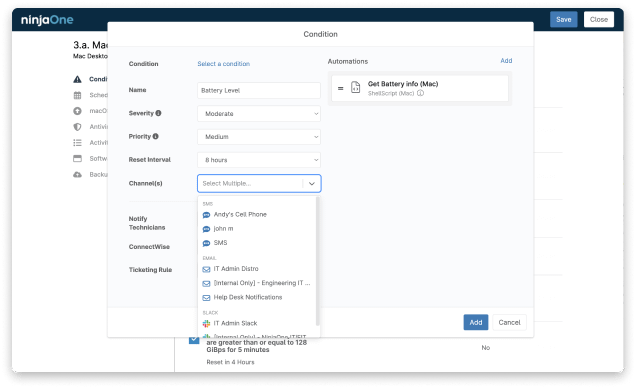
Automate your macOS management
NinjaOne’s policy management engine allows you to automate the basic management of your macOS devices to drive efficiency in your IT organization. Our scripting engine allows you to craft custom automations that run on-demand, on-schedule, or in response to performance thresholds and state changes. You can automate:
- Alerts, notifications, and ticket creation
- OS patch management
- Antivirus deployment
- File/Folder backup (with NinjaOne Backup)
- Software deployment
- User management
- Endpoint hardening
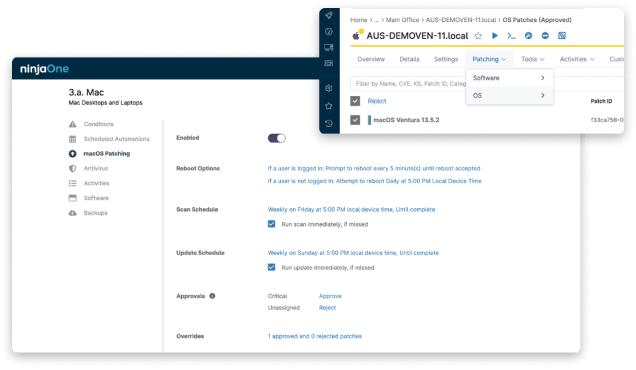
Automate macOS OS patching
Automatically keep your macOS endpoints secure and up-to-date with automated patch management. Download, install, and reboot macOS devices automatically whenever new patches are released.
Related resources
macOS Ventura Management
Optimize efficiency with NinjaOne’s Mac Ventura management tool: streamline workflows, improve efficiency, and bolster security.
macOS Sonoma Management
macOS Monterey Management
macOS Endpoint Management FAQs
What is macOS endpoint management
macOS endpoint management involves monitoring and managing macOS devices within an organization. It enables IT professionals to better support the health and performance of endpoint devices, and engage in proactive IT management. macOS endpoint management also helps IT teams to keep track of the hardware and software of macOS devices. Check out NinjaOne’s macOS endpoint management software and sign up for a free trial.
How does macOS endpoint management work?
NinjaOne’s endpoint management software for macOS involves installing an agent onto every macOS device in your IT environment that will be managed through the software. The installed agent allows IT pros to access devices wherever they are located, whether they are on-premises or in a remote location.
It also provides real-time information and gives IT pros access to the device to perform essential management responsibilities. macOS endpoint management software is key to keeping your Apple devices in good health and performing optimally.
What are the key benefits of implementing NinjaOne’s macOS endpoint management in my organization?
NinjaOne’s macOS endpoint management software provides several beneficial tools and features that facilitate successful endpoint management. The 24/7 monitoring with real-time information enables proactive IT management since it provides actionable information that can be responded to immediately. It also enables behind-the-scenes remote management, so you can silently remediate endpoint issues without impacting the end user.
NinjaOne’s automation capabilities help to remediate simple issues, deploy software to endpoints, manage end users, and streamline patch management. Watch a demo or sign up for a free trial of NinjaOne’s endpoint management software to see these benefits in action.
How can NinjaOne’s macOS endpoint management software help in ensuring system security?
System security protects a system from outside interference or preventable downtime by setting precautions and controls in place. Endpoint management works to secure individual endpoint devices, which helps to secure the IT environment as a whole. NinjaOne’s endpoint management software supports system security through actions such as patch management, mass configuration of devices, access control management, drive encryption, and more. Learn more about how NinjaOne increases endpoint security.
How can NinjaOne’s macOS endpoint management software improve device performance?
Device performance is extremely important for the users that interact with those machines. Devices that function well and are in good health are essential tools that allow employees and other business members to execute their job responsibilities.
NinjaOne’s macOS endpoint management software monitors endpoint performance and receives live telemetry data. This information enables IT professionals to better support endpoint devices through activities such as patch management, endpoint hardening, remediating device issues, and other endpoint management actions.
What kinds of macOS devices does NinjaOne’s macOS Endpoint Management software support?
Selecting an endpoint management solution that is capable of managing all types of operating systems in a given IT environment is critical to achieving optimal IT management. It ensures that every device with access to organizational data is able to be managed.
NinjaOne’s endpoint management software supports a wide range of devices and operating systems. In particular, the macOS operating systems that Ninja supports include full agent support for macOS 12 Monterey, macOS 13 Ventura, macOS 14 Sonoma, and extended Agent Support compatibility with macOS 10.x (Yosemite, El Capitan, Sierra, High Sierra, Mojave, and Catalina), and macOS 11 Big Sur.
Can NinjaOne’s macOS endpoint management tools be integrated with other IT systems in my organization?
NinjaOne can integrate with numerous other IT systems. These integrations provide additional software capabilities to improve IT management. NinjaOne has integrations for backup, endpoint security, PSA/ticketing, and more. Check out our integrations page to see what specific IT systems we integrate with for different features.
How does NinjaOne’s macOS endpoint management software support patch management?
Patching vulnerabilities is a tried-and-true way to keep endpoints secure and functioning well. NinjaOne’s endpoint management software offers centralized management of your devices and all patching activities. You can easily patch operating systems (OS) or applications on devices wherever they’re located, and automation features work to both implement patches and confirm they’ve been applied to target devices.
Tour Ninja Patching or sign up for a free trial to experience how NinjaOne’s endpoint management works hand-in-hand with patch management.
How much does NinjaOne’s macOS endpoint management software cost?
NinjaOne’s endpoint management software charges per endpoint, with macOS devices priced the same as other Windows or Linux devices. Ninja’s sales team can provide a custom quote.
Personalized pricing is based on customer needs such as the number of endpoint devices and the software functionality desired. Watch a demo or sign up for a free trial to explore NinjaOne’s endpoint management software capabilities.