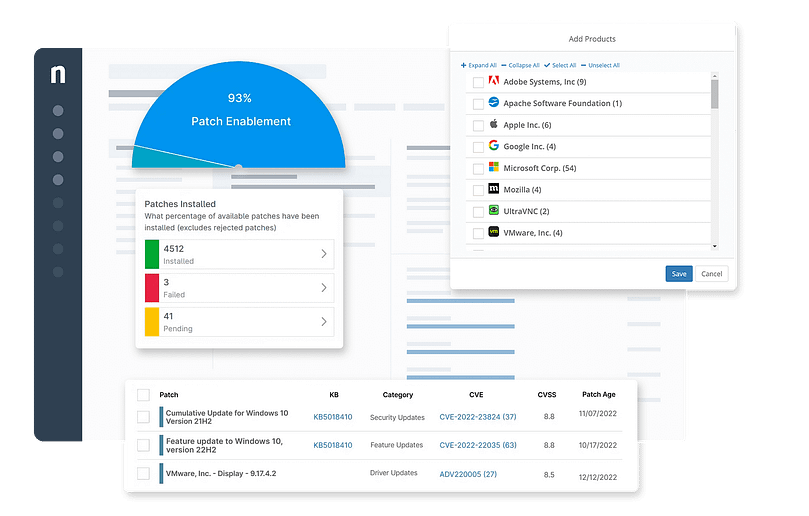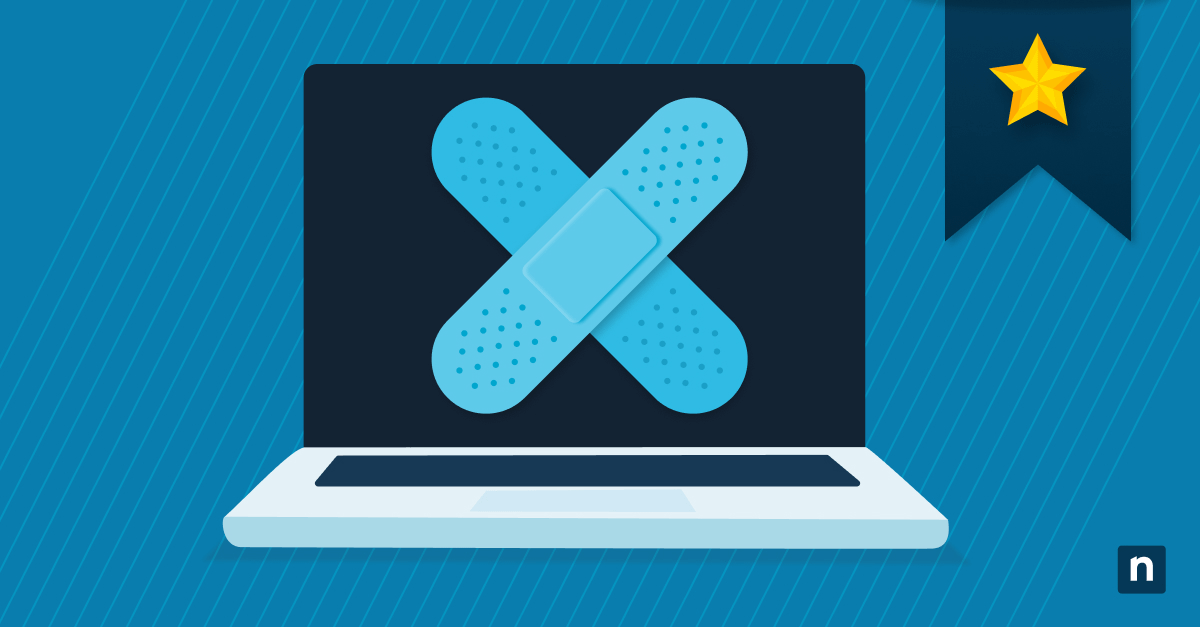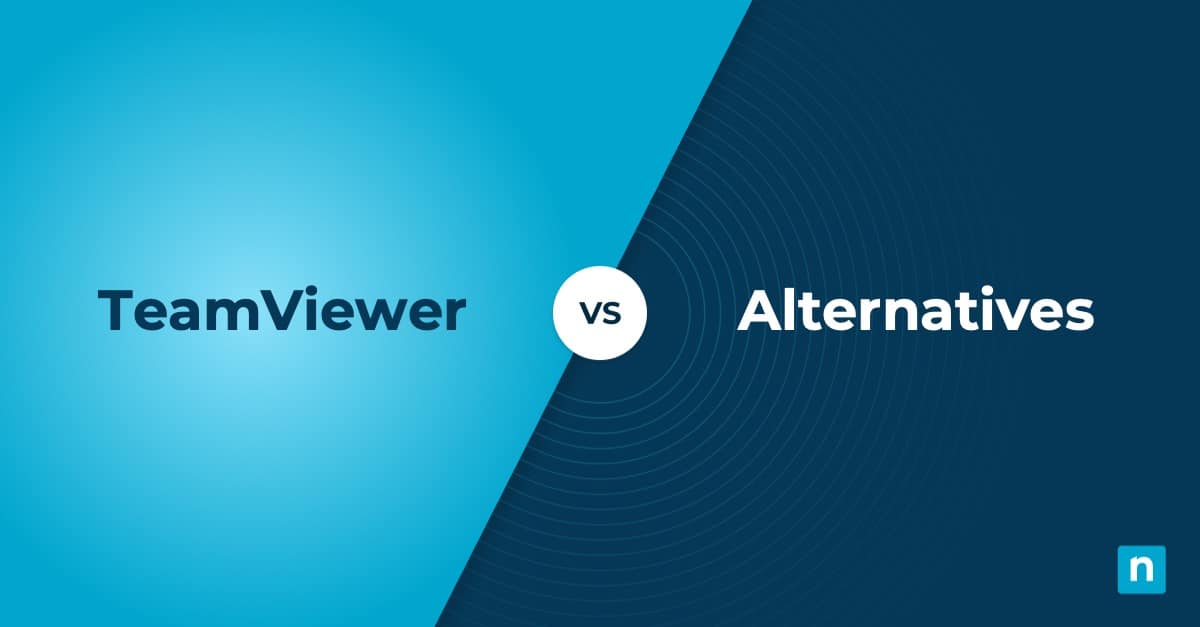Shopping around for IBM Security MaaS360 alternatives? IBM Security MaaS360 is a well-known UEM used by established companies that need to manage and secure a wide range of mobile devices. But is it the best option for your business?
When evaluating the suitability of IBM Security MaaS360 for your IT enterprise, it’s a good idea to ask your IT team if its features address your specific pain points and business objectives. Some guide questions to consider are:
- Does IBM’s UEM support the operating systems in your IT environment?
- Is it a solution that is easy to use and manage?
- Does it have a steep learning curve or is its UI user-friendly?
- Does it perform well?
- Does it have multiple integrations?
One of the best ways to determine this is to visit reliable review sites and read genuine user reviews. While every technology has limitations, you should find one that offers the best return on your investment and, most importantly, meets your specific requirements.
That’s where we come in. We’ve reviewed the leading review sites, such as G2 and Capterra, examined the top options in the market today, evaluated each vendor’s pros and cons, and written this guide to help you make the most informed decision.
What is IBM Security MaaS360?
IBM Security MaaS360 is a SaaS unified endpoint management solution that helps companies manage users, apps, data, and devices running on different operating systems from one console. Its goal is to help modern IT enterprises gain better visibility into their IT environment so that they can proactively manage and remediate potential technical challenges.
Now, let’s reveal the top alternatives.
1. NinjaOne
NinjaOne is the world’s most intuitive endpoint management software solution trusted by over 20,000 customers globally. Its platform helps IT enterprises of all sizes easily monitor and manage their Windows, macOS, and Linux endpoint devices from a single pane of glass. Designed by IT for IT, NinjaOne simplifies work by automating the hardest parts of IT to deliver better visibility, security, and control over your IT network. This unwavering commitment to efficiency has contributed to its proven track record of increasing productivity, reducing security risks, and lowering IT costs from day one.
5 reasons to choose NinjaOne over IBM Security MaaS360
1. Easy to deploy and use
One of the main reasons users look for IBM Security MaaS360 alternatives is its features that may sometimes be difficult to use. Specifically, users say they have difficulties deleting or removing a user or performing bulk actions.
NinjaOne, on the other hand, has been designed to be specifically created to be as easy to use as possible. Its endpoint management solution was designed by a professional team that has over a century of combined experience in IT management, so it can be used by almost anyone, regardless of their technical skill or background.
2. Multiple integrations
NinjaOne integrates seamlessly with dozens of business applications, from SSO to professional services automation (PSA). Because you have an entire arsenal of powerful tools that work natively in your platform, you are more confident that you can reduce complexity, streamline workflows, and enhance your overall security posture. In fact, 95% of customers say they experienced increased IT efficiency with Ninja.
3. Always fast
NinjaOne is built to scale, whether you’re managing 50 or 50,000 endpoints. As such, its endpoint management solution remains fast, agile, and lightweight, ensuring that your IT team can operate efficiently without worrying about lagging, glitching, or random errors.
4. Cost-effective features
NinjaOne is a cost-effective solution that offers dozens of out-of-the-box features. This reduces the need to look for other third-party providers that may or may not integrate well with your existing system. With Ninja, you gain all the necessary tools to become efficient from day one.
5. Remote access
NinjaOne integrates with leading remote control tools, such as TeamViewer and Splashtop, to control your devices remotely. With its one-click-to-connect integrations, you are assured that your remote access tools always feel native to the platform, so you can provide high-quality support to any workstation or network from anywhere in the world.
Gain market-leading endpoint visibility with a multi-awarded endpoint management solution.
Schedule a 14-day free trial.
Strengths of NinjaOne
- Patch management. NinjaOne offers the #1 patch management software for Windows, macOS, and Linux. With Ninja, you can easily identify, evaluate, and deploy to any device with an internet connection, needing no VPN or infrastructure.
- Customer support. NinjaOne is healthily obsessed with its customers’ success. Rated #1 in customer support, the trusted endpoint management company boasts the fastest first-response times in the industry, answering all IT tickets within 30 minutes of receipt. Free and unlimited training and onboarding are also included.
- Trusted and secure. NinjaOne is SOC 2 Type 2 certified. Additionally, you have complete control over permissions and access, including granular RBAC and IP-based login restrictions.
- Ticketing. NinjaOne’s IT ticketing software helps in generating context-rich tickets for improved management and better end-user productivity. As with all Ninja products, its ticketing tool leverages automation to immediately alert IT technicians to ensure faster ticket resolution.
- Documentation. NinjaOne standardizes and centralizes IT documentation across managed environments so you can access the information you need in the format you want. With NinjaOne, you can maximize knowledge sharing and minimize knowledge loss.
Customer story
Marc Regenos, IT Specialist at Kearney County Health Services, says that NinjaOne is exactly what the doctor ordered. With Ninja, he and his team reduced issue remediation time by 75%, allowing doctors and nurses to spend more time focusing on patients.
“We needed an endpoint management tool that could give me ownership over my devices and one that is easy to use and implement,” said Regenos.
“With the help of NinjaOne’s support team, NinjaOne deployed to every endpoint in under four hours, with zero disruption to our medical staff.”
Read more Ninja customer stores or check out NinjaOne reviews.
NinjaOne’s IT management software has
no forced commitments and no hidden fees.
If you’re ready, request a free quote, sign up for a 14-day free trial, or watch a demo.
Pricing information
NinjaOne’s IT management software has no forced commitments and no hidden fees. If you’re ready, request a free quote, sign up for a 14-day free trial, or watch a demo.
Reviews
- 1,106 reviews (at the time of writing)
- 4.8 / 5 stars
- 207 reviews (at the time of writing)
- 4.8 / 5 stars
2. ManageEngine Endpoint Central
ManageEngine Endpoint Central, a subsidiary of Zoho, is a unified endpoint management software that protects and streamlines your IT infrastructure with automated patching, remote troubleshooting, and ransomware protection from a single dashboard. Working with the philosophy of “Manage Everything. Empower Everyone. Secure Everywhere.”, Endpoint Central gives you end-to-end visibility into your IT network to improve your business agility and maximize your ROI.
Pros
- Centralized management. Endpoint Central gives you visibility to monitor and manage all your managed endpoints in one console.
- Automated patching. Endpoint Central can automatically patch Windows, macOS, and Linux operating systems.
- Ransomware protection. The solution helps you gain insight into the root cause of ransomware attacks to provide incident response and prevent future attacks.
Cons
- Clunky interface. Endpoint Central is not as intuitive to use as others.
- Better suited for Windows devices. It could improve the features and support offered to macOS and Linux devices.
- Remote control interface. Sometimes, Endpoint Central can lag during remote access, especially when changing or switching screens.
Compare how ManageEngine compares with NinjaOne or read a more in-depth analysis of ManageEngine alternatives.
3. HCL BigFix
HCL BigFix is an endpoint management software that streamlines management processes, reduces operational costs, and enhances endpoint security in a unified platform. BigFix helps IT enterprises in all industries manage and ensure the compliance of all servers, desktops, and mobile devices.
Pros
- Patching. BigFix automatically deploys the latest patches to ensure compliance with regulatory and organizational security policies.
- Comprehensive visibility. HCL gives you 360-degree visibility into your IT network.
- Asset discovery. BigFix continuously scans and detects all managed endpoint devices.
Cons
- Complex reporting. Some G2 users say BigFix could improve its reporting tool to be easier to use and understand.
- Limited integrations. BigFix does not offer as many integrations as its competitors.
- Can become pricey. HCL BigFix may be better suited for larger enterprises that can accommodate a higher IT cost.
Read a more in-depth analysis of BigFix alternatives.
Searching for IBM Security MaaS360 alternatives
Using this guide, it’s best to think about why you are searching for a UEM solution. Keep in mind that the best endpoint management solution for your business is the one that can adequately address and resolve your IT management needs.
You may also want to draft an IT budget and consider how much endpoint management software costs. This will help give you a more comprehensive view of the market.