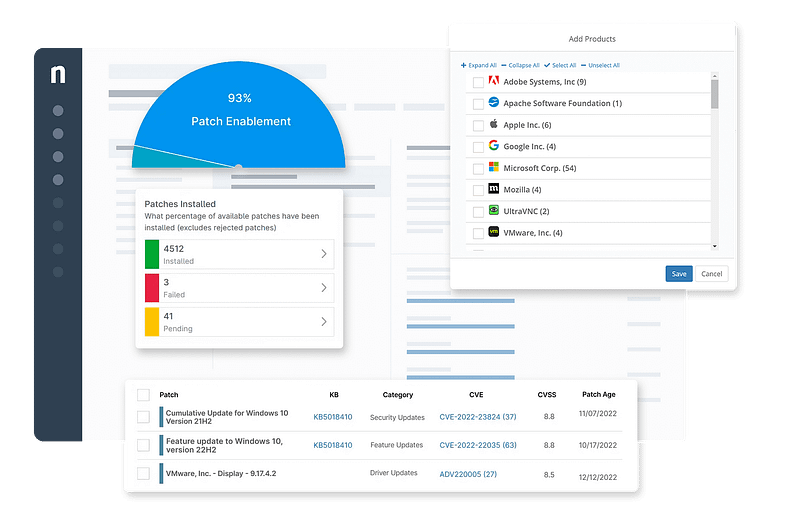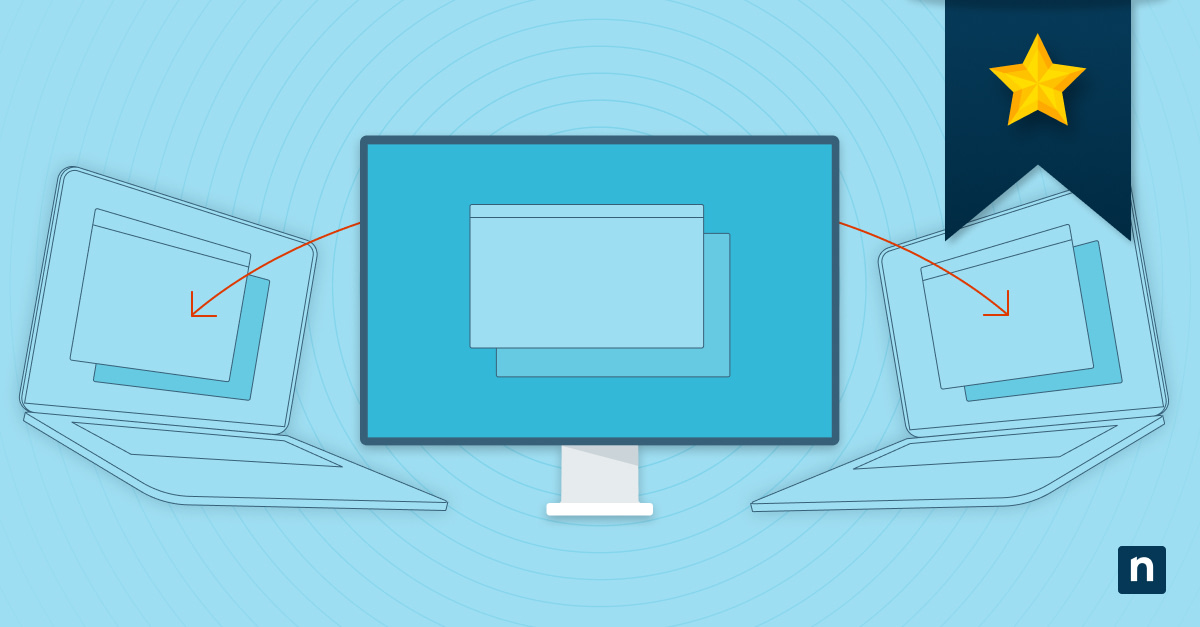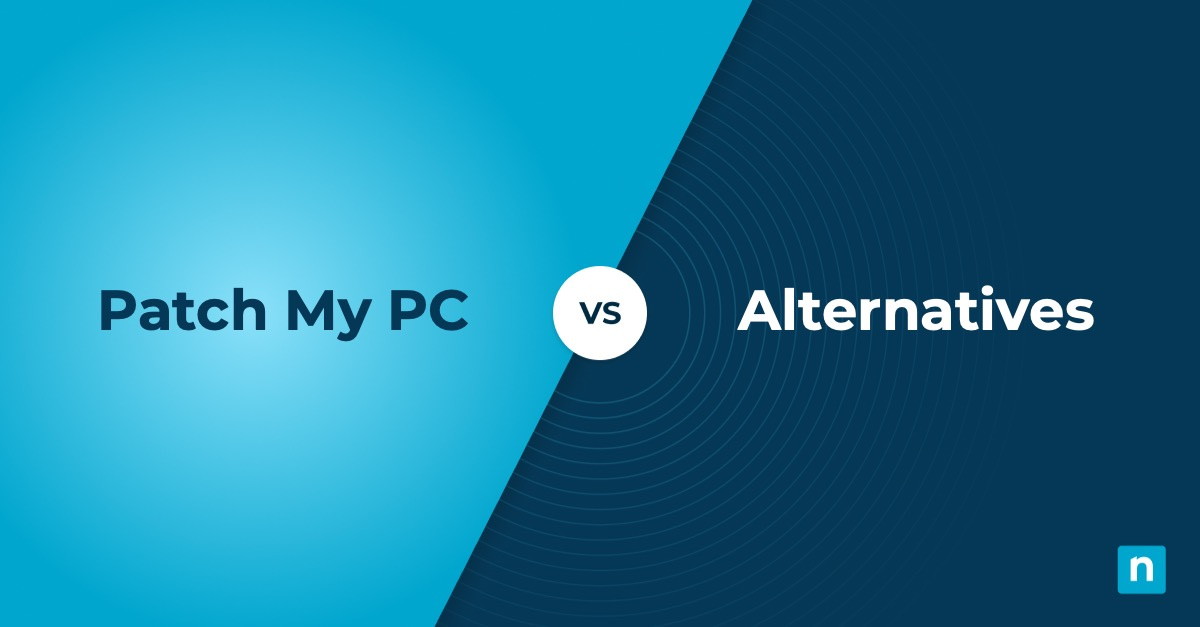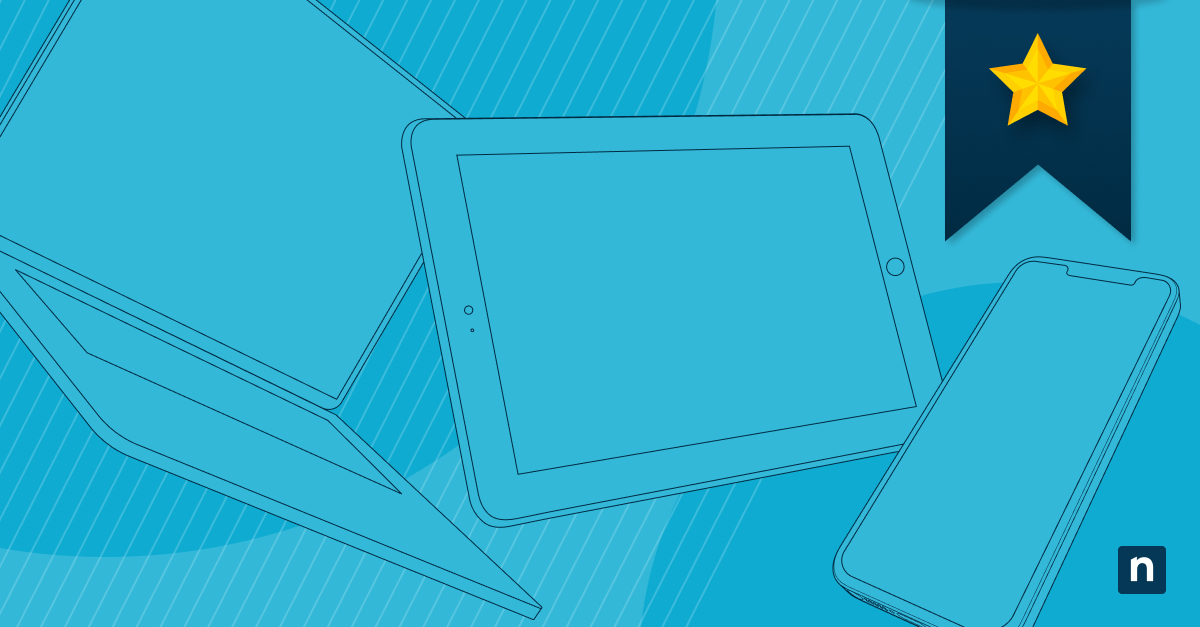Whether you’re a small business or a large enterprise, choosing the right endpoint management software is critical to your business success. The right remote monitoring and management tool can immediately optimize your business, reduce downtime, and give you the competitive advantage you need in your specific industry.
In your market research, you may have come across ManageEngine and wondered if its solution fits your needs. To recap, your endpoint management platform should have:
- Comprehensive IT management through a single pane of glass
- Behind-the-scenes and proactive support (Download the Proactive IT Management Guide)
- Streamlined and automated workflow
- Complete visibility
- Real-time remote monitoring and alerting
Ideally, your chosen vendor should be able to check all the boxes, including any customizations you need for your company. It’s okay if you haven’t figured out which solution you want just yet – that’s what this ManageEngine alternatives and competitors guide is for. This article will discuss the features you need to look for in your endpoint management software and some providers that can help you achieve your IT management goals.
1. NinjaOne
NinjaOne was created with one goal in mind: To help IT pros and MSPs efficiently manage, patch, and support all endpoints in the most cost-effective way possible. Since it began in 2013, it has helped over 15,000 customers in more than 80 countries automate their tasks, cut costs, and reduce risks. This dedication to excellence and innovation has contributed to the software being consistently rated as the #1 RMM on G2.
5 reasons to choose NinjaOne over ManageEngine
1. Easy integrations, even with legacy systems
One reason why some users look for ManageEngine alternatives is its lack of integration capability, especially for legacy systems. For larger MSPs with seasoned IT teams, this may be a little limiting, as you would need to manually configure a few features before you can use them. NinjaOne, on the other hand, offers a powerful system that is immediately usable across Windows, macOS, and Linux. Further, it can be easily integrated into almost any existing system so that you can start driving efficiency from day one.
2. Flexible and customizable reporting
While ManageEngine offers a sturdy RMM platform, it is not as flexible or customizable as NinjaOne. This is particularly important for larger IT pros that need to define different parameters for the organizations they manage. NinjaOne is known for its customization capabilities that allow you to meet every business goal, even as you scale.
3. Strong support
NinjaOne, rated #1 in customer support, believes in proactive endpoint management at every level. Compared to ManageEngine, Ninja responds quickly to IT requests. NinjaOne proudly offers one of the fastest response times in the IT industry today. This way, you are assured that your IT technicians always have the support they need whenever they need it.
4. Built for MSPs of all sizes
NinjaOne is a founder-owned and led organization that values innovation. As a result, it regularly updates its system to be as functional and user-friendly as possible, whether you’re managing 10 or 100,000 endpoints. NinjaOne listens to its customers’ feedback and continuously improves its solutions so it can better support them.
5. Lean RMM agents
An RMM agent is software you install on the devices you want to monitor. Ideally, these agents should consume as little resources as possible so that your monitored devices don’t eventually lag. One of the main issues users have with ManageEngine is that its solution consumes a large number of resources. NinjaOne designed its RMM to be as lean as possible.
Strengths of NinjaOne
- Reliable patch management. Arguably, one of the most important functions your endpoint management software must provide is dependable and consistent patch management. Patching helps you apply firmware and software updates to keep your IT network healthy and functional. Compared to other vendors, NinjaOne offers top-tier patch management that optimizes the performance of all your endpoints.
- Automated repetitive endpoint tasks. One of the main reasons why your IT team may be inefficient is a lack of automation. NinjaOne automates repetitive endpoint management tasks, such as device setup, so your technicians can focus on more complex, higher-level tasks.
- One-click device actions. NinjaOne’s RMM enables you to initiate actions, stop tasks, and even deploy remediations in one click. Further, the tool allows you to conduct all these tasks in the background, so you never interrupt your end users.
- Auto-remediation. NinjaOne allows you to create custom condition-based scripts so that you can fully automate any endpoint issue, such as stopped services, missed reboots, and missing applications. Not only does this reduce the need for manual intervention, but also lessens the risk of human error.
- Fast, intuitive UI. NinjaOne is fast – plain and simple. It was built specifically for IT teams across all industries, from government to financial, so you can optimize your IT processes. The goal is for you to feel confident and comfortable with the dashboard right away and not spend hours learning which tool does what task.
Customer story
Andrew Jones, an IT technician for the beautiful city of Vidalia, Louisiana, talks about how NinjaOne – especially its automated patch management tool – allowed him and his team to better meet the needs of his city.
“Compliance is very important for the agencies we manage, from CJIS compliance for our Police Department to PCI compliance for City Hall. Automating patch management through Ninja allows us to keep our operating systems up-to-date, making achieving compliance and reporting on compliance far easier,” says Andrew.
Aside from the easy-to-use patch management, Andrew says that he highly appreciates NinjaOne’s dedication to its customers, stating that he can always talk to someone over the phone whenever he has a concern.
You can read more customer stories here.
Pricing information
NinjaOne’s IT management software has no forced commitments and no hidden fees. You can request a free quote, schedule a 14-day free trial, or watch a demo.
Reviews
- 961 reviews (at the time of writing)
- 4.8 / 5 stars
- 201 reviews (at the time of writing)
- 4.8 / 5 stars
Do more with intuitive endpoint management software If you’ve been searching for an intuitive endpoint management solution that allows you to manage more endpoints per technician, NinjaOne may be the answer you’re looking for.
2. N-able N-central
N-able N-central considers itself a complete IT management tool and unified RMM for MSPs of all sizes. The company claims to be specifically designed for IT groups that need to scale right away. According to its reviews on G2, N-able was built with security in mind and allows organizations to monitor almost any device across various operating systems.
Use cases:
While its solution is considered functional for all types of MSPs, generally, N-able is used by more advanced MSPs. This is because N-central is said to have a steep learning curve, particularly for less seasoned IT experts.
Pros:
- Remote monitoring. N-able centralizes all devices under one dashboard so that you can easily monitor and manage them anywhere where there is an internet connection.
- Automation manager. N-able N-central allows you to automate repetitive tasks so your IT technicians can work more efficiently.
- Simple interface. Compared to other vendors, N-able’s RMM is relatively simple to use and customize.
Cons:
- Limited mobile management. N-able’s mobile management functionality is not its core focus, which may be limiting to some MSPs. Compared to NinjaOne, you may find that N-able may not provide you with the tools you need.
- Support. One of the main challenges N-able users have had with the company is that they sometimes take longer to respond to IT tickets.
- May lag for larger enterprises. N-able is a feature-rich platform that may be a little inflexible as it needs to scale. This may make the solution lag for larger enterprises that require more features and functions.
See how N-able compares with NinjaOne or learn more about N-able N-central vs. ManageEngine Endpoint Central.
3. Kaseya
Kaseya offers cloud-based remote monitoring and management SaaS software. It markets itself mostly to small to medium-sized businesses looking to simplify and optimize their internal processes. According to its website, its solution is built on seven core functions: endpoint management, security, audit and compliance, unified backup, business services, networking, IT operations, and MSP enablement.
Use cases
Kaseya is better suited for smaller MSPs that need their IT technicians to handle multiple tasks at the same time.
Pros:
- Policy-based automation. Kaseya allows you to automate certain endpoint management tasks based on various policies.
- Patch management. Kaseya offers a patch management tool that regularly scans software providers at pre-determined schedules and updates them as needed.
- Remote monitoring. Kaseya’s solution is a 100% remote solution that may benefit remote and hybrid teams.
Cons:
- May become expensive in the long run. Some previous Kaseya users have said that Kaseya only offers a few out-of-the-box features from the get-go. You may incur additional expenses as you need to add more features and functions.
- Support for macOS devices. Kaseya is better suited for MSPs that manage mostly Windows devices. Its support for macOS devices is limited and may be challenging as your organization expands.
- Takes time to learn and master. Kaseya is a complex platform that requires additional training and continual support. While this may be fine for more seasoned IT experts, this may be a limitation for less experienced IT technicians.
See how Kaseya compares with NinjaOne or learn more about Kaseya vs. ManageEngine Endpoint Central.
Evaluate ManageEngine alternatives to find the right fit for your MSP
Selecting the right RMM for your MSP does not have to be complicated. The best way to evaluate a solution is to first define your use cases and business requirements. A costly mistake is to assume that all RMMs offer the same features and benefits.
It’s worth noting that just as your business is unique, so should your remote monitoring and management solution. Consider all options available in the market today, and try the software solutions that could be a good fit. This way, you’ll know the features you like and the functionalities you need to work more effectively.