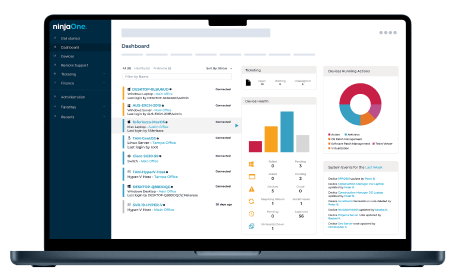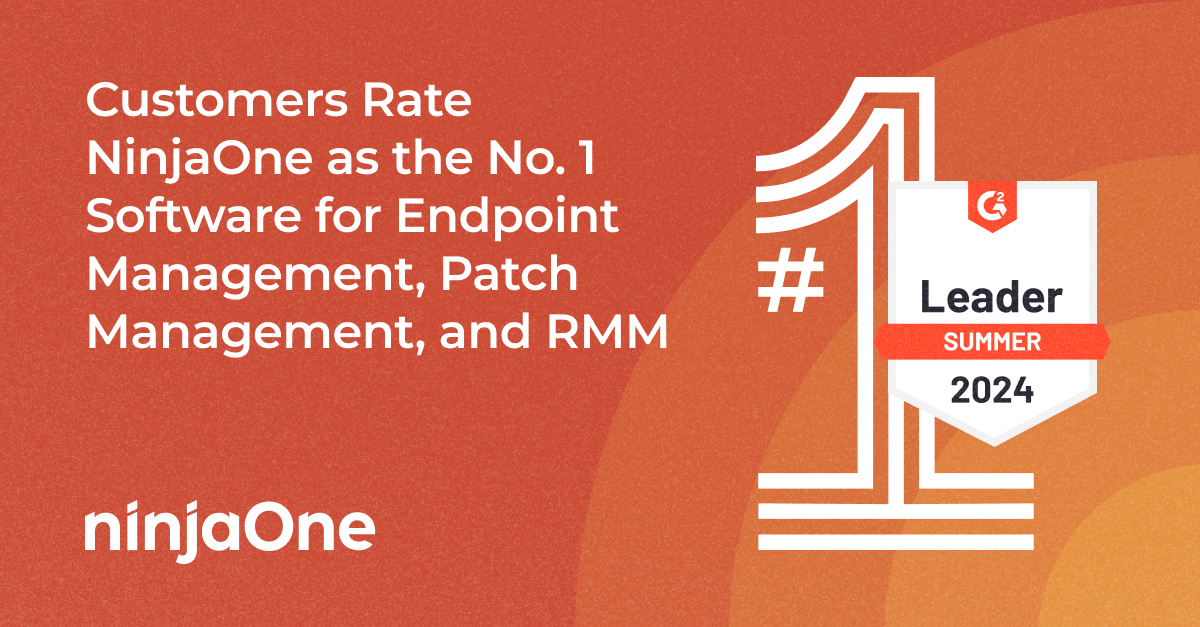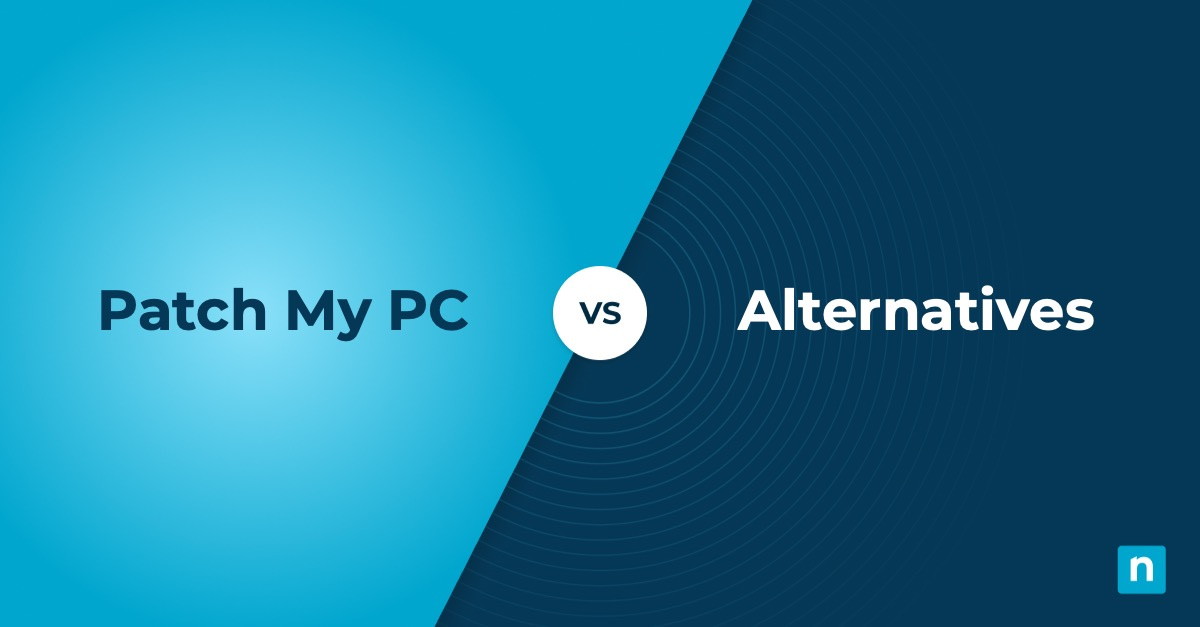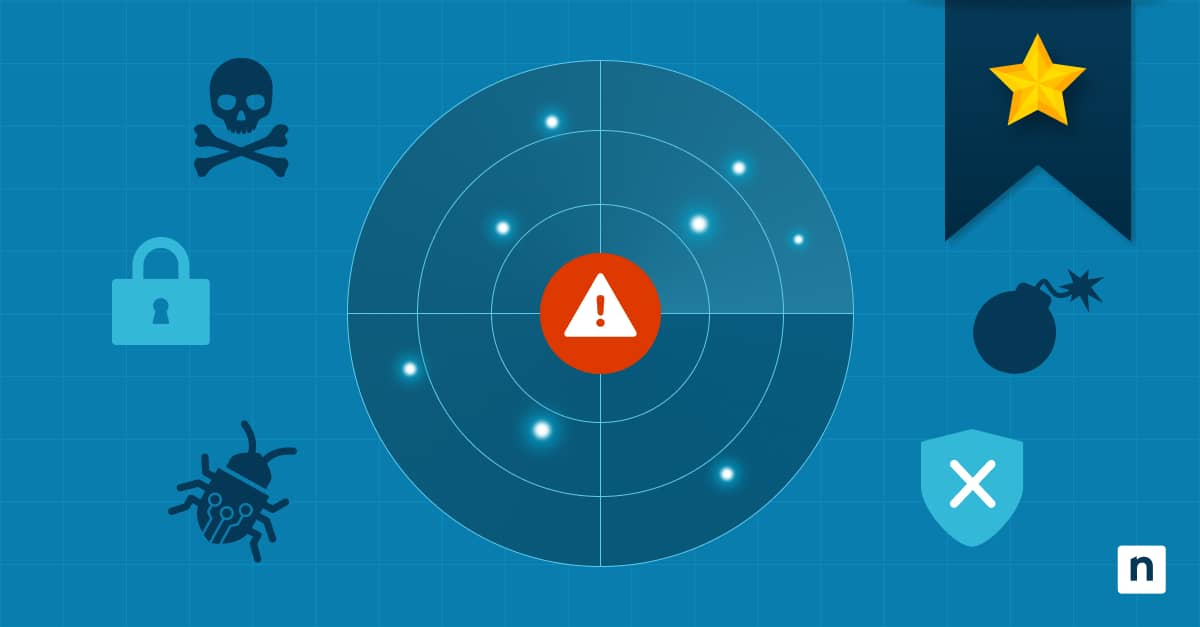Gain Better Control Over Linux Patch Management
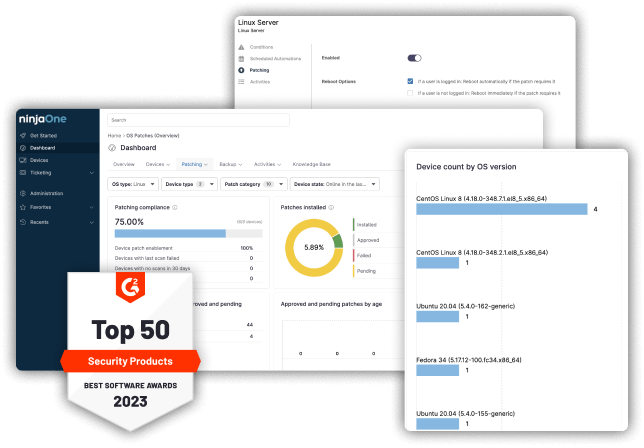
Strengthen security posture with NinjaOne Linux Patch Management
90% faster patching
Automate every step of the patching process so your technicians can focus on support and strategic projects.
Patch every endpoint
Patch Windows, macOS, and Linux servers, workstations, and laptops all from one centralized, easy-to-use platform.
Get visibility and control
Get complete visibility into and control over patch schedules, reboot behavior, and approval automation to ensure you endpoints are always secure.
Customers Love NinjaOne
improved patch compliance
reduced time spent on patch management
saved time on manual tasks through automation
SOURCE: 2023 NinjaOne customer survey conducted by Omdia.
The Way Linux Patch Management Should Be
Patching consistency is a critical step towards maintaining a strong security posture. NinjaOne provides clear visibility into your organization’s overall patch status and enables faster identification and mitigation of software vulnerabilities.
Powerful, Intuitive Patching Dashboard
Linux OS Patching
Identify known vulnerabilities in Linux operating systems and deploy patches to minimize your attack surface.
Linux Application Patching
Patch any application available via APT, DNF, or YUM in the repository configured on your endpoint.
Linux Patch Automation
Patch endpoints 90% faster with zero-touch patch identification, approval, deployment, and rebooting.
Speed Remediation Efforts
Instantly notify technicians via email, SMS, Slack, and other channels of pending or failed patches for faster remediation.
Learn More
Remediation Tools
Easily patch your on-premises, remote, and hybrid endpoints, regardless of location or network.
Preemptive Patch Approval
Preemptively approve patches to prevent zero days and automatically block problem patches to service outages.
Networkless Wake-for-Patch
Improve patch success rates by waking any device prior to patch scans and patch updates without the need for wake-on-LAN.
Linux Patch Reporting
Report on patch compliance status, failed patch deployments, and known endpoint vulnerabilities at the click of a button.
Here’s what customers are saying about us
“Where RMMs should be. Ninja’s patch management feature blows all other RMM’s out of the water, ease of use is what all other RMM products hope for.”
Matthew Anciaux
Managing Partner,
Monarchy IT LLC
“Bring automation to IT Ops. Patch management in Windows and third-party patching has saved us many man hours of our regular patching. NinjaOne has helped us bring automation to our team.”
Chris Hessler
IT Support,
Crossroad Church
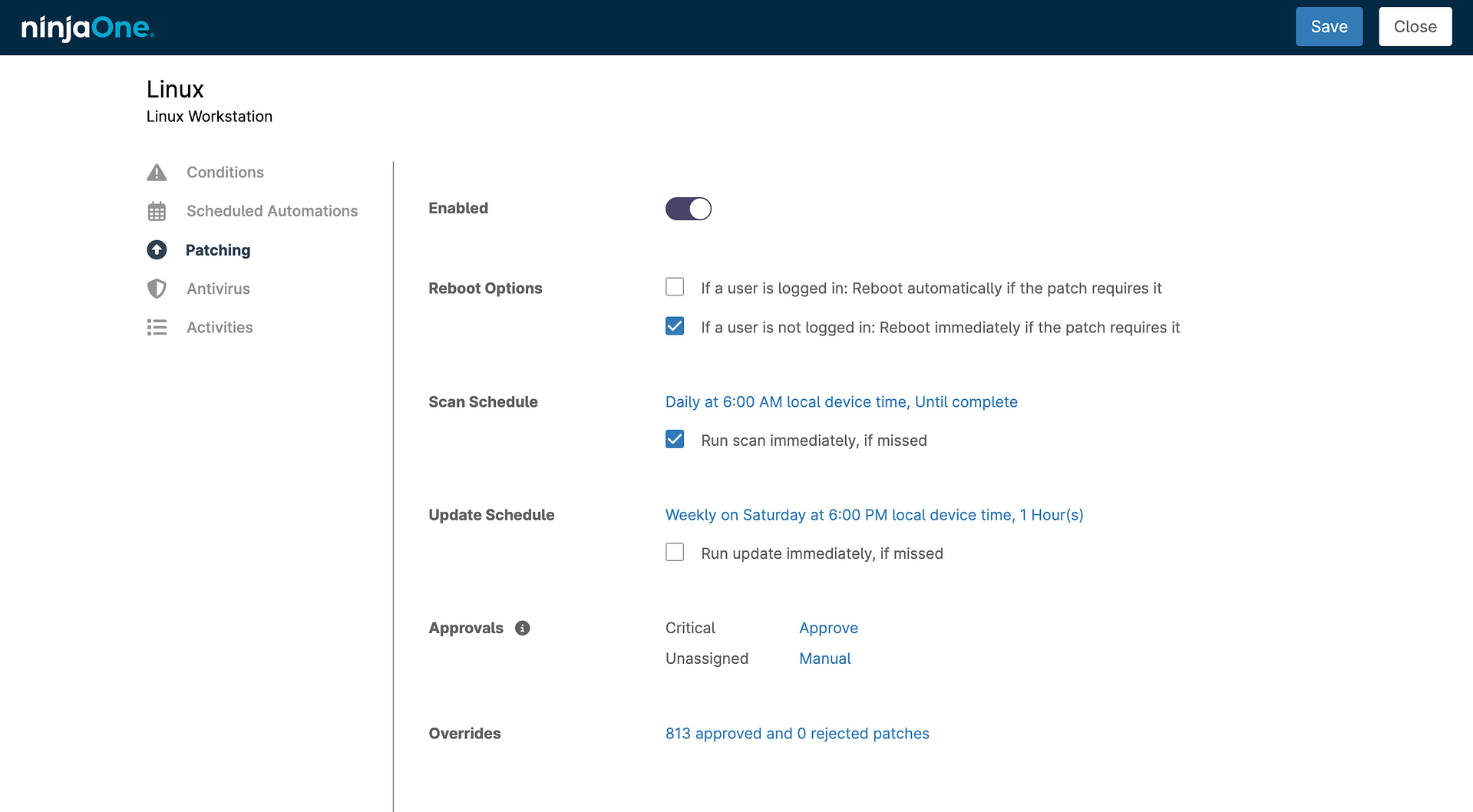
Simplified, consistent patching for your Linux endpoints
Easily create highly customizable with Linux patch management policies including reboot options, scan schedule, and more to best meet your requirements.
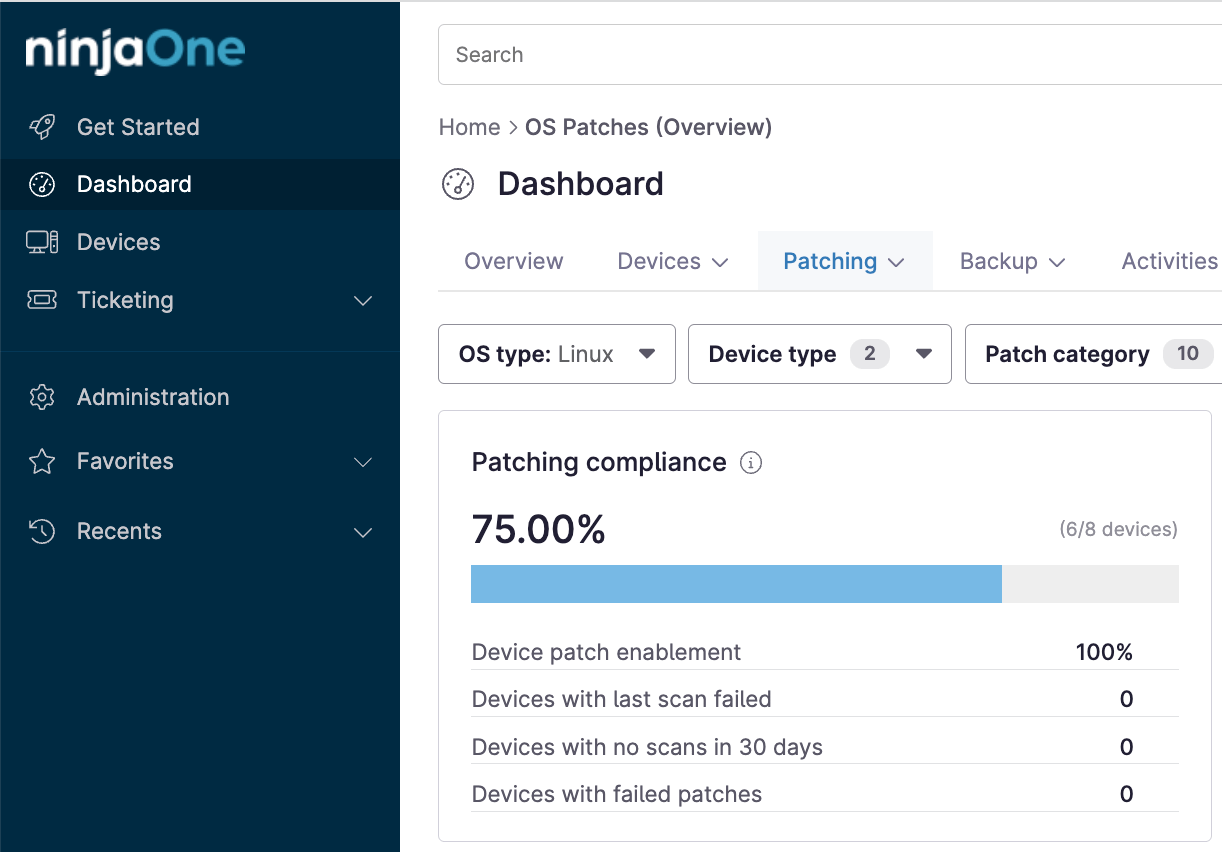
Gain clear visibility into your current Linux distribution deployments
NinjaOne provides clear insight into the Linux distributions that are currently supporting your IT estate. Make faster, more informed decisions to best support your users as well as to maintain a strong security posture.
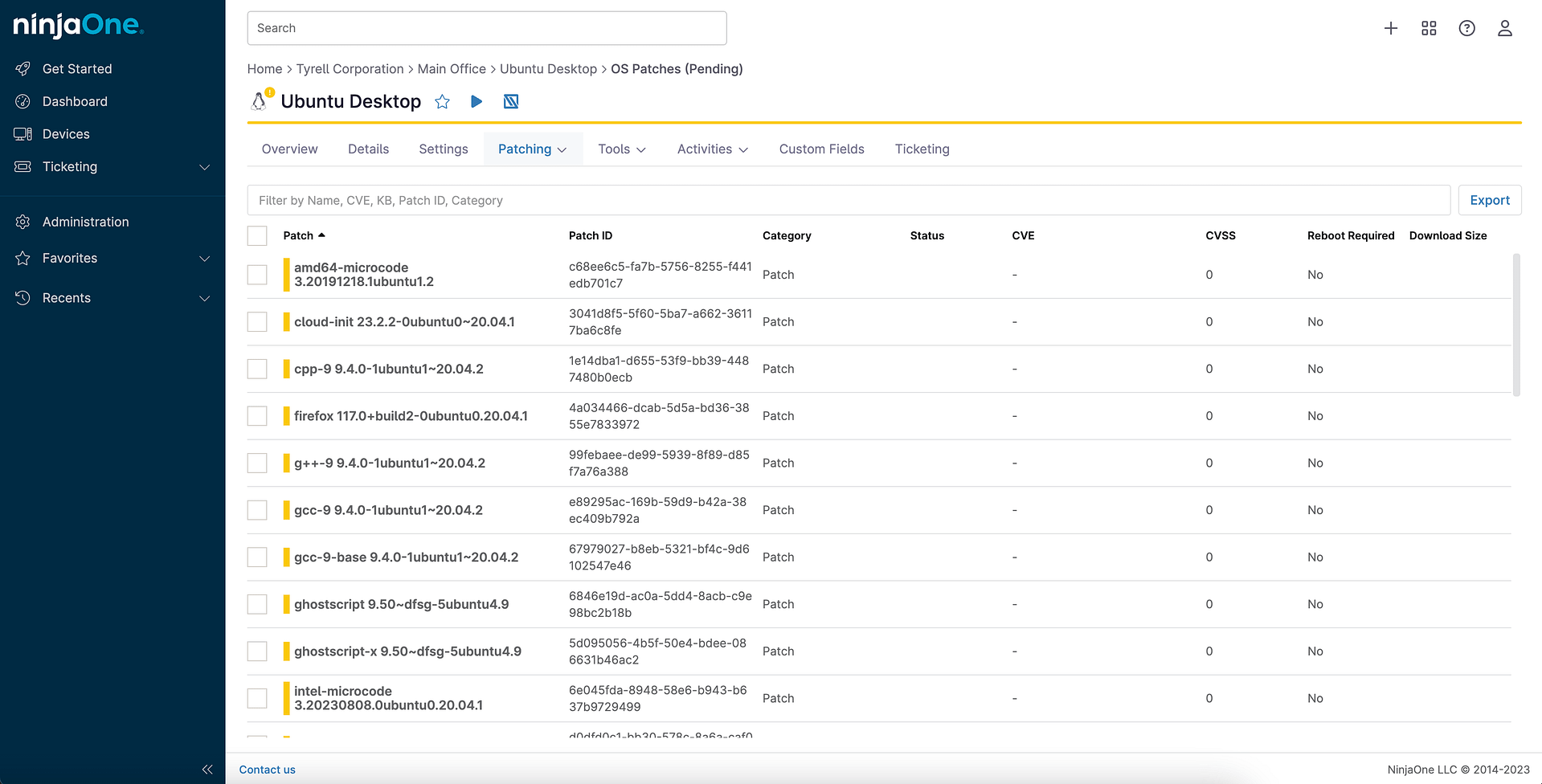
Speed patching with powerful automation capabilities
Leverage NinjaOne automation to reduce Linux patching time by up to 90% and reduce risk of human error.
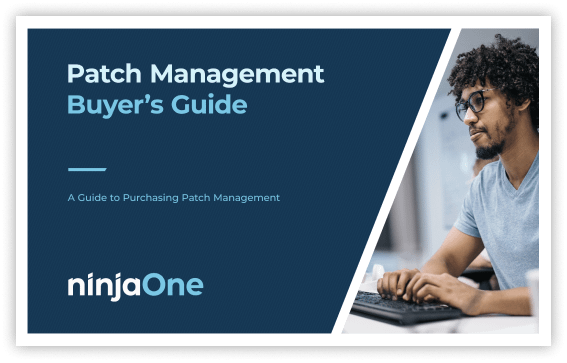
Download the 2023 Patch Management Buyer’s Guide
Download this guide to purchasing patch management, and see why NinjaOne Patch Management is consistently rated #1.
Updates and Resources
Linux Patch Management FAQs
What is the process for managing patches in Linux?
There are multiple stages of patching, but if you want to simplify these stages for Linux devices, you can combine them into three critical steps:
1) Monitoring and scanning endpoints
2) Creating patching policies
3) Deploying patches
Just like Windows patch management, Linux patch management is the process of securing and updating the operating system. By deploying patches to all your endpoints, you can keep your Linux devices safe, secure, and up-to-date on all the latest features.
What are some of the challenges of patch management for Linux?
Even the most skilled IT departments and MSPs often run into patch management problems. While you might not be able to solve all these Linux patching challenges at once, being aware of their existence is the first step that’s necessary for creating a safer, more efficient patch management process.
- Workflow disruptions
When patching endpoints that affect large groups of people, such as Linux servers, IT teams must schedule the patch rollouts to occur during off-peak hours. By scheduling in this manner, organizations can avoid disrupting workflows with normal patching processes, such as reboots.
- Imperfect patches
Unfortunately, patches aren’t perfect. Even the patches that undergo rigorous sandbox testing sometimes end up creating bugs that must be fixed. One way to ensure that a patch functions as it’s supposed to is to install it to a small group of your Linux devices rather than your entire IT infrastructure. If the small group has no negative effects from the update after a certain period of time, then it’s usually safe to install the patch to the rest of the Linux endpoints.
- Volume of patches
Patching every Linux device on a network takes time, especially if an organization doesn’t use automation, and it’s complex work. While small businesses may not have a problem, large organizations and enterprises often struggle with the enormous volume of patches that must be deployed.
- Manual mistakes
Human errors and manual mistakes happen, and other than automation, there is no way to prevent them entirely. The consequences of unpatched software are often severe, and all a cybercriminal needs to succeed is one forgotten and unpatched Linux server or endpoint.
How to patch vulnerabilities in Linux?
Patching vulnerabilities in Linux is crucial for maintaining a secure system. Regularly update your system using the package manager (e.g., apt update && apt upgrade for Debian/Ubuntu, yum update for CentOS/RHEL, or dnf update for Fedora) to install the latest security patches. If you use software not included in your distribution’s official repositories, add the vendor’s repository to get the latest updates.
How can you automatically patch your Linux devices?
To automatically patch your Linux devices, you have several options: you can write scripts that leverage package managers like apt, yum, or dnf to automate updates, or you can utilize dedicated Linux patch management software like NinjaOne. NinjaOne streamlines the patching process by automating patch scanning, deployment, and reporting for various Linux distributions. This not only simplifies the patching process but also ensures timely updates and enhances the overall security of your infrastructure by centrally managing and scheduling patch updates, ensuring that your Linux devices are always up-to-date with the latest security fixes.
How can you manually update your Linux devices?
To manually update your Linux devices, you’ll need to use the package manager specific to your Linux distribution. Here’s how to do it for the most common distributions:
Debian/Ubuntu (and derivatives):
- Update the package list: Open a terminal and run sudo apt update. This refreshes the list of available packages and their versions.
- Upgrade packages: Run sudo apt upgrade to install the latest versions of all installed packages.
- (Optional) Full-upgrade: For a more comprehensive upgrade, including potential removal of obsolete packages, run sudo apt full-upgrade.
CentOS/RHEL (and derivatives):
- Update packages: Open a terminal and run sudo yum update. This will update all installed packages to their latest versions.
Fedora:
- Update packages: Open a terminal and run sudo dnf update. This will update all installed packages to their latest versions.
Additional tips:
- Reboot: After updating, it’s often recommended to reboot your system to ensure all changes take effect.
- Check for specific packages: You can update specific packages by using the apt install <package-name>, yum install <package-name>, or dnf install <package-name> commands.
- Check for available updates: Before updating, you can check for available updates by running apt list –upgradable, yum check-update, or dnf check-update.
Important:
- Backup: It’s always a good practice to back up your system before performing major updates, in case something goes wrong.
- Read release notes: Review the release notes for the updated packages to be aware of any potential changes or issues.
By following these steps, you can manually keep your Linux devices up-to-date and secure.
Why is patch management in Linux important?
Linux patch management is crucial for maintaining the security and stability of Linux systems. Regular patching addresses vulnerabilities that could be exploited by malicious actors, preventing unauthorized access, data breaches, and system compromises. Unpatched vulnerabilities can lead to significant financial losses, reputational damage, and even legal repercussions. Furthermore, Linux patch management ensures optimal system performance by fixing bugs, improving compatibility, and introducing new features. By automating this process, organizations can save time and resources while ensuring their systems are consistently protected against the latest threats.
What are the benefits of Linux patching using NinjaOne patch management software?
Using NinjaOne’s Linux patch management software offers numerous benefits, ensuring your IT infrastructure remains secure, stable, and up-to-date. The primary advantage is enhanced security, as the software automates the application of security patches, reducing the risk of breaches. It provides a centralized dashboard for managing patches across all Linux devices, improving efficiency and visibility.
Automated patch deployment ensures consistent updates across all devices, reducing human error. Customizable patch policies allow for flexible control, including setting approval workflows and maintenance windows. Scheduling patches during off-peak hours minimizes downtime, and detailed reporting helps maintain compliance with industry regulations.
NinjaOne scales to meet the needs of both small and large networks, ensuring your Linux systems benefit from the latest performance improvements and bug fixes. Its user-friendly interface simplifies patch management, and the platform offers free, unlimited onboarding, training, and support. By leveraging NinjaOne’s software, organizations can maintain a secure, compliant, and efficiently managed IT environment, freeing up valuable time and resources for other critical tasks.
What are some Linux patch management best practices?
- Deploy Linux patches ASAP
Although it’s tempting to put off patching for a later time, IT teams should prioritize patch management and deploy Linux patches as soon as possible. The longer you wait to deploy critical patches, the more time cybercriminals have to harm your IT environment and organization as a whole. - Stay up-to-date on vendor patch releases
Although your patch management software should download vendor patches automatically, it’s helpful for administrators to stay up-to-date on the latest releases. By researching the new Linux updates, administrators can learn what vulnerabilities to look out for and how to use new and updated features. - Mitigate patch failure risks
Thorough patch testing is an essential component of every successful patch management strategy; however, if a bug slips through the cracks, administrators should configure their patching software to alert them when patch failures occur. With these alerts in place, IT teams can either halt updates or quickly brainstorm other solutions to resolve patch failures. - Test and audit all Linux patches
Sadly, patches aren’t always perfect, so organizations should test and audit all Linux patches before deploying them to all their devices. One way to handle this is to create a small control group made up of Linux systems and deploy the patches only to this group. If the systems function as they should after a specific period of time, then it’s safe to deploy the patch to the rest of the systems. - Automate Linux patch management
There are many benefits of automated patch management that an organization receives when they leave manual patching in the past, such as increased efficiency and productivity. Automation is the best way to make Linux patch management simpler, faster, easier, and more efficient. Because of the increasing number of devices and patches vs. the decreasing number of IT staff, automated patching is no longer a luxury, but a necessity.
Ready to become an IT Ninja?