MDM Location Tracking is a feature within MDM systems that allows organizations to track and manage the physical locations of their mobile devices. This feature is typically used in enterprise environments to monitor company-owned devices, ensuring they are being used appropriately and securely.
Here are some key aspects of MDM Location Tracking:
- Real-time Location Tracking: Provides real-time updates on the geographic location of mobile devices, helping to monitor the movement of devices.
- Geo-fencing: Allows administrators to set geographical boundaries and receive alerts when a device enters or leaves a specified area.
- Asset Management: Helps in managing and accounting for physical assets by providing location data, ensuring that devices are not lost or stolen.
- Security: Enhances security by allowing quick response in case of device loss or theft. Devices can be remotely locked or wiped to prevent unauthorized access to sensitive information.
- Compliance: Assists in ensuring compliance with company policies and regulatory requirements by tracking the location of devices.
Is MDM Location Tracking available in NinjaOne?
Yes, MDM location tracking is available in NinjaOne*. Contact your NinjaOne sales representative to have this feature enabled in your NinjaOne environment. Android location tracking services can be used to track location on BYOD or company-owned Android devices.
* As of the time of writing, location tracking services are only supported on Android devices
How do I enable Location Tracking Services in Android?
Location tracking can be enabled using policies. If you have the MDM Pro plan, Android policies will show a Location Tracking option.
Follow the next instructions to enable Location tracking services.
1. Go to Administration, then Policies, then MDM Policies.
2. Select the policy for which you want to enable location services by clicking on it.
3. Click Location tracking on the left side menu. The location Tracking dialog box appears.
4. Click Enable in the top right corner of the Location tracking section. Once enabled, you can then set your preferences for Accuracy and Frequency. See below screenshot for reference.
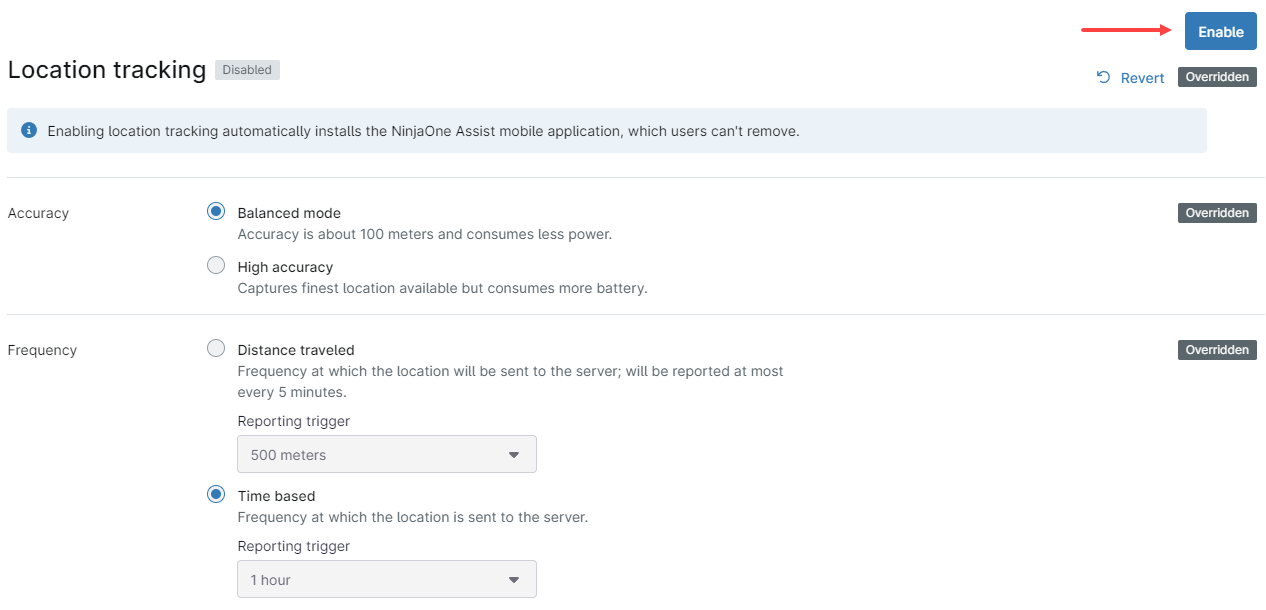
Please note that for location tracking to work, the NinjaOne Assist mobile app must be installed on mobile devices. This app is automatically installed when the device is enrolled in NinjaOne and cannot be uninstalled by the user.
5. Click Save in the top right corner of the policy editor page to set the changes.
Once Location Tracking Services Are Enabled, How Can I Locate an Android Mobile Device With NinjaOne?
Location tracking information is visible from the device dashboard in NinjaOne.
The Overview tab shows whether the feature is enabled or disabled with the last checked location or coordinates.
The Location Tracking tab pulls the location information for the device, here you can:
- View the last registered location of the device on the map (see the following screenshot for reference)
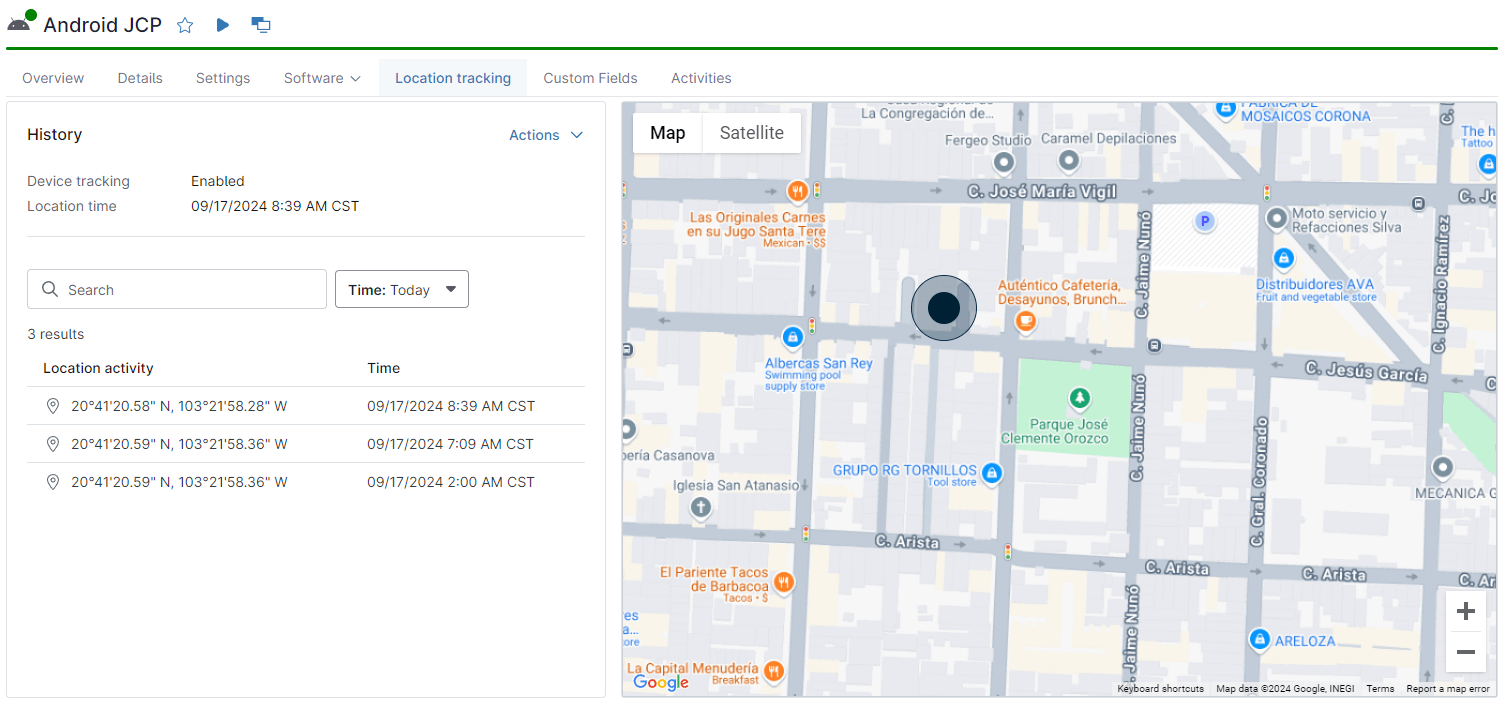
- See the location history with coordinates. By clicking on each of them, you can see the location on the map.
- Request the current device location by clicking Actions and then Request location.
- Clear history data, by clicking Actions and then Clear history data. Here you can select the time range for the deletion.
Important Note: Even with location tracking enabled, there may be a delay in the ability to click the Request location button to prevent excessive calls to the Map API. When you first open the Actions menu, wait a few seconds for the Request location option to activate.
What Are The Advantages of Using NinjaOne for MDM Location Tracking?
-
Ease of implementation
By using policies. It´s easy to enable location tracking on Android mobile devices, also with just a couple clicks you can locate a device in real time.
-
Flexible accuracy
You can configure whether to locate the devices with high accuracy or balanced mode to save battery.
-
Flexible location frequency
You can choose whether to get the device´s location by time or by location, also you can adjust the time interval or distance traveled.
