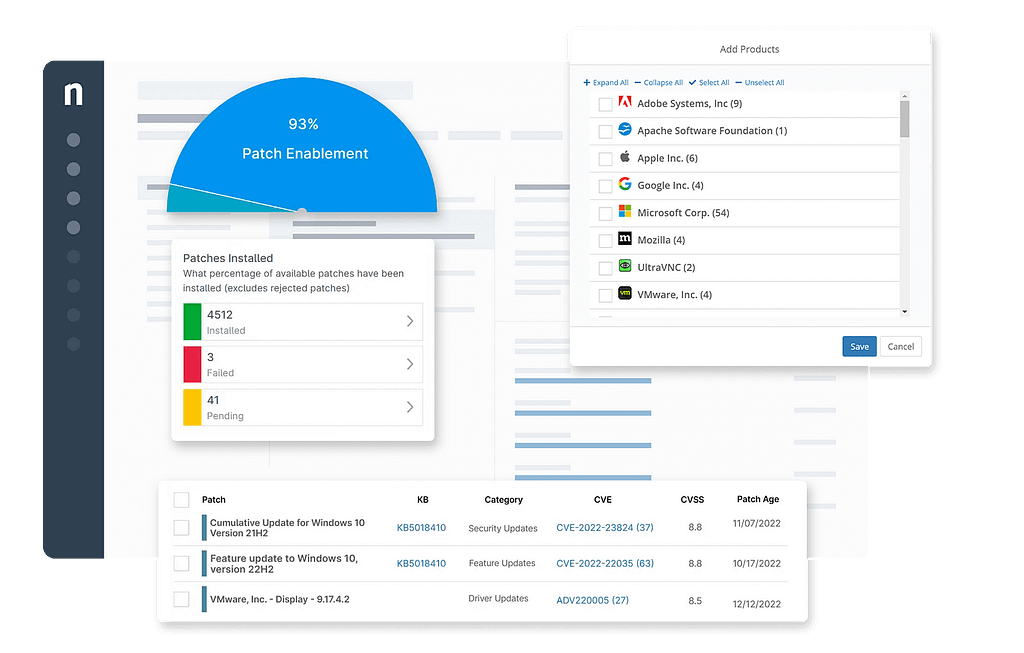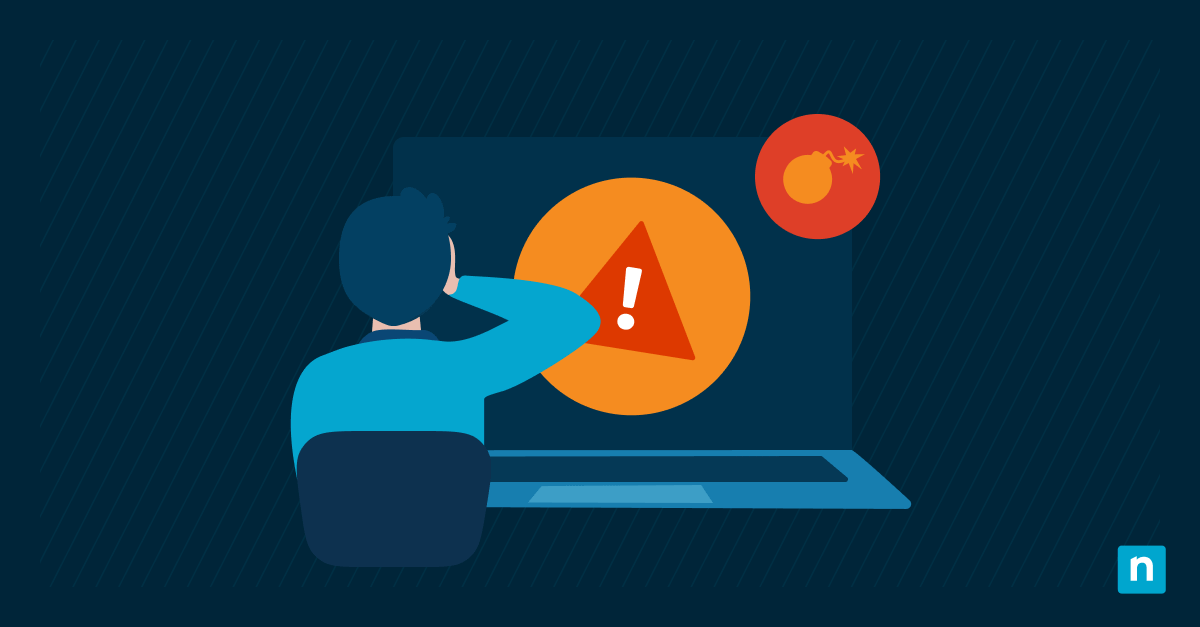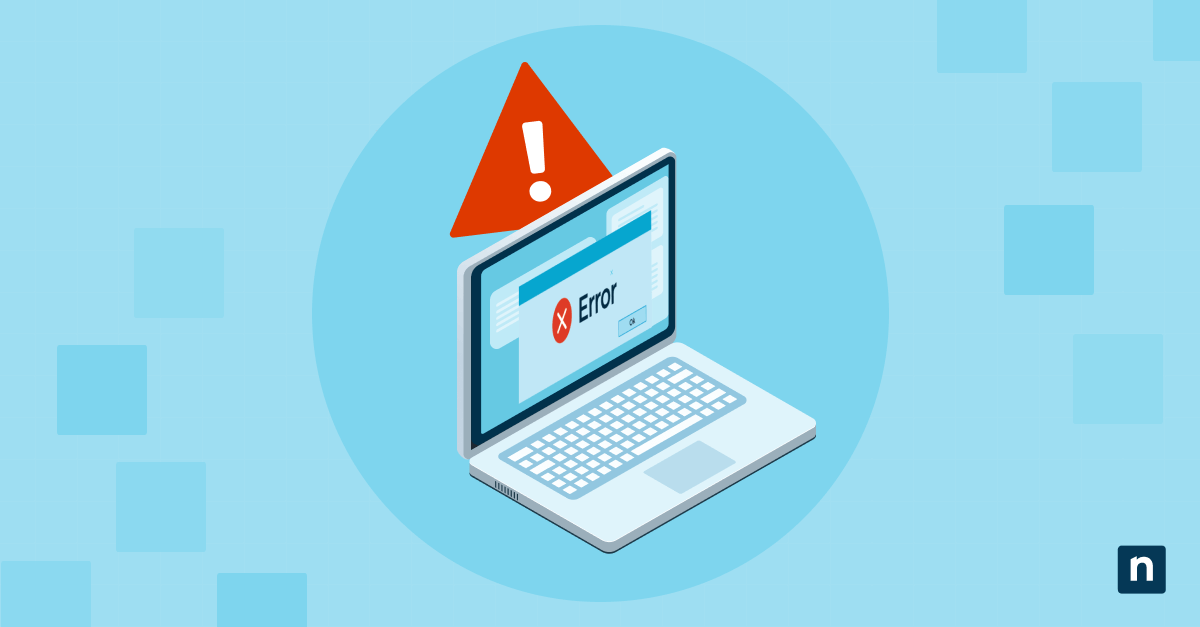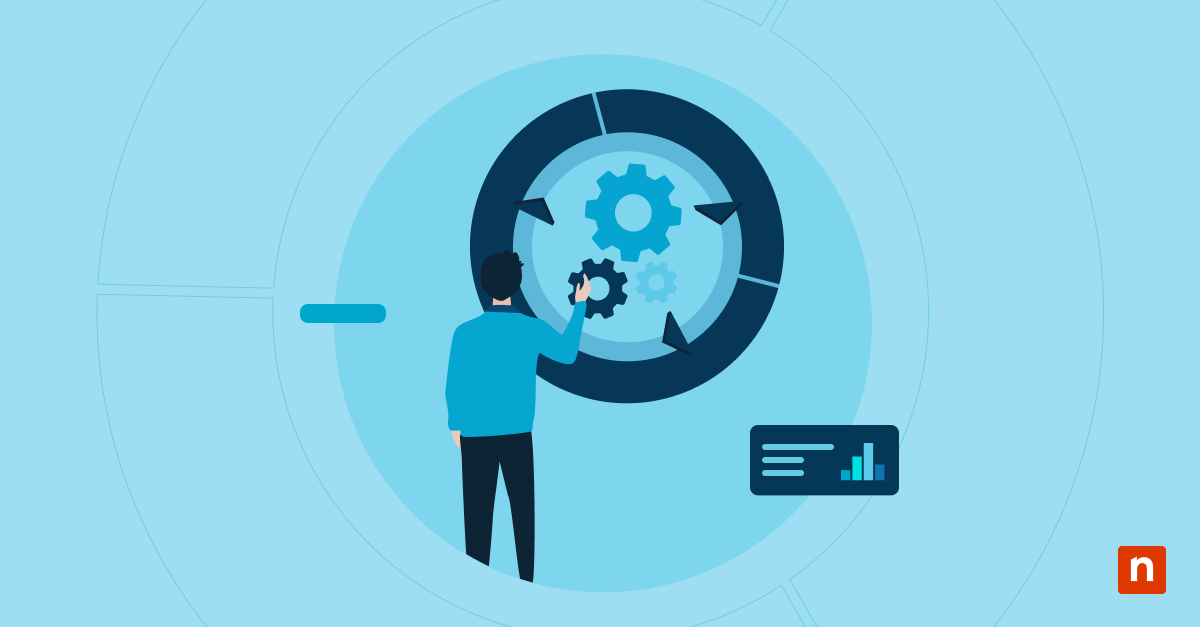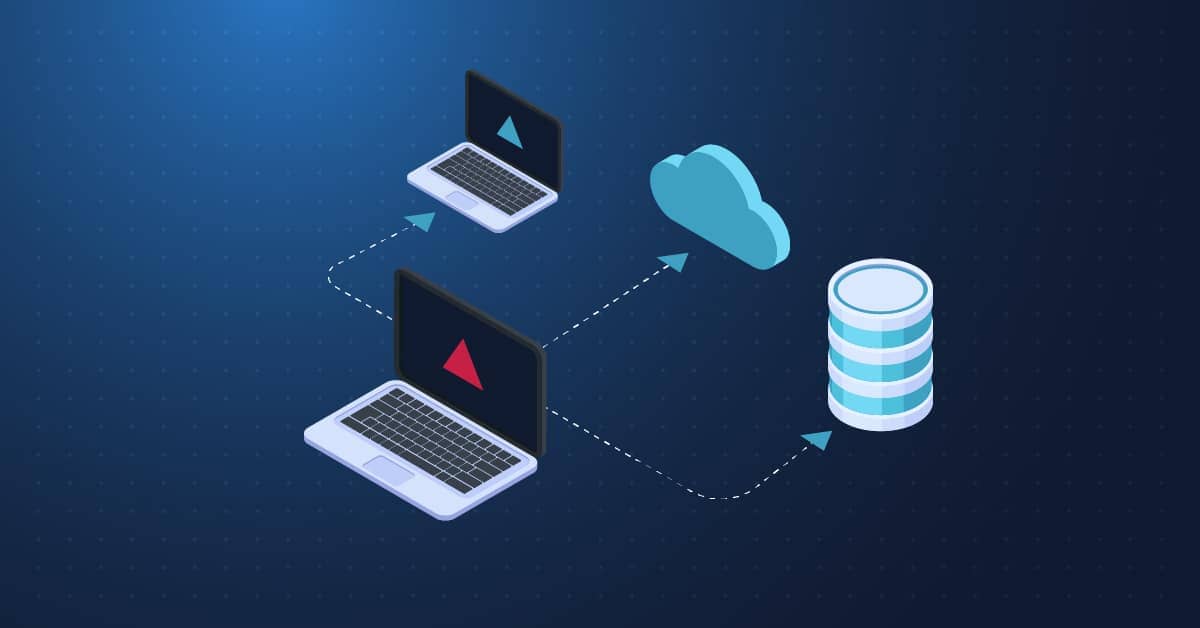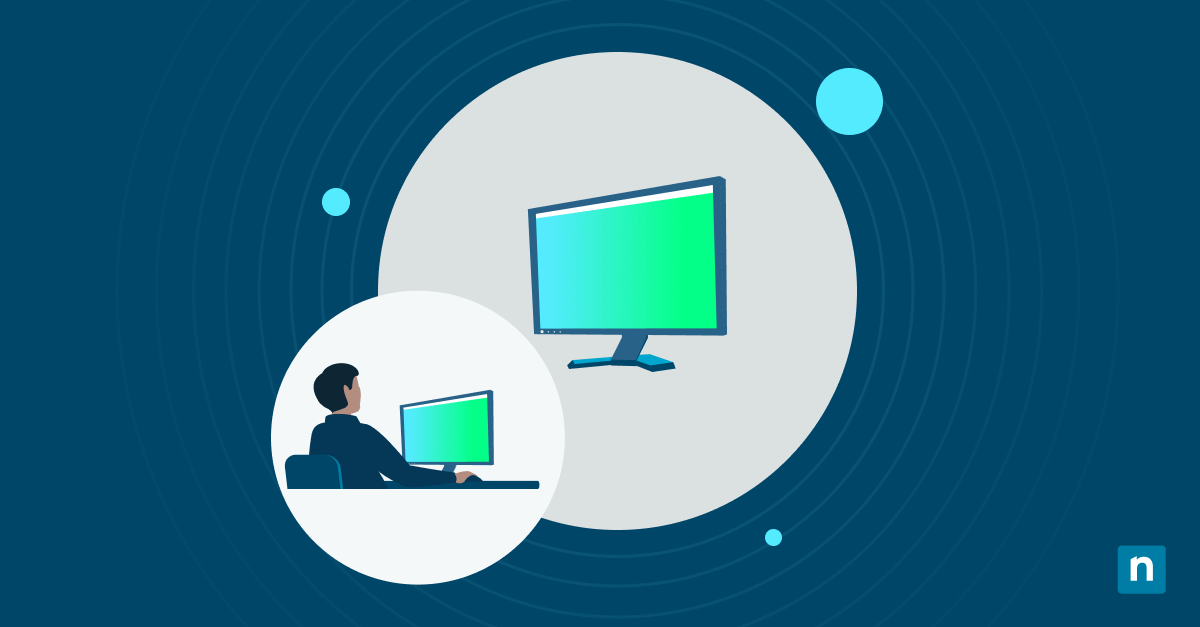IT management software plays a critical role in ensuring operational efficiency for businesses and supporting remote workers. IT management encompasses a wide range of tools designed to support IT professionals, help organizations enhance the security of their IT infrastructure, and optimize the use of all hardware and software assets. IT management software also equips businesses with tools like regular patching and backups to strengthen the security and resilience of their IT infrastructure.
For businesses that must operate within regulatory standards for protecting sensitive data (for example, HIPAA in the healthcare sector), IT management software can ensure that all the endpoints in their IT environment remain compliant with these industry standards.
According to statistics from G2, 76% of IT professionals believe IT operations teams’ productivity depends on the complexity of the IT environment. Simplifying operations greatly improves IT efficiency as it streamlines processes. IT management tools such as automation reduce the need for technicians to intervene manually, freeing IT teams to work on more strategic projects.
If you’re looking for the best IT management software for your business, keep reading to get an overview of the top providers on the market. Make a more informed decision by seeing which of the top IT management software can provide features that answer your IT needs.
Centralize and streamline IT management at scale with NinjaOne enterprise IT management.
Table of Contents
- NinjaOne
- GoTo Resolve
- Kaseya VSA
- N-able N-central
- Device42
- Automox
- Microsoft Intune
- Atera
- Datto RMM
- Connectwise Automate
Best IT Management Software
All G2 & Capterra data as of October 2024.
1. NinjaOne
NinjaOne is a G2 leader for IT management that ranks #1 in customer service with an impressive CSAT average of 98% and lightning-fast response times. This solution offers IT teams and MSPs an easy-to-use unified IT management software that simplifies IT operations, significantly boosting efficiency. With NinjaOne, IT teams and MSPs can remotely monitor, manage, patch, secure, backup, and provide IT support for all endpoints your Windows, macOS, Linux, Android, and Apple endpoint devices — all from a single pane of glass.
By centralizing all IT management processes into a single hub, NinjaOne enables IT teams to break down silos, and reduce their IT management technology stack. NinjaOne is one of the best IT management software on the market with users reporting 95% increased IT efficiency and an 80% reduction in unplanned downtime thanks to tools like automation.
What users say
The ESG Global IT team needed to find software for IT management to be able to manage IT operations as they transitioned to a hybrid work environment. With their workforce mostly working remotely, they needed to find a solution that could provide comprehensive visibility of their IT infrastructure and simplify their IT management processes. Eventually, they decided to partner with NinjaOne and immediately saw results.
Global Head of Corporate IT, Ste Hawkins, says, “We really used Ninja to give us full visibility over our IT Ops and it makes IT management easier… We’ve even had the board buy in to replace all our IT management systems in the US with NinjaOne because of the high level of achievement from the product means that we board can clearly see the value.”
Read more Ninja customer stories or check out NinjaOne reviews.
Monitor, manage, and secure your endpoints effortlessly with NinjaOne.
Get started with a 14-day free trial or watch a demo today.
NinjaOne reviews on G2
| Category | NinjaOne Rating |
| Overall | 4.8 out of 5 (1,441) |
| Has the product been a good partner in doing business? | 9.6 |
| Quality of support | 9.4 |
| Ease of Admin | 9.3 |
| Ease of Use | 9.2 |
NinjaOne reviews on Capterra
| Category | NinjaOne Rating |
| Overall | 4.8 out of 5 (232) |
| Ease of Use | 4.7 |
| Customer Service | 4.7 |
| Features | 4.5 |
| Value for Money | 4.7 |
2. GoTo Resolve
GoTo Resolve is a cloud-based IT management solution that empowers IT teams and MSPs with comprehensive remote monitoring and management tools. This platform allows users to automate workflows and monitor their IT infrastructure seamlessly.
GoTo Resolve Pros
- Remote support: Technicians can remotely access devices to remediate any issues. A command prompt feature makes it possible to troubleshoot remote devices without initiating remote control.
- Remote management: Remote monitoring capabilities allow technicians to keep track of the health and any changes made to an organization’s software and hardware.
- Scripting automation: GoTo offers out-of-the-box scripting to automate repeatable tasks, such as deploying and updating software or pushing and executing files.
GoTo Resolve Cons
- Slow performance: Users have complained about slow performance and file transfer delays.
- Unstable remote connection: GoTo’s connectivity often faces issues, especially when the workstations have multiple monitors.
- Less support for macOS: According to reviews, GoTo’s does not perform as well with macOS systems and can struggle to connect to those devices.
GoTo Resolve reviews on G2
| Category | GoTo Resolve Rating |
| Overall | 4.4 out of 5 (436) |
| Has the product been a good partner in doing business? | 8.8 |
| Quality of support | 8.7 |
| Ease of Admin | 8.9 |
| Ease of Use | 9.0 |
GoTo Resolve reviews on Capterra
| Category | GoTo Resolve Rating |
| Overall | 4.4 out of 5 (202) |
| Ease of Use | 4.5 |
| Customer Service | 4.2 |
| Features | 4.4 |
| Value for Money | 4.3 |
Learn more about other alternatives to GoTo Resolve.
3. Kaseya VSA
Kaseya Virtual System Administrator (VSA) is a cloud-based remote monitoring and management software (RMM) designed with technicians in mind. VSA helps IT teams and managed service providers (MSPs) manage endpoint devices from anywhere and protect them from security threats with threat detection. Automation capabilities allow users to set up repeatable IT processes, auto-remediation issues, and software patches.
Kaseya VSA Pros
- Remote endpoint management: Users can detect and manage endpoint devices to resolve issues and support device performance, as well as monitor endpoint network connectivity.
- Patch deployment: Tools like automation and pre-defined application lists make rolling out patches and software updates easy and seamless.
- Automation: Technicians can create their own scripts or access a script library.
Kaseya VSA Cons
- Lack of support for non-Windows devices: Users have reported that macOS does not receive adequate support.
- User interface: Kaseya ‘s interface is complex, making it challenging to properly utilize and navigate the platform.
- Steep learning curve: Being proficient with VSA requires a decent amount of training and can take a while to get up and running.
Kaseya VSA reviews on G2
| Category | Kaseya VSA Rating |
| Overall | 4.0 out of 5 (306) |
| Has the product been a good partner in doing business? | 7.6 |
| Quality of support | 7.3 |
| Ease of Admin | 7.8 |
| Ease of Use | 7.6 |
Kaseya VSA reviews on Capterra
| Category | Kaseya VSA Rating |
| Overall | 4.1 out of 5 (202) |
| Ease of Use | 3.6 |
| Customer Service | 3.6 |
| Features | 4.2 |
| Value for Money | 3.7 |
Learn more about other alternatives to Kaseya.
4. N-able N-central
N-able N-central is an IT management platform designed for MSPs to monitor and manage endpoints, servers, and networks remotely. It features automation tools for device configuration, patch management, and network monitoring.
N-able N-central Pros
- RMM: With RMM, IT teams can monitor, manage, and secure their remote or on-premise IT infrastructures.
- Patch management: N-central patch management helps IT teams secure and update their endpoint devices.
- IT automation: Using IT automation features, MSPs and IT professionals can automate tasks to streamline workflows.
- Remote access: With remote access, IT teams can provide IT support for all devices regardless of their locations.
N-able N-central Cons
- Complex UI: N-central users find the user interface unnecessarily complex, and new users experience a steep learning curve.
- Unusual reporting: Device reporting is not real-time, and users are not able to acquire all the information they need from the reports.
- Customer support issues: Customer support points users to pre-made guides and issues canned responses rather than working with the users to solve their technical issues.
- IT automation challenges: IT automation setup on the platform is challenging and time-consuming.
N-able N-central reviews on G2
| Category | N-able Rating |
| Overall | 4.4 out of 5 (382) |
| Has the product been a good partner in doing business? | 8.4 |
| Quality of support | 7.7 |
| Ease of Admin | 7.8 |
| Ease of Use | 7.9 |
N-able N-central reviews on Capterra
| Category |
N-able N-central Rating |
| Overall | 3.9 out of 5 (48) |
| Ease of Use | 3.5 |
| Customer Service | 3.2 |
| Features | 4.0 |
| Value for Money | 3.5 |
Learn more about other alternatives to N-able N-central.
5. Device42
Device42 is an IT management software that provides comprehensive insights into organizations’ IT infrastructure, allowing for effective management of hardware and software assets.
Device42 Pros
- IT asset management: Device42 provides IT teams with complete visibility of their hardware, software, and network equipment.
- Network discovery: Device42 can autodetect both physical and virtual infrastructure. Furthermore, the platform can be configured to automatically detect SNMP, IPMI, RedFish, and Cisco.
- IT automation: With its automation capabilities, Device42 makes It easier and faster to complete tasks.
Device42 Cons
- Slow performance: Users find that it takes quite a while to complete basic tasks due to the platform loading slowly.
- Difficult to use: Device42 has a lot of unique features so users find that the platform can be overwhelming and challenging to navigate and use.
- Reporting: According to users, the reports are not as customizable as they would like.
Device42 reviews on G2
| Category | Device42 Rating |
| Overall | 4.7 out of 5 (47) |
| Has the product been a good partner in doing business? | 9.5 |
| Quality of support | 9.6 |
| Ease of Admin | 8.8 |
| Ease of Use | 8.9 |
Device42 reviews on Capterra
| Category | Device42 Rating |
| Overall | 4.8 out of 5 (60) |
| Ease of Use | 4.8 |
| Customer Service | 4.9 |
| Features | 4.7 |
| Value for Money | 4.9 |
6. Automox
Automox is a cloud-native IT management software that allows IT professionals to patch and configure devices to ensure compliance with corporate or regulatory standards. This software streamlines IT operations through automation capabilities across multiple operating systems.
Automox Pros
- Patch management: Automox automates software updates and the deployment of critical patches for endpoint device systems. Patch automation and custom configurations are available for Windows, macOS, and Linux, as well as third-party software, including Google, Amazon, Adobe, and Java.
- Remote monitoring: The built-in Automox Remote Control offers full visibility of all endpoints. IT administrators can locate non-compliant devices and remotely access, patch, and troubleshoot any issues.
- Automated vulnerability remediation: Automox can integrate with scanning solutions to detect endpoint vulnerability.
Automox Cons
- Complexity: Some users might find the platform’s advanced features a bit overwhelming, particularly if they are looking for a simple patch management solution.
- Monitoring issues: Devices often show up as offline despite them being available. Users need to perform a manual reboot to resolve this.
- Reporting: Reviewers have expressed that Automox’s reporting capabilities do not meet their needs as reports have limited information. Furthermore, the lack of multi-tenancy requires users to view reports from each tenant individually.
Automox reviews on G2
| Category | Automox Rating |
| Overall | 4.5 out of 5 (113) |
| Has the product been a good partner in doing business? | 9.4 |
| Quality of support | 9.0 |
| Ease of Admin | 9.0 |
| Ease of Use | 9.1 |
Automox reviews on Capterra
| Category | Automox Rating |
| Overall | 4.8 out of 5 (75) |
| Ease of Use | 4.8 |
| Customer Service | 4.8 |
| Features | 4.5 |
| Value for Money | 4.8 |
Learn more about other alternatives to Automox.
7. Microsoft Intune
Microsoft InTune offers cloud-based endpoint management with comprehensive support for Microsoft product integration. Intune allows managed service providers (MSPs) and IT teams to set up laptops and mobile devices, manage corporate devices, and enforce security policies. It offers features such as app management, data protection, device configuration, and software updates, all from a single cloud-based platform. With Intune, customers can remotely secure their data and ensure device compliance with company security policies.
Intune Pros
- Centralized device management: Streamlines device onboarding, configuration, and administration for highly homogenous environments and device configurations.
- Application management: Intune is commonly used to deploy applications, push updates, and manage user permission for multiple device types.
- Easy integration with Microsoft products: Built for seamless integration with Azure Active Directory and other Microsoft products such as Office and Microsoft Endpoint Configuration Manager.
Intune Cons
- Slow performance: According to reviews, Intune’s response time is inefficient and it camen take a while to deploy and assign configuration profiles or show device status.
- Lack of support for non-Windows devices: macOS devices are challenging to configure and also have less features available.
- Complex interface: According to reviews, users can get overwhelmed by the platform’s complicated user interface and advanced configurations can take time to set up.
Microsoft Intune reviews on G2
| Category | Microsoft Intune Rating |
| Overall | 4.5 out of 5 (204) |
| Has the product been a good partner in doing business? | 8.9 |
| Quality of support | 8.3 |
| Ease of Admin | 8.5 |
| Ease of Use | 8.6 |
Microsoft Intune reviews on Capterra
| Category | Microsoft Intune Rating |
| Overall | 4.6 out of 5 (35) |
| Ease of Use | 4.3 |
| Customer Service | 3.8 |
| Features | 4.5 |
| Value for Money | 4.2 |
Learn more about other alternatives to Intune.
8. Atera
Atera offers IT management tools such as RMM and remote access for MSPs. This solution streamlines devices’ monitoring, maintenance, and management in a business’s IT environment. With Atera, users gain access to RMM, remote access, helpdesk and ticketing, patch management, and network discovery. The software enables IT professionals to gain insight and control over their digital environments.
Atera Pros
- RMM: Atera provides an RMM solution that allows IT professionals to manage and monitor endpoints.
- Patch management: IT teams can automate Windows, Mac, & Linux patching on endpoint devices.
- Network discovery: Scan and secure your networks in real-time to gain insight into your IT environment.
Atera Cons
- Inconsistent customer service: Customer service can be inconsistent with lengthy response times, which makes it challenging for users to receive the IT help and answers they need.
- Limited integrations: Integration options are limited compared to alternative solutions.
- Patch management issues: Patch management is not centralized or intuitive, and users find it difficult to schedule and manage patches from the platform.
- Scarce network monitoring options: While Atera does have network monitoring software, it does not provide enough information to offer comprehensive control and visibility into a network.
Atera reviews on G2
| Category | Atera Rating |
| Overall | 4.6 out of 5 (474) |
| Has the product been a good partner in doing business? | 9.2 |
| Quality of support | 9.0 |
| Ease of Admin | 9.0 |
| Ease of Use | 9.2 |
Atera reviews on Capterra
| Category | Atera Rating |
| Overall | 4.6 out of 5 (489) |
| Ease of Use | 4.6 |
| Customer Service | 4.5 |
| Features | 4.3 |
| Value for Money | 4.6 |
Learn more about other alternatives to Atera.
9. Datto RMM
Datto, a Kaseya company, is an IT management business that offers RMM, network management, PSA, and data protection solutions. Datto allows IT departments and MSPs to manage their businesses and provide IT services from a single platform. Additionally, Datto solutions are scalable and customizable to adapt to IT environments.
Datto RMM Pros
- IT management: Datto provides IT management solutions, which include RMM, network management, and remote access.
- IT security: Using Datto, IT teams can secure their IT environments with data backups and EDR.
- PSA: Datto PSA can improve business visibility, allowing leadership to make data-driven decisions.
Datto RMM Cons
- Unreliable support: Customer support is inconsistent and unreliable, which can lead to downtime when users experience technical difficulties.
- Patch management: According to users, Datto’s patches sometimes fail and finding out what went wrong is made more difficult by the lack of information on patching errors.
- High cost: The cost of Datto can be high, which makes it difficult for small businesses and MSPs to purchase.Reviewers have said that Datto RMM is cumbersome to use as the platform often requires multiple clicks to complete simple tasks.
Datto RMM reviews on G2
| Category | Datto RMM Rating |
| Overall | 4.5 out of 5 (555) |
| Has the product been a good partner in doing business? | 8.9 |
| Quality of support | 8.3 |
| Ease of Admin | 8.8 |
| Ease of Use | 8.8 |
Datto RMM reviews on Capterra
| Category | Datto RMM Rating |
| Overall | 4.3 out of 5 (26) |
| Ease of Use | 4.0 |
| Customer Service | 4.0 |
| Features | 4.1 |
| Value for Money | 3.9 |
Learn more about other alternatives to Datto.
10. ConnectWise Automate
ConnectWise Automate is an IT management software designed to boost the efficiency of IT teams and MSPs through automation tools for improving operational processes, extensive integrations for managing various technologies, and robust monitoring capabilities.
ConnectWise Automate Pros
- Remote endpoint management: From a single view, users can monitor device status and manage endpoints, solving performance or security issues without disruptive downtime
- Patch and software management: Deploy applications and install updates using the solution to ensure that devices are configured, optimized, and secure.
- Automation: Cut down on routine IT workloads by automating repeatable tasks.
ConnectWise Automate Cons
- Difficult implementation:
Initial implementation of ConnectWise Automate can be complex, costly, and time-consuming, and users often need consultants to help implement and use the solution. - Complex interface:
Technicians can take a long time to fully understand how to utilize the platform’s features and settings. - Lack of support for non-Windows devices:
The solution is built more for Windows devices with less patching, actions, and data for other OS.
ConnectWise Automate reviews on G2
| Category | ConnectWise Automate Rating |
| Overall | 4.1 out of 5 (129) |
| Has the product been a good partner in doing business? | 7.8 |
| Quality of support | 7.4 |
| Ease of Admin | 7.2 |
| Ease of Use | 7.3 |
ConnectWise Automate reviews on Capterra
| Category | ConnectWise Automate Rating |
| Overall | 4.1 out of 5 (132) |
| Ease of Use | 3.7 |
| Customer Service | 3.7 |
| Features | 4.3 |
| Value for Money | 3.9 |
Learn more about other alternatives to ConnectWise.
Comparison of best IT monitoring software (G2)
| Category | NinjaOne | GoTo Resolve | Kaseya VSA | N-able N-central | Device42 | Automox | Microsoft Intune | Atera | Datto RMM | Connectwise Automate |
| Overall | 4.8 out of 5 (1,441) | 4.4 out of 5 (413) | 4.0 out of 5 (259) | 4.3 out of 5 (172) | 4.7 out of 5 (46) | 4.5 out of 5 (69) | 4.5 out of 5 (196) | 4.6 out of 5 (453) | 4.5 out of 5 (77) | 4.1 out of 5 (126) |
| Has the product been a good partner in doing business? | 9.6 | 8.8 | 7.3 | 8.4 | 9.5 | 9.4 | 8.9 | 9.3 | 8.6 | 7.8 |
| Quality of support | 9.3 | 8.7 | 7.0 | 7.8 | 9.6 | 9.1 | 8.3 | 9.1 | 8.2 | 7.4 |
| Ease of Admin | 9.3 | 8.9 | 7.6 | 7.6 | 8.9 | 9.0 | 8.6 | 9.0 | 8.3 | 7.1 |
| Ease of Use | 9.2 | 9.0 | 7.5 | 7.7 | 8.8 | 9.1 | 8.6 | 9.2 | 8.4 | 7.2 |
Comparison of best IT monitoring software (Capterra)
| Category | NinjaOne | GoTo Resolve | Kaseya VSA | N-able N-central | Device42 | Automox | Microsoft Intune | Atera | Datto RMM | Connectwise Automate |
| Overall | 4.8 out of 5 (232) | 4.5 out of 5 (197) | 4.1 out of 5 (200) | 3.9 out of 5 (46) | 4.8 out of 5 (60) | 4.8 out of 5 (71) | 4.5 out of 5 (29) | 4.6 out of 5 (344) | 4.3 out of 5 (22) | 4.1 out of 5 (126) |
| Ease of Use | 4.7 | 4.5 | 3.6 | 3.4 | 4.8 | 4.8 | 4.4 | 4.7 | 4.0 | 3.6 |
| Customer Service | 4.7 | 4.1 | 3.5 | 3.2 | 5.0 | 4.8 | 3.9 | 4.5 | 4.0 | 3.6 |
| Features | 4.5 | 4.3 | 4.1 | 4.0 | 4.7 | 4.5 | 4.5 | 4.3 | 4.1 | 4.3 |
| Value for Money | 4.7 | 4.3 | 3.8 | 3.5 | 4.9 | 4.8 | 4.3 | 3.7 | 3.9 | 3.9 |
Final scores and summaries of IT Management Software
| Vendor | Final Score | Summary |
| NinjaOne | 2.225 | NinjaOne offers IT teams and MSPs an easy-to-use IT management software that can remotely monitor, manage, patch, secure, backup, and provide IT support for all endpoints from a single pane of glass. |
| Atera | 1.625 | Atera offers IT management tools to streamline the monitoring, maintaining, and managing of a business’s endpoints. |
| GoTo Resolve | 1.176 | GoTo Resolve is a cloud-based IT management solution that empowers IT teams and MSPs with remote monitoring and management tools. |
| Datto RMM | 1.113 | Datto RMM is a cloud-based IT management solution that provides tools for remote access, automation, remote monitoring, and backup. |
| Kaseya VSA | 1.069 | Kaseya VSA is a remote monitoring and IT management software that allows IT teams and MSPs to keep track of IT assets. |
| N-able N-central | 0.926 | N-able N-central is an IT management platform designed for MSPs to monitor and manage endpoints, servers, and networks remotely. |
| Microsoft Intune | 0.763 | Microsoft InTune is a cloud-native IT management software that can configure endpoints and push out Windows OS updates. |
| Automox | 0.758 | Automox is a cloud-native IT management software that allows IT professionals to patch and configure devices. |
| ConnectWise Automate | 0.743 | ConnectWise Automate is an IT management software designed to boost efficiency through automation tools and robust monitoring capabilities. |
| Device42 | 0.648 | Device42 is an IT management software that provides insights into organizations’ hardware and software assets. |
Our rankings formula
To derive the final score for each vendor, we employed a weighted formula that takes into account various metrics. Here’s how it breaks down:
Final Score = w1 * G2 Overall Star Rating + w2 * Capterra Overall Star Rating + w3 * G2 Good Partner in Doing Business + w4 * Capterra Likelihood to Recommend + w5 * G2 Total Number of Reviews (Scaled) + w6 * Capterra Total Number of Reviews (Scaled) + Other Factors
Where:
w1 = 0.15 (Weight for G2 Overall Star Rating)
w2 = 0.15 (Weight for Capterra Overall Star Rating)
w3 = 0.2 (Weight for G2 Good Partner in Doing Business)
w4 = 0.2 (Weight for Capterra Customer Service)
w5 = 0.1 (Weight for G2 Total Number of Reviews, Scaled)
w6 = 0.1 (Weight for Capterra Total Number of Reviews, Scaled)
Other Factors include additional metrics like ease of use, each multiplied by their corresponding weights:
w7 = 0.05 (Weight for G2 Ease of Use)
w8 = 0.05 (Weight for Capterra Ease of Use)
Evaluating the best IT management software
Effective IT management software optimizes the performance of IT infrastructure by simplifying IT processes. Selecting the best IT management software for an organization involves a comprehensive process that starts with understanding the business’s unique needs. Decision-makers should consider factors such as scalability and user-friendliness to maximize the use of the chosen solution. Another factor to consider is a vendor’s support services, continuous development, and other improvements to ensure your business receives ongoing support and updates to keep the software effective.
Before making your decision, carefully weigh your options and conduct thorough research to identify which IT management software best solves your business’ pain points. Consider engaging in free trials or demos to test the IT management software’s functionality and ensure it aligns with your operational requirements.