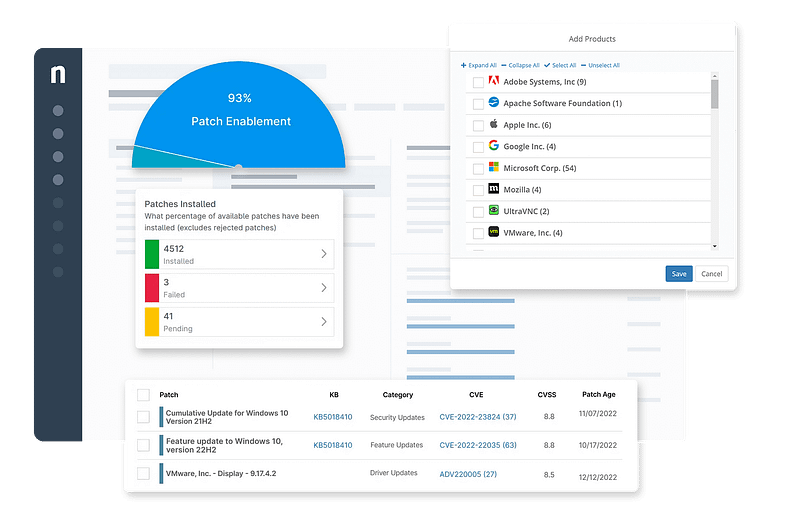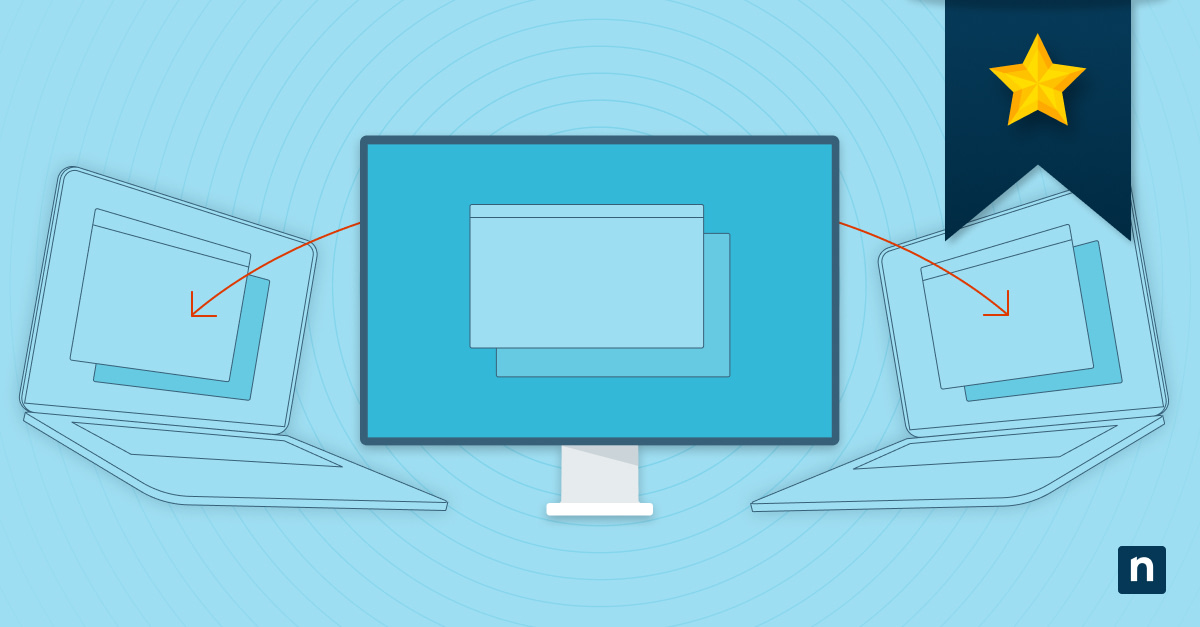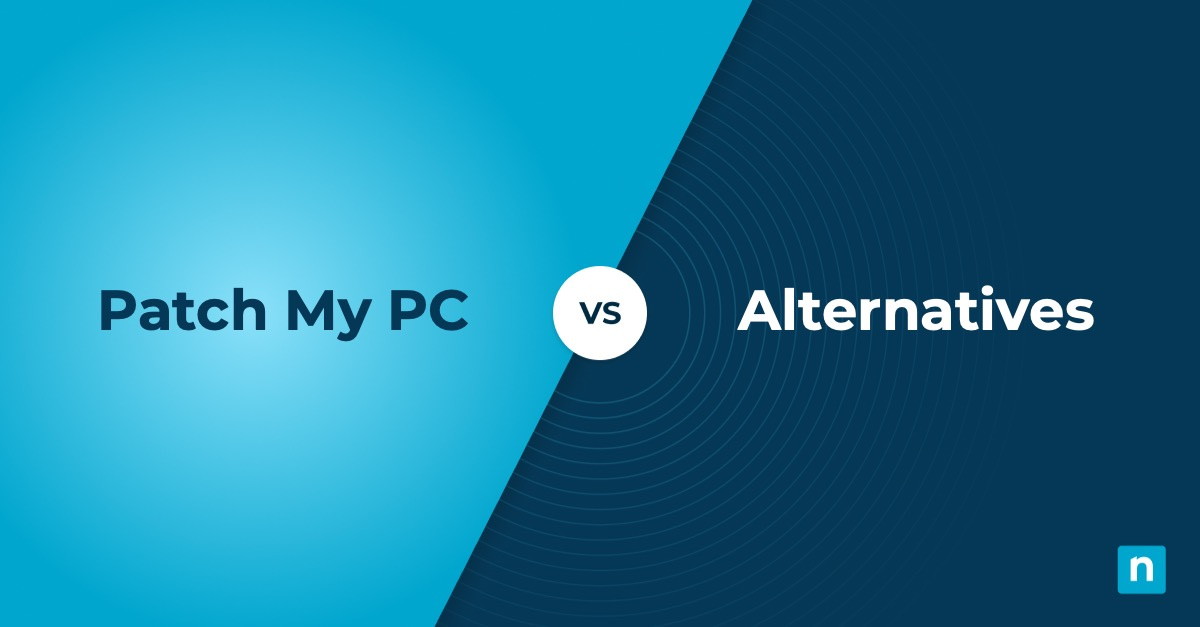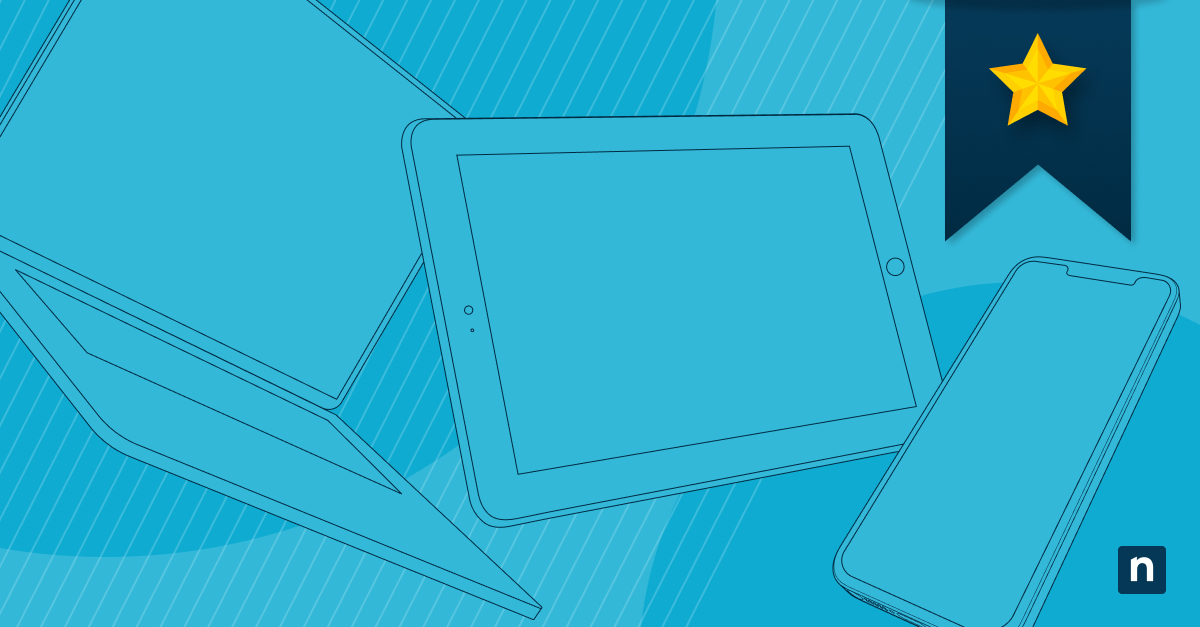Looking for ConnectWise competitors and alternatives for your remote monitoring and management needs? As your business increasingly relies on remote solutions, choosing an RMM can directly impact your company’s overall performance and competitive advantage. When choosing the best RMM for your organization, you should always look for a platform that offers:
- Real-time visibility into your network infrastructure
- High-security standards and features
- Scalability functions
- Remote access and support
- Support integrations
- User-friendly interface
Choosing the right RMM needs to be a strategic decision since no two RMM solutions are the same. Just as your company is unique, you need to find a solution tailored to your business requirements. That is why most IT experts recommend evaluating your current business structure, determining your needs, and knowing what you want your RMM software solution to do before speaking to any vendor.
1. NinjaOne
NinjaOne has been the #1 rated RMM on G2 for nearly five years. Built especially for IT teams, its solution is designed to deliver market-leading technician efficiency across all endpoints running on Windows, macOS, and Linux. Its powerful RMM software allows business leaders to work more effectively and efficiently as they monitor and manage all their servers, workstations, devices, and virtual machines in a single pane of glass.
5 reasons to choose NinjaOne over ConnectWise
1. Seamless implementation
ConnectWise offers a feature-rich platform that could be challenging to implement and integrate into your current IT system. Unless you are a larger business with many tier 3 technicians, you may find it challenging and time-consuming to use ConnectWise’s RMM. NinjaOne, on the other hand, drives efficiency from the start and is easy to implement.
2. Clean, simple, and intuitive interface
Your remote monitoring and management platform needs to be both powerful and easy to learn so that you can focus on your core business without worrying about which tool does what task. Some users may feel that ConnectWise has a steep learning curve compared to NinjaOne, which is simple to use and understand. From the get-go, you have access to a robust system that helps you deliver more efficient and profitable IT services.
3. Ahead of the curve
NinjaOne is built on innovation and always prioritizes its clients. To help you better understand its products and how your organization can benefit from them, the company provides a transparent public road map that is regularly updated. ConnectWise offers webinars you have to sign up for to find out what they have planned for the product, whereas NinjaOne ensures you are continuously aware of the company’s trajectory and new features at a glance.
4. Fast RMM agent
The RMM agent is the unobtrusive software you install on the devices you wish to monitor. Because it automates tedious processes, it needs to be fast and “lean” so that you can execute actions in real time. ConnectWise user reviews often complained about the slowness of the ConnectWise agent. NinjaOne offers top-rated RMM software that never lags, regardless of the number of devices it needs to manage.
5. Consistent and reliable patching
ConnectWise is marketed mostly for Windows devices. While it does offer patch management solutions for macOS, it is not its main focus. NinjaOne is suitable for MSPs of all sizes and industries working with Windows, macOS, and Linux. NinjaOne’s RMM solution allows you to consistently, regularly, and reliably patch your entire fleet of endpoint devices.
Strengths of NinjaOne
- Receive the support you need. Having been rated as the #1 in customer support, NinjaOne takes pride in helping its customers receive the assistance they need when they need it. The company also offers free and unlimited training for all its solutions.
- Experience live monitoring. NinjaOne’s RMM allows you to manage and monitor your entire IT infrastructure from a single, actionable interface. This real-time approach allows you to proactively address threats before they become an issue.
- Become more efficient. NinjaOne designs custom solutions for every client, whether they’re in the education or financial industry. NinjaOne aims to make technicians more efficient with an intuitive interface that is easy to learn and quick to navigate.
- Integrate with ease. NinjaOne offers best-in-class integration capabilities. The team behind NinjaOne understands the difficulties that can arise with managing several applications from different providers and has designed its RMM to provide as seamless of a service as possible.
- Automates repetitive tasks. NinjaOne centralizes the decision-making process into policies that act as “air traffic control” for management. Optimizing these policies allows you to automate tedious, repetitive tasks and reduces the need for manual intervention.
Built for modern IT management
With NinjaOne’s RMM solution, you can gain a significant advantage in the management of your IT environment while benefiting from a massive ROI.
Customer Story
Lorenzo Kopari, Service Manager at CTS, said that he exhaled a sigh of relief when he switched from ConnectWise Automate to NinjaOne. Managing a small team of 15, he found that ConnectWise was simply too complex for his team to manage unless he wanted to hire a dedicated RMM manager, which wouldn’t be cost-effective. After moving forward with NinjaOne, he and his team were able to become more efficient with their IT operations.
“Honestly, it took us 30 minutes to an hour with Ninja’s support team to get us fully up and running. Everything we were having a problem within ConnectWise was resolved when we moved those devices over to Ninja, ” Lorenzo said.
You can read more customer stories here.
Pricing information
NinjaOne’s IT management software has no forced commitments and no hidden fees. You can request a free quote, schedule a 14-day free trial, or watch a demo.
Reviews
NinjaOne G2 Reviews
- 961 reviews (at the time of writing)
- 4.8 / 5 stars
NinjaOne Capterra Reviews
- 201 reviews (at the time of writing)
- 4.8 / 5 stars
2. Datto
Datto RMM offers a cloud-managed remote monitoring and management platform marketed for MSPs of all sizes. Its solution includes automated monitoring, alerts, patch management, and endpoint remote control, among other things. Datto RMM provides a multi-tenant view so that users can easily find and manage several organizations at once.
Use cases
Smaller MSPs generally use Datto to test the waters with a simple RMM solution.
Pros:
- Monitoring. Datto’s RMM allows you to easily monitor your IT network easily in a fast and modern UI.
- Remote control. Datto users have stated that its solution offers a simple RMM that allows them to manage all endpoints 100% online.
- Scripting management. Datto offers both templated scripts and manual scripting options so that you can customize your RMM to your specific business requirements.
Cons:
- No mobile app. Datto lacks a mobile app for the management of your RMM, so you’d be required to manage from your computer or desktop.
- Limited patch management. The biggest concern many former Datto users have is its limited options for third-party patching.
- Lack of support. It is important that you receive the assistance you need when you need it. Some Datto users have claimed that they don’t feel they’re offered enough timely support.
See how Datto compares to NinjaOne.
Read a more in-depth comparison of Datto competitors, learn more about Datto vs. ConnectWise, or view more Datto head-to-head comparisons.
3. Atera
Atera considers itself an all-in-one MSP solution that allows IT professionals to manage all their IT operations and automation from anywhere around the world. Currently, it offers patch management, IT automation, advanced reporting, automated alerts, help desk, ticketing, and some integrations. Compared to other vendors, Atera offers a pay-per-technician pricing model.
Use cases
Atera is marketed as a feature-rich platform that would benefit MSPs who want to spend less time on repetitive, tedious tasks.
Pros:
- Service automation. Atera allows MSPs to automate several tasks to accomplish them faster, easier, and with greater efficiency.
- Mobile app. Unlike other vendors, Atera has taken particular care to improve its mobile management app so that users can manage their devices and remediate issues even on their phones.
- Remote monitoring. One of the main reasons users choose Atera is its ease of use and remote monitoring functions. Users say that Atera’s RMM makes it simple to find certain features.
Cons:
- Delayed customer support. There have been reports on G2 and Capterra that have said that Atera is not as efficient in its customer support as it needs to be.
- Limited integrations. Atera offers a decent number of integrations. However, these integrations may seem limited for larger IT enterprises.
- Average patch management. Atera provides a respectable patch management tool for smaller MSPs. Nevertheless, their patching may become more challenging as a business grows.
See how Atera compares to NinjaOne.
Read a more in-depth comparison of Atera alternatives, learn more about Atera vs. ConnectWise, or view more Atera head-to-head comparisons.
Review ConnectWise competitors to make the most out of your RMM tool
It wouldn’t be an exaggeration to state that your choice of RMM could determine the success of your organization. An RMM tool allows your IT department to proactively monitor various endpoints and resolve any issues that may occur. Leveraging the right RMM frees your IT technicians to focus on higher-level tasks and reduce the risk of human error.
One of the best ways to make the most informed decision is to research various vendors and conduct a vendor risk assessment. Always communicate with RMM vendors about your specific needs and budget so that you can receive the most appropriate tool.