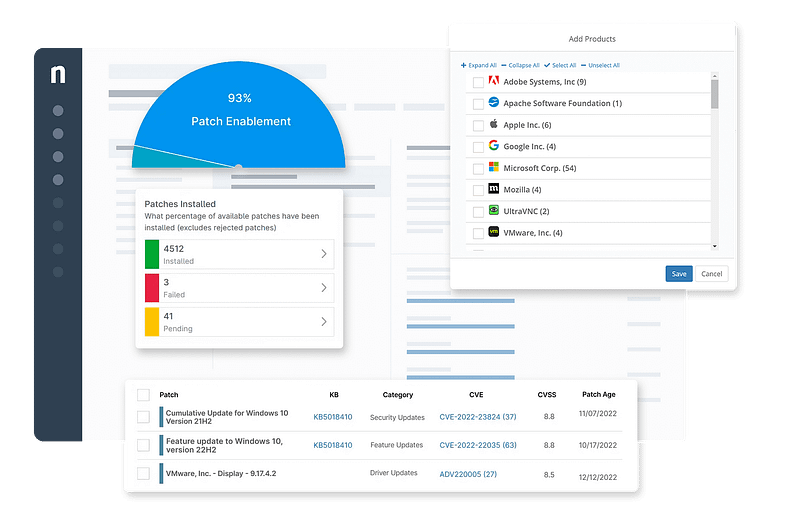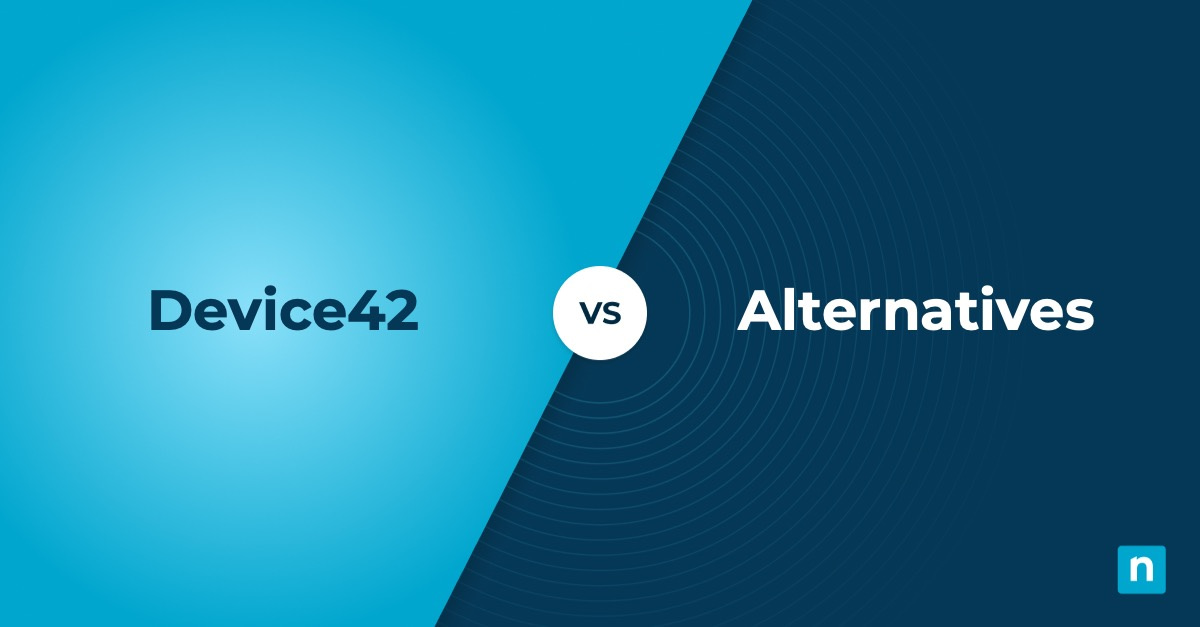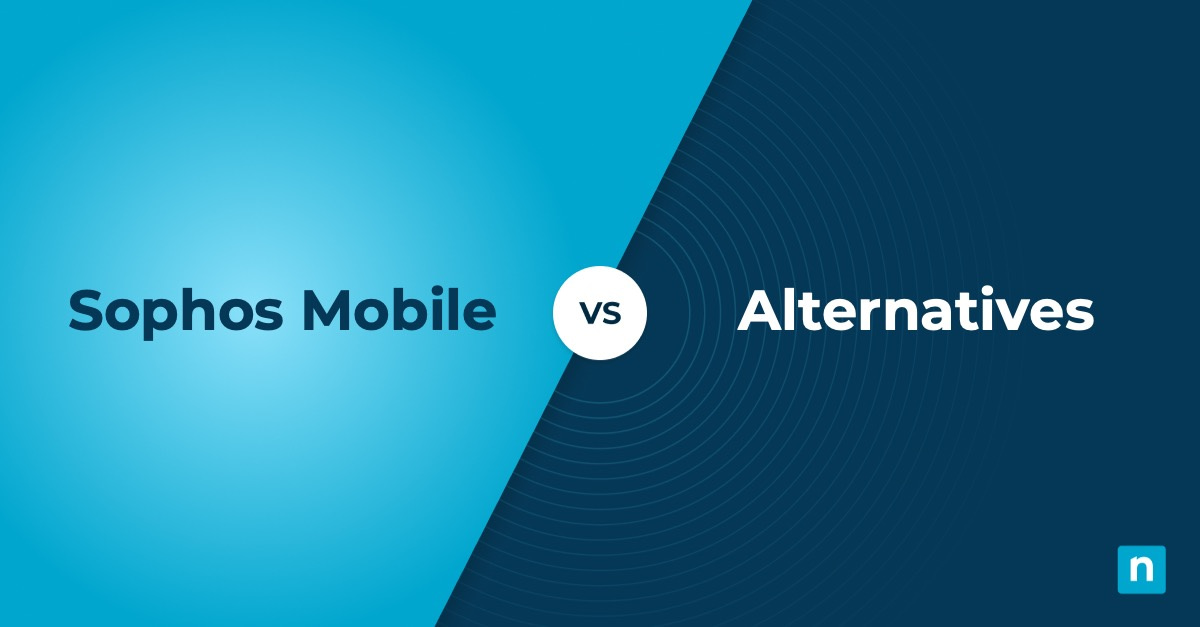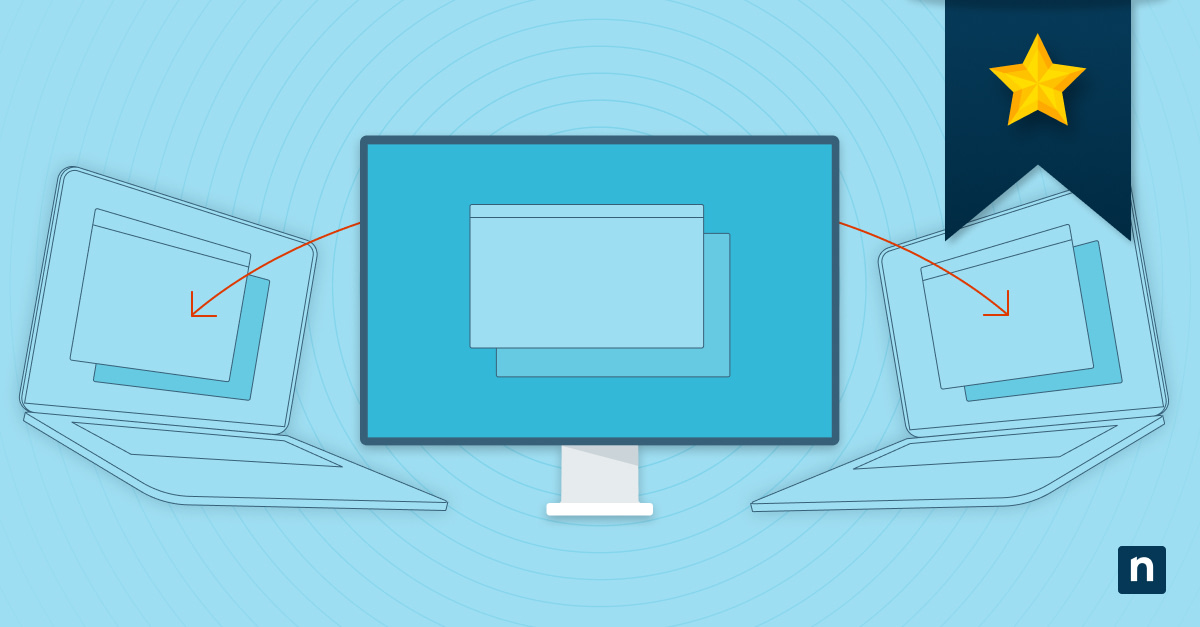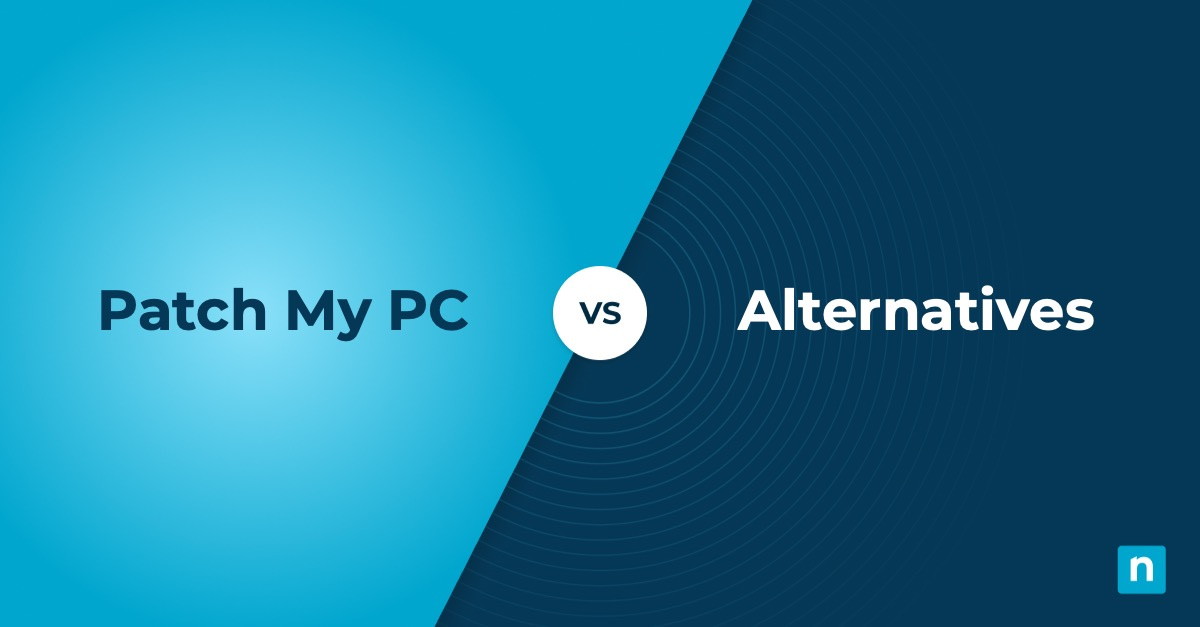More than likely, you’ve come across Datto and wondered if they are the right fit for your organization’s monitoring and management needs. Your choice is crucial to your company’s success: Using the right RMM software can significantly impact the efficiency and effectiveness of your IT operations.
But what exactly should you look for when choosing the right RMM software for your organization? Here are a few non-negotiables you need to look out for.
- Robust monitoring and management capabilities
- Powerful security and compliance features
- Remote access and support
- Scalable, flexible, and customizable
- Automated IT tools
If you find yourself hesitating over Datto even for just one of the points mentioned above, then this list of Datto competitors and alternatives may help you to make a more informed decision.
1. NinjaOne
NinjaOne’s remote monitoring and management software has been consistently rated as the #1 RMM on G2 for nearly five years. The solution provides powerful, easy-to-use software in a single pane of glass designed to deliver better, more profitable IT services across all endpoints running on Windows, macOS, and Linux.
5 reasons to choose NinjaOne over Datto
1. Excellent customer support from day one
One reason many consumers may look for Datto alternatives is a fear of poor customer support. With NinjaOne, rated #1 for customer support across all RMMs in the market today, you can be more confident that your organization always has an expert outside IT team in its arsenal.
2. Allows you to try the full product during the trial
You have immediate access to the full product, even during the trial. Whereas Datto limits functionality at the start to lure you into signing a contract, NinjaOne allows you to use their entire platform so you can fully understand their solution from the very beginning.
3. Rapid development cycle
The Ninja product team actively seeks out feedback and acts on it, using a continuous release and thorough QA process to ensure our customers get reliable new features, functionality, and bug-fixes rapidly.
4. Recognized patch management software
95% of NinjaOne customers experience improved patch compliance, with over 51% reporting that they managed to reduce patching time by half. This is a key distinction to consider when selecting an RMM. You should be confident about the safety and security of your operating systems and their applications with consistent and regular updates.
5. Mobile management of RMM
Datto’s solution has very limited mobile management capabilities, which means that you must be on a laptop or desktop to use any of their tools. This may be an inconvenience if your company is generally more mobile and requires on-the-go capabilities. NinjaOne addresses this with its fully functional mobile management options that you have immediate access to.
Strengths of NinjaOne
- Intuitive software that automatically notifies your technicians when an issue arises. The centerpiece of any effective RMM solution is its ability to provide comprehensive monitoring and management capabilities. As such, your RMM should not only be robust but be easy to use and able to provide seamless integrations as well.
- One-click device actions that you can run in the background without interrupting end users. Your technicians never have to scramble to find the needed tools to fix a problem. NinjaOne has made its dashboard incredibly simple so that you can initiate actions, deploy remediations, stop tasks, and initiate terminal sessions all in a single dashboard.
- Secure remote access for fast, hands-on support. Your RMM should, naturally, be remote and not focus on hardware. NinjaOne’s solution allows you to take direct control of your managed endpoints for faster, secure, hands-on support.
- Fully automated detection and remediation of endpoint issues. Efficiency is key for your MSP to manage multiple clients simultaneously. A core strength of NinjaOne is its ability to automate repetitive endpoint tasks to standardize outcomes and improve device stability.
Customer story
Martin Wells, the CEO of Syscomm Group, explained that using NinjaOne’s RMM software has allowed his team to be more compliant with their security requirements. Specifically, he and his team were able to build a proprietary ransomware protection solution directly into Ninja, which helped his company stop dozens of attacks in one year alone.
“When we were using Datto, we had one employee who was fully dedicated to getting the most out of our RMM. Ninja is so easy to use and learn and includes so much out of box functionality, that when we switched to Ninja, we no longer needed an RMM manager. The amount of time Ninja saves us is worth every penny,” says Martin.
You can read more customer stories here.
Reviews
NinjaOne G2 Reviews
- 961 reviews (at the time of writing)
- 4.8 / 5 stars
NinjaOne Capterra Reviews
- 201 reviews (at the time of writing)
- 4.8 / 5 stars
Pricing information
NinjaOne’s IT management software has no forced commitments and no hidden fees. You can request a free quote, schedule a 14-day free trial, or watch a demo.
2. Atera
Atera is an RMM solution operating on a single dashboard. Its IT management platform includes remote monitoring and management, IT automation, patch management, scripting, ticketing, and reporting. It offers a fixed pricing model for unlimited devices.
Use cases
The company is known for combining remote monitoring, PSA, and RMM in one actionable hub. This streamlined approach makes them useful for SMBs and startups.
Pros
- All-in-one RMM solution. Many Atera users find that their RMM solution has many of the features and functionalities they need.
- Pay-per-technician pricing. Atera’s per-user pricing model charges customers per technician rather than per endpoint, though this is just for their core product. Add-ons can complicate their pricing and make overall pricing unpredictable.
- Free 30-day trial. Atera allows users to try their entire solution for free for an entire month.
Cons
- Limited integrations compared to other RMMs. This may make it challenging for users who desire integration capabilities.
- Less than ideal patch management system. Some users have stated that Atera’s patch management system is not automatic, and needs to be manually configured each time. This may become too time-consuming for larger MSPs.
- Difficulties in large-scale deployments. Limited data exists on how well Atera works when it needs to scale for larger enterprises.
See how Atera compares to NinjaOne.
Read a more in-depth comparison of Atera alternatives, learn more about Atera vs. Datto, or see more Atera head-to-head comparisons.
3. ConnectWise
ConnectWise RMM is built on the ConnectWise Asio platform and is marketed as intelligent software that allows IT teams to gain complete visibility into their entire IT environment. It is designed specifically for technology service providers (TSPs) looking for a cloud-based solution for all their business management needs.
Use cases
The platform is mostly marketed to small to medium-sized IT companies but can be used by businesses across all industries.
Pros:
- Professional customization options. Almost everything in ConnectWise can be customized and tailored to your MSP needs. While this makes the software powerful and feature-rich, it may also explain why there is a steep learning curve.
- KPI dashboards and reporting software. ConnectWise offers reporting tools that allow you to generate accurate and reliable reports at predetermined times.
- Centralized IT documentation software. For users who need centralized IT documentation software, ConnectWise offers a comparable tool to NinjaOne.
Cons:
- Interface with a steep learning curve. While Atera offers multiple integrations, these features need to be manually configured. Previous users have stated that it takes them a decent number of hours to learn how to set each feature and settings properly.
- Average automation capabilities. Automation is not one of the stronger points of ConnectWise.
- Lacking integrations with the solution. Some MSPs may find it challenging to find the integrations they need with ConnectWise and may need to find other third-party vendors for their specific needs.
See how ConnectWise compares to NinjaOne.
Read a more in-depth comparison of ConnectWise competitors, learn more about ConnectWise vs. Datto, or see more ConnectWise head-to-head comparisons.
Do your due diligence by researching Datto competitors
As workforces become more remote and distributed, it has become even more important for your organization to use a powerful RMM that can easily manage your network infrastructure. An RMM tool not only frees your technicians from mundane tasks but also helps facilitate scalable growth, especially if you are working in a remote or hybrid work culture.
Remember: Not all vendors offer the same features and functionalities your business needs. When selecting the best RMM for you, always go back to the basics and evaluate what you need the solution for, what you want the software to do, and your projected growth in the next five to 10 years. Knowing these will help you make a more informed decision about which tool is the best for your organization.