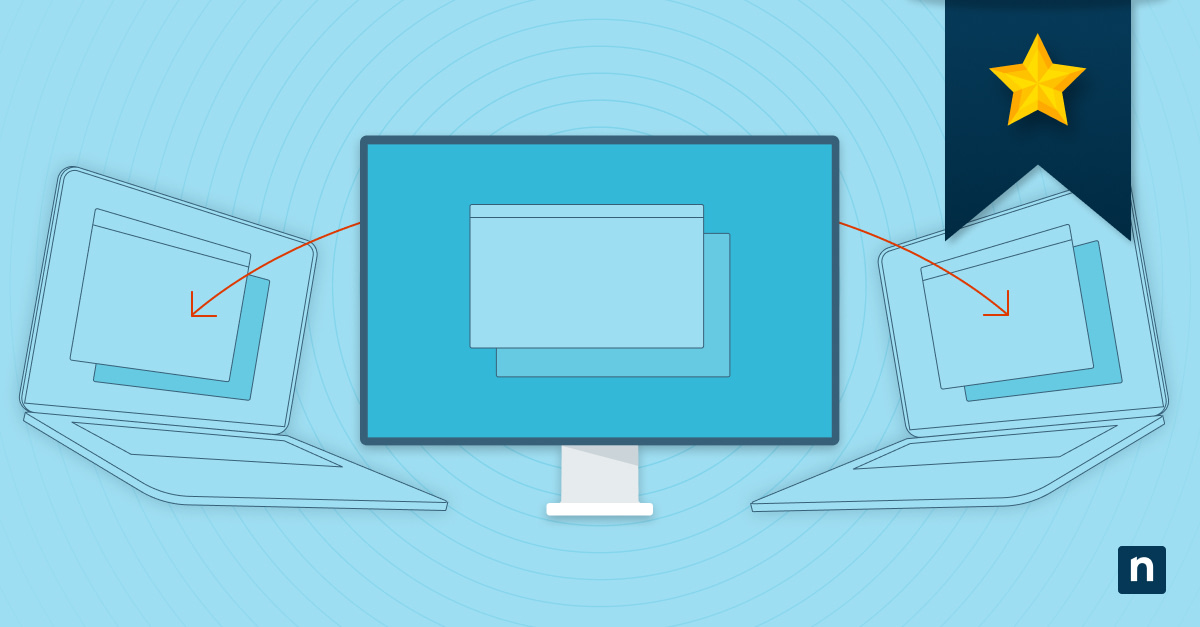Are you looking for the best IT tools for your business? Look no further: This comprehensive guide will help you reach your operational goals and maintain your competitive advantage in your respective industries!
Before that, let’s define what an IT tool is and why you need it. Essentially, an IT tool is any app, software, or service that allows you to do your job more efficiently. Given that more companies around the world are moving towards a remote or hybrid workforce, it has become all the more important for IT teams to have an arsenal of tools to keep operations smooth while improving productivity for everyone in the organization.
Table of Contents
Best IT Tools
- NinjaOne
- PRTG Network Monitor
- ManageEngine OpManager
- Zabbix Network Monitoring
- Datadog IT Infrastructure Monitoring
- SolarWinds Server & Application Monitor
- Nagios XI
- Microsoft Intune
- HCL BigFix
- Acronis Cyber Protect Cloud
Which tool is best in the IT industry?
In the toolbox of your IT department, you might assume that you need everything under the sun to be operational, from collaborative project management apps to an expense tracking system. However, IT experts recommend a more focused approach when it comes to selecting the right tools for your company. Some guide questions to help you make a more informed decision include:
- What is my industry?
- What tasks do I want to accomplish?
- Can this task be automated by software?
- Can this software perform other necessary tasks?
- Does this fit in my IT budget?
Remember that just as no two companies are the same, no two IT tools are, either. It is crucial that you select the most appropriate one for your unique business environment to avoid a bloated budget and redundant assets. Ideally, you should work with a software provider that offers a tightly integrated solution with multiple tools that can be used in a single console. This way, you only pay once for an array of tools that work seamlessly together, rather than having a hodgepodge of instruments that may or may not function correctly when combined.
What tools should an IT professional have?
There are no hard and fast rules regarding which tools an IT professional “must” have. Just as a gardener would need a hoe but not a screwdriver, and a glass blower would need a torch but not a pottery wheel, every IT professional has different needs. For someone in the IT field, it’s good to consider any tool that will help you optimize your performance while reducing any risk from tedious, repetitive tasks.
Finding the right IT tools for your business is essential. Without the proper tools, it would be nearly impossible for you to perform at your best.
That said, no discussion of IT tools would be complete without mentioning IT automation. Regardless of which IT tool you decide on, it’s worth considering a vendor that leverages automation for many of its functions. IT automation can be used for time-consuming tasks so that your IT team can prioritize higher-value projects.
IT automation tools
Through automated management, your organization can significantly optimize its IT operations. IT automation can assist with proactive IT management, where your IT team can preemptively remediate threats before they turn into bigger problems.
This is especially important for modern companies. As your organization’s digital resources and responsibilities increase, so does the complexity of the services you need to manage them. Simply put, today’s IT infrastructures have become too elaborate and sophisticated for manual intervention. You need automation to simplify tasks and keep your business running as well as it should.
5 factors to consider when choosing an IT tool for your organization
Aside from automation, there are 5 other factors you should consider when choosing the right IT tool for your business:
1. Adoption cost
Before deciding on a tool, you must assess the cost and workload required to implement it. This is particularly true if you are a startup with a fixed IT budget. An expert tip would be to take advantage of the free trials many vendors offer today. After doing your due diligence, researching all the available solutions in the market today, and performing a vendor risk assessment, use a trial to see whether an IT tool resolves your pain points.
2. Usability
Usability refers to how effectively and efficiently your IT team can use the tool to perform the intended task. As with any new technology, you may encounter challenges during deployment and onboarding – and you must consider this when selecting any new IT tool. While usability may be subjective, based on the experience of each IT team member, it is still an important factor to note.
3. Interoperability
Your new IT tool must complement and connect with other existing tools you have or be able to replace outdated tools while maintaining interoperability. It’s also worth considering a vendor that can scale and update itself regularly so that you are always using the latest version of its IT tool. This prevents any downtime or performance issues.
4. Integration
Realistically, your IT tool will be used in conjunction with other technologies. When using your new IT tool, you should be able to seamlessly integrate it into your current systems and processes. When the aspiration is to maintain efficiency, it is critical that you work with a vendor that is known for its integration capabilities.
5. Security and compliance
Even the best internal teams have blind spots in their system security. Your IT tool must address these oversights with innovative features prioritizing security and compliance in all your tasks and policies. It is prudent for your IT team to select an IT tool that has a proactive stance toward its cybersecurity strategies.
Now that you know the basics of IT tools, let’s list the 10 best options in the market based on data gathered from leading review sites, G2 and Capterra!
10 best IT tools for IT pros
All G2 & Capterra ratings data as of April 2024.
1. NinjaOne
NinjaOne, the world’s most intuitive endpoint management software solution, is an integrated platform that offers multiple IT tools in a single pane of glass. With NinjaOne, you can easily monitor and manage your Windows, macOS, and Linux devices in an easy-to-use platform that drives technician efficiency.
Aside from its world-class patch management tool, NinjaOne easily integrates with dozens of business applications, from SSO to professional services automation. It is a 100% cloud-based solution that is incredibly easy to deploy, implement, and configure so that you gain radical efficiency from day one.
NinjaOne reviews on G2
| Category | NinjaOne Rating |
| Overall | 4.8 out of 5 (1,102) |
| Has the product been a good partner in doing business? | 9.6 |
| Quality of support | 9.4 |
| Ease of Admin | 9.3 |
| Ease of Use | 9.3 |
NinjaOne reviews on Capterra
| Category | NinjaOne Rating |
| Overall | 4.8 out of 5 (203) |
| Ease of Use | 4.8 |
| Customer Service | 4.8 |
| Features | 4.5 |
| Value for Money | 4.7 |
| Likelihood to Recommend | 93% |
2. PRTG Network Monitor
PRTG Network Monitor, by Paessler AG, markets itself as a powerful and easy-to-use software to monitor your entire network. Aside from helping you gain full administrative control over your IT infrastructure, you also gain many out-of-box IT tools that enable you to optimize your internal processes, from preconfigured monitoring to customizable alerts.
The solution follows a one-time perpetual licensing model. While each license is perpetual, all maintenance plans need to be renewed for you to have continued access to product updates and technical support.
See how PRTG compares with NinjaOne or see more PRTG head-to-head comparisons.
PRTG Network Monitor reviews on G2
| Category | PRTG Network Monitor Rating |
| Overall | 4.6 out of 5 (86) |
| Has the product been a good partner in doing business? | 8.8 |
| Quality of support | 8.4 |
| Ease of Admin | 8.5 |
| Ease of Use | 8.5 |
PRTG Network Monitor reviews on Capterra
| Category | PRTG Network Monitor Rating |
| Overall | 4.6 out of 5 (218) |
| Ease of Use | 4.5 |
| Customer Service | 4.3 |
| Features | 4.5 |
| Value for Money | 4.4 |
| Likelihood to Recommend | 88% |
3. ManageEngine OpManager
ManageEngine OpManager is a well-known network monitoring software that gives you complete visibility into the performance of your routers, switches, firewalls, LAN controllers, printers, and other endpoint devices.
Its solution offers a wide range of IT tools, including network device monitoring, alarms and notifications, 3D rack views, workflow automation, failover/high availability, and a custom user-specific dashboard.
See how ManageEngine compares with NinjaOne or read a more in-depth analysis of ManageEngine alternatives.
ManageEngine OpManager reviews on G2
| Category | ManageEngine OpManager Rating |
| Overall | 4.5 out of 5 (76) |
| Has the product been a good partner in doing business? | 9.0 |
| Quality of support | 8.8 |
| Ease of Admin | 9.1 |
| Ease of Use | 8.7 |
ManageEngine OpManager reviews on Capterra
| Category | ManageEngine OpManager Rating |
| Overall | 4.7 out of 5 (91) |
| Ease of Use | 4.6 |
| Customer Service | 4.6 |
| Features | 4.6 |
| Value for Money | 4.6 |
| Likelihood to Recommend | 90% |
4. Zabbix Network Monitoring
Zabbix is an open-source distributed monitoring solution for networks and servers. The software allows you to monitor your network’s health and performance, tracking necessary metrics such as incoming and outgoing traffic, total bandwidth usage, link status, and many other SNMP metrics.
It also offers various IT tools, including alerting, data transformation, and calculated statistics.
Zabbix Network Monitoring reviews on G2
| Category | Zabbix Network Monitoring Rating |
| Overall | 4.3 out of 5 (185) |
| Has the product been a good partner in doing business? | 7.9 |
| Quality of support | 7.9 |
| Ease of Admin | 7.9 |
| Ease of Use | 7.3 |
Zabbix Network Monitoring reviews on Capterra
| Category | Zabbix Network Monitoring Rating |
| Overall | 4.7 out of 5 (83) |
| Ease of Use | 4.0 |
| Customer Service | 4.1 |
| Features | 4.5 |
| Value for Money | 4.8 |
| Likelihood to Recommend | 89% |
5. Datadog IT Infrastructure Monitoring
This IT infrastructure tool gives you complete visibility into the performance and security of your network. Its SaaS tool provides metrics, visualizations, and alerts to help your IT team optimize and secure your cloud or hybrid environments.
The software agent can be deployed everywhere, including on-premises, hybrid, IoT, and multi-cloud, following a pay-per-host pricing model.
Datadog IT Infrastructure Monitoring reviews on G2
| Category | Datadog IT Infrastructure Monitoring Rating |
| Overall | 4.3 out of 5 (463) |
| Has the product been a good partner in doing business? | 8.5 |
| Quality of support | 8.3 |
| Ease of Admin | 8.4 |
| Ease of Use | 8.2 |
Datadog IT Infrastructure Monitoring reviews on Capterra
| Category | Datadog IT Infrastructure Monitoring Rating |
| Overall | 4.6 out of 5 (237) |
| Ease of Use | 4.3 |
| Customer Service | 4.3 |
| Features | 4.5 |
| Value for Money | 4.1 |
| Likelihood to Recommend | 82% |
6. SolarWinds Server & Application Monitor
SolarWinds Server & Application Monitor is a comprehensive software that offers end-to-end monitoring, server capacity planning, custom app monitoring, application dependency mapping, and Azure monitoring. Its solution allows you to monitor over 1,000 applications and systems.
Its tool offers flexible licensing options to match each customer’s unique needs. That said, its subscription licensing can range from one to five years, which may be a challenge for smaller businesses.
SolarWinds Server & Application Monitor reviews on G2
| Category | SolarWinds Server & Application Monitor Rating |
| Overall | 4.3 out of 5 (262) |
| Has the product been a good partner in doing business? | 8.4 |
| Quality of support | 8.3 |
| Ease of Admin | 8.2 |
| Ease of Use | 7.9 |
SolarWinds Server & Application Monitor reviews on Capterra
| Category | SolarWinds Server & Application Monitor Rating |
| Overall | 4.6 out of 5 (12) |
| Ease of Use | 4.0 |
| Customer Service | 4.5 |
| Features | 4.6 |
| Value for Money | 4.4 |
| Likelihood to Recommend | 89% |
7. Nagios XI
Nagios XI is an enterprise and network monitoring software that offers several IT tools that help you extensively monitor critical components, applications, and systems with native add-ons. Its solution is built on the Nagios Core 4 monitoring engine for high-efficiency processes for scalability and effectiveness.
The platform gives you a centralized view of your IT network for more proactive awareness, detection, and management of any perceived threat.
Nagios XI reviews on G2
| Category | Nagios XI Rating |
| Overall | 4.5 out of 5 (50) |
| Has the product been a good partner in doing business? | 8.3 |
| Quality of support | 8.8 |
| Ease of Admin | 7.3 |
| Ease of Use | 8.8 |
Nagios XI reviews on Capterra
| Category | Nagios XI Rating |
| Overall | 4.6 out of 5 (40) |
| Ease of Use | 4.4 |
| Customer Service | 4.1 |
| Features | 4.3 |
| Value for Money | 4.3 |
| Likelihood to Recommend | 87% |
8. Microsoft Intune
Microsoft Intune is a cloud-based endpoint management solution for mobile devices, allowing business leaders to securely manage their iOS, Android, Windows, and macOS devices from a single console. Recently, Intune has updated its platform to include desktop computers and virtual endpoints in its management solution.
As expected, Microsoft Intune integrates seamlessly with other Microsoft products and services that focus on endpoint management, including configuration manager and endpoint analytics.
See how Microsoft Intune compares with NinjaOne or read an in-depth analysis of Intune alternatives. You can also read a user’s perspective of Intune vs. NinjaOne software deployment.
Microsoft Intune reviews on G2
| Category | Microsoft Intune Rating |
| Overall | 4.5 out of 5 (198) |
| Has the product been a good partner in doing business? | 8.9 |
| Quality of support | 8.4 |
| Ease of Admin | 8.6 |
| Ease of Use | 8.6 |
Microsoft Intune reviews on Capterra
| Category | Microsoft Intune Rating |
| Overall | 4.6 out of 5 (30) |
| Ease of Use | 4.4 |
| Customer Service | 3.9 |
| Features | 4.5 |
| Value for Money | 4.1 |
| Likelihood to Recommend | 87% |
9. HCL BigFix
HCL BigFix is an endpoint management platform that automates the discovery, management, and remediation of all endpoint devices in an IT network. It helps business leaders streamline operations for more efficient production and reduced costs.
Its core solution, the HCL BigFix Workspace+, is a fully integrated unified workspace management platform that features software asset management, compliance management, and vulnerability management, among other features.
See how HCL BigFix compares with Microsoft InTune, read a more in-depth analysis of BigFix alternatives, or see more BigFix head-to-head comparisons.
HCL BigFix reviews on G2
| Category | HCL BigFix Rating |
| Overall | 4.4 out of 5 (84) |
| Has the product been a good partner in doing business? | 8.9 |
| Quality of support | 9.2 |
| Ease of Admin | 8.3 |
| Ease of Use | 8.3 |
HCL BigFix reviews on Capterra
| Category | HCL BigFix Rating |
| Overall | 4.0 out of 5 (3) |
| Ease of Use | 4.0 |
| Customer Service | 4.3 |
| Features | 4.0 |
| Value for Money | 4.3 |
| Likelihood to Recommend | 90% |
10. Acronis Cyber Protect Cloud
Acronis Cyber Protect Cloud is a popular server backup solution that integrates cybersecurity, data protection, and management to protect endpoints, systems, and data. It is an all-in-one software built for businesses looking for backup, disaster recovery, and endpoint management in a single console.
Its backup software features anti-malware, fail-safe patching, safe recovery, and continuous data protection, among others.
See how Acronis compares with NinjaOne or see more Acronis head-to-head comparisons.
Acronis Cyber Protect Cloud reviews on G2
| Category | Acronis Cyber Protect Cloud Rating |
| Overall | 4.7 out of 5 (831) |
| Has the product been a good partner in doing business? | 9.2 |
| Quality of support | 8.8 |
| Ease of Admin | 9.1 |
| Ease of Use | 9.0 |
Acronis Cyber Protect Cloud reviews on Capterra
| Category | Acronis Cyber Protect Cloud Rating |
| Overall | 4.1 out of 5 (70) |
| Ease of Use | 4.1 |
| Customer Service | 3.6 |
| Features | 4.3 |
| Value for Money | 4.0 |
| Likelihood to Recommend | 75% |
Comparison of IT tools for IT pros (G2)
| Category | NinjaOne | PRTG Network Monitor | ManageEngine OpManager | Zabbix Network Monitoring | Datadog IT Infrastructure Monitoring | SolarWinds Server & Application Monitor | Nagios XI | Microsoft Intune | HCL BigFix | Acronis Cyber Protect Cloud |
| Overall | 4.8 out of 5 (1,102) | 4.6 out of 5 (86) | 4.5 out of 5 (76) | 4.3 out of 5 (185) | 4.3 out of 5 (463) | 4.3 out of 5 (262) | 4.5 out of 5 (50) | 4.5 out of 5 (198) | 4.4 out of 5 (84) | 4.7 out of 5 (831) |
| Has the product been a good partner in doing business? | 9.6 | 8.8 | 9.0 | 7.9 | 8.5 | 8.4 | 8.3 | 8.9 | 8.9 | 9.2 |
| Quality of support | 9.4 | 8.4 | 8.8 | 7.9 | 8.3 | 8.3 | 8.8 | 8.4 | 9.2 | 8.8 |
| Ease of Admin | 9.3 | 8.5 | 9.1 | 7.9 | 8.4 | 8.2 | 7.3 | 8.6 | 8.3 | 9.1 |
| Ease of Use | 9.3 | 8.5 | 8.7 | 7.3 | 8.2 | 7.9 | 8.8 | 8.6 | 8.3 | 9.0 |
Comparison of IT tools for IT pros (Capterra)
| Category | NinjaOne | PRTG Network Monitor | ManageEngine OpManager | Zabbix Network Monitoring | Datadog IT Infrastructure Monitoring | SolarWinds Server & Application Monitor | Nagios XI | Microsoft Intune | HCL BigFix | Acronis Cyber Protect Cloud |
| Overall | 4.8 out of 5 (203) | 4.6 out of 5 (218) | 4.7 out of 5 (91) | 4.7 out of 5 (83) | 4.6 out of 5 (237) | 4.6 out of 5 (12) | 4.6 out of 5 (40) | 4.6 out of 5 (30) | 4.0 out of 5 (3) | 4.1 out of 5 (70) |
| Ease of Use | 4.8 | 4.5 | 4.6 | 4.0 | 4.3 | 4.0 | 4.4 | 4.4 | 4.0 | 4.1 |
| Customer Service | 4.8 | 4.3 | 4.6 | 4.1 | 4.3 | 4.5 | 4.1 | 3.9 | 4.3 | 3.6 |
| Features | 4.5 | 4.5 | 4.6 | 4.5 | 4.5 | 4.6 | 4.3 | 4.5 | 4.0 | 4.3 |
| Value for Money | 4.7 | 4.4 | 4.6 | 4.8 | 4.1 | 4.4 | 4.3 | 4.1 | 4.3 | 4.0 |
| Likelihood to Recommend | 93% | 88% | 90% | 89% | 82% | 89% | 87% | 87% | 90% | 75% |
Final scores and summaries of IT tools
Let’s now compile all these data and provide an objective score. We’ve created a formula that considers the number of reviews each vendor has received and scaled them so that we have a balanced and unbiased rating system. These impartial scores are based on actual numbers given by users like yourself!
| Vendor | Final Score | Summary |
| NinjaOne | 2.066 | NinjaOne is trusted by over 15,000 clients across more than 80 countries for its integrated platform that offers multiple IT tools. |
| Acronis Cyber Protect Cloud | 1.585 | Acronis is priced slighter higher than most, making it more ideal for mid-market to larger businesses. |
| Datadog IT Infrastructure Monitoring | 1.385 | Datadog is a balanced software that offers a decent number of IT tools. It is more suitable for smaller businesses. |
| PRTG Network Monitor | 1.019 | PRTG can be cost-effective for smaller businesses. However, it may become pricey for larger companies, with its highest package being $14,199 per server license. |
| SolarWinds Server & Application Monitor | 0.966 | SolarWinds is better suited for smaller businesses specializing in IT management. It also does not offer many out-of-the-box features. |
| Zabbix Network Monitoring | 0.950 | Zabbix is a suitable option for businesses that want to perform configuration export/import with great search capabilities. |
| Microsoft Intune | 0.940 | InTune is a reliable endpoint management solution for mobile devices or devices that run Microsoft applications. |
| ManageEngine OpManager | 0.892 | OpManager is a solid choice for businesses that want integrated troubleshooting capabilities, along with planning and configuration management. |
| Nagios XI | 0.791 | Nagios XI is more suitable for larger organizations that run 24/7 to maximize its pricing. Its user interface is also slightly complex. |
| HCL BigFix | 0.778 | HCL BigFix is more commonly used for its patch management capabilities. Nevertheless, users say that it could improve its UI and support for macOS users. |
Our rankings formula
To derive the final score for each vendor, we employed a weighted formula that takes into account various metrics. Here’s how it breaks down:
Final Score = w1 * G2 Overall Star Rating + w2 * Capterra Overall Star Rating + w3 * G2 Good Partner in Doing Business + w4 * Capterra Likelihood to Recommend + w5 * G2 Total Number of Reviews (Scaled) + w6 * Capterra Total Number of Reviews (Scaled) + Other Factors
Where:
w1 = 0.15 (Weight for G2 Overall Star Rating)
w2 = 0.15 (Weight for Capterra Overall Star Rating)
w3 = 0.2 (Weight for G2 Good Partner in Doing Business)
w4 = 0.2 (Weight for Capterra Likelihood to Recommend)
w5 = 0.1 (Weight for G2 Total Number of Reviews, Scaled)
w6 = 0.1 (Weight for Capterra Total Number of Reviews, Scaled)
Other Factors include additional metrics like ease of use, each multiplied by their corresponding weights:
w7 = 0.05 (Weight for G2 Ease of Use)
w8 = 0.05 (Weight for Capterra Ease of Use)
Selecting the best IT tools for your business
IT tools are essential to any business, but finding the right one can be a little complicated. To make the decision-making process easier, examine your organization and the tasks that you may need assistance with. Is your team entirely based in the United States, or do you have a global team? What kind of expenses does your workforce make? What issues are commonly raised by your IT team?
Finding the answers to these questions will help you create a checklist of functions you need your IT tool to perform. From there, you can match this checklist with the features offered by a vendor and find the most suitable solution.