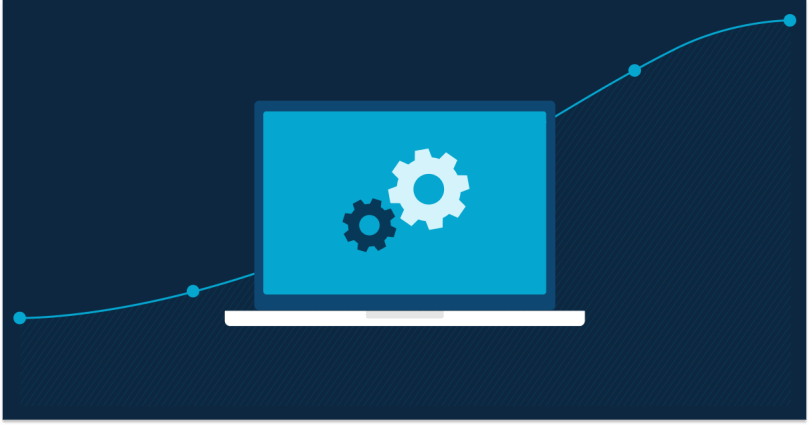Digital transformation and the increase in remote work accelerated the use of multiple technologies in the workplace. These circumstances led to various challenges and boosted the urgency to find solutions to increase IT efficiency. Two of the top challenges faced by IT management are accurately assessing IT needs and finding skilled technical staff.
Also, in a survey conducted by NinjaOne, it was reported that 87% of organizations saw an increase in the number of new devices the previous year. Unfortunately, a lot of them haven’t adapted well to the change. Many organizations still rely on manual processes for routine IT management, and are spending a lot of time and resources carrying out those processes.
→ How to Automate
10 Common IT Time Wasters
Spend less time (and money) on repetitive, time-consuming tasks
What is IT efficiency?
Efficiency, in general, takes a look at current processes and production and then looks at what more could be achieved or how things can be made better with the existing resources. It also looks to improve the quality of the end result.
IT efficiency, then, is how effective your organization is at providing quality IT services while reducing costs. It is about efficiently delivering IT value to your business and doing it in a way that contributes to its overall success.
Benefits of partnering with an MSP for improved IT efficiency
Enterprises typically have internal IT teams dedicated to ensuring that the organizations’ IT environments are running optimally. SMBs, on the other hand, often don’t have the resources necessary to effectively manage their own technology. This is where MSPs can become a fantastic resource.
Managed IT services, provided by an MSP, are a popular way for businesses that lack their own IT staff to address the technology needs of their organization. An MSP provides outsourced information technology (IT) and network support. The outsourced services provide smaller operations with the opportunity to receive support that is typical in larger organizations with a dedicated IT team.
MSPs provide 24/7 monitoring and management from dedicated IT experts, so you’ll know your IT environment is in good hands. That, plus the proactive management approach of MSPs, also means there are predictable costs and overall less risk for your business.
8 ways to make your IT systems and operations more efficient
1. Centralize visibility
An effective way to optimize your IT operations is to manage and monitor your endpoints through a centralized console. This greatly helps you, as an IT administrator, to have a good overview of the devices, servers, and networks you are managing. Gaining a comprehensive view of all your endpoints’ vital metrics, such as device health, software versions, security threats, and more, also promotes a proactive approach to taking action on potentially damaging IT issues before they occur.
2. Schedule patch deployment
Using an IT solution that has the capability of easing the complexity of patch deployment is always an advantage. This particular IT task can be simplified through an endpoint management system that features automated patch deployment scheduling. This allows for setting specific times and dates for patches to be applied across all devices, ensuring timely updates without manual intervention.
3. Streamline software distribution
Similarly, an endpoint management solution reduces the need for manual software installation on individual endpoints. IT administrators can leverage the system to deploy software and updates across all endpoints simultaneously. This allows consistent configurations and reduces the risk of human error associated with manual installations.
4. Enforce security policies
Security is a fundamental pillar of any IT infrastructure. An effective endpoint management helps with enforcing robust security policies to address potential cyber threats. Securing your IT environment with the aid of your endpoint management tool is one way to tackle the ever-evolving landscape of data breaches and cyberattacks.
5. Leverage real-time monitoring
A proactive approach on identifying potential issues is by utilizing an endpoint management tool’s monitoring capabilities. Real-time monitoring is like an eye that constantly watches over your IT environment, ensuring possible issues would be addressed promptly. Leveraging real-time monitoring helps IT teams gain valuable insights and take immediate action to mitigate threats and maintain optimal system performance.
6. Utilize data-driven insights
IT operations can be more efficient if you’re using an endpoint management solution that can capture and analyze vast amounts of data related to device performance, software usage, security events, and more. This data that can be produced through a comprehensive IT report is vital for IT administrators in making informed-decisions and elevating IT efficiency and security if transformed into actionable insights.
7. Simplify compliance management
Your endpoints should be configured and maintained to meet specific industry regulations and security standards. Compliance management can be done automatically with an efficient endpoint management solution that streamlines if it provides pre-built compliance profiles for common regulations. It should also allow you to create custom configurations tailored to your organization’s needs.
8. Automate repetitive tasks
You may have noticed that we talked about a lot of tasks that are enhanced through automation. Automation promotes IT efficiency by freeing up valuable IT staff time previously spent on repeatable tasks. This enables IT teams to focus their energy on more strategic initiatives, as well as optimizing IT operations by promoting productivity.
→ How to Automate
10 Common IT Time Wasters
Spend less time (and money) on repetitive, time-consuming tasks
Why do you need IT efficiency?
IT efficiency is invaluable when it comes to dealing with a variety of business challenges, and finding ways to increase your organization’s IT efficiency can help not only alleviate issues, but also increase production and profitability. The goal is to improve your workforce productivity through IT efficiency while keeping costs down.
Two ways you can increase your own business’s IT efficiency is by either outsourcing IT management to a third party or investing in tools for your in-house IT team.
3 areas NinjaOne can help increase IT efficiency
IT efficiency is a broad term that can refer to all information technology within your business. Since IT is so complex, it’s easy to feel overwhelmed when trying to decide what area or aspect of your technology to improve first.
Endpoint management is a common area in most organizations that could benefit from increased IT efficiency, so let’s focus on three aspects of endpoint management that can benefit from IT efficiency efforts: patch management, software deployment, and new device setup.
Patch management
Applying patches to software and systems in a timely manner is crucial to ensure safety against cyberthreats and support IT efficiency. Mandiant writes, “Attackers are in a constant race to exploit newly discovered vulnerabilities before defenders have a chance to respond.” When a vulnerability is disclosed and a patch is released, it’s essential to deploy and apply the patch before cyberthreats can exploit the known vulnerability.
Manual patching processes can be painfully slow and leave systems open to attack. NinjaOne optimizes patch management by automating patch deployment and application. The platform starts with testing patches before applying patches is also advised so you can avoid installing a patch that creates more problems than it solves. This enforces the safety and security of systems in your IT environment, enabling IT efficiency.
Software deployment
Deploying software to end-user devices is an important part of endpoint management. Unfortunately, it can take up a lot of time to carry out this process. Some people report spending more than 10 hours a month on software deployment alone.
NinjaOne helps boost IT efficiency in software deployment by strictly monitoring and managing your software inventory. The unified endpoint management solution also allows you to set up automatic software deployment and manage applications at scale.
New device setup
The continual increase of organizational devices the past few years led to better solutions for initial setup or reconfiguration. However, many businesses haven’t implemented those solutions or changed strategies and are spending too much time on new device setup.
NinjaOne helps IT teams overcome this hurdle by implementing automatic device discovery. This endpoint management solution is a tool that puts you in control of endpoint behavior and configuration. NinjaOne makes new device setup and maintenance simpler and more efficient.
→ How to Automate
10 Common IT Time Wasters
Spend less time (and money) on repetitive, time-consuming tasks
Improve your organization’s IT efficiency
IT efficiency encompasses many facets of IT operations. One of the keys to enabling IT efficiency is by utilizing a competent endpoint management solution. Employing a tool that frees your IT team some time to focus on more strategic initiatives is a paramount aspect of IT efficiency.
From automating repeatable tasks to enforcing security within your infrastructure, a robust endpoint management solution empowers your IT team to be proactive and efficient and contribute meaningfully to the organization’s overall goals.