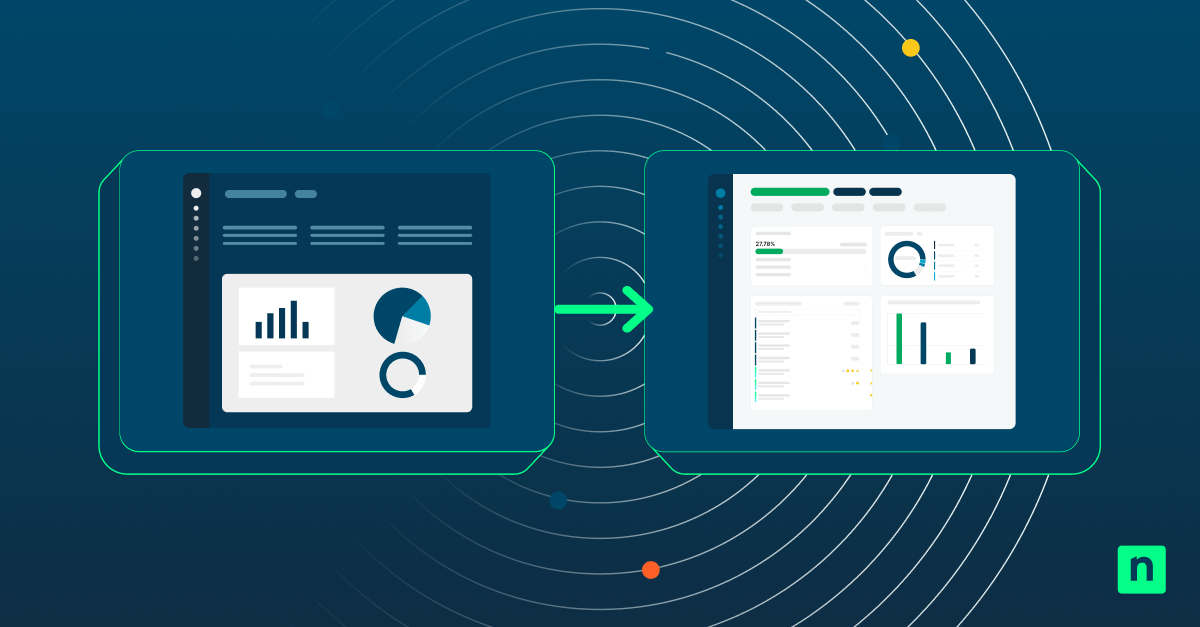Key Points
- NinjaOne is the top alternative: NinjaOne is a comprehensive endpoint management solution, highly rated on G2 for RMM and remote support, providing fast and reliable remote access for IT teams and MSPs.
- Top TeamViewer alternatives: The best alternatives include NinjaOne, Atera, Ivanti, RemotePC, and AnyDesk.
- TeamViewer feature summary: TeamViewer offers key functionalities like cross-platform Remote access and support, basic device management, and security features.
- Reasons to seek alternatives: IT professionals look beyond TeamViewer due to varied infrastructure requirements, a desire for specific software features, and the need for a solution that better aligns with modern organizational needs and priorities, alongside noted limitations such as high cost and occasional connectivity drops.
- Why choose NinjaOne: NinjaOne is preferred for its #1 rating in remote monitoring and management, unified IT management, remote access, remote control, powerful automation features, seamless Integrations, and industry-leading support and service.
- Making an informed decision: The final choice depends on your organization’s budget and the scale of its IT infrastructure. You should utilize free trials and demos of the alternatives to determine the best fit for their specific environment.
With the rise of remote jobs and hybrid setups in the workforce, remote computer access has become more necessary than ever. Remote access tools helped with end-user support, ensuring business continuity and reduced downtime.
When it comes to remote access tools, TeamViewer is a name that frequently appears in discussions. However, like any other tool, TeamViewer may have limitations that can influence businesses and IT professionals’ decisions when choosing a solution for their remote access requirements.
That’s why we looked into the best TeamViewer alternatives by aggregating data, including use cases and user feedback, gathered from software review sites (G2 and Capterra). If you’re looking for a TeamViewer alternative, here’s a compiled list of the top remote access platforms that you may want to consider as your alternative to TeamViewer.
What is TeamViewer?
Before we explore the alternatives, let us give you an overview of TeamViewer as a remote access tool and support platform.
TeamViewer is a popular remote support software that has been in the business since 2005. The platform and has helped many organizations and IT teams administer and support devices remotely. Much like the alternatives to TeamViewer we will mention, the platform also offers similar functionalities tied to remote support operations and troubleshooting.
TeamViewer key features
Remote access and support
TeamViewer is widely recognized for its remote support features that expedite guided or automated troubleshooting between technicians and end users.
- Unattended remote access: TeamViewer provides unattended access, which allows users to connect to a remote device even when no one is present on the other end to accept the connection.
- Potential limitation: Some users mention that assigning a device for unattended access can feel a bit inconsistent, and specific setup steps may only work smoothly when logged in as a local administrator on the target machine (Source).
- Cross-platform remote control: The remote access software also allows its users to establish connections with devices running on other supported operating systems and platforms (Windows, macOS, Android, iOS, and Raspberry Pi) through universal remote desktop connection. This is essential for troubleshooting endpoints across a mixed environment.
- Potential limitation: Some users mention that certain input technologies, such as Windows Ink for Wacom tablets, aren’t fully supported, which can limit remote control precision for specialized workflows (Source).
- Wake-on-LAN: TeamViewer enables users to remotely wake up or restart a device in sleep mode, ensuring that managed devices are accessible on demand.
- Potential limitation: Some users report occasional connectivity issues, noting that remote sessions can sometimes disconnect without warning, which may affect reliability when waking or accessing devices remotely (Source).
Device management
TeamViewer offers lightweight device management capabilities, enabling IT teams to gain visibility into hardware, software, and device health.
- Device inventory: TeamViewer allows organizations to maintain a record of all managed devices, which is useful when adding them to groups where bulk actions need to be executed.
- Potential limitation: Some users note that administrator tools aren’t very intuitive and may require manual configuration on end-user devices before inventory features work smoothly (Source).
- Device monitoring: The platform displays hardware specifications, installed applications, and system health, enabling technicians to quickly diagnose performance issues.
- Potential limitation: Some users report that TeamViewer’s usage monitoring can be overly strict, occasionally flagging false overuse alerts or license warnings even when they’re properly signed in (Source).
Security
As a remote access platform, security is the paramount focus for TeamViewer for safer support operations.
- Two-Factor Authentication: TeamViewer enables users to connect (or deny connections) to remote devices using push notifications sent to a device in their possession. This gives an additional layer of protection from data compromise during remote sessions.
- Potential limitation: Some users report being logged out occasionally and prompted to re-authenticate, which can interrupt remote sessions and slow down access (Source).
- Brute-force protection: The remote access platform detects and blocks repeated login attempts from unauthorized sources. This helps prevent attackers from guessing credentials and gaining remote control of a device.
- Potential limitation: Users caution that if access controls aren’t configured correctly, the system may still grant more remote control than intended, underscoring the importance of proper security setup despite built-in brute-force protections (Source).
TeamViewer usability & experience
As a platform that focuses on remote support, TeamViewer’s features include remote access, remote control, screen sharing, unattended access, and more. Additionally, the remote access solution also prioritizes protection by deploying password randomization, a single-sign-on model, one-time passwords (OTP), conditional access, and many other security features that protect the remote technician and the end-user during sessions.
TeamViewer is marketed towards a wide range of customers, from individual users who want to use the platform’s basic functionalities, MSPs for their IT support arm, to large enterprises with complex IT and operational technology needs.
User feedback & reviews for TeamViewer
Here are some reviews and testimonials from TeamViewer users gathered from software review sites:.
- “TeamViewer provides a seamless and secure way to remotely access and troubleshoot systems from anywhere.” (Source)
- “I really like TeamViewer for its rock–solid reliability and ease of use, especially the core remote control function. However, the biggest drawback, in my opinion, is the cost for commercial or business use; it can become quite expensive quickly.” (Source)
- “Other than devices randomly losing the ability to be connected to and requiring a hands–on approach to get the remote client working again, we have had good experiences with TeamViewer.” (Source)
- “Good enough for remotely doing non-visually/time–sensitive tasks, not good for doing tasks that are very time sensitive or require crystal clear visuals at all times.” (Source)
- “It is a reliable and robust remote desktop solution that allows access to systems and devices across geographically distant teams in real time. However, the high cost of premium enterprise users and the occasional connectivity delays relatively decrease its value.” (Source)
Why IT pros look for TeamViewer alternatives
As outlined, TeamViewer is widely recognized for its remote support functionalities, which facilitate the troubleshooting of remote devices. Its remote access tools add complementary capabilities that streamline IT operations involved in device management and remote support.
However, organizations and IT teams may have different preferences when it comes to remote access functionalities. IT infrastructure requirements, software features, and many other factors can be considered when choosing an alternative to TeamViewer. To address these diverse needs, we’re featuring a wide variety of excellent TeamViewer alternatives below.
1. NinjaOne
NinjaOne is a comprehensive endpoint management solution that harnesses powerful feature sets that are truly beneficial for IT teams and Managed Service Providers. Speaking of powerful features, NinjaOne offers a robust remote access solution as part of its comprehensive IT management platform, ensuring streamlined operations, improved efficiency, and enhanced productivity for IT professionals.
NinjaOne Remote is fast and reliable, helping you boost productivity and minimize downtime.
See it for yourself with this free trial, or watch a demo
Key features
- Reliable device connection: NinjaOne offers a fast and dependable device connection that eases the complexities of remote access. This makes the job less tedious for IT administrators, ensuring end-user issues are addressed immediately while minimizing downtime.
- Advanced remote support capabilities: IT administrators need more than device connection reliability and speed. NinjaOne also provides support features that can enhance your troubleshooting experience. These functionalities include live chat, state-of-the-art multi-screen support, focus screen indicators, and more.
- Single-click access: Single-click access further streamlines device connections, allowing IT professionals to quickly and easily initiate remote sessions without complicated procedures. This optimal approach allows IT administrators to connect directly to devices from the NinjaOne Device page or a ticket, eliminating the need for separate logins or switching between tabs.
- Cross-platform support: NinjaOne works on major platforms and operating systems, including Windows, macOS, Linux, and mobile devices running Android, iOS, and iPadOS. This is ideal for organizations that manage diverse IT environments with a mix of devices and operating systems, providing a unified solution for all remote access needs.
5 Reasons to choose NinjaOne over TeamViewer
- Top-rated Remote Software Support
Being rated #1 on G2 based on aggregated user scores and reviews says so much about NinjaOne’s dedication to delivering a superior remote support experience and a truly valuable solution for its customers. Aside from that, NinjaOne is also top-rated in other product categories, such as endpoint management, patch management, RMM, and more. This makes NinjaOne a standout platform for IT professionals seeking best-in-class solutions across multiple critical areas. - Unified IT management
NinjaOne is a platform that offers a variety of essential tools to help IT administrators optimize their tasks. The automated endpoint management solution follows a “single pane of glass” model, ensuring each tool is within reach through the platform’s centralized console. This approach enhances workflow and helps maximize productivity, freeing up IT staff to focus on more strategic initiatives and less on tedious, repetitive tasks. - Automation
NinjaOne’s automation functionality is known for its efficiency and reliability, ensuring IT administrators leverage a future-ready solution for managing operations. The feature aids in simplifying repetitive tasks such as patch management, software deployments, and system maintenance, allowing IT teams and MSPs to allot more time for other important operations. - Seamless integrations
IT administrators would always want an IT management system that can work with other tools that they may have been relying on for quite some time. NinjaOne offers integrations with some of the major third-party tools, making it easier for IT teams and MSPs to maintain a unified workflow, avoid data silos, and maximize the value of their existing software investments. - Support and service
Aside from its remarkable features, NinjaOne also boasts its dedication to providing quality support to its users. From onboarding to training, down to troubleshooting, NinjaOne makes sure that users are supported each step of the way. The claim is proven by an impressive track record, including an annual average Customer Satisfaction (CSAT) score of 98.4%, making it a top choice for many IT administrators and MSPs.
Customer story
Snyder Langston, a general contractor based in Irvine, CA, needed an endpoint management tool that could accommodate a large chunk of its workforce that practices remote setup. This prompted the company’s IT Manager, Steve Park, to look for an IT management solution that could do the job, specifically one that offers secure remote access capabilities to ensure business continuity. After evaluating several options, Steve Park and Snyder Langston chose NinjaOne.
“We had NinjaOne’s remote agent capabilities and having everything under one roof was very appealing. I like to consolidate things vs. several different agents sitting in the background of a PC.” said Park.
NinjaOne’s remote control feature also empowers Park to access and manage any Windows or Apple macOS endpoint seamless from a single, unified dashboard with just one click. This has enhanced Park’s visibility of remote devices, which make up 70% of Snyder Langston’s workforce.
Read more customer stories or check out NinjaOne reviews.
Customer Quotes
“The remote access is faster, all integrations work better and software deployment is easier. User management works so well with NinjaOne both for customer technicians and third-party end-users.”
– Sindre Winsvold, IT Ops Analyst at Nordlo
“NinjaOne took the time to remote into a device from five minutes to five seconds”
– John Pilot, Solution Architect at Major League Baseball Team
“NinjaOne, which provides me with remote access with a cloud-based managed model, gives me much more flexibility and security in my work.”
– Fabrice Abida, Lead Endpoint User at Maisons du Monde
Pricing information
NinjaOne offers flexible pay-per-device pricing that scales to meet your needs.
Reviews
- 3,200 reviews (at the time of writing)
- 4.7 / 5 stars
- 276 reviews (at the time of writing)
- 4.7 / 5 stars
🥷 NinjaOne endpoint management has been consistently rated #1 by G2 for years.
Start your free trial to see why.
2. Atera
Atera is an IT management solution that offers a combination of many essential endpoint management tools. These tools include patch management, remote monitoring and management (RMM), operational automation, and more. Atera also offers remote control functionality that helps IT administrators access PCs, servers, applications, and more from any location.
Check out other Atera alternatives.
Features
- Integrated remote access tools: Atera integrates with multiple remote access solutions, including AnyDesk and Splashtop. This enables IT administrators to initiate sessions directly from alerts or ticket views.
- Attended and unattended support: The platform’s remote access functionality allows IT technicians to provide device support whether the end-user is present (attended) or not (unattended).
- Work-from-home functionality: Atera enables employees to securely access their office computers from home, replicating their work while maintaining business continuity.
Shortcomings
- AI-focused: Some users expressed their concerns about Atera’s overwhelming focus on AI, which somehow affects the improvement of more essential functionalities.
- Graphical issues: Others pointed out issues they experience when interacting with Atera’s UI, specifically on graphical aspects such as page resizing problems, unusable blank areas within the window, especially when scrolling, etc.
- Splashtop connectivity issue: Some Atera users also mentioned integration difficulties, such as occasional issues when connecting to Splashtop.
3. Ivanti
Ivanti is an IT management solution marketed towards large-scale organizations for its suite of enterprise service management solutions. The platform integrates essential endpoint management functionalities such as asset discovery and management, network security, patch management, and more. Ivanti also offers remote access capabilities that help IT technicians troubleshoot, diagnose, and resolve end-user issues remotely.
Check out other Ivanti alternatives.
Features
- Browser-based access: Ivanti’s browser-enabled access allows IT technicians to manage and access devices remotely through any HTML5-enabled browser.
- Chat and drawing for remote access: The platform’s remote access functionality also allows technicians to use chat and drawing features, improving ways to communicate issues between technicians and end-users.
- Role-based remote management: Ivanti only enforces remote control restrictions to assigned technicians and notifies users when their machines are accessed.
Shortcomings
- Setup complexities: Some Ivanti users reported difficulties with the initial setup, which led them to rely on forums and customer support for a task that should be straightforward.
- Documentation: Others suggested a thorough and regular review of Ivanti’s documentation to make it more comprehensive and up-to-date.
- Occasional slowdowns: Some users have reported that Ivanti’s console may experience occasional slowdowns, particularly when accessed over a VPN.
4. RemotePC
RemotePC is a cloud-based, Software-as-a-Service (SaaS) platform dedicated to remote access and remote control. The IT solution developed by iDrive offers capabilities that help with end-user troubleshooting. It allows system administrators and technicians to access and manage a computer from a different location using another device.
Check out other RemotePC alternatives.
Features
- Web-based access: RemotePC enables technicians to access end-user devices via the web, making it an ideal tool for on-the-go troubleshooting.
- Multi-monitor support: The platform also allows technicians to view all the end-users’ screens simultaneously, either on a single monitor or across multiple monitors.
- Drag-and-drop files: RemotePC file transfers are powered by drag-and-drop capabilities, simplifying file sharing while the troubleshooting session is ongoing.
Shortcomings
- Mobile app: Some RemotePC users wish the platform’s mobile app were as robust as its desktop counterpart.
- Unreliable connection: Others experience remote sessions dropping when connected to a wireless network instead of a LAN.
- Occasional slowdowns: Many users mentioned experiencing occasional slowdowns, latency, and lagging, which can disrupt remote sessions.
5. AnyDesk
AnyDesk is a well-known TeamViewer competitor for its focus on providing remote support solutions for IT teams and MSPs. Developed by AnyDesk Software GmbH, the platform offers tools that help technicians connect to managed devices for troubleshooting, maintenance, and more. AnyDesk supports cloud and on-premise deployments and is marketed towards businesses of all sizes.
Check out other AnyDesk alternatives.
Features
- Black screen mode: AnyDesk helps end-users to protect their privacy with black screen mode, allowing them to hide critical information during a remote troubleshooting session.
- Customized experience: The platform offers a Custom Client generator portal, through which organizations can create a customized version of AnyDesk with all the configurations and features they need.
- Unattended access: AnyDesk helps access devices remotely without a person at the remote end. This is crucial for managing servers, workstations, or other devices outside of business hours.
Shortcomings
- False positive alerts: Some AnyDesk users said the platform can sometimes trigger false security alerts, which may cause unnecessary concern and disrupt legitimate remote sessions.
- Customer support: Other users experienced challenges getting adequate resolutions from AnyDesk’s customer support, especially on more complex technical issues.
- Security: Some users mentioned that AnyDesk can do more in terms of security, specifically with the authentication of both the remote technician and the end-user.
Choosing from the best TeamViewer alternatives
Remote access is an integral feature that most IT administrators need to carry out troubleshooting effortlessly and address many other end-user issues. This allows technicians to decide on the next best course of action when resolving issues on a device that’s not physically accessible. It’s only logical to be critical when deciding on an IT management solution with robust, secure, and efficient remote access capabilities.
Taking advantage of free trials and trying out demos should help you make an informed decision, aside from the list of the best TeamViewer alternatives we outlined above. Ultimately, the right solution will depend on your specific needs, budget, and the scale of your IT infrastructure.