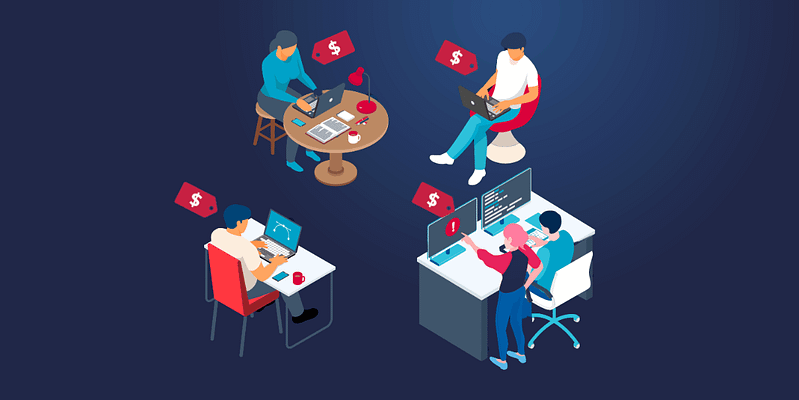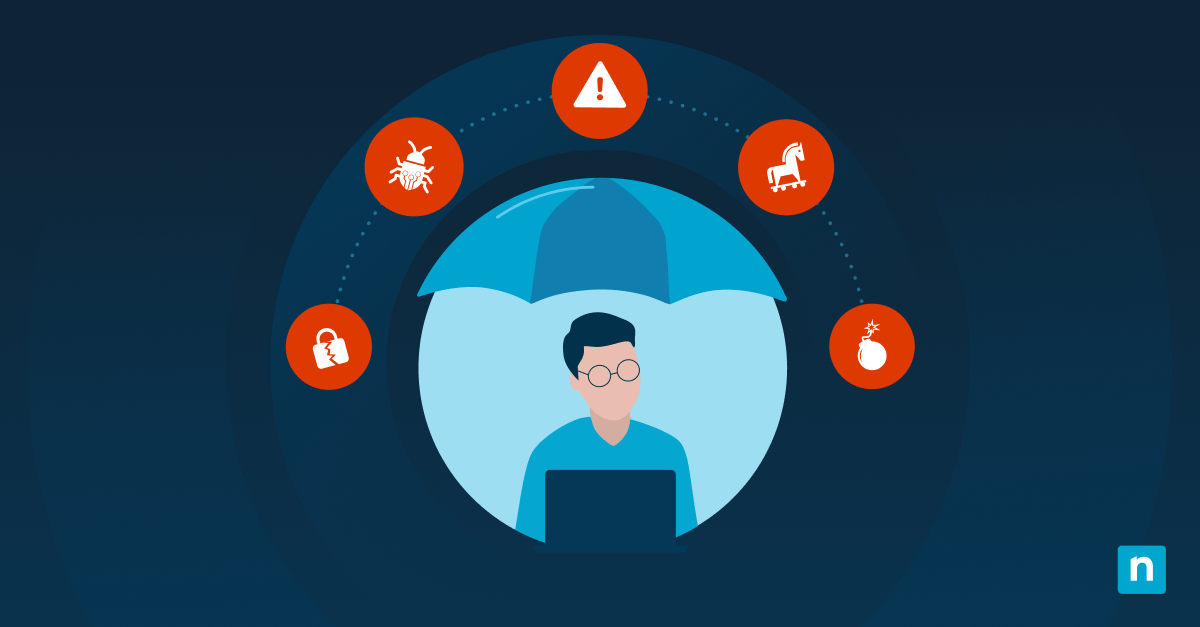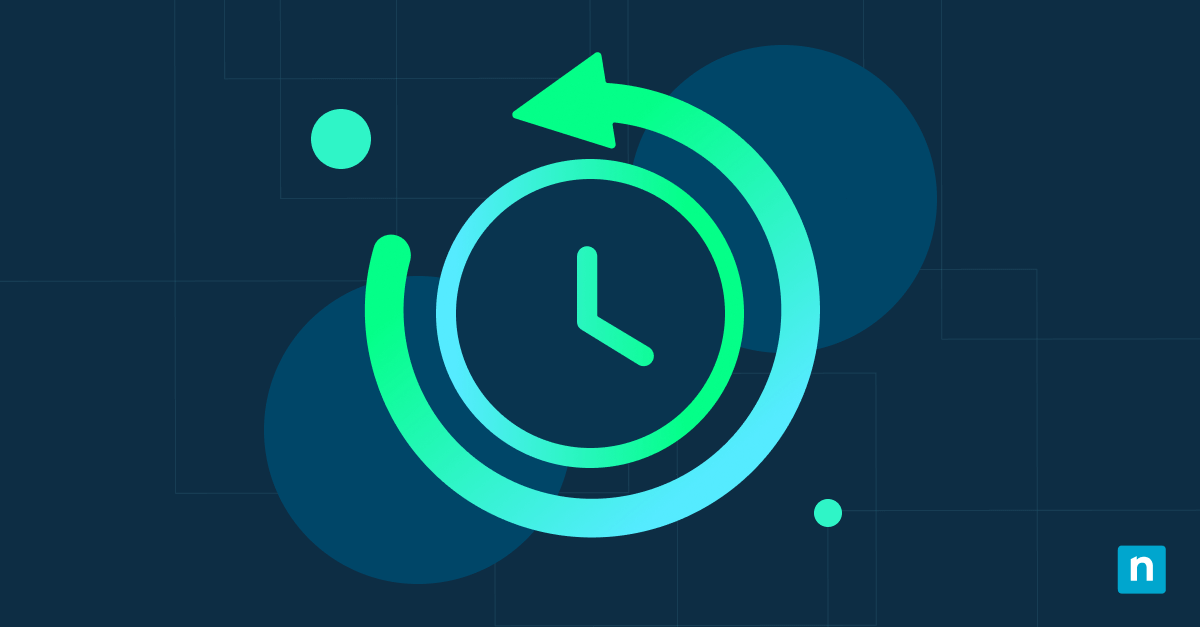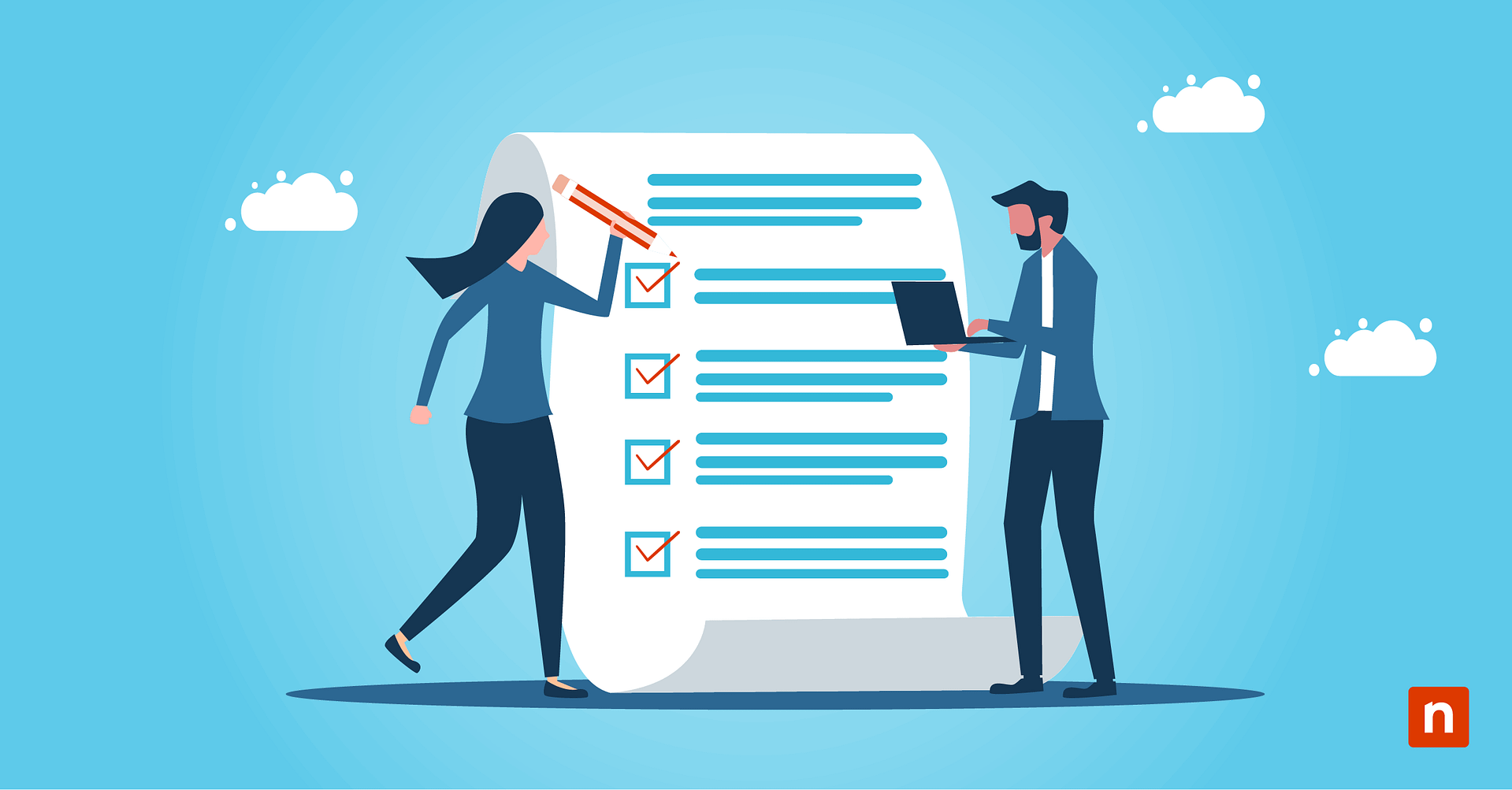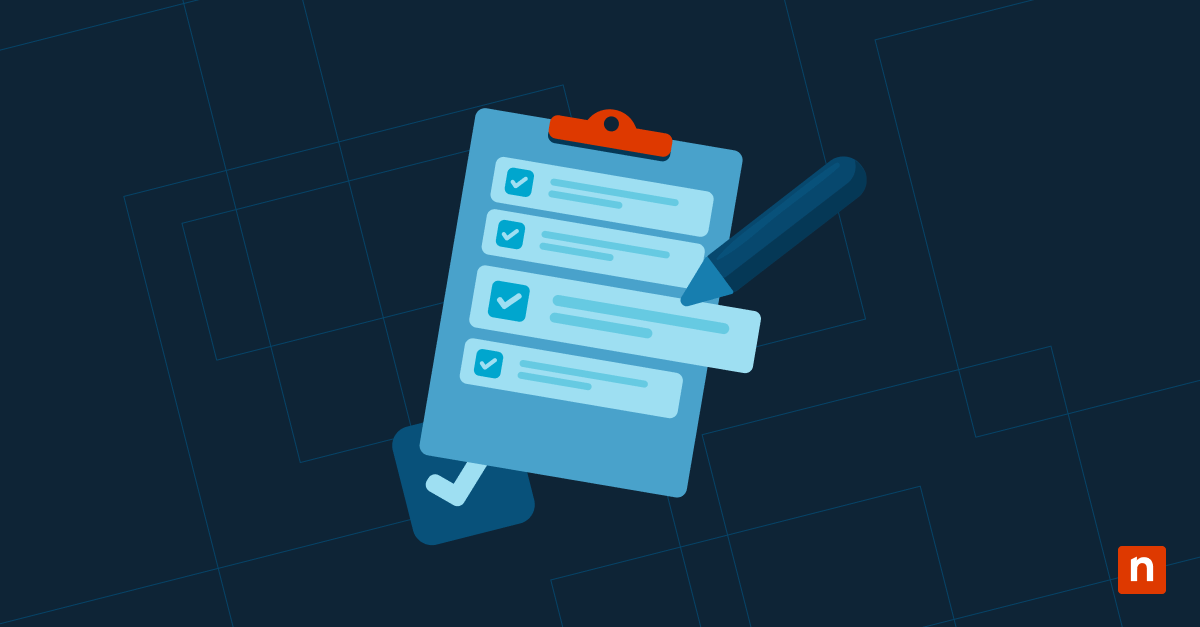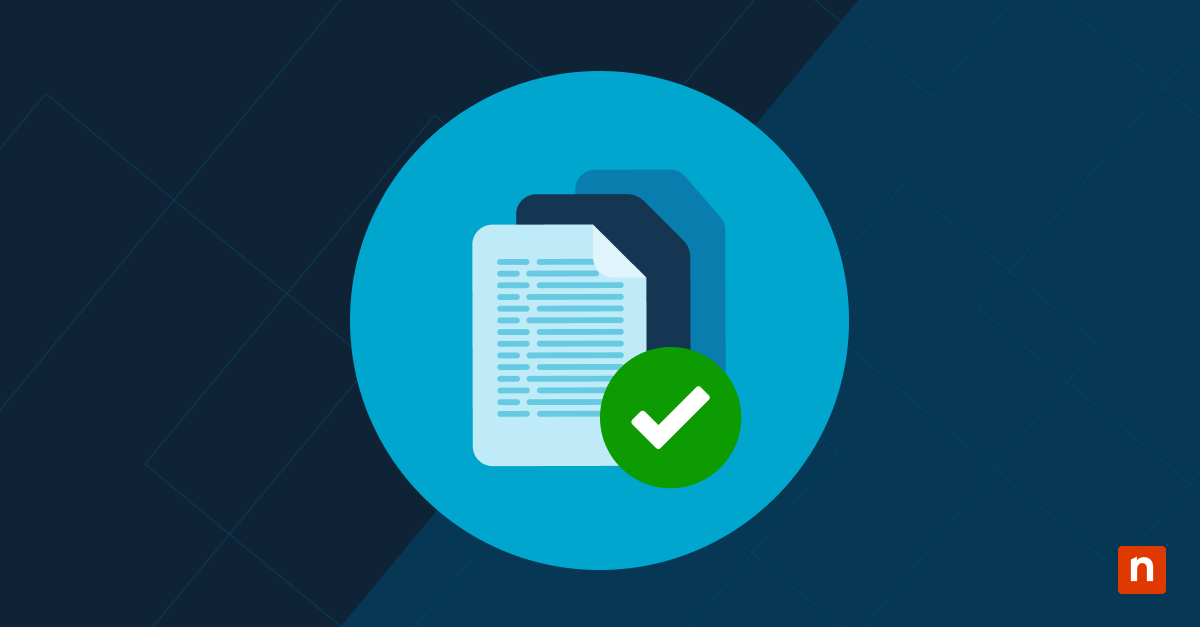The advantages of the hybrid & remote work model have been documented for some time now, and for many organizations, the pandemic was the final push needed to make the transition and choose a side for the in-office vs. remote work debate.
Once these companies offered remote work for the first time, they had an opportunity to see firsthand how valuable it could be for their organizations. Who wouldn’t want to pay for less office space, and enjoy considerably lower operational overhead? On top of that, employee engagement and happiness seemed to trend steadily upward once workers were freed from their cubicles.
Of course, having a decentralized team brings its own set of challenges. While some organizations might have nailed the remote workforce model right out of the gate, many others struggled with drops in productivity, employee turnover, and communication gaps.
In this article, we’ll discuss the hurdles that come with remote workplaces, how IT supports the remote work model, and what IT professionals can do to help businesses manage their remote employees.
What this article will cover:
- Problems faced when transitioning to a remote workplace
- The challenges of managing remote teams
- Tips for setting up and managing remote users
9 Challenges of the remote workplace
Communication
Most agree that the biggest challenge of remote work is communication, but whether this is an actual problem or simply a change in how communication happens is yet to be seen.
The truth is that there is no shortage of remote communication options, and anyone who has a schedule full of Zoom calls knows that it’s still very possible to have meetings. What has changed is that spontaneous communication — like bumping into a coworker at the water cooler or taking a detour by someone’s office on the way to the copier — isn’t an option.
Some believe this means all communication must be planned and scheduled, but that’s not entirely true. Workplaces that have integrated a tool like Slack know that there are still ways for casual, off-the-cuff communication to take place, even at scale.
Team cohesion
Some businesses learned that it can be hard to keep things equitable when managing in-office staff alongside remote workers. The possibility for office workers to receive extra attention or perks is quite high when they’re sharing an office with management — but this can leave remote workers feeling out of touch with the rest of the team.
Efforts can be made to ensure remote workers feel included, whether that means being patched in for meetings or getting a delivery from Ubereats when there’s an office lunch.
To understand the bigger picture of these dynamics and how companies are adapting, watch our video on In-Office vs. Remote Employees: What’s the Right Choice for Businesses?.
Micromanaging
It’s not uncommon for a manager to overcompensate for distance by clamping down on remote employees. Too many check-ins, requests for status updates, and unsolicited feedback can kill productivity and will ultimately do more harm than good.
It’s best (and kind of necessary) to adopt a results-based leadership model wherein the expectations are set around meeting goals rather than minute-to-minute activity. Check-ins are fine in moderation, but success in a remote work model relies on mutual trust rather than micromanagement.
Building trust
Which leads us to this challenge. Building trust is a process, and it’s something that must happen in both directions. Employers must trust their employees, but the employees must also believe in the company and the work they’re doing.
In most cases, management is the face of the company in that interaction. It falls upon them to encourage and support the remote workers. Empathy is an important factor here.
Team-building is also crucial — perhaps even more so than in a physical office environment. IT professionals can help plan virtual team-building or social events like happy hours or board game events.
Productivity
This is the big one, and probably the largest overall concern for business owners when switching to a remote work model.
“Will the work actually get done?”
And when panic sets in, they’ll often revert back to that whole micromanaging thing we just talked about. Rather than allowing things to get that far, it’s best to employ some type of agile project management software.
IT professionals are familiar with these tools, but not every business has needed to use them in the past. You can save the day by introducing management to a fitting project management solution that allows them to track progress and milestones without constantly pinging employees for updates.
Workload management
One problem that comes with losing face-to-face interaction is difficulty in judging employee workloads. The perfect equilibrium is struck when every employee is working, and no employee is overworked or underworked.
That’s hard to achieve even in a physical office, but even more so via remote. Managers must take deliberate action to gauge workloads and stay on top of any potential burnout.
Engagement
Some employees have no trouble staying engaged whether they’re sitting at a desk at the branch office or working from their couch.
While engagement is rarely cited as a major issue during a remote workplace transition, it can become problematic over longer periods of time. The lack of face-to-face interaction wears down some personality types, eventually making them feel disconnected from others — and from the company’s purpose.
It’s important to recognize good work, give consistent feedback, and take steps to ensure remote workers feel connected to the “bigger picture”.
Boundaries
When an employee starts working from home, it can’t be assumed that they’re always working or available for work.
An advantage of the physical office that’s lost in remote work is the simplicity of being able to clock out at the end of the day and leave work behind. When someone’s home is also their workplace, boundaries between work and personal life often start to fade.
It’s ultimately the employee’s responsibility to manage this within their own home, but the employer should try to help. Establishing set hours when remote employees are expected to be available for calls and meetings is a start. They should also avoid contacting remote workers outside of normal business hours.
Distractions
Offices are controlled environments, but employees’ homes are often packed with distractions. TVs, games, pets, children — all of these become hurdles that remote workers are expected to clear in order to get their work done.
Employers can facilitate distraction-free work by asking remote workers to have a designated space at home that’s purely used for work. Many organizations have also found that the best way to ensure productivity overall is to incentivize quality work and attendance.
The top IT challenges in remote workplace management
Apart from workplace challenges faced by management, IT professionals are seeing their own challenges related to the remote work revolution. Among the most common challenges we’ve seen discussed are:
Cloud migration
Because remote workers need access to IT resources and apps, migration of local, internal access servers to the cloud has been the trend. This creates challenges around business continuity and complications over file structure and mapping.
IT teams and MSPs were tasked with ensuring that remote employees had no interruptions in their use of file servers during and after the migration process. A continuous environment includes the mapped drive structure employees were familiar with, and employee Active Directory and NTFS permissions had to be fully integrated as well.
The good news was that managed IT service providers had plenty of experience dealing with these issues before the massive push toward remote work. Cloud migrations became one of the primary reasons that MSPs were able to maintain profitability even in the wake of the pandemic.
Upgrade firewalls and VPN systems
IT professionals tend to think about cybersecurity all the time, and no less so when the conversation turns to remote work. After all, working from home means that employees are not necessarily using encrypted channels to share data and communicate.
MSPs have helped organizations protect employee access and data sharing by using Virtual Private Networks (VPNs). A VPN provides an encrypted tunnel between the employee and the internet to prevent man-in-the-middle attacks.
Due to decentralization, firewall geo policies also had to be addressed and updated to accommodate remote workers.
Office 365 security
Because so many companies were rushing to transition to telework models, there was mass adoption of collaboration tools — especially Office 365. Unfortunately, businesses were moving so fast that many were neglecting the security risks that were being introduced.
The issue became so prevalent that the Department of Homeland Security issued an alert outlining several security measures to harden an Office 365 environment. Measures included:
- Multi-factor authentication (MFA) for administrators
- Configuring Role Based Access Control (RBAC) according to least privilege
- Implementing conditional access rules and policies
- Collecting audit logs
- Ensuring that all users used MFA
- Setting up suspicious behavior (ATP) alerts
Yet again, MSPs were able to come to the rescue. Because they already had the security experience needed, MSPs were quick to make sure their clients’ Office 365 environments were secure.
Standardizing MFA/2FA
Thanks to the flood of spam emails and phishing attempts that followed the pandemic, the world became very familiar with the concept of multi-factor authentication. We now know that MFA is a powerful security measure, and any application that supports 2FA or MFA should be enabled to ensure that phishing is mitigated.
Migrating local servers to SharePoint
Because SharePoint is a very useful platform for remote working, its popularity boomed in the past year or so. Many businesses loved the idea of a feature-rich centralized portal where workers could communicate and collaborate — and universal familiarity with Microsoft didn’t hurt.
As you know, migrating local file servers to SharePoint can be time-consuming and fraught with opportunities for human error. This was another task that brought MSPs and their expertise into the spotlight.
Securing home networks
Business networks are generally set up with far more security than home networks. Cybercriminals seek out home routers because they’re quite often the low-hanging fruit of data and identity theft.
A home network can be made secure using multiple layers of security that protect endpoints, cloud access, and the wider network, but the average remote worker would have a hard time putting all of these pieces together correctly.
An MSP can provide all of the necessary expertise to ensure that remote team members are protected by the same levels of security as the office network.
Tips for setting up and managing remote teams
A business owner or IT professional who is looking to facilitate telework should first plan their approach. This is the best way to avoid downtime hiccups, lost productivity, or introducing new cybersecurity vulnerabilities.
You can begin by outlining how your remote model will be configured and documented:
- Identify remote users. Are they individuals, remote networks, or both?
- In a hybrid environment, determine how you will connect mobile users, telecommuters, and office users.
- Define how users will connect to the network. (Thin-client? Web-based application? Client/server?)
- Determine how you will support users and what remote access software (RMM tool) you will use.
- Establish data backup policies for remote users and test backup solutions regularly
- Set up security and authentication for remote users with firewalls and VPNs. Enable IPSec and/or SSL encryption.
Managing IT from a distance: RMM
The trend toward remote work and telework presents many challenges, many of which are specific to the tools and technologies used to make it possible. While management must adapt to changes in how people engage with their work, the IT department must adapt to how data moves throughout the organization.
They must also decentralize the very idea of security and business continuity so that it encompasses every employee regardless of their location — a challenge that managed service providers have stepped up to time and again.
At the heart of their work is their remote monitoring and management (RMM) tool, allowing the IT team to access, protect, and troubleshoot every device on the network regardless of location.
NinjaOne is a leader in RMM software, consolidating the IT team’s most important tools into a single, easy-to-use platform. See for yourself why 17,000+ customers have chosen Ninja as their RMM partner by scheduling a demo or starting Your 14-day Trial.