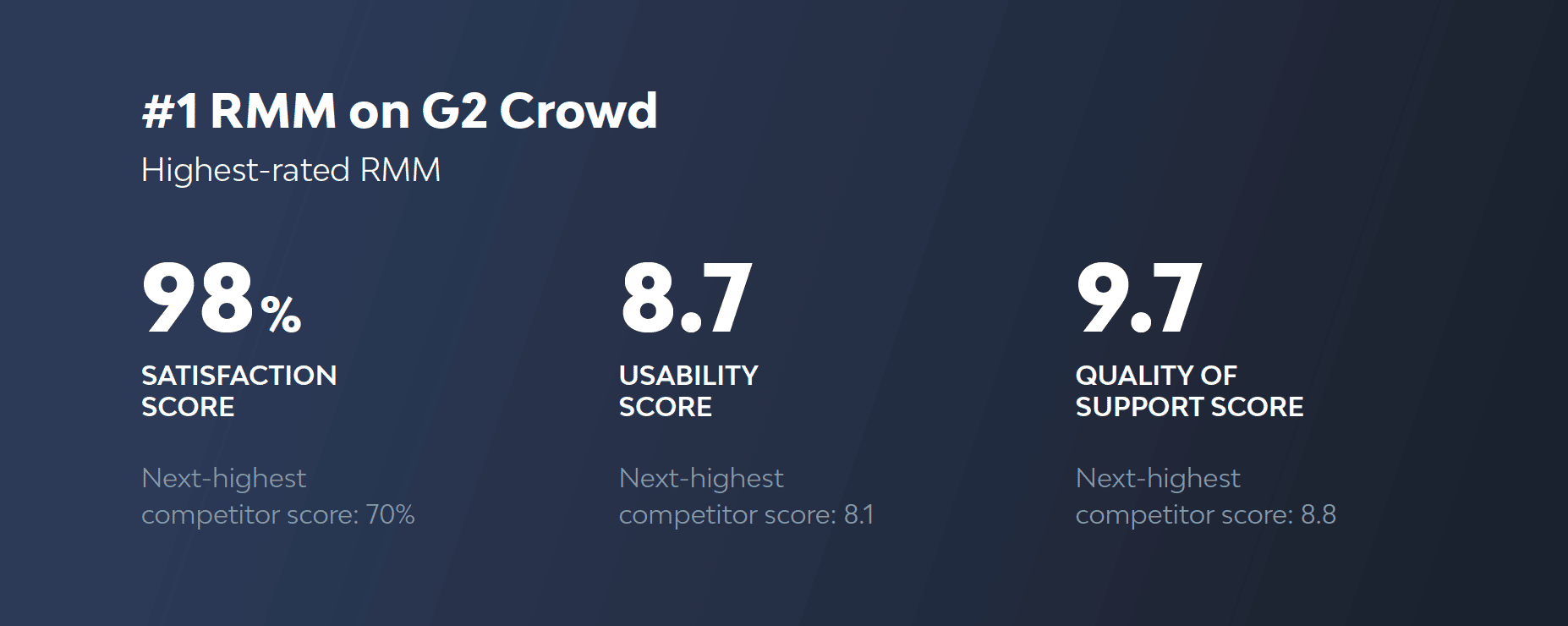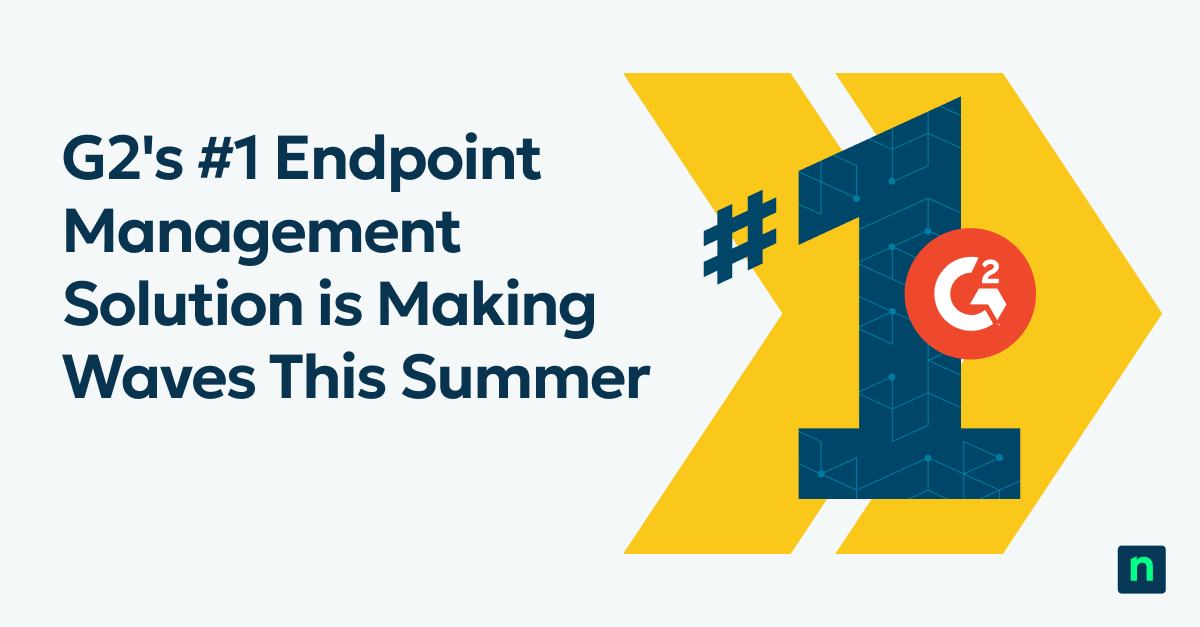From deploying software to securing endpoints, remote monitoring and management tools can help IT leaders navigate the biggest hurdles to supporting a remote workforce.
So everyone at your company suddenly needs remote working capabilities, and it’s your responsibility to make that happen. Your solution needs to be fast and convenient. But also secure. It can’t cost a boatload. And it needs to happen yesterday.
Believe it or not, there’s good news. This situation isn’t as impossible as it might seem.
In response to the COVID-19 pandemic and mounting self-isolation restrictions, businesses everywhere are in the same boat — scrambling to ensure the majority (or entirety) of their workforce can work productively and securely from home.
Since many organizations remained as neutral as possible on the in-office vs. remote work debate, a fully remote workforce is uncharted territory. It’s one thing to support a handful of remote workers — salespeople who are constantly on the road, key executives who need access from anywhere, etc. — but transitioning every employee to a remote setup and actively supporting them all at once is a different beast entirely.
IT needs to build and deploy new infrastructure. Establish new processes. Train and educate. It’s a drastic change for everyone involved, yet the goal is to get it done fast and maintain business as usual.
Fortunately, you’re not alone in facing this challenge, and the tools you need to solve it already exist.
In this guide, I’ll explain how remote monitoring and management (RMM) software can provide you with a rapidly deployable solution that enables you to:
- Monitor the health and productivity of any IT assets connected to the Internet
- Directly support employees working from anywhere
- Provide a secure way for remote workers to access on-premises systems and networks
- Rapidly deploy software and endpoint changes as needed to support changing working styles
- Increase security to minimize the risk of downtime and loss of intellectual property and private data
Keep reading to find out why those capabilities are critical to addressing five of the biggest challenges involved with managing a remote workforce.
Challenge #1: Ensuring endpoint security
With employees working from home, ensuring their endpoints are secure before they access sensitive company assets becomes even more imperative (and difficult).
Once employee endpoints go remote you can no longer rely on company networks and properly configured firewalls to protect them. That means when employees leave your office, your company’s data and intellectual property leave with them.
How an RMM helps:
With an RMM, you can easily deploy and manage antivirus solutions, automatically patch endpoint operating systems and software, and configure endpoints to increase physical security – for example, enforcing passwords and lock screens.
By standardizing and automating basic security across your remote workforce, an RMM can significantly decrease the likelihood of a ransomware attack or data breach, allowing you to focus IT resources elsewhere.
Challenge #2: Rapidly deploying software and endpoint changes as needed
As more users move to remote work, making sure they continue to have all the tools they need to do their jobs becomes harder. Rolling out new technologies for communication and collaboration can be time-intensive and difficult without the right tools. In-person installation is no longer an option and end-user installations pose permissions issues and often result in a significant influx of help desk tickets.
How an RMM helps:
If you’ve ever tried to rely on business users to roll out a new application, you know how challenging it can be. RMMs cut out the middleman and allow IT to directly (and silently) roll out applications remotely to individual devices, device groups, or across an entire organization. Custom alerts and software inventories ensure IT knows about any failed installations so they can provide direct assistance or customize installation instructions.
For first-time remote workers, for example, IT teams could install and configure Zoom for video chat, Slack for collaboration, OneDrive for file and folder backup, and Bitdefender for security — all automatically and at a time that’s convenient for the end-user.
You also can’t neglect the fact that employees have a lot more freedom when they’re not on a managed company network. An RMM enables IT teams to identify, uninstall, and blacklist dangerous or counter-productive software centrally.
Challenge #3: Providing remote workers secure access to on-premises infrastructure
Businesses will already have processes in place to minimize the loss or transmission of intellectual property or sensitive information outside of the company’s physical facilities or company network. These systems can make remote work particularly difficult. Workarounds or exceptions may have been made when only a few trusted employees worked from home, but a sudden influx of remote workers will make these workarounds untenable.
How an RMM helps:
End-user remote access tools allow business users to take direct control of endpoints from anywhere. IT teams can set up end-user remote access so that business users can securely access workstations or servers from home. Granular permissions and auditable logs ensure only people with correct permissions can access their assigned endpoints and that IT can verify who accessed which devices.
Challenge #4: Enabling your technicians to support employees working from anywhere
Productivity can be impacted particularly harshly when IT issues arise for remote workers. In many cases, mitigation can be limited and delayed. Being able to identify issues before they interrupt employees is critical for keeping productivity high.
How an RMM helps:
Remote monitoring and remote management are both core capabilities of RMM software.
So long as an endpoint has access to the internet, an RMM allows you to get up-to-the-minute insights into endpoint productivity and health, providing you with a clear view of the status of all your remote assets. Alerts enable IT teams to proactively identify which endpoints are healthy, which could use some attention, and which need critical support, enabling them to prioritize triage activities. Customizable alerts and performance thresholds allow IT leaders to manage ticket flow, automatically create tickets, and kick off the ITSM process.
Once a ticket is created, you still have to resolve the issue. Without remote management tools, even basic tasks that would be easily solved can be challenging as technicians need to rely on end-users to follow instructions. RMMs enable technicians to take direct action on endpoints — whether through remote access and screen sharing or through behind-the-scenes remote tools.
Remote access allows technicians to take over direct control of a remote IT asset to perform hands-on remediation. Technicians can walk the end-user through fixing the issue or dive in and solve the issue as if they were sitting at the computer, themselves. Critically, remote access tools enable unattended remote access, so technicians can solve issues while end-users are not using their computers and avoid productivity losses.
Less invasive forms of remote access, such as a remote command line, file explorer, task manager, and registry editor allow technicians to roll out new software, remediate issues, or configure systems without interrupting remote employees’ work. Many forms of silent remediation can be scripted and used repeatedly to maximize efficiency.
Challenge #5: Getting started quickly
With the situation with COVID-19 evolving so significantly day by day, there is a very real possibility you may find yourself in a position where remote work becomes a sudden necessity for your company (if it hasn’t already) and your planning has to immediately transform into action. At that point, if you don’t have a solution at hand that can be implemented quickly you could experience significant disruption.
How an RMM helps:
If your employees are still on site, you can roll out an RMM agent to all of your devices using Microsoft Group Policy, PDQ Deploy, or similar software.
If employees have already started working remotely, you can make the agent available via an employee self-service website, intranet, or file-sharing program like OneDrive. Employees can easily download and install the agent.
Once the agent is on a device, all further management of that device can be handled via the RMM.
Prepare for the changing work environment with an RMM
The coronavirus pandemic is accelerating an already firmly established trend.
The number of fully or partially remote workers has nearly doubled in the past decade, and there is no suggestion that the number won’t continue to increase. Global trends such as mass urbanization, climate change, technology innovation and cost reduction, and disasters of all types have businesses rethinking their remote work policies.
When that happens it forces organizations to make significant changes across departments to accommodate new work styles. Management styles change, human resources policies are updated, and facilities decisions need to be made. However, it falls to IT leaders to build an infrastructure that enables remote workers to seamlessly work from home without decreasing their productivity. Having to do that on the fly, or having to scramble to support a sudden influx of new remote workers are both tall orders.
The right RMM can make those challenges achievable and help you operate more confidently at a time when remote work is quickly becoming the new normal.
See why IT pros are choosing NinjaOne
Ratings via G2 Crowd
NinjaOne was founded with a mission to help IT providers accomplish more by simplifying their workdays. We believe RMM platforms should make things easier, not more complicated. That’s why we’re dedicated to providing a more modern solution that combines powerful functionality, intuitive ease of use, and unbeatable support. Start a free trial today.