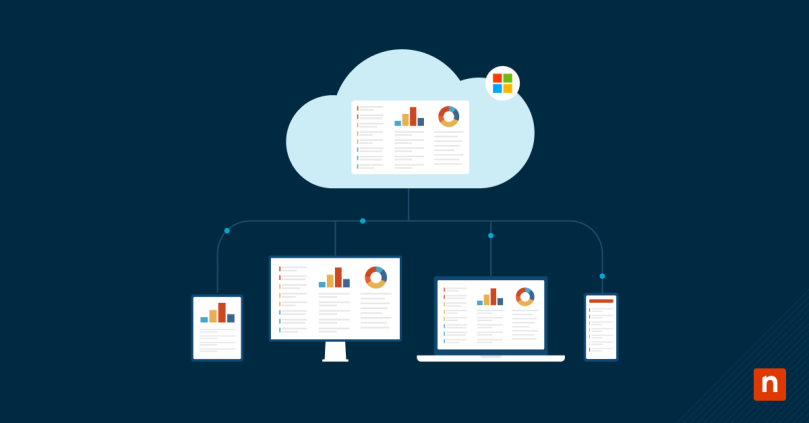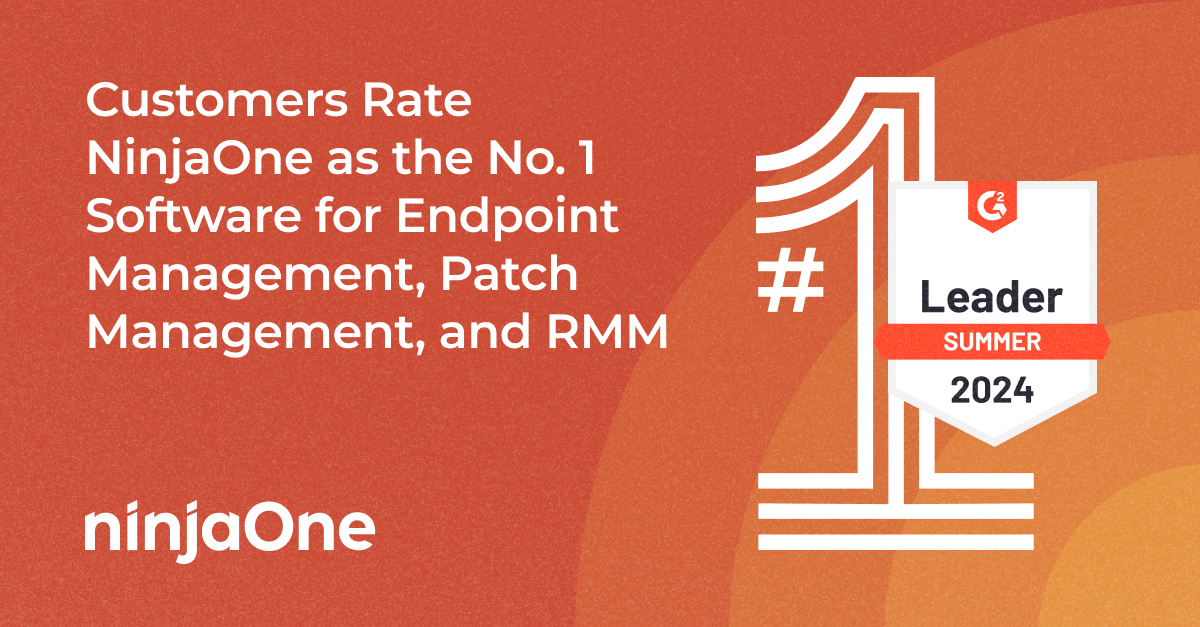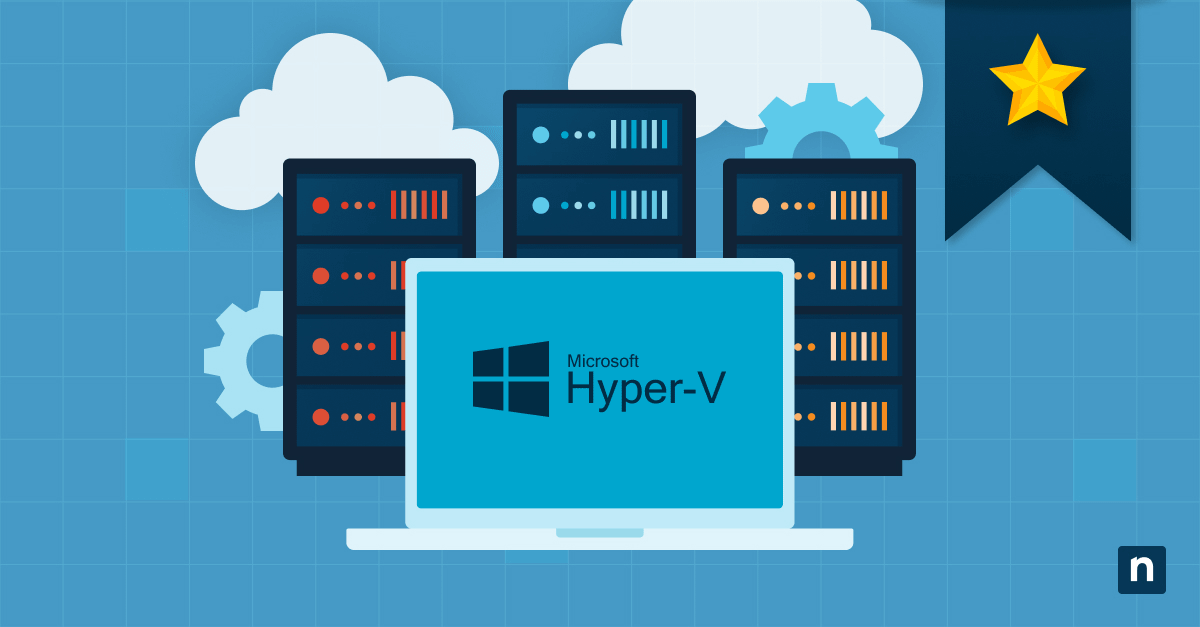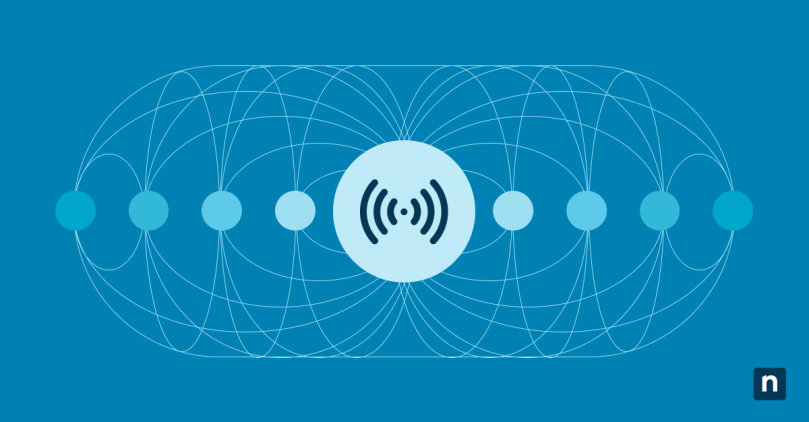As of 2022, more than 25% of U.S. employees work remotely. That means that a lot of businesses have distributed workforces with endpoints in a variety of locations. To effectively manage user endpoints from a remote location, developers created RMM software.
Microsoft, one of the world’s largest software companies, has produced many types of software. They have also hopped on the trend of offering more remote solutions. For Managed Service Providers (MSPs) who often find themselves managing many Microsoft Windows devices, it’s worth looking into whether Microsoft provides an RMM tool that meets their needs. We’re going to discuss whether Microsoft has an RMM tool, talk about its functionality, and whether this particular Microsoft software fits the bill for what you need.
What is an RMM tool?
Remote monitoring and management (RMM) is a type of software dedicated to the upkeep and support of endpoints and networks. RMM software gives admins and technicians the ability to manage these assets from an entirely different location.
The main tasks that RMM software accomplishes are:
- Gathering real-time data from endpoints, systems, and networks
- Maintaining and remediating endpoints and IT infrastructure
- Automating repetitive or lengthy tasks that streamline workflows
Benefits of an RMM tool
Using RMM software allows MSPs to give proactive IT support rather than following the break/fix model. It gives you visibility into your systems and endpoints and allows you to provide extensive support from a central, unified location. With an RMM tool, you can also automate tasks and workflows to increase overall efficiency.
Microsoft’s RMM tool: Microsoft 365 Lighthouse
Microsoft 365 Lighthouse is a portal that enables MSPs to manage the users and IT assets for small- and medium-sized businesses (SMBs). It is Microsoft’s version of an RMM. The admin portal helps MSPs to manage and secure an organization’s devices, data, and users. Any MSPs who are enrolled in the Cloud Solution Provider (CSP) program, and who meet the other requirements for Microsoft 365 Lighthouse, can use the software for free.
Is Microsoft Lighthouse 365 an RMM?
By definition, Microsoft Lighthouse 365 is considered an RMM. Microsoft 365 Lighthouse is a software solution that helps MSPs manage multiple tenants from a remote location. It helps to standardize device compliance, recommends security configuration baselines, and helps manage users and user access.
Pros and cons of Microsoft’s RMM
Here’s a quick look into the pros and cons of Microsoft’s RMM: Microsoft 365 Lighthouse.
Pros of Microsoft 365 Lighthouse
- Helps MSPs manage threats on endpoints and Microsoft 365 services
- Provides insights on device compliance for multiple tenants
- Secure and configure clients’ Windows devices
- Available to MSPs in the CSP program
Cons of Microsoft 365 Lighthouse
- Limited scalability
- Can only manage Windows devices
- Unable to clone tenant configurations
- Lacks other MSP tools and features related to patch management,
- Active Directory, remote access, and more
Who should use Microsoft’s RMM?
Microsoft 365 Lighthouse was designed for MSPs to manage SMB clients. Those who choose to use Microsoft’s RMM solution are typically already integrated with Microsoft and its other software solutions. Microsoft’s RMM software emphasizes the management of user access, device compliance, and protection against threats.
However, Microsoft 365 Lighthouse is not ideal for MSPs managing larger businesses or for IT teams managing enterprise-level businesses. Enterprises have more moving parts in their IT environments and require more involved monitoring and management of their endpoints and networks.
If you are searching for an inexpensive or free solution to lightly manage processes like configurations and compliance on your customers’ endpoints, Microsoft 365 Lighthouse is a possible option to look into.
What is the difference between Microsoft’s RMM and a third-party RMM?
Microsoft’s RMM, Microsoft 365 Lighthouse, might be considered an RMM by definition, but in the worlds of MSPs and IT pros, it might not be able to fill all their RMM needs. Microsoft 365 Lighthouse is predominantly used for threat management, user management, and device compliance. The tool is limited in its scope, but for MSPs managing SMB clients, it might be all that they need or require.
Microsoft 365 Lighthouse offers only a subset of all the tools and features that another RMM tool offers. A third-party RMM, such as NinjaOne’s RMM, provides a solid core RMM product with additional features like patch management, MSP backup, remote access, ticketing, a self-service portal, and more. These types of tools also offer more opportunities for IT automation and scalability. Third-party RMMs offer more comprehensive multi-tenant management that enables you to actively maintain and control the IT environments you oversee.
Get started with NinjaOne’s RMM today
NinjaOne’s RMM solution provides MSPs with all the tools they need to provide excellent IT services and efficiently meet clients’ IT needs. Features such as real-time monitoring and alerting, auto-remediation, secure remote access, automated patching, and more enable you to confidently support and secure the IT environments you manage. NinjaOne additionally integrates with a variety of software solutions so you can access all your business tools in one location. Sign up for a free trial today to experience the simplicity of using a unified RMM tool in a single pane of glass.