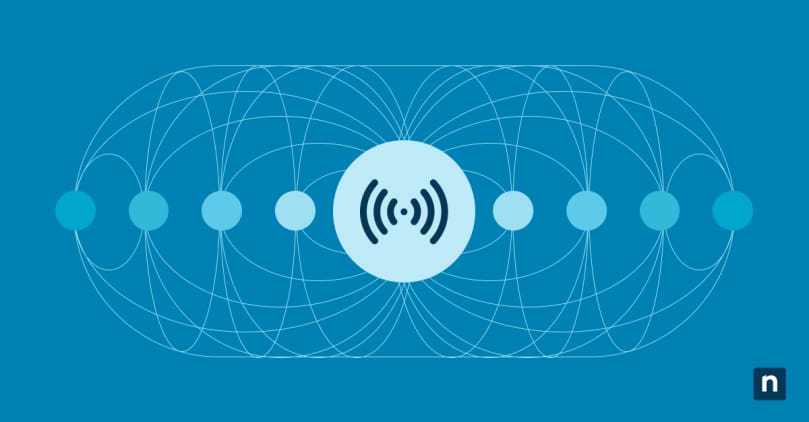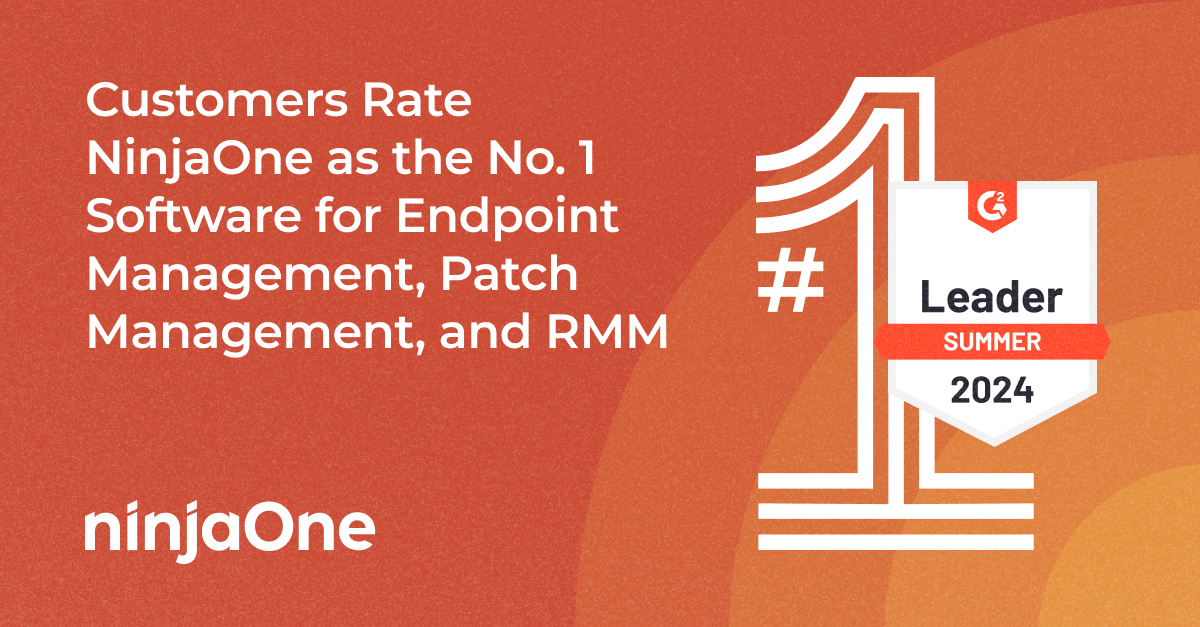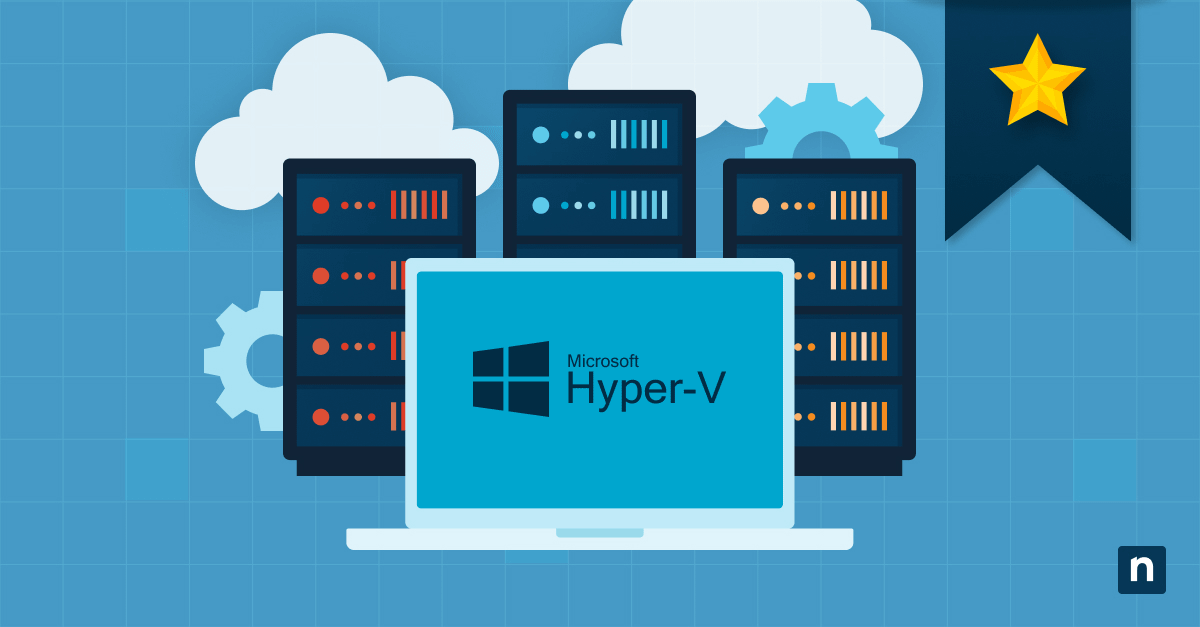Network management is an essential aspect of any successful IT business. Stated simply, network management is the process that identifies, tracks, and maps a network’s health so that you gain complete visibility over your network. The goal of network management is to help you proactively manage your IT environment and reduce the risk of zero-day vulnerabilities and other cybersecurity threats.
In doing your due diligence, you may be researching the best network management tools and deciding which solution is right for your business.
This is where we come in. This comprehensive guide covers the top options in the market today based on scoring from leading review sites, such as G2 and Capterra. Additionally, we’ll cover the essential features your network management tool should have.
Table of Contents
Best network management software
- NinjaOne
- Auvik
- Domotz
- ManageEngine OpManager
- PRTG Network Monitor
- Datadog Network Performance Monitoring
- SolarWinds Network Performance Monitor
- WhatsUp Gold
- Nagios XI
- Zabbix
Do I need network management tools?
Modern-day networks comprise different endpoint devices, such as routers, switches, virtual machines, and servers, all interconnected to form an organization’s IT infrastructure. As more businesses become remote and distributed, securing your network from various cyber threats has become increasingly important.
Remember that each element of the modern-day network significantly increases the attack surface for cybercriminals to target. Great network management tools give you the visibility you need to carefully monitor and control these endpoints and ensure the smooth, uninterrupted performance of your organization’s network.
A great way to think about network management is like your car dashboard: The different symbols flash when certain parameters are met, such as when your car has low fuel or someone is not wearing a seatbelt. Knowing that something is “wrong” allows you to rectify the situation and prevent an accident. In a similar fashion, network management tools are warning alarms that help you maintain the health and safety of your IT business.
Finding the best network management tool for your organization is easier when you know what to look for.
Read this network monitoring and management best practices guide today.
5 important components of network management tools
It’s worth noting that the primary purpose of network management is to deliver a secure, efficient, and reliable network to all your end users. As such, any good network management tool should be able to offer these 5 essential features.
1. Centralized network monitoring
Your IT team must ensure all necessary endpoints are connected and visible in your IT network. The best way to achieve this is through centralized network monitoring where you can perform all tasks in a single dashboard. This is particularly important for remote or hybrid teams.
2. Automated management
Ideally, your network monitoring tools should leverage automation to reduce the need for manual intervention. This also lowers the risk of human error or redundancy and frees your IT technicians to focus on higher-value tasks.
3. Exhaustive and detailed message logging
Any good network management tool can generate, store, and report message logging. This helps you meet industry standard KPIs and other compliance protocols. The most common logging mechanism for network management is the Syslog protocol, which records and transmits log messages across a wide range of systems.
4. Configuration management
Because remote work has become more prevalent, it’s important that your IT team can maintain computer systems, servers, applications, and other IT components in their desired state, wherever they’re located. Configuration management is an essential part of any network management tool so that you can easily diagnose any network issues and monitor your entire IT infrastructure.
5. Network Analytics
Your network management tool needs to collect and analyze real-time data to improve your network’s performance, reliability, visibility, and security. A good software provider should utilize automation so your IT staff can spend less time on repetitive tasks.
Now that we’ve discussed the basics of network management and what makes a great network management tool, let’s examine the best options available on the market today.
10 best network management tool solutions for MSPs
All G2 & Capterra ratings data as of April 2024.
1. NinjaOne
NinjaOne provides native network monitoring software into its endpoint management solution – rated #1 on G2 for years – so you have an integrated solution at a cost-effective price. One of the main advantages of its network management tool is that it offers single-pane visibility into all your SNMP devices, from routers to switches to firewalls. With NinjaOne, you gain complete visibility into the health and performance of your IT network so that your team can become more efficient.
The best part? Ninja’s network monitoring includes over 50 OID templates for common device types, including Dell, iDRAC, HP iLO, Synology NAS, and APC UPS devices.
Over 20,000 customers around the world trust NinjaOne for its network monitoring and management solution because of its fast, accurate, and real-time polling and visibility. Designed by IT for IT, the team at Ninja has built a powerful and lightweight solution to automate the hardest parts of IT so that you and your team can focus on your core competencies without worry. The numbers speak for themselves:
- 97% customer satisfaction score (CSAT)
- 95% of all Ninja clients report increased IT efficiency after only a few days of using the platform.
- 94% reduced ticket volumes and ticket resolution times
- 93% saved time on patching
- 71% replaced more than four tools with NinjaOne
NinjaOne network monitoring software gives you the tools and features you need to optimize your IT network. Its solution offers 24/7 monitoring so that you are immediately notified when there are network abnormalities. This allows you to proactively act and remediate any issue. Further, all data in its network monitoring solution is encrypted in motion and at rest. It also employs MFA as another layer of security.
NinjaOne is also SOC 2 certified. As with all Ninja products, you can realize better business outcomes, improve employee efficiency while optimizing the user experience, and scale securely with cloud-native speed and agility in only a few months.
NinjaOne reviews on G2
| Category | NinjaOne Rating |
| Overall | 4.8 out of 5 (1,102) |
| Has the product been a good partner in doing business? | 9.6 |
| Quality of support | 9.4 |
| Ease of Admin | 9.3 |
| Ease of Use | 9.3 |
NinjaOne reviews on Capterra
| Category | NinjaOne Rating |
| Overall | 4.8 out of 5 (204) |
| Ease of Use | 4.8 |
| Customer Service | 4.8 |
| Features | 4.5 |
| Value for Money | 4.7 |
| Likelihood to Recommend | 93% |
2. Auvik
Auvik is a cloud-based network management and monitoring software that automates a variety of time-consuming tasks, such as documentation and monitoring. The company markets itself as a software provider for proactive management and troubleshooting.
The company claims it can offer complete visibility and control in under an hour from deployment, even if you’re working with a remote or hybrid workforce. This may be why many users on G2 appreciate its ease of set-up and use.
See how Auvik compares with NinjaOne.
Auvik reviews on G2
| Category | Auvik Rating |
| Overall | 4.5 out of 5 (305) |
| Has the product been a good partner in doing business? | 9.1 |
| Quality of support | 8.9 |
| Ease of Admin | 8.8 |
| Ease of Use | 8.7 |
Auvik reviews on Capterra
| Category | Auvik Rating |
| Overall | 4.7 out of 5 (71) |
| Ease of Use | 4.5 |
| Customer Service | 4.6 |
| Features | 4.5 |
| Value for Money | 4.3 |
| Likelihood to Recommend | 88% |
3. Domotz
Domotz is a cloud-based software that helps IT technicians remotely monitor, manage, and troubleshoot networks and connected devices. The SaaS company markets itself as a powerful solution for MSPs and IT teams of all sizes across all industries.
Its solution has integrated features, such as network configuration management, versioning and backup, network topology map, integrations with PSA, and documentation and ticketing systems. Its basic option is billed at €35/month (or roughly $38/month) per site.
Domotz reviews on G2
| Category | Domotz Rating |
| Overall | 4.8 out of 5 (83) |
| Has the product been a good partner in doing business? | 9.7 |
| Quality of support | 9.5 |
| Ease of Admin | 9.1 |
| Ease of Use | 9.5 |
Domotz reviews on Capterra
| Category | Domotz Rating |
| Overall | 5.0 out of 5 (87) |
| Ease of Use | 4.9 |
| Customer Service | 5.0 |
| Features | 4.8 |
| Value for Money | 4.8 |
| Likelihood to Recommend | 98% |
4. ManageEngine OpManager
OpManager is a product of ManageEngine specifically designed for IT teams to gain visibility and control into their networks, servers, and applications. According to its website, ManageEngine OpManager is an easy-to-use and affordable solution that enables IT teams to pre-emptively resolve potential threats.
It is a popular tool among mid-sized to larger IT teams because it provides real-time and deep visibility into network devices, servers, virtual machines, and switches. It is specifically designed for multi-vendor enterprise IT networks.
See how ManageEngine compares with NinjaOne or read a more in-depth analysis of ManageEngine alternatives.
ManageEngine OpManager reviews on G2
| Category | ManageEngine OpManager Rating |
| Overall | 4.5 out of 5 (76) |
| Has the product been a good partner in doing business? | 9.0 |
| Quality of support | 8.8 |
| Ease of Admin | 9.1 |
| Ease of Use | 8.7 |
ManageEngine OpManager reiews on Capterra
| Category | ManageEngine OpManager Rating |
| Overall | 4.7 out of 5 (91) |
| Ease of Use | 4.6 |
| Customer Service | 4.6 |
| Features | 4.6 |
| Value for Money | 4.6 |
| Likelihood to Recommend | 90% |
5. PRTG Network Monitor
PRTG Network Monitor is the network monitoring software by Paessler AG. The solution is used to monitor local and wide area networks (LANs and WANs), servers, websites, apps, and more. Unlike other software providers, PRTG is a classic on-premises monitoring solution.
PRTG Network Monitor is better suited for small to medium environments due to its cost-effective pricing. Aside from offering central monitoring, it also provides high flexibility and scalability for IoT infrastructures.
See how PRTG compares with NinjaOne.
PRTG Network Monitor reviews on G2
| Category | PRTG Network Monitor Rating |
| Overall | 4.6 out of 5 (86) |
| Has the product been a good partner in doing business? | 8.8 |
| Quality of support | 8.4 |
| Ease of Admin | 8.5 |
| Ease of Use | 8.5 |
PRTG Network Monitor reviews on Capterra
| Category | PRTG Network Monitor Rating |
| Overall | 4.6 out of 5 (218) |
| Ease of Use | 4.5 |
| Customer Service | 4.3 |
| Features | 4.5 |
| Value for Money | 4.4 |
| Likelihood to Recommend | 88% |
6. Datadog Network Performance Monitoring
Datadog Network Performance Monitoring (NPM) is a well-known network management software that offers end-to-end visibility into on-premises and cloud networks. Aside from providing real-time network insights, Datadog allows you to also track key network metrics, such as TCP retransmits and connection churn.
Its NPM can be used to monitor Windows and Linux devices and containerized environments orchestrated with Istio service mesh. Its NPM starts at $5 per host per month.
Datadog Network Performance Monitoring reviews on G2
| Category | Datadog Network Performance Monitoring Rating |
| Overall | 4.3 out of 5 (463) |
| Has the product been a good partner in doing business? | 8.5 |
| Quality of support | 8.3 |
| Ease of Admin | 8.4 |
| Ease of Use | 8.2 |
Datadog Network Performance Monitoring reviews on Capterra
| Category | Datadog Network Performance Monitoring Rating |
| Overall | 4.6 out of 5 (237) |
| Ease of Use | 4.3 |
| Customer Service | 4.3 |
| Features | 4.5 |
| Value for Money | 4.1 |
| Likelihood to Recommend | 82% |
7. SolarWinds Network Performance Monitor
Marketing itself as “Geekbuilt.”, SolarWinds Network Performance Monitor offers advanced network troubleshooting for on-premises, hybrid, and cloud services. It provides comprehensive network fault monitoring and performance management for SNMP, API, or WMI-enabled devices.
Its NPM features a network device scanner that automatically detects devices on your network and various network topology mapping tools, allowing you to have complete visibility into your IT network. It offers a free 30-day trial.
SolarWinds Network Performance Monitor reviews on G2
| Category | SolarWinds Network Performance Monitor Rating |
| Overall | 4.5 out of 5 (218) |
| Has the product been a good partner in doing business? | 8.4 |
| Quality of support | 8.2 |
| Ease of Admin | 8.5 |
| Ease of Use | 8.8 |
SolarWinds Network Performance Monitor reviews on Capterra
| Category | SolarWinds Network Performance Monitor Rating |
| Overall | 4.6 out of 5 (71) |
| Ease of Use | 4.3 |
| Customer Service | 4.3 |
| Features | 4.5 |
| Value for Money | 4.1 |
| Likelihood to Recommend | 87% |
8. Whatsup Gold
WhatsUp Gold allows your IT team to quickly identify and resolve issues either through the cloud or on-premises infrastructure. The company provides complete visibility into the status and performance of all applications, network devices, and servers.
WhatsUp Gold Layer 2/3 discovery allows you to discover, map, and monitor every connected endpoint in your IT network. This helps significantly reduce the time needed to detect and remediate any connectivity issue.
WhatsUp Gold reviews on G2
| Category | WhatsUp Gold Rating |
| Overall | 4.5 out of 5 (283) |
| Has the product been a good partner in doing business? | 9.0 |
| Quality of support | 8.8 |
| Ease of Admin | 8.2 |
| Ease of Use | 8.5 |
WhatsUp Gold reviews on Capterra
| Category | WhatsUp Gold Rating |
| Overall | 4.5 out of 5 (222) |
| Ease of Use | 4.2 |
| Customer Service | 4.5 |
| Features | 4.4 |
| Value for Money | 4.3 |
| Likelihood to Recommend | 84% |
9. Nagios XI
Nagios XI offers enterprise-grade monitoring, alerts, and analysis of your IT network. The solution runs on the Nagios Core 4 monitoring engine, which uses high-efficiency processes for scalability and effectiveness.
One of its main marketing propositions is that it allows IT teams to proactively monitor, detect, and resolve problems through alerts sent through email, SMS, Slack, or Microsoft Teams. Nagios XI’s plans are primarily based on the node count of the license.
Nagios XI reviews on G2
| Category | Nagios XI Rating |
| Overall | 4.5 out of 5 (50) |
| Has the product been a good partner in doing business? | 8.3 |
| Quality of support | 8.8 |
| Ease of Admin | 7.3 |
| Ease of Use | 8.8 |
Nagios XI reviews on Capterra
| Category | Nagios XI Rating |
| Overall | 4.6 out of 5 (40) |
| Ease of Use | 4.4 |
| Customer Service | 4.1 |
| Features | 4.3 |
| Value for Money | 4.3 |
| Likelihood to Recommend | 87% |
10. Zabbix
Zabbix is an enterprise-class software that monitors the health and integrity of networks, servers, virtual machines, and applications, among others. Because it uses a flexible notification mechanism, IT business leaders are immediately notified of any technical issue or vulnerability so they can remediate problems right away.
It is mostly used for traditional server monitoring, but some users utilize Zabbix for backup and alerting.
Zabbix reviews on G2
| Category | Zabbix Rating |
| Overall | 4.3 out of 5 (185) |
| Has the product been a good partner in doing business? | 7.9 |
| Quality of support | 7.9 |
| Ease of Admin | 7.9 |
| Ease of Use | 7.3 |
Zabbix reviews on Capterra
| Category | Zabbix Rating |
| Overall | 4.7 out of 5 (83) |
| Ease of Use | 4.0 |
| Customer Service | 4.1 |
| Features | 4.5 |
| Value for Money | 4.8 |
| Likelihood to Recommend | 89% |
Comparison of best NMS software (G2)
| Category | NinjaOne | Auvik | Domotz | ManageEngine OpManager | PRTG Network Monitor | Datadog Network Performance Monitoring | SolarWinds Network Performance Monitor | WhatsUp Gold | Nagios XI | Zabbix |
| Overall | 4.8 out of 5 (1,102) | 4.5 out of 5 (305) | 4.8 out of 5 (83) | 4.5 out of 5 (76) | 4.6 out of 5 (86) | 4.3 out of 5 (463) | 4.5 out of 5 (218) | 4.5 out of 5 (283) | 4.5 out of 5 (50) | 4.3 out of 5 (185) |
| Has the product been a good partner in doing business? | 9.6 | 9.1 | 9.7 | 9.0 | 8.8 | 8.5 | 8.4 | 9.0 | 8.3 | 7.9 |
| Quality of support | 9.4 | 8.9 | 9.5 | 8.8 | 8.4 | 8.3 | 8.2 | 8.8 | 8.8 | 7.9 |
| Ease of Admin | 9.3 | 8.8 | 9.1 | 9.1 | 8.5 | 8.4 | 8.5 | 8.2 | 7.3 | 7.9 |
| Ease of Use | 9.3 | 8.7 | 9.5 | 8.7 | 8.2 | 8.2 | 8.8 | 8.5 | 8.8 | 7.3 |
Comparison of best NMS software (Capterra)
| Category | NinjaOne | Auvik | Domotz | ManageEngine OpManager | PRTG Network Monitor | Datadog Network Performance Monitoring | SolarWinds Network Performance Monitor | WhatsUp Gold | Nagios XI | Zabbix |
| Overall | 4.8 out of 5 (204) | 4.7 out of 5 (71) | 5.0 out of 5 (87) | 4.7 out of 5 (91) | 4.6 out of 5 (218) | 4.6 out of 5 (237) | 4.6 out of 5 (71) | 4.5 out of 5 (222) | 4.6 out of 5 (40) | 4.7 out of 5 (83) |
| Ease of Use | 4.8 | 4.5 | 4.9 | 4.6 | 4.5 | 4.3 | 4.3 | 4.2 | 4.4 | 4.0 |
| Customer Service | 4.8 | 4.6 | 5.0 | 4.6 | 4.3 | 4.3 | 4.3 | 4.5 | 4.1 | 4.1 |
| Features | 4.5 | 4.5 | 4.8 | 4.6 | 4.5 | 4.5 | 4.5 | 4.4 | 4.3 | 4.5 |
| Value for Money | 4.7 | 4.3 | 4.8 | 4.6 | 4.4 | 4.1 | 4.1 | 4.3 | 4.3 | 4.8 |
| Likelihood to Recommend | 93% | 88% | 98% | 90% | 88% | 82% | 87% | 84% | 87% | 89% |
Final scores and summaries of network management tools
| Vendor | Final Score | Summary |
| NinjaOne | 2.066 | NinjaOne’s network management tool is a native solution to its RMM software, making it a cost-effective integrative platform for companies of all sizes. |
| Datadog Network Performance Monitoring | 1.385 | Datadog is a good solution for mid-market MSPs looking for a versatile end-to-end monitoring solution. |
| WhatsUp Gold | 1.207 | WhatsUp Gold is mostly used by leaner MSPs that want to visualize their IT network with easy-to-understand element status and alerts. |
| Auvik | 1.098 | A suitable solution for MSPs and internal IT teams looking for a tool that can be easily set up and deployed. |
| PRTG Network Monitor | 1.018 | Better suited for SMBs who prefer on-premises installations, PRTG is a solid choice for companies with distributed teams. |
| SolarWinds Network Performance Monitor | 0.991 | SolarWinds is a balanced solution for SMBs in the IT management industry looking for a user-friendly solution. |
| Domotz | 0.950 | Domotz scores well in customer support and being a proactive partner with all its clients. |
| Zabbix | 0.950 | Zabbix is a barebacked software that is suitable for businesses only looking for network monitoring and not anything else. |
| ManageEngine OpManager | 0.892 | OpManager is a suitable choice for larger IT enterprises who want a more complete set of monitoring tools. |
| Nagios XI | 0.791 | Nagios XI is a decent solution for SMBs with more experienced IT technicians because of its complex user interface. |
Easily and seamlessly monitor your networks with NinjaOne’s custom-built tool.
→ Gain single-pane visibility with NinjaOne’s network monitoring software.
Our rankings formula
To derive the final score for each vendor, we employed a weighted formula that takes into account various metrics. Here’s how it breaks down:
Final Score = w1 * G2 Overall Star Rating + w2 * Capterra Overall Star Rating + w3 * G2 Good Partner in Doing Business + w4 * Capterra Likelihood to Recommend + w5 * G2 Total Number of Reviews (Scaled) + w6 * Capterra Total Number of Reviews (Scaled) + Other Factors
Where:
w1 = 0.15 (Weight for G2 Overall Star Rating)
w2 = 0.15 (Weight for Capterra Overall Star Rating)
w3 = 0.2 (Weight for G2 Good Partner in Doing Business)
w4 = 0.2 (Weight for Capterra Likelihood to Recommend)
w5 = 0.1 (Weight for G2 Total Number of Reviews, Scaled)
w6 = 0.1 (Weight for Capterra Total Number of Reviews, Scaled)
Other Factors include additional metrics like ease of use, each multiplied by their corresponding weights:
w7 = 0.05 (Weight for G2 Ease of Use)
w8 = 0.05 (Weight for Capterra Ease of Use)
Finding the best network management tools for your business
Every year, technology becomes more sophisticated and complex. While IT teams have always been focused on keeping their networks and equipment secure, their task has dramatically expanded outside the traditional scope. Today, IT technicians need to work with a comprehensive set of network management tools to ensure everything is working properly—from preventing downtime to guaranteeing their network’s overall health and security.
When using this guide, keep in mind that there is no one “perfect” solution for every company. However, the most suitable network management solution offers the appropriate tools for your specific pain points.