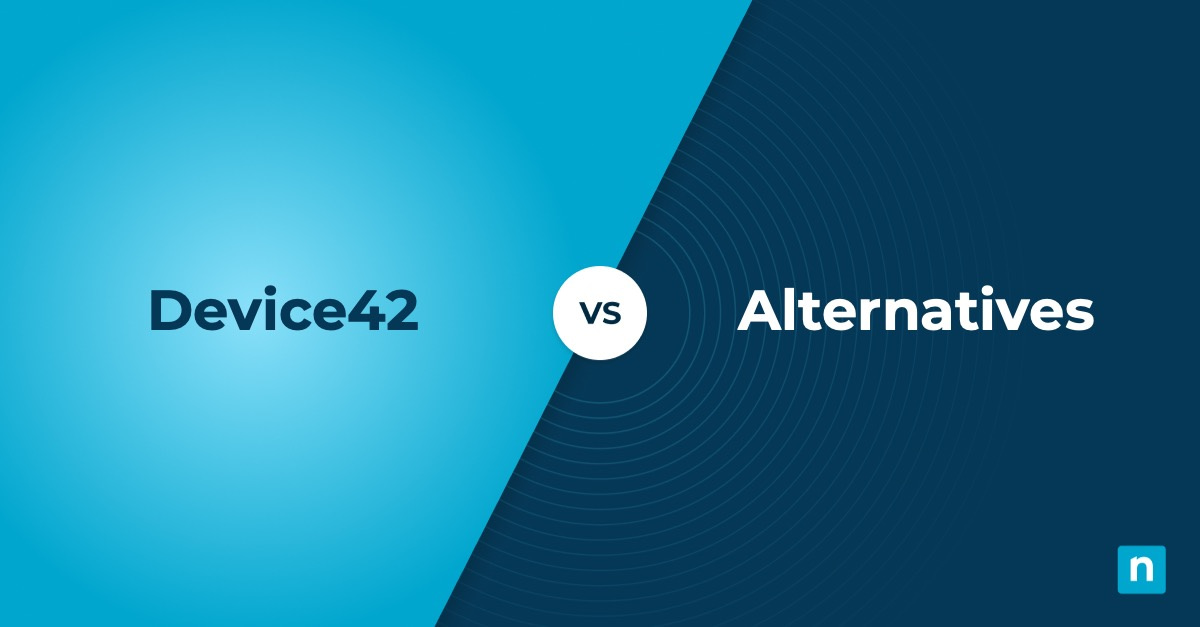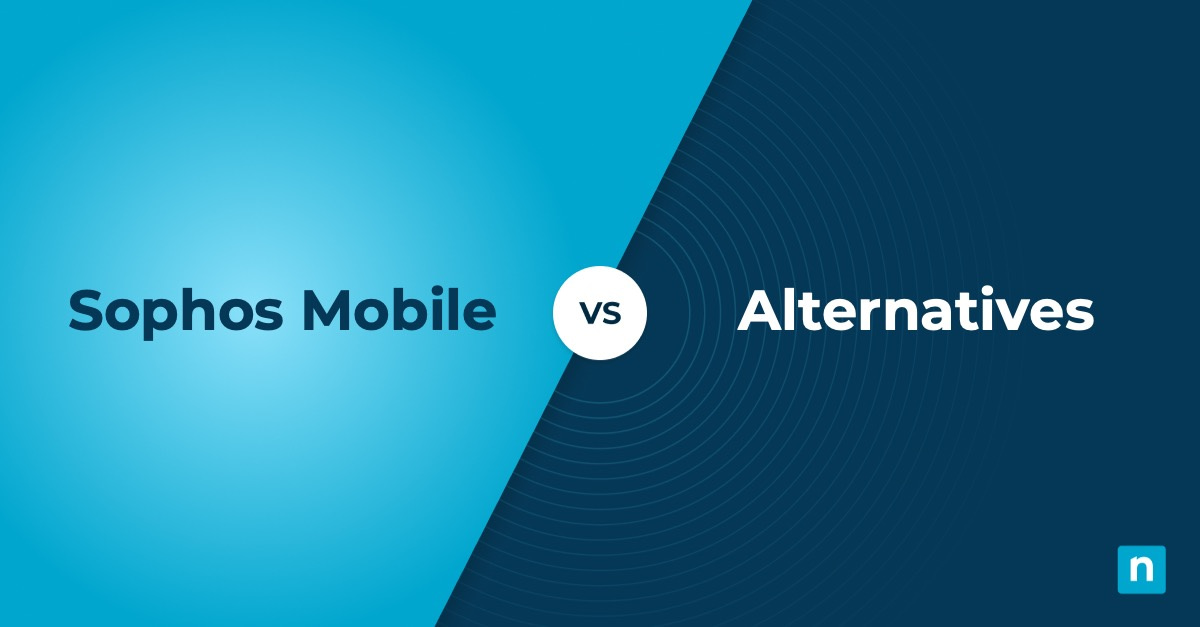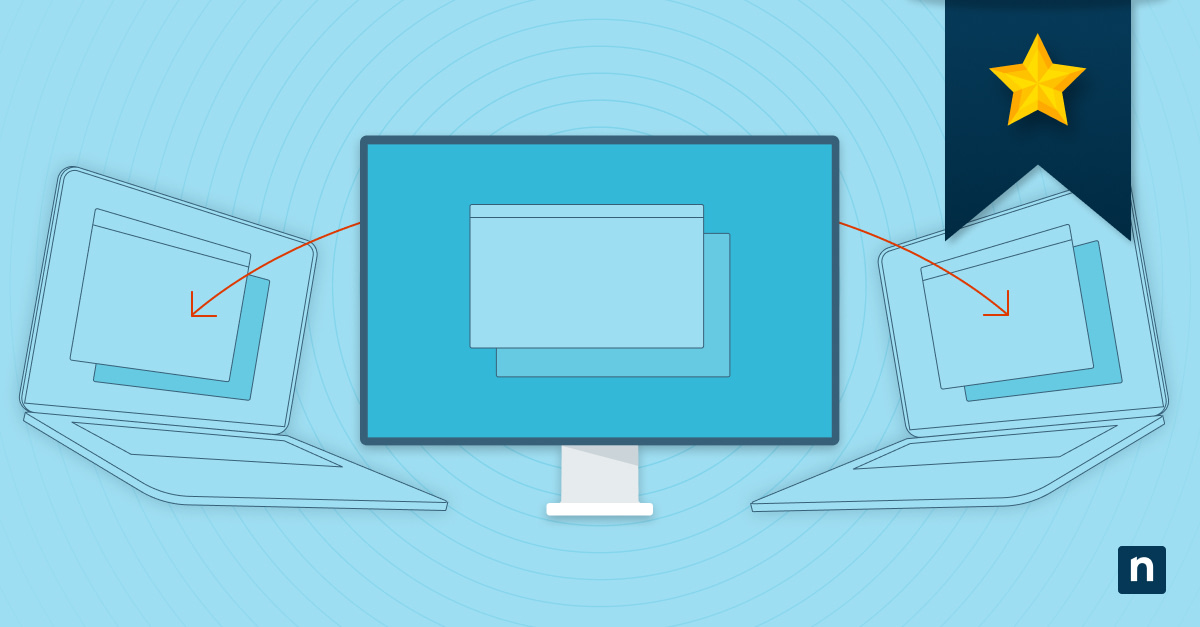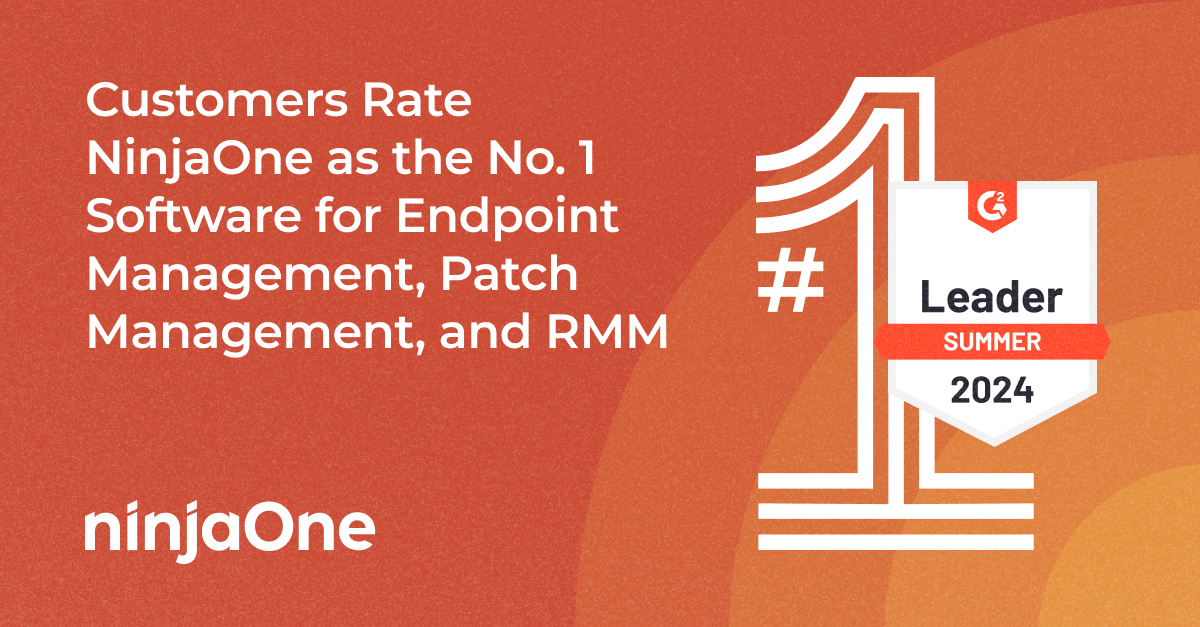Virtualization revolutionized computing forever by enabling a more efficient way to utilize hardware resources. It allows a single server to run multiple virtual machines, maximize hardware use, and optimize resource allocations.
From a business perspective, virtualization has helped organizations scale their IT infrastructure based on demand. The impact of this technological advancement on businesses is predicted to flourish more in the coming years. According to a forecast published in Statista, the virtualization software market is set to grow further over the next few years, reaching between 120 and 163 billion US dollars in revenue by 2027. This article provides you with the 10 best Hyper-V management tools to discern the best solution for your IT needs.
Keep your VM environment running optimally with NinjaOne.
Sign up for a free trial
Table of Contents
10 best Hyper-V management tools
1. NinjaOne Endpoint Management
2. SolarWinds Virtualization Manager
5. Turbonomic
7. Dynatrace
8. Microsoft System Center Virtual Machine Manager
9. Datadog
10. LogicMonitor
What is Hyper-V?
One of the key players in this field is Hyper-V, a Microsoft hardware virtualization product. Hyper-V optimizes IT infrastructures by consolidating servers and workloads onto fewer high-performance machines. This saves energy costs and frees up valuable data center space. While virtualization may simplify server management to an extent, it also introduces a new layer of complexity. Maintaining these virtualized environments requires specialized skills and ongoing management.
MSPs and IT teams must rely on a dependable Hyper-V management tools to keep virtualized environments running smoothly. These tools monitor virtual machines’ status and ensure they are in optimal health. Managing Hyper-V with the best monitoring platform also helps resolve potential issues or security threats.
What to look for in a Hyper-V management tool
Choosing the right Hyper-V management tool is crucial for maximizing efficiency and control over your virtual environment. As IT infrastructures become more complex, some specific features become essential for managing Hyper-V deployments effectively. Here are 5 key features of a Hyper-V management tool that empower businesses to monitor and manage their IT infrastructure efficiently:
1. Centralized management console
Your selected Hyper-V management tool should offer a centralized management console as a pivotal feature. This console serves as the hub for overseeing and controlling all aspects of your Hyper-V infrastructure. It provides a unified interface for monitoring servers, databases, applications, network performance, and security components. Additionally, it streamlines operations by gathering metrics from various facets of the IT environment, ensuring a comprehensive overview of the VM system’s health and troubleshooting issues before they escalate.
2. Performance monitoring
Performance monitoring lies at the core of effective Hyper-V management. A dependable tool should provide in-depth visibility into your virtual environment. This includes real-time monitoring of CPU, memory, storage, and network utilization for both Hyper-V hosts and guest VMs.
You can proactively identify and address potential bottlenecks by continuously monitoring key metrics before they disrupt workloads. This proactive approach ensures optimal performance, minimizes downtime, and empowers you to maintain a healthy virtualized infrastructure.
3. Alerts and notifications
While active monitoring of your Hyper-V environment is essential, robust alerting and notification enhance this. A multi-channel alert system is preferable to ensure that the right parties are notified in cases of issues. Customizable alerts and notifications ensure you’re only informed about critical performance issues.
4. Remote VM management
Hyper-V management tools should offer robust remote VM functionalities, such as remote console access for troubleshooting and tasks and remote VM power management for restarts and shutdowns. Some Hyper-V management tools also leverage lightweight agents installed on the VMs for features like backup and patching. These remote management capabilities empower IT admins to ensure continuous uptime and efficient resource utilization within their virtual environment.
5. Automated reporting and analytics
Managing a virtualized environment requires intuitive and detailed reporting. This would help clients better understand their virtual infrastructure’s health, performance, and resource utilization. It also allows IT teams and technicians to save time when creating reports they send to stakeholders. Tailoring reports that matter most to their clients and automating generation on a scheduled basis minimizes administrative burden.
Best Hyper-V Management Tools
All G2 & Capterra ratings data as of April 2024.
1. NinjaOne
NinjaOne is a top-rated endpoint management suite built to monitor a wide range of different IT infrastructures. This all-in-one IT monitoring solution supports Windows, macOS, and Linux endpoints. NinjaOne is a top choice of MSPs and IT teams for its seamless, comprehensive, single-pane-of-glass approach to managing endpoints.
In line with this, NinjaOne’s Hyper-V monitoring capabilities are a rich addition to its slew of features IT pros find valuable for managing virtualized environments alongside other IT assets. Let’s look at what NinjaOne offers for managing your Hyper-V infrastructure.
Strengths of NinjaOne
- “Single pane of glass” management. NinjaOne’s built-in endpoint management features efficiently manage your VMs through a centralized management console. The platform eases the complexities of Hyper-V environments through a “single pane of glass” approach. This gives MSPs and IT teams a bird’s-eye view of the most crucial things in their Hyper-V infrastructure, including VM health, performance, and security metrics.
- Real-time monitoring. NinjaOne allows MSPs and IT teams to gather crucial information such as CPU, memory, storage, and network utilization as reported by the endpoint management platform.
- Robust alerts and notifications. Configure automated alerts and notifications for the critical events that you monitor. With NinjaOne’s alerts and notifications, you can instantly be notified of VM crashes, performance issues, or even security threats to your Hyper-V infrastructure. This greatly helps with prompt remote resolution before problems escalate.
- Remote VM management. NinjaOne’s top-rated remote endpoint management features are built for various IT environments, including virtual machine infrastructures. Perform essential maintenance tasks on VMs directly from the management console. Remotely start, stop, and restart VMs, eliminating the need for physical intervention at the server and maximizing IT staff efficiency.
- Reporting and analytics. MSPs and IT teams should be able to leverage comprehensive reporting and historical data analysis of their environment. NinjaOne’s comprehensive reporting and analytics features help make analyzing utilization trends more efficient. They also allow optimization of resource allocation so IT teams can make informed decisions about the capacity of their managed virtualized infrastructure, ensuring long-term IT efficiency.
NinjaOne reviews on G2
| Category | NinjaOne Rating |
| Overall | 4.8 out of 5 (1,102) |
| Has the product been a good partner in doing business? | 9.6 |
| Quality of support | 9.4 |
| Ease of Admin | 9.3 |
| Ease of Use | 9.3 |
NinjaOne reviews on Capterra
| Category | NinjaOne Rating |
| Overall | 4.8 out of 5 (204) |
| Ease of Use | 4.8 |
| Customer Service | 4.8 |
| Features | 4.6 |
| Value for Money | 4.7 |
| Likelihood to Recommend | 92% |
Keep your VM environment running optimally with NinjaOne.
Sign up for a free trial
2. SolarWinds Virtualization Manager
SolarWinds Virtualization Manager is a virtualization management tool for monitoring VMs’ performance. It supports Hyper-V environments and offers capacity planning and management.
SolarWinds Virtualization Manager reviews on G2
| Category | SolarWinds Virtualization Manager Rating |
| Overall | 4.4 out of 5 (56) |
| Has the product been a good partner in doing business? | 8.8 |
| Quality of support | 8.7 |
| Ease of Admin | 8.5 |
| Ease of Use | 8.8 |
SolarWinds Virtualization Manager on Capterra
| Category | SolarWinds Virtualization Manager Rating |
| Overall | 4.2 out of 5 (5) |
| Ease of Use | 4.4 |
| Customer Service | 4.8 |
| Features | 4.0 |
| Value for Money | 4.2 |
| Likelihood to Recommend | 70% |
3. Veeam Software
Veeam Software offers a suite of products with functionalities ideal for managing a Hyper-V environment. Veeam Task Manager, a free lightweight application, provides basic resource utilization monitoring for your VMs. For more in-depth management, Veeam ONE offers features like performance analysis, reporting, and even some functionalities to create, start, and stop VMs. However, backups and restores are handled by a separate product, Veeam Backup & Replication.
Veeam Software reviews on G2
| Category | Veeam Software Rating |
| Overall | 4.6 out of 5 (606) |
| Has the product been a good partner in doing business? | 9.0 |
| Quality of support | 8.9 |
| Ease of Admin | 9.0 |
| Ease of Use | 9.1 |
Veeam Software on Capterra
| Category | Veeam Software Rating |
| Overall | 4.8 out of 5 (73) |
| Ease of Use | 4.5 |
| Customer Service | 4.5 |
| Features | 4.7 |
| Value for Money | 4.5 |
| Likelihood to Recommend | 91% |
4. PRTG Network Monitor
PRTG Network Monitor is a sensor-based solution that offers real-time monitoring of your virtual machines and their hosts. This platform provides dedicated monitoring for crucial Hyper-V VM metrics like CPU usage, network traffic, deposited pages, and host health.
PRTG Network Monitor reviews on G2
| Category | PRTG Network Monitor Rating |
| Overall | 4.6 out of 5 (86) |
| Has the product been a good partner in doing business? | 8.8 |
| Quality of support | 8.4 |
| Ease of Admin | 8.5 |
| Ease of Use | 8.5 |
PRTG Network Monitor on Capterra
| Category | PRTG Network Monitor Rating |
| Overall | 4.6 out of 5 (220) |
| Ease of Use | 4.5 |
| Customer Service | 4.3 |
| Features | 4.5 |
| Value for Money | 4.3 |
| Likelihood to Recommend | 88% |
5. Turbonomic
Turbonomic is a workload automation solution from IBM. The platform can optimize resource utilization in Hyper-V environments. It uses machine learning to scale resources up and down based on demands, which helps improve VMs’ performance.
Turbonomic reviews on G2
| Category | Turbonomic Rating |
| Overall | 4.5 out of 5 (225) |
| Has the product been a good partner in doing business? | 9.1 |
| Quality of support | 9.0 |
| Ease of Admin | 8.6 |
| Ease of Use | 8.5 |
Turbonomic on Capterra
| Category | Turbonomic Rating |
| Overall | 4.4 out of 5 (8) |
| Ease of Use | 3.6 |
| Customer Service | 4.4 |
| Features | 4.5 |
| Value for Money | 4.1 |
| Likelihood to Recommend | 82% |
6. ManageEngine OpManager
ManageEngine OpManager is a network monitoring and management software that primarily focuses on infrastructure management. It extends its capabilities to Hyper-V monitoring by allowing MSPs and IT teams visibility over networks, servers, and installed applications, among other things, in an IT infrastructure.
ManageEngine OpManager reviews on G2
| Category | ManageEngine OpManager Rating |
| Overall | 4.5 out of 5 (81) |
| Has the product been a good partner in doing business? | 9.1 |
| Quality of support | 8.7 |
| Ease of Admin | 9.1 |
| Ease of Use | 8.8 |
ManageEngine OpManager reviews on Capterra
| Category | ManageEngine OpManager Rating |
| Overall | 4.7 out of 5 (91) |
| Ease of Use | 4.5 |
| Customer Service | 4.5 |
| Features | 4.5 |
| Value for Money | 4.6 |
| Likelihood to Recommend | 90% |
7. Dynatrace
Dynatrace is an endpoint management platform that offers visibility, monitoring, and performance analysis for different IT infrastructures, including virtualized environments. It integrates with your Hyper-V environment to provide insights into health, performance, and resource utilization.
Dynatrace reviews on G2
| Category | Dynatrace Rating |
| Overall | 4.5 out of 5 (1242) |
| Has the product been a good partner in doing business? | 8.7 |
| Quality of support | 8.7 |
| Ease of Admin | 8.2 |
| Ease of Use | 8.3 |
Dynatrace on Capterra
| Category | Dynatrace Rating |
| Overall | 4.7 out of 5 (51) |
| Ease of Use | 4.3 |
| Customer Service | 4.1 |
| Features | 4.5 |
| Value for Money | 4.3 |
| Likelihood to Recommend | 85% |
8. Microsoft System Center Virtual Machine Manager
Microsoft System Center Virtual Machine Manager, or SCVMM, is a management solution for large-scale Hyper-V deployments. Microsoft developed it for centralized provisioning, monitoring, and management of VMs.
SCVMM reviews on G2
| Category | SCVMM Rating |
| Overall | 4.5 out of 5 (584) |
| Has the product been a good partner in doing business? | 8.1 |
| Quality of support | 8.0 |
| Ease of Admin | 7.9 |
| Ease of Use | 7.7 |
SCVMM on Capterra
| Category | SCVMM Rating |
| Overall | 4.4 out of 5 (88) |
| Ease of Use | 3.6 |
| Customer Service | 4.0 |
| Features | 4.5 |
| Value for Money | 4.1 |
| Likelihood to Recommend | 87% |
9. Datadog
Datadog is a cloud-based monitoring tool that supports endpoint management for Hyper-V environments. It features Live Process monitoring, which provides an overview of process-level resource usage across your Hyper-V virtual machines.
Datadog reviews on G2
| Category | Datadog Rating |
| Overall | 4.5 out of 5 (466) |
| Has the product been a good partner in doing business? | 8.5 |
| Quality of support | 8.3 |
| Ease of Admin | 8.4 |
| Ease of Use | 8.2 |
Datadog on Capterra
| Category | Datadog Rating |
| Overall | 4.4 out of 5 (239) |
| Ease of Use | 4.3 |
| Customer Service | 4.2 |
| Features | 4.5 |
| Value for Money | 4.1 |
| Likelihood to Recommend | 82% |
10. LogicMonitor
LogicMonitor is a cloud-based monitoring platform that offers visibility into Hyper-V deployment. It monitors key Hyper-V components, including health and performance, virtual storage devices, and network adapters.
LogicMonitor reviews on G2
| Category | LogicMonitor Rating |
| Overall | 4.5 out of 5 (509) |
| Has the product been a good partner in doing business? | 9.1 |
| Quality of support | 9.1 |
| Ease of Admin | 8.6 |
| Ease of Use | 8.7 |
LogicMonitor on Capterra
| Category | LogicMonitor Rating |
| Overall | 4.4 out of 5 (107) |
| Ease of Use | 4.3 |
| Customer Service | 4.6 |
| Features | 4.5 |
| Value for Money | 4.3 |
| Likelihood to Recommend | 87% |
Final scores and summaries of Hyper-V Management Tools
| Vendor | Final Score | Summary |
| NinjaOne | 3.182 | For Hyper-V users, NinjaOne goes beyond essential endpoint management. It offers a unified console in managing Hyper-V environments, including both hosts and VMs with features like monitoring, patching, and alerting to prevent security issues. |
| Dynatrace | 3.131 | Dynatrace features Hyper-V management capabilities that are ideal for SMBs and enterprises. |
| Datadog | 1.945 | Datadog is an endpoint management solution that covers the needs of IT infrastructures, including those in Hyper-V environments. |
| Veeam | 1.918 | Veeam is an IT platform focusing mainly on data backup and replication for several environments, including Hyper-V VMs. |
| LogicMonitor | 1.782 | LogicMonitor is a cloud-based monitoring solution that offers MSPs and IT teams an ideal overview of their managed Hyper-V infrastructure. |
| SCVMM | 1.769 | System Center Virtual Machine Manager is a monitoring solution developed by Microsoft. It is ideal for all business sizes that aim to monitor network resources through a centralized dashboard. |
| PRTG Network Monitor | 1.072 | PRTG Network Monitor is a sensor-based endpoint management solution that offers a wide range of dedicated support for Hyper-V environments. |
| Turbonomic | 1.001 | Turbonomic is a hybrid cloud optimization software supporting monitoring and managing Hyper-V environments. |
| ManageEngine OpManager | 0.814 | ManageEngine OpManager is a network monitoring solution that offers capabilities for monitoring Hyper-V virtual servers alongside their corresponding physical hosts. |
| SolarWinds Virtualization Manager | 0.552 | SolarWinds Virtualization Manager is a product of SolarWinds that aims to provide proactive recommendations, capacity planning tools, and more for virtualized environments, including Hyper-V infrastructures. |
Our rankings formula
To derive the final score for each vendor, we employed a weighted formula that takes into account various metrics. Here’s how it breaks down:
Final Score = w1 * G2 Overall Star Rating + w2 * Capterra Overall Star Rating + w3 * G2 Good Partner in Doing Business + w4 * Capterra Likelihood to Recommend + w5 * G2 Total Number of Reviews (Scaled) + w6 * Capterra Total Number of Reviews (Scaled) + Other Factors
Where:
W1 = .25 * G2 score (% of 5 stars)
W2 = .25 * Capterra score (% of 5 stars)
W3 = .2 * Number of G2 reviews (converted to 100 – move the decimal over to the left twice)
W4 = .2 * Number of Capterra reviews
W3 = .1 * Number of G2 awards (% of 10)
Deciding on the best Hyper-V management tool
With a clear understanding of these Hyper-V management tools we have presented, you’re well-equipped to make an informed decision that best suits your IT environment’s needs. It’s time to delve deeper into the factors crucial for managing your virtualized environment. Use some of your time to watch demos from the mentioned providers. Take advantage of their free trial offers.
Leveraging the right tool for your Hyper-V environment requires careful evaluation. The criteria we have examined for the options presented above should help you navigate the selection process and identify the solution that best aligns with your specific needs.