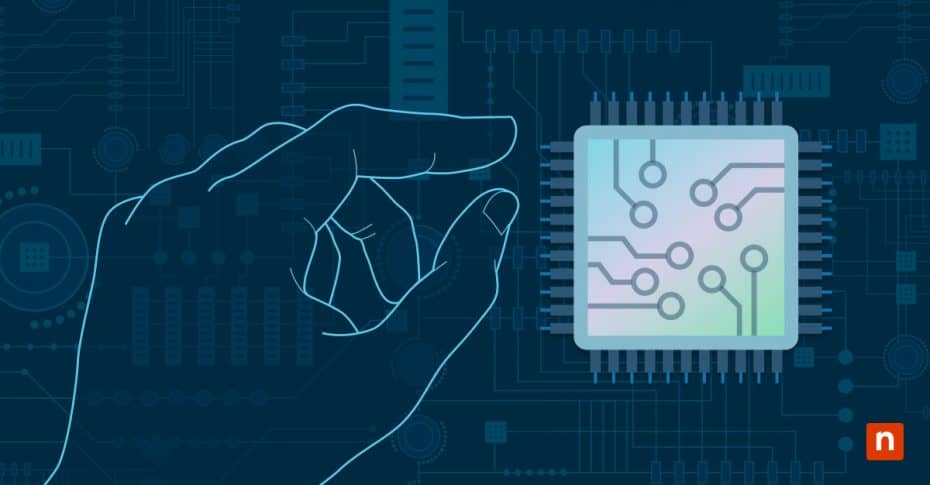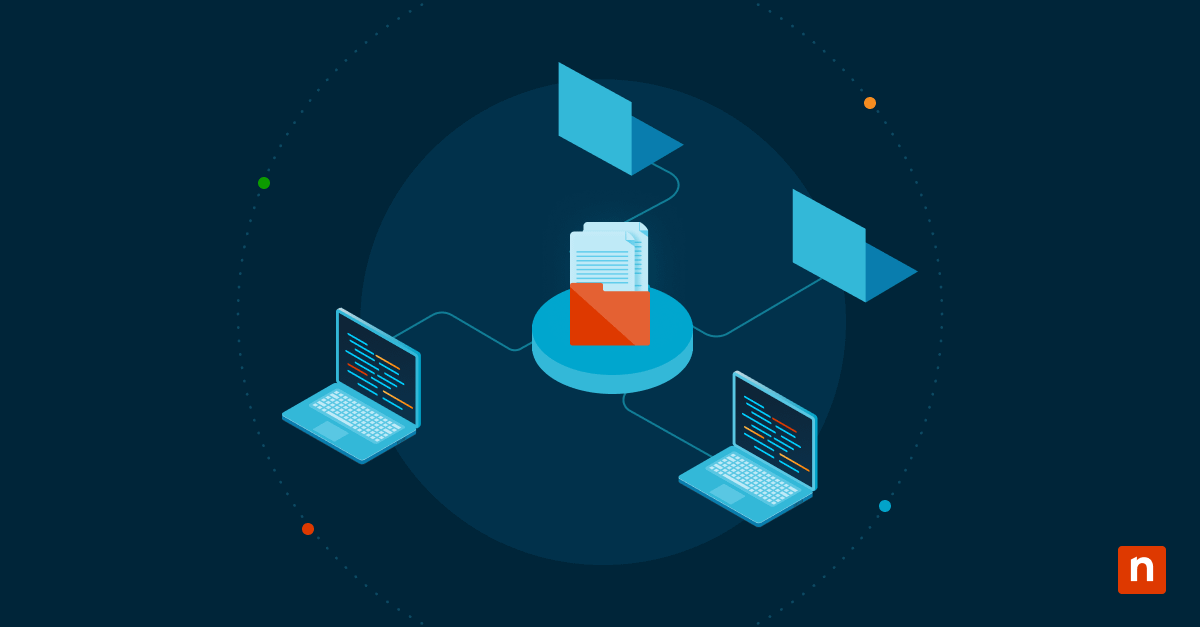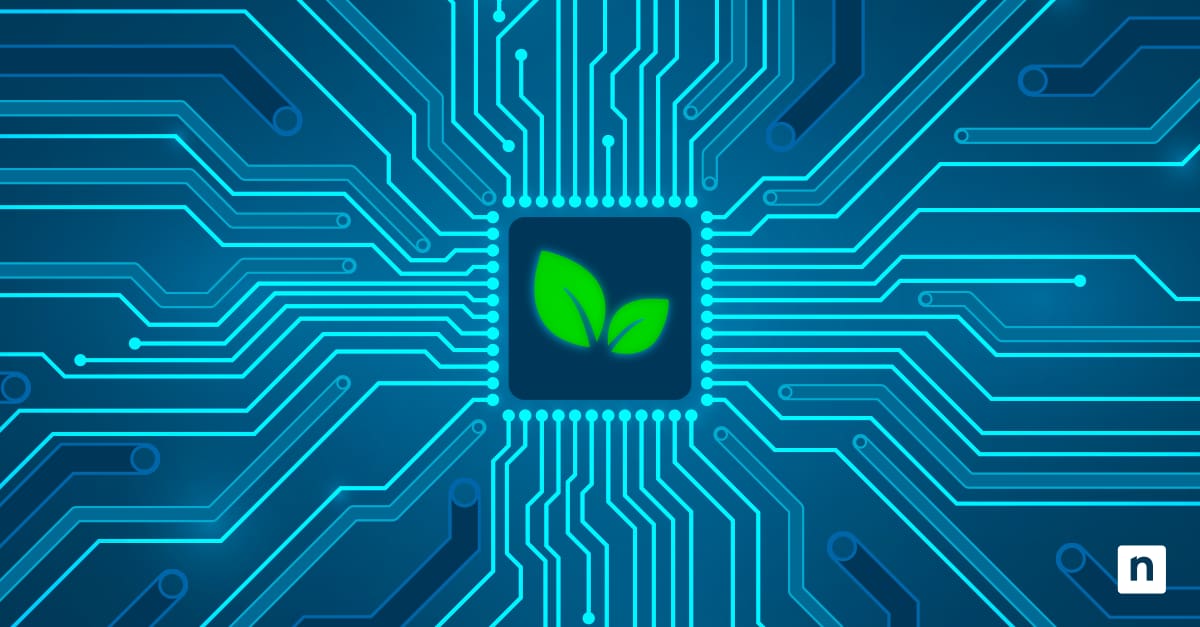The technological landscape is evolving at an unprecedented pace, with new advancements emerging continuously. This rapid evolution significantly impacts the need for hardware upgrades.
Hardware components that were top-of-the-line a few years ago may now struggle to keep up with the demands of modern software and applications. For computer enthusiasts, IT professionals, and business owners, understanding this dynamic is crucial. It’s not just about keeping pace with technological advancements but also about ensuring that hardware capabilities align with current and future requirements, be it for processing power, storage, or compatibility.
In the realm of IT, the concept of hardware refresh cycles takes on a critical role. Regular updates to hardware are not just a matter of staying current but are essential for maintaining operational efficiency and ensuring security. With the ever-increasing threat landscape in cybersecurity, older hardware can become a liability, prone to vulnerabilities that newer technologies are equipped to handle. For businesses and IT departments, establishing a routine for evaluating and updating hardware is a key strategy in safeguarding data and maintaining smooth operations. These cycles also allow for budget planning and reduce the risk of sudden, costly upgrades due to hardware failure.
What is a hardware upgrade?
A hardware upgrade (aka system upgrade) involves replacing or adding new physical components to a computer system or endpoint device to improve its performance, capacity, or efficiency. This can range from installing additional RAM, updating the CPU, expanding storage with a larger or faster hard drive, or upgrading the graphics card. Unlike software updates, which involve changes to the computer’s programming, hardware upgrades are tangible changes that often provide immediate improvements in system performance.
While both hardware and software upgrades are pivotal for maintaining a computer’s efficiency, they serve different purposes. Hardware upgrades enhance the physical capabilities of the machine, such as processing speed, storage capacity, or connectivity. Software upgrades, on the other hand, involve updating the operating system, applications, or drivers to improve functionality, patch security vulnerabilities, and offer new features. The interdependency between the two is significant – for instance, certain software updates may require hardware modifications to function optimally. Conversely, certain hardware functions can be noticeably improved and even get new capabilities added by flashing a new BIOS ROM or by new driver software features enabling better performance or an improved feature set.
In professional IT settings, hardware upgrades play a pivotal role in ensuring operational efficiency and competitiveness. For IT departments, upgrading hardware can lead to improved system performance, enhanced security, and better compatibility with modern software solutions. MSPs also tend to recognize the importance of regular hardware upgrades to provide reliable and efficient services to their clients. These upgrades can reduce downtime, improve service delivery, and help maintain a high level of client satisfaction.
The influence of emerging technologies like AI, IoT, and cloud computing on hardware upgrade decisions is profound. As these technologies evolve, they demand more from hardware in terms of processing power, memory, and storage. Businesses and IT professionals must consider these evolving needs when planning hardware upgrades. For instance, AI and machine learning applications require powerful GPUs and fast processors to handle complex computations.
Hardware upgrades are part of a robust hardware asset management strategy.
→ Read this in-depth guide on hardware asset management.
Tech refresh vs. hardware upgrade
Hardware upgrades are like precise surgical strikes – you’re in, you replace or add something, and you’re out. Tech refreshes are more like moving houses – you’re not just changing a piece of furniture, you’re relocating everything to a new place, which naturally takes more time and coordination. Both approaches have their place, but it’s crucial to communicate these differences to clients clearly, especially regarding expectations around downtime, costs, and overall impact on their operations.
Tech refresh
The term ‘tech refresh’ refers to the routine process of replacing outdated hardware with newer models. It’s a proactive measure to ensure that the IT infrastructure stays up-to-date and in line with current technological standards. The focus here is on maintaining smooth operation by periodically updating systems before they become obsolete or start causing issues. Tech refreshes, as regular and planned initiatives, help in avoiding sudden failures and compatibility issues that can arise from using outdated hardware.
Tech refreshes are about keeping the entire IT infrastructure modern and efficient. They’re broader, encompassing replacing entire systems or machines, and are generally part of a planned lifecycle management strategy. This approach is about preventing the gradual decline in performance and reliability that comes with aging technology.
- Whole systems replacement: A tech refresh is about replacing entire systems – like swapping out old PCs, servers, or network infrastructure for new ones. It’s not just one component – it’s the whole setup.
- Downtime consideration: The downtime for a tech refresh can be more significant. It’s not just a matter of replacing a part – it’s setting up a new system, transferring data, configuring software, and possibly retraining staff. Depending on the scale, this can mean hours or even days of downtime for each system. However, with proper planning and execution (like staggered rollouts), it is possible to mitigate these impacts.
- Process complexity: A tech refresh is more complex. It involves procurement of new hardware, setup and configuration, data migration, system testing, and often, decommissioning and securely disposing of old hardware. It requires careful planning and coordination, often involving multiple teams – procurement, technical, and support.
- Cost and resource allocation: A tech refresh is a larger investment. It’s not just buying new hardware; it’s also the labor involved in setting everything up, potential training costs, and the logistics of disposing of old hardware. It requires significant budget and resource planning, especially if the plan is to minimize interruptions to business activity during the tech refresh infrastructure overhaul.
System upgrades (Hardware upgrades)
A system upgrade, in contrast, involves enhancing or adding to existing hardware to improve performance or capacity. This can be updating a specific component within a system, like adding more RAM, replacing a CPU, or installing a new graphics card. These upgrades are often driven by the need for more power, capacity, or functionality that the current system lacks.
The decision between a tech refresh and a system upgrade depends on several factors. The current performance of the IT system, budget constraints, long-term business objectives, and the potential impact on operations are all critical considerations. A tech refresh might be suitable for systems that are generally performing well but need minor improvements, while a system upgrade might be necessary for outdated systems that are hindering performance or can’t support new software or business needs.
- Specific components involved: Hardware upgrades involve replacing or adding specific components within existing systems. This could be anything from installing more RAM, adding a faster SSD, upgrading the CPU, or replacing an outdated network card. Each upgrade targets a specific performance aspect.
- Downtime consideration: The downtime for hardware upgrades is typically shorter and more controllable. It’s usually a matter of hours or even minutes per machine, depending on the upgrade. We can often schedule these upgrades strategically to minimize impact – like doing them after business hours or in a rolling fashion where not all systems are down at once.
- Process complexity: Hardware upgrades require careful planning to ensure compatibility and minimal disruption. This includes verifying that the new components are compatible with the existing systems, planning the physical replacement process, and testing post-upgrade.
- Cost and resource allocation: Costs are generally limited to the components being upgraded. Manpower is required, but it’s more focused and can often be done by a small team or even an individual technician per upgrade.
Benefits of hardware upgrades
Upgrading hardware components such as CPUs, memory, and storage drives can significantly boost a computer’s performance. Faster processors enable quicker data processing, while increased RAM allows for more efficient multitasking. Upgrading to SSDs from traditional hard drives can also dramatically improve system speed and responsiveness. These upgrades are particularly beneficial for resource-intensive tasks like graphic design, video editing, or gaming.
Newer hardware often comes with advanced security features that older models lack. For instance, modern processors and motherboards may include enhanced encryption capabilities and better support for security protocols. Upgrading hardware can also ensure compatibility with the latest software security updates, providing a stronger defense against cyber threats. One everyday example is how Windows 11 is incompatible with older machines that lack a Trusted Platform Module (TPM) – Windows 11 counts on it for secure booting, hardware authentication, and full-disk encryption, amongst others.
Regular hardware upgrades can significantly extend the life of IT systems. By periodically updating hardware components, businesses can avoid the pitfalls of aging technology and legacy systems, such as increased failure rates, incompatibilities with new software, and the increasing difficulty (read: expense) of accessing technical support services on older hardware. This proactive approach not only ensures consistent performance but also helps in better predicting and managing IT budgets.
System/hardware upgrades are often necessary to maintain compatibility with the latest software and applications. As software evolves, it typically requires more advanced hardware to function effectively. Upgrading hardware ensures that these new applications run smoothly, leveraging their full capabilities and features to hopefully achieve some measure of future-proofing.
Key considerations for hardware upgrades
- Compatibility issues: Compatibility issues are a critical concern when introducing new hardware components, as they might not always integrate smoothly with existing systems, potentially leading to operational disruptions. To mitigate these risks, it’s essential to conduct thorough research and testing of the new hardware in relation to the current setup. Additionally, it’s vital to strategically plan the upgrade process, which includes selecting compatible components, scheduling the implementation at times that minimize impact on operations, and preparing for any unforeseen compatibility challenges. This comprehensive planning ensures a seamless integration of new hardware into the existing infrastructure, maintaining operational continuity and efficiency.
- Weigh the benefits vs costs: Frequent hardware upgrades can be financially demanding for businesses. It’s important to assess the cost-benefit balance, considering both the immediate financial outlay and the potential long-term benefits in terms of performance, efficiency, and reduced downtime.
- Plan ahead: Planning and executing hardware upgrades with minimal disruption is crucial. Strategies like phased rollouts, thorough testing before full implementation, and scheduling upgrades during off-peak hours can help minimize downtime and ensure a smooth transition.
- Remember best practices: Ignoring best practices in hardware upgrades (more on this below) can lead to various issues, including system failures, security vulnerabilities, and performance inefficiencies. Adhering to established protocols and guidelines is essential for a successful and secure upgrade process.
- Environmental costs: The environmental implications of frequent hardware upgrades are an important consideration. The production, use, and disposal of hardware components have environmental impacts, and sustainable practices such as recycling often-toxic old components and choosing energy-efficient upgrades can help mitigate these effects.
💻 Learn IT asset lifecycle best practices to plan smarter upgrades and extend hardware lifespan.
Best practices for hardware upgrades
Effective hardware upgrades require strategic planning. This involves assessing current and future needs, understanding the lifecycle of existing hardware, and aligning upgrade plans with business objectives and budgetary constraints.
- Compatibility checks: Before undertaking hardware upgrades, conducting thorough compatibility checks is crucial. This ensures that new components will work seamlessly with existing systems and software, avoiding potential issues post-upgrade.
- Test your backups: Data that only exists in one place does not exist. One of the most critical steps in the upgrade process is not only backing up data onto multiple backup systems, each with its own redundant storage substrate – you also need to incorporate robust backup-restoration tests as part of your standard operational procedures (SOP). These are important steps for keeping your backups secure and safeguarding against data loss during hardware changes, ensuring that valuable information is not lost in case of unforeseen complications. For the truly careful, multiple storage substrate modalities should ideally be employed.
- Test new hardware in a controlled environment: Pilot testing new hardware in a controlled/lab environment before full-scale implementation helps identify potential issues and ensures compatibility and performance standards are met.
- Regularly review and revise upgrade strategies: Regularly reviewing and revising hardware upgrade strategies is important to stay aligned with technological advancements and changing business needs. This involves keeping abreast of new technologies, evaluating the performance of current hardware, and adjusting plans as needed.
Set yourself up for IT success – watch what is a hardware upgrade? Key considerations & best practices now.
Navigating tomorrow: Leveraging upgrades to future-proof your IT infrastructure
The value of hardware upgrades in the dynamic field of IT is undeniable. They play a crucial role in enhancing system performance, ensuring security, and maintaining compatibility with evolving software demands. IT departments and MSPs are encouraged to adopt a proactive approach to hardware upgrades. This ensures you stay ahead of technological curves, maintain high operational standards, and provide secure, efficient services, thereby ensuring sustainable performance and security.
Embracing hardware upgrades not only future-proofs your IT infrastructure – it positions you at the forefront of innovation, ensuring that your systems are not just meeting today’s demands but that you are primed to tackle the challenges and opportunities of tomorrow.