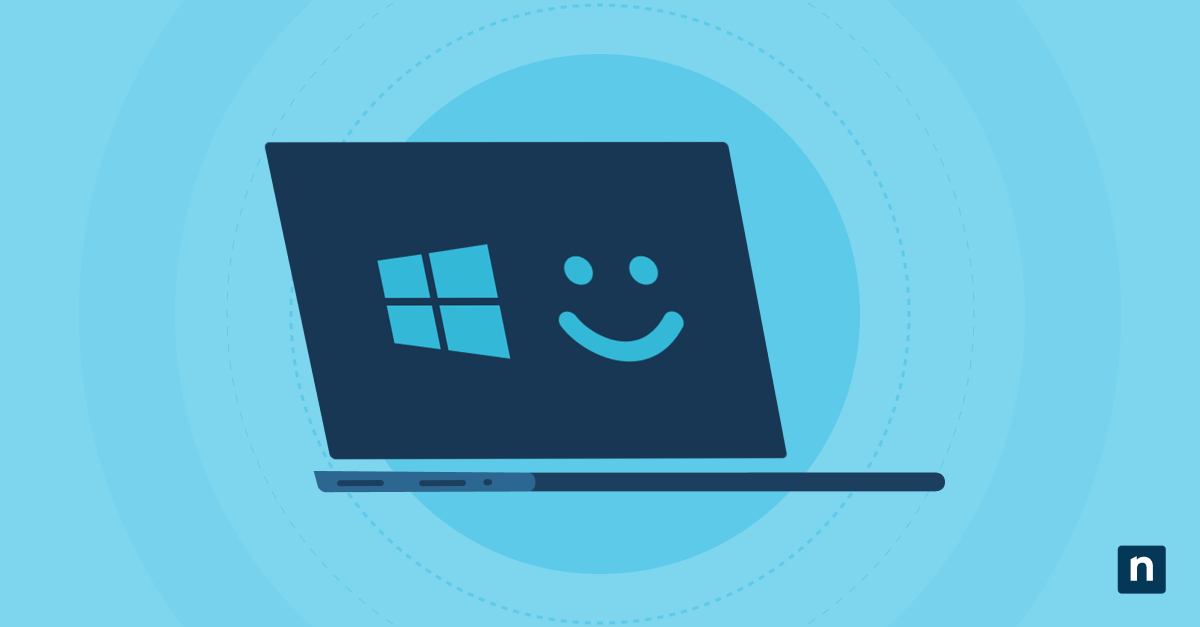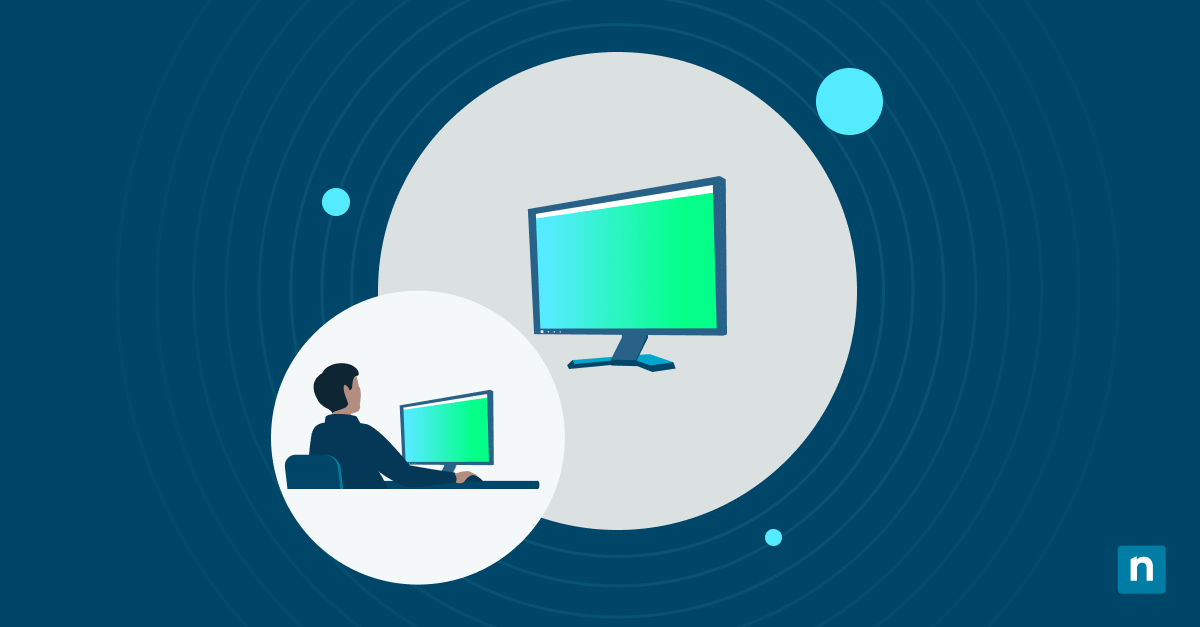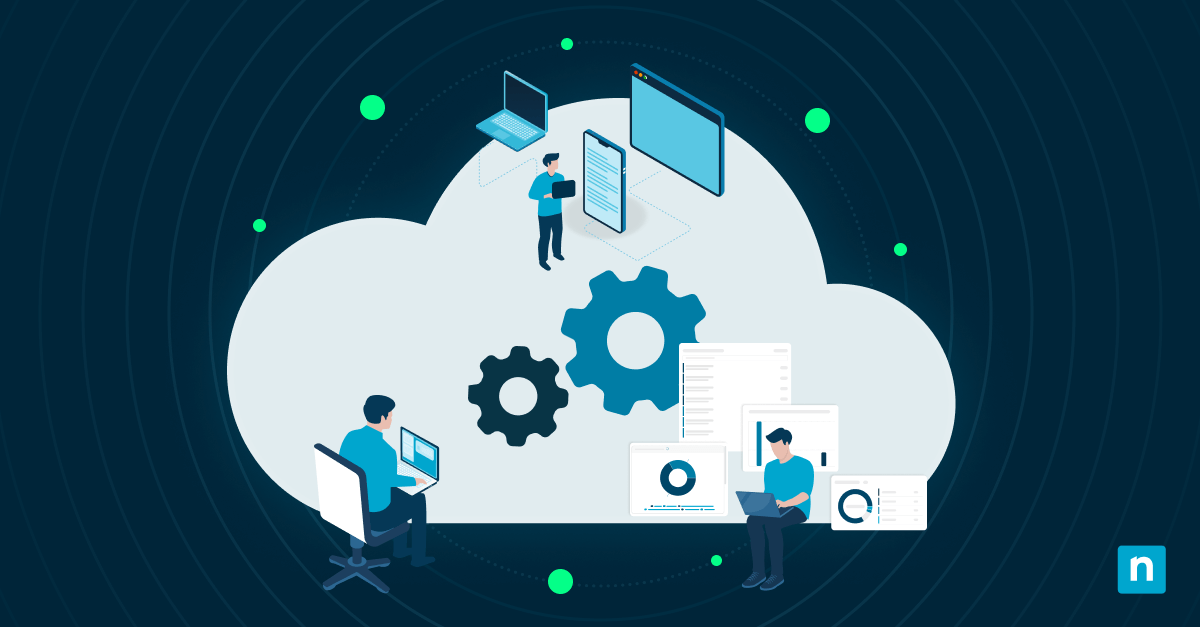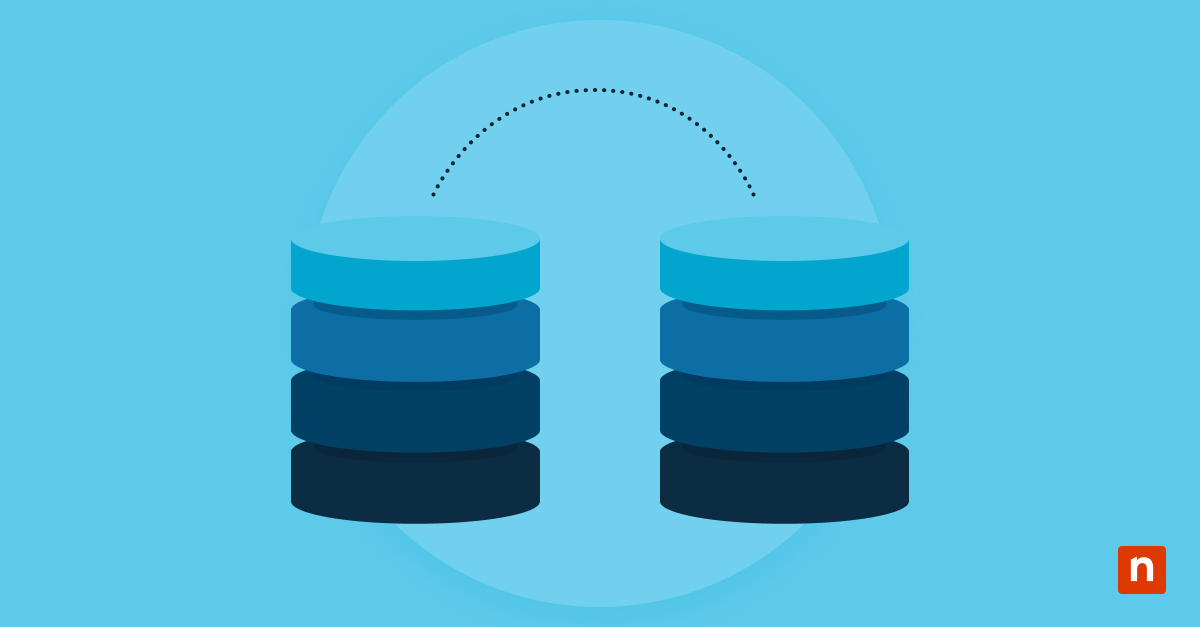Technology evolves so rapidly that it’s often difficult for organizations to keep pace. It’s not uncommon to find older, often outdated, and sometimes obsolete hardware or software still in use within a business’ IT environment.
These older technologies — legacy systems — have likely been in operation for a considerable period, sometimes for many years, and may no longer be actively supported or maintained by the original developers.
In this article, we’ll explore the intricacies of such legacy systems, shedding light on their relevance in today’s digital world, as well as the challenges organizations must confront in managing and migrating away from them.
What this article will cover:
- What is a legacy system?
- Characteristics of legacy systems
- Why are legacy systems still used?
- IT challenges posed by legacy systems
- Examples of legacy systems
- Migrating legacy systems
What is a legacy system?
In the IT world, the term “legacy system” describes an older computer system, software application, or technology infrastructure that is still in use but is considered outdated or is no longer actively supported or developed. Legacy systems typically have been in operation for a long time, serving their purpose over many years or even decades.
These systems can present several challenges and drawbacks. Legacy system constraints limit scalability and flexibility, hindering an organization’s ability to adapt to modern needs. They may lack the features and capabilities of modern technology, making it difficult to keep up with the rapidly evolving IT landscape. Maintenance and support for legacy systems can become increasingly costly, and finding skilled professionals to work on them may be challenging. Security vulnerabilities are also of critical concern, as older systems may not receive updates or patches to address new threats.
Despite their drawbacks, legacy systems continue to be used in many organizations because of the substantial investments they represent and the complexities involved in migrating to newer technology. Managing and eventually modernizing or replacing legacy systems is a common concern for MSPs and IT departments as they strive to balance the need for innovation and efficiency with the constraints of outdated technology.
Characteristics of legacy systems
Legacy systems are distinguished from up-to-date IT systems by several characteristics:
- Age: Legacy systems are usually old, and when their anachronistic nature starts to show, they can be troublesome to work with. Such systems may have been developed using outdated programming languages and design paradigms, or they may not play well with other technology (such as operating systems) that have been updated out of necessity.
- Lack of modern features: Legacy systems tend to lack the advanced features and functionalities that are commonly found in their current counterparts.
- Limited scalability: Legacy systems often struggle to scale to meet the changing needs and demands of an organization. This can result in performance bottlenecks and difficulties in accommodating growth.
- Inflexibility: Many legacy systems are rigid and difficult to adapt to new business requirements or technologies. Making modifications or adding new features can be time-consuming and expensive.
- Compatibility issues: Legacy systems may have compatibility issues with newer hardware, software, or operating systems. Realizing that important legacy tech no longer integrates the rest of the IT environment can be a daunting hurdle.
- Vendor support: Legacy systems may no longer be actively supported by their original vendors or developers, making it challenging (or impossible) to receive updates, patches, or technical assistance.
- High maintenance costs: Maintaining and supporting legacy systems can be expensive due to the scarcity of expertise in outdated technologies and the need for specialized knowledge.
- Security risks: Older systems may have vulnerabilities that are unpatched, posing security risks to the organization. Malicious actors often take advantage of old, out-of-support hardware and software to attack their targets.
- Documentation gaps: Legacy systems often have inadequate or outdated documentation, which can make it difficult for IT teams to understand and maintain them.
- Dependence on key individuals: Organizations may rely heavily on specific individuals with the knowledge and experience to operate and maintain these systems, creating a significant risk if those individuals leave or retire.
What are the types of legacy systems?
- Mainframe systems: These are robust computer systems mainly used by large-scale organizations.
- Outdated applications: These are programs that no longer receive updates from their developers.
- Custom-built systems: These are in-house systems made for specific needs that have already become obsolete as a result of technological advancements.
- ERP systems: These are systems that help businesses manage and integrate all their core activities. They become legacy systems if they cannot be upgraded anymore.
- Legacy infrastructure: Old hardware systems that support critical operations but are no longer in production or supported.
What are legacy applications?
Legacy applications pertain to programs that are no longer maintained by their developers. These are old software programs that are still in use but don’t receive updates or patches due to the introduction of newer technology. While still accessible, legacy applications are challenging to maintain for several reasons, such as outdated technology, lack of vendor support, and compatibility issues with modern systems.
Why are legacy systems still used?
Legacy systems persist in the IT landscape for a variety of reasons, reflecting a complex interplay of historical context, their unique dependability and specialized functionality, and the financial constraints that hinder organizations from pursuing upgrades or replacements.
The historical context in which legacy systems were originally implemented plays a role in their continued usage. These systems often represent a significant investment of time and resources made by organizations in the past. They may have been state-of-the-art when first deployed, and their development was aligned with the technological norms and business requirements of their era. As a result, organizations may hesitate to abandon these systems due to the perceived sunk costs and the legacy of decisions made in a different time. There’s a sense of inertia, as they have been integral to business operations for many years, and their familiarity is deeply ingrained in the organization’s culture.
One compelling reason for the persistence of legacy systems is their proven dependability and specialized functionality. Over the years, these systems have been refined and fine-tuned to the specific needs of an organization. They often perform critical tasks reliably and efficiently, offering specialized features that modern off-the-shelf solutions may not provide.
In a way, the thought of upgrading these systems can feel a lot like replacing a favorite pair of comfortable shoes. Even when they’re worn out and reaching the end of their “service life,” one may balk at the thought of finding another perfect pair and breaking them in.
Then there’s the costs of upgrading or modernizing, which can be a substantial financial undertaking. The financial considerations encompass not only the procurement of new software or hardware but also the extensive work required for data migration, software customization, staff training, and potential downtime during the transition.
For many organizations, these expenses can be prohibitive, and the return on investment for upgrading may not be immediately evident. As a result, financial constraints often deter organizations from taking the leap into modernization, especially if the legacy system continues to fulfill the essential functions of the business.
What are some examples of legacy systems?
Legacy systems are very much common in the IT world. Here are some of the most popular ones being widely used by individuals and organizations.
- Adobe Flash
Adobe Flash is a multimedia software platform that was discontinued in December 2020. Many browsers have removed support for Adobe Flash before its discontinuation. However, some systems still utilize the platform, such as industries like education and government, archived content such as old games or animations accessed via emulators, offline use, etc.
- Microsoft Windows 7
Windows 7 is an operating system developed by Microsoft that was released to manufacturing in July 2009. Its vendor ceased support for the operating system in January 2020. Despite not receiving updates, statistics show that almost 3% of PCs worldwide still run on Windows 7.
- IBM Mainframe
IBM Mainframes are often considered legacy systems due to their long history, and the presence of older, mission-critical applications developed decades ago. Despite this, they remain vital for many organizations due to their reliability, performance, and ability to handle massive transaction volumes. IBM has continued to innovate with new models and capabilities, integrating modern technologies to keep mainframes relevant.
What industries use legacy systems?
In each of these examples, the impact of legacy systems is characterized by inefficiencies, limitations in scalability, difficulty in keeping up with evolving industry standards, and potential security vulnerabilities.
Modernizing these systems is often a complex and costly process, but it’s necessary for these industries to remain competitive and meet the expectations of their stakeholders in the rapidly changing world of technology and business.
Mainframe systems in banking
Impact: Many banks still rely on mainframe systems that were implemented decades ago. While these systems are known for their robustness and security, they can be challenging to maintain and integrate with modern digital banking services. This legacy technology may slow down the development of innovative customer-facing applications and result in a less agile response to rapidly changing demands.
COBOL-based healthcare systems
Impact: Healthcare organizations often use COBOL-based systems for managing patient records, billing, and insurance claims. These legacy systems can be prone to inefficiencies and lack the interoperability needed for modern healthcare data exchange. As a result, they may impede the adoption of electronic health records and hinder efforts to provide more comprehensive and accessible patient care.
Manufacturing plant control systems
Impact: Many manufacturing plants still operate with legacy control systems, which might not have the real-time data analytics and connectivity features of newer Industrial Internet of Things (IIoT) systems. This can result in reduced efficiency, increased downtime, and a failure to capitalize on the full potential of automation and predictive maintenance.
Airline reservation systems
Impact: Airlines often grapple with legacy reservation systems that have grown outdated over time. These systems may not provide the flexibility, scalability, and user experience (UX) needed to keep up with the demands of modern travelers. The result can be cumbersome booking processes, frequent system outages, and difficulties in offering personalized services.
Legacy academic information systems in education
Impact: Many schools and universities continue to use legacy academic information systems for managing student records, registration, and course scheduling. These systems may lack the user-friendly interfaces and integration capabilities necessary to support distance learning and remote education. The result can be a struggle to adapt to the evolving needs of students and educators in the digital age.
IT challenges posed by legacy systems
Legacy systems present a multitude of challenges to organizations, spanning from security vulnerabilities to inefficiencies, outdated processes, and limitations in maintenance and support.
These challenges can have significant implications for an organization’s operations, growth, and security.
Security vulnerabilities
One of the most pressing challenges that legacy systems carry is the heightened risk of security vulnerabilities. These systems often run on outdated software and hardware, making them more susceptible to cyberattacks and breaches. When developers no longer provide security patches or updates for legacy apps, end-users find themselves exposed to evolving threats.
In a world where data breaches and cyberattacks are a constant threat, the presence of unpatched vulnerabilities in legacy systems can have severe consequences, including devastating data loss, compliance violations, and reputational damage.
Inefficiencies and scalability issues
Legacy systems frequently suffer from inefficiencies and scalability problems. They may not be capable of handling modern workloads and may lack the performance and responsiveness required for the current business environment. These inefficiencies can lead to bottlenecks, increased downtime, and reduced IT efficiency.
When a legacy system predates current standards of scalability afforded by the cloud, SaaS models, and other advancements, a host of other problems arise. The inability to scale the system to accommodate growth and changing demands can hinder an organization’s competitiveness and innovation, strain IT resources, and increase long-term costs.
Legacy processes that may be outdated
The processes and workflows intertwined with legacy systems may also be outdated. These systems were often designed to support specific business processes and may not be flexible enough to adapt to changes in industry standards or regulations. As a result, organizations in this predicament are forced to maintain and adhere to legacy processes, which can be less efficient and effective in comparison to contemporary alternatives.
Maintenance and support limitations
Legacy systems face inherent limitations in terms of maintenance and support. Finding skilled personnel with expertise in outdated technologies can be challenging, and the pool of talent equipped to manage these systems is always shrinking. Additionally, the cost of maintaining these systems tends to rise as they age, draining resources that could be invested elsewhere. Without vendor support or a community of active users, organizations are left to fend for themselves, potentially resulting in costly downtime and loss of critical functionality.
Migrating legacy systems
Organizations grappling with outdated technology and seeking the benefits of modern architectures will eventually need to consider migration to more current tech. Doing so requires careful planning, execution, and the adoption of various approaches to ensure a smooth transition.
Let’s take a look at key considerations for legacy systems migration, including modernization approaches, transitioning to the cloud or modern architectures, and techniques for modernizing legacy software.
Modernization approaches for legacy systems
- Replatforming
This approach involves moving the legacy system to a new hardware or software environment without making significant changes to the application code. It’s a faster and less risky option, but it may not fully address the limitations of the legacy system.
- Refactoring
Refactoring entails making minor adjustments to the existing codebase to improve its maintainability, scalability, and performance. This approach can enhance the system’s functionality while retaining its core architecture.
- Re-architecting
Re-architecting involves redesigning the system’s architecture to align with modern practices and technologies. It can be a more extensive and time-consuming process but often results in a more flexible and scalable solution.
- Rebuilding
In this approach, the legacy system is entirely rebuilt from the ground up using modern development practices and technologies. It provides the opportunity to create a more efficient and maintainable system but can be resource-intensive.
| Q: What is legacy code?
A: Code that is outdated or obsolete in terms of technology or coding practices. Legacy code may not adhere to current coding standards, lack documentation, and could be difficult to understand or maintain. There are various reasons why code becomes legacy, including changes in business requirements, advancements in technology, or the departure of key developers who were familiar with the codebase. |
How does data migration for updating legacy systems work?
Moving a legacy system to a modern architecture requires data migration to have them updated. Here are the processes involved in data migration to ensure a successful legacy system migration:
1. Assessment and planning
This process involves evaluating the current legacy system, including data structure, volume, and quality. Requirements, inconsistencies, and constraints of the new system are also considered to ensure essential elements of the legacy system would not have compatibility issues.
2. Data cleansing and preparation
After assessment and planning, data is then cleaned and transformed as part of the preparation. Setting up critical infrastructure for the new system is also needed.
3. Data extraction
Tools and techniques are used to extract data from the legacy system and migrate it to the new platform. This might involve custom scripts or specialized migration software.
4. Testing
Another critical step in performing data migration to update legacy systems is conducting a trial migration. This part is necessary for identifying potential issues and validating integrity and completeness post-migration.
5. Execution
This process pertains to performing the actual data migration during scheduled maintenance. It encompasses monitoring the process for errors and inconsistencies.
6. Validation and deployment
This step involves data verification processes to ensure that they’re correctly migrated and work properly in the new system. User acceptance testing also plays a significant role in guaranteeing that the new system meets all operational requirements.
7. Review and optimization
Lastly, performance review and optimization are executed to constantly monitor the new system for performance and reliability.
Legacy software modernization techniques
- Code refactoring
Refactoring legacy code involves restructuring it to improve readability, maintainability, and performance. This can address technical debt and make it easier to maintain and enhance the software.
- API integration
Legacy systems can be modernized by integrating them with external services or applications via APIs, enabling them to interact with more contemporary software.
- Containerization
Containerization tools such as Docker allow legacy applications to be packaged in containers, making them portable and deployable across various environments.
- Microservices architecture
Breaking down monolithic legacy applications into microservices can enhance scalability and flexibility while simplifying maintenance and updates.
- DevOps practices
Adopting DevOps practices can streamline the software development and deployment process, improving collaboration and automation to ensure more frequent, reliable releases.
NinjaOne helps with legacy technology
NinjaOne RMM can be a game-changer when it comes to managing and optimizing legacy IT systems. As we’ve seen in this article, these aging infrastructures often present numerous challenges, from compatibility issues to security vulnerabilities.
NinjaOne’s comprehensive suite of RMM tools and complete endpoint management features offer a lifeline for organizations looking for legacy system modernization. With its robust monitoring and analytics capabilities, NinjaOne enables businesses to gain deep insights into the performance of their legacy IT components, helping them identify bottlenecks, inefficiencies, and potential areas for improvement.
Moreover, its automation and integration capabilities facilitate the seamless integration of legacy systems with newer technologies, ensuring a smoother transition and enhancing overall system reliability. NinjaOne’s security features also play a pivotal role in safeguarding these legacy assets, ensuring that they remain resilient in the face of evolving cyber threats. In essence, NinjaOne empowers organizations to harness the full potential of their legacy IT systems while preparing for a more agile and secure IT future.
If you’re ready to try it for yourself, schedule a Demo or Start Your 14-day Trial and see why Forbes Advisor chose NinjaOne for their Best MSP Software list!
Just looking for more trending tips and comprehensive guides? Check our blog often, and be sure to sign up for MSP Bento to have great info, interviews, and inspiration delivered directly to your inbox!
A video guide on What is a Legacy System? Definition and Challenges is also available.