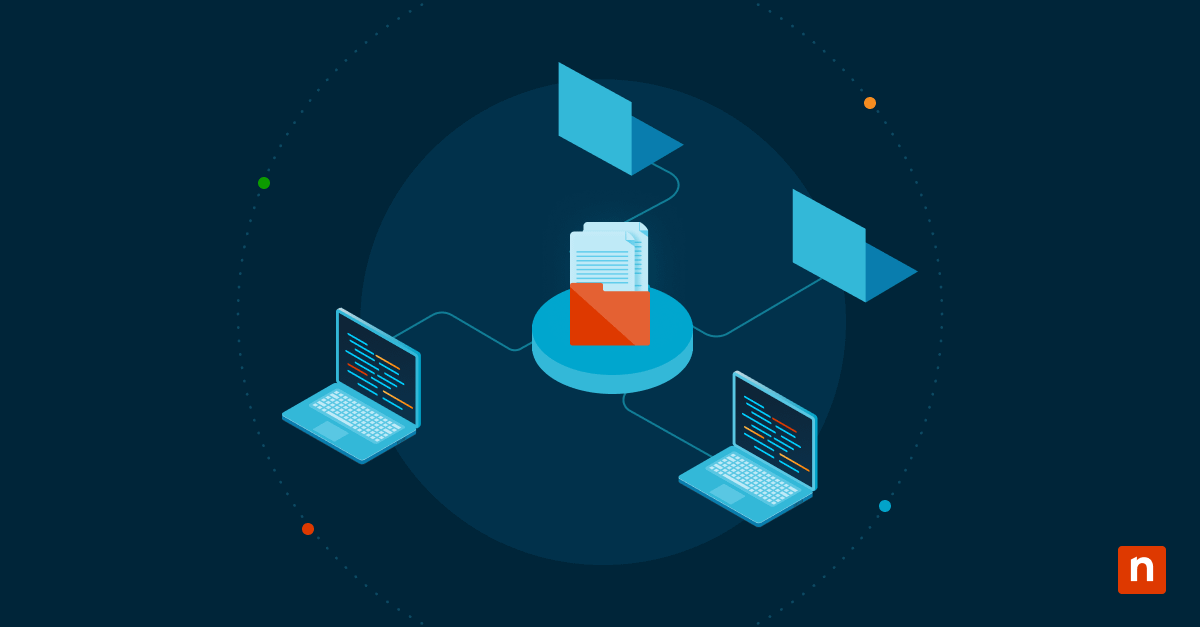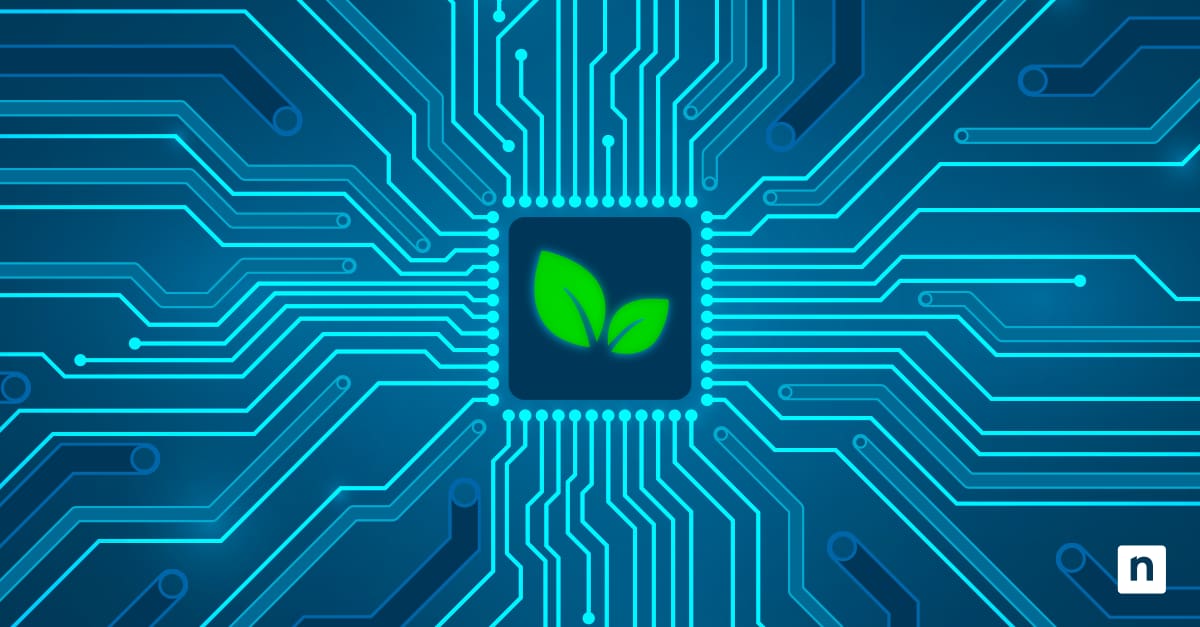Single sign-on (SSO) is an important security function for many business enterprises, especially with the rise of more cloud apps and services. Essentially, an SSO allows a user to log into a device only once with a single set of credentials to gain access to a variety of corporate apps, websites, and data.
The benefits of an SSO cannot be understated. If you are a managed service provider, you understand the threat of fragmentation, or working on multiple applications simultaneously on different devices. Your IT technicians must manage several dozen apps in the network, which may mean logging into and switching between different apps and websites each day. This enterprise fragmentation problem can get confusing, not to mention frustrating, without SSO.
In doing your due diligence, you may have been researching SSO pricing and the factors that contribute to SSO costs. Keep in mind that most vendors generally offer solutions that have the same core functionalities but may differ in reliability and support. When speaking to your vendor, it may be a good idea to take advantage of their free trials to see if their SSO package is the right fit for you.
Understanding SSO software
As its name suggests, SSO simplifies the authentication process across numerous websites so that a user only needs to sign in once. Not only does this save them time, but it can also increase efficiency and security. Given this, there are four essential features your SSO software must have:
- High security standards. This is a non-negotiable and for obvious reasons. A great SSO needs to have the highest security standards, with intricate, encrypted authentication methods to ensure that users’ data are always safe.
- Easy to use. An SSO is designed to simplify the tedious and confusing task of signing into multiple accounts all the time. As such, an SSO needs to be easy to use.
- Simple to manage. Similar to the previous point, a good SSO tool allows IT technicians to access multiple accounts harmoniously and seamlessly.
- Seamless integration. A good SSO should integrate seamlessly with your existing systems. Keep in mind that integration plays a role in SSO costs – you may need to pay extra if your tool needs to be manually integrated into your current platform.
Types of SSO protocols
There are many SSO protocols and standards to consider when working with SSO. Nevertheless, common SSO protocols to be aware of include:
- Security Access Markup Language (SAML). This is an XML-based open standard for authenticating a user. The simplest way to understand this is to view SSO as a process with SAML as the protocol. When exploring digital authentication solutions, you must look for an SSO framework that has a reliable SAML protocol.
- Open Authorization (OAuth). This is an open-standard authorization protocol for access delegation. OAuth transfers a user’s identification information between apps and grants them application access without having them manually validate their identity.
- OpenID Connect (OIDC). This is a slightly different version of OAuth and allows one login session to be used across multiple applications on the web or mobile.
- Kerberos. This utilizes tickets and symmetric key cryptography to enable mutual authentication. It is primarily used in closed networks like corporate intranets where the user and server can verify the other’s identity easily.
6 factors influencing the cost of SSO software
It is worth noting that many vendors – even if they offer a “base” price – offer custom packages based on these factors:
1. Setup and integration
This is usually what appears on search engines when you type “How much does SSO software cost?” The initial cost of SSO implementation is the setup and integration with the applications and services you want to enable SSO for.
2. Scale and complexity of IT infrastructure
Building from the previous point, you need to consider how extensive your SSO needs to be. The cost of SSO will vary depending on how complex you need your tool to be. This includes any possible technical expertise or resources your business requires.
3. Security features and compliance issues
Consider your business requirements and the security level of your SSO. While all SSOs offer high security, you may need additional functions to comply with the relevant regulations and standards for your specific industry, such as GDPR and HIPAA.
4. Customization and support
SSO simplifies user authentication, but you may need additional features such as integrations, mobile support, or reporting and analytics, among others. Similarly, you may need user support and training to handle any issues related to your tool, including account lockouts and identity theft.
5. Maintenance and updates
As with any technology, SSO is not a one-time expense. You should always consider any maintenance and updates in determining SSO pricing. Remember that any maintenance and updates may involve downtime and other technical challenges, which may affect the overall performance and availability of SSO.
6. Vendor reputation
When considering your SSO solution, it’s best practice to consider a company’s cybersecurity track record. Vendor reputation can play a significant role in how well they can work with you with any support and maintenance.
Calculating ROI and setting your budget
SSO can provide so many benefits to your IT environment, not least of which are improved user experience and better security and compliance. That being said, you need to find the right SSO software for your business.
When considering an SSO solution, quantify and measure any possible benefits against your baselines and goals. How many users or accounts do you need? What is your IT budget? You can also consider defining any key performance indicators and metrics to reflect the value of your intended SSO solution, such as login time, password reset requests, and compliance audits. It’s also a good idea to regularly audit your solution so that you can track performance and adjust your SSO software solution as needed.
Improve end-user experience with the right SSO
Business leaders say that improved end-user experience is the main reason why they are looking to adopt an SSO. However, a report by Gartner found that 52% of IT experts say that SSO alone is insufficient for their needs and requires an RMM to be integrated.
NinjaOne is a powerful, all-in-one endpoint management solution that integrates seamlessly with many SSOs. Check out the full list of integrations today.