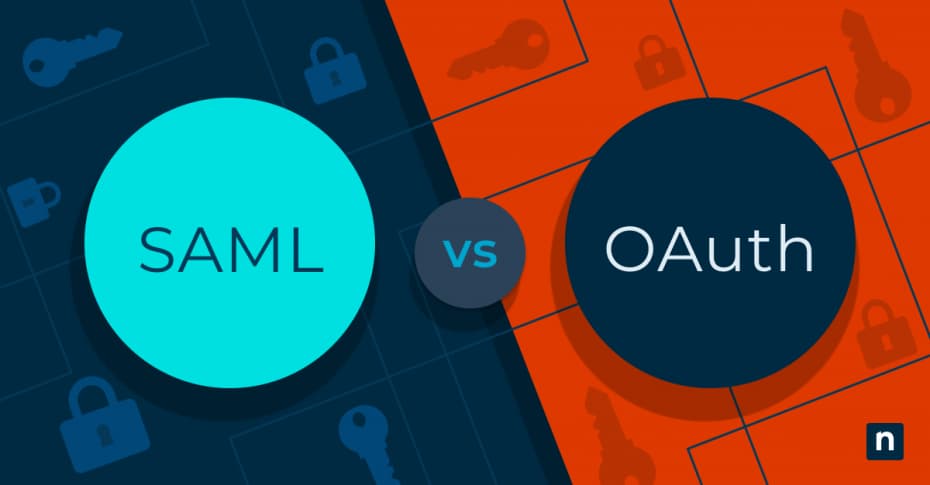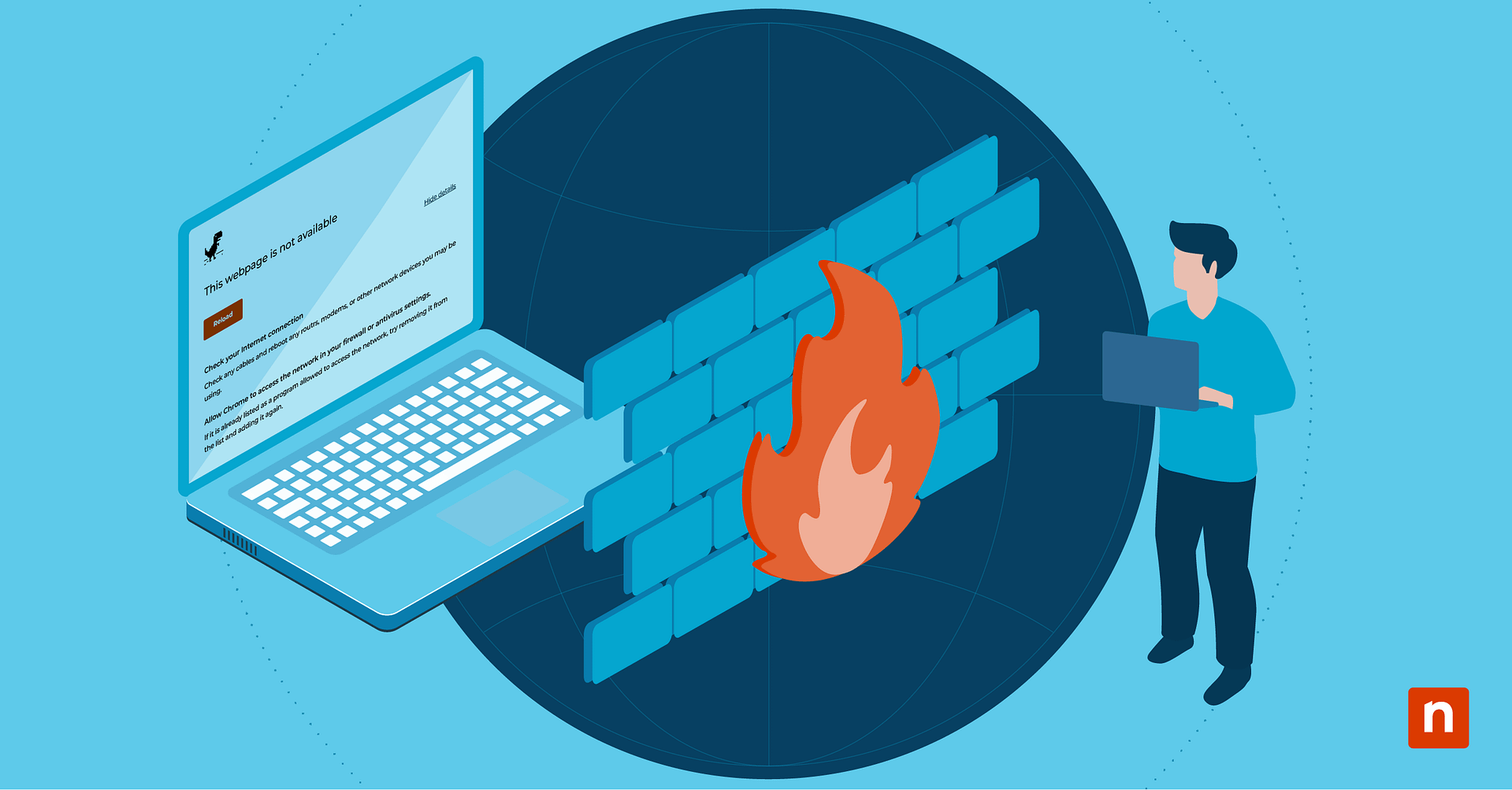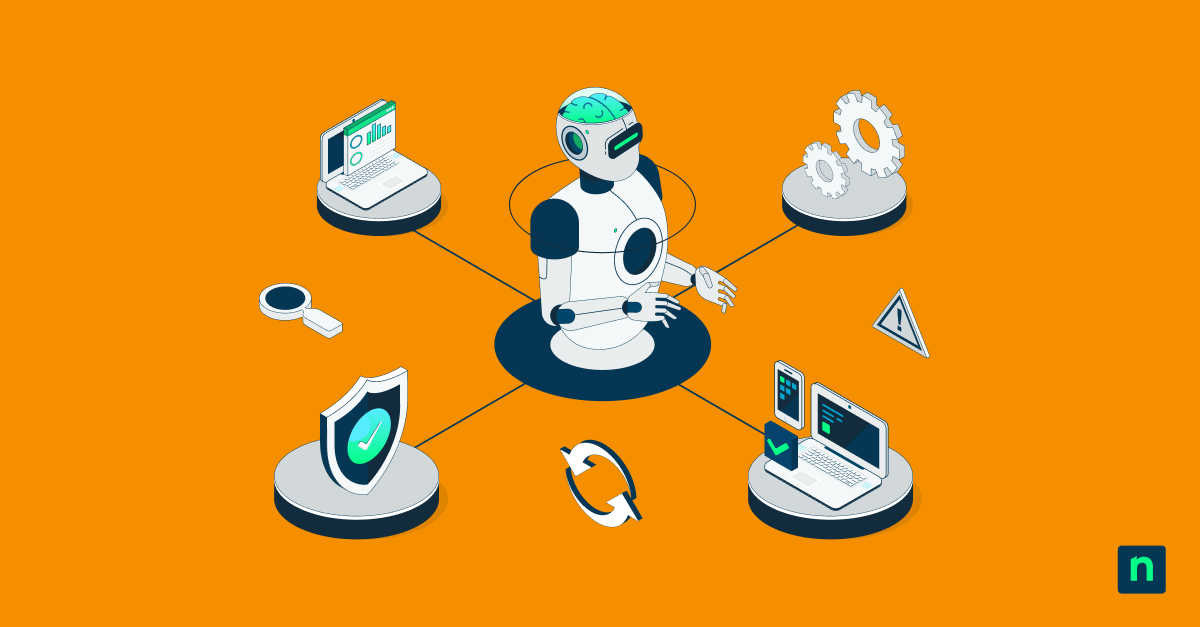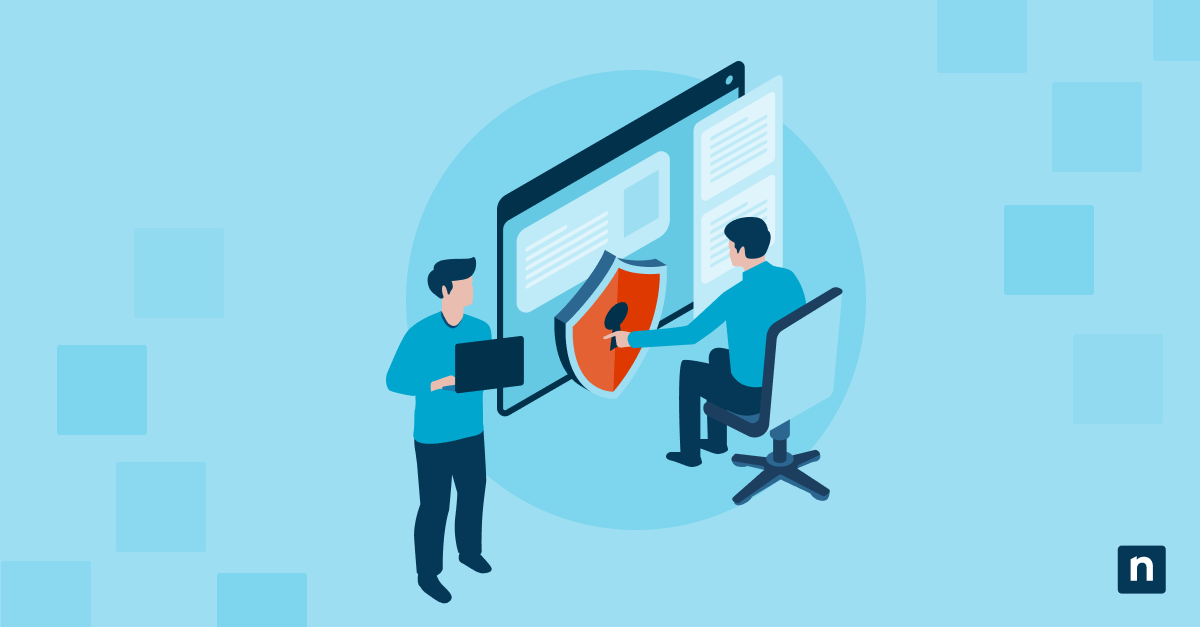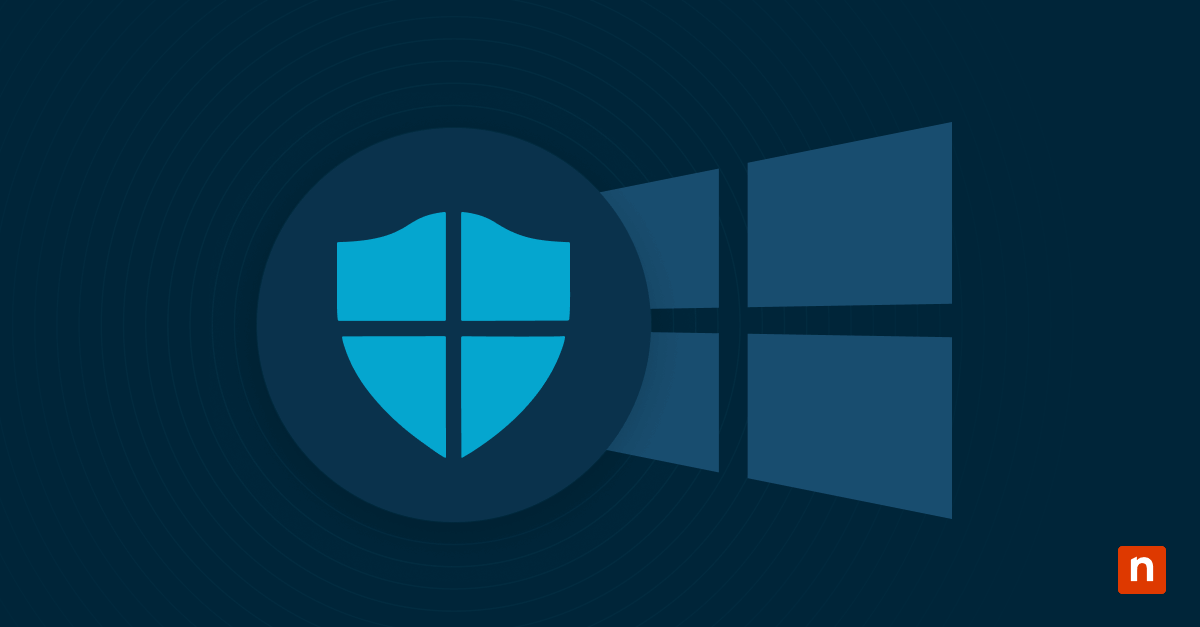The landscape of modern authentication and authorization in IT systems has evolved significantly over the years. Initially, systems relied on basic password-based mechanisms, which gradually gave way to more sophisticated methods as security demands escalated. The advent of digital certificates and biometric verification marked a significant leap, offering enhanced security. These advancements have shaped current practices, emphasizing the need for stronger, multi-factor authentication to protect against rising cyber threats.
Modern access management systems face the dual challenge of ensuring robust security while maintaining user convenience. This balancing act involves implementing strong security protocols without overly complicating the user experience. Strategies like Single Sign-On (SSO) and Security Assertion Markup Language (SAML) have emerged as solutions.
Differences between SAML and SSO
What is SAML?
It’s crucial to distinguish between SAML vs SSO. SAML (Security Assertion Markup Language) is merely one security protocol used for exchanging authentication and authorization data. Although other proprietary and open-source SSO identity providers and SaaS services exist, SAML’s open-source and standards-based nature makes it an attractive in-house Identity Provider (IdP) option for organizations and enterprises once they scale beyond a certain point due to the relative cost benefits of scaling on-site SAML SSO solutions while building in-house skills and organizational intelligence. While on-site SAML implementations aren’t tracked, it is believed that SAML is actively being utilized by many governmental, academic, and corporate organizations worldwide.
What is SSO?
SSO is a broader term for a type of authentication process that enables users to access multiple services with a single login, of which SAML can be a facilitating component. Essentially, SSO is an authentication process that can be supported by SAML processes to improve IT security. There are many key SSO technologies and methodologies used to secure IT environments, including:
- SAML (Security Assertion Markup Language): An XML-based open standard for exchanging authentication and authorization data between an identity provider and a service provider. Primarily used in enterprise-level web-based SSO solutions, it’s particularly effective for cross-domain services, allowing secure and seamless access across different systems.
- OAuth: Open standard for access delegation, ideal for online services and third-party application integrations.
- OpenID Connect: Built on OAuth, adds an identity layer, suited for web and mobile apps needing authentication and identity verification.
- Kerberos: Utilizes tickets and symmetric key cryptography, predominantly for closed networks like corporate intranets and Windows Active Directory.
- LDAP (Lightweight Directory Access Protocol): Manages distributed directory information, used in enterprise environments for centralized user management.
- Federated Identity Management: Links electronic identities across multiple systems, suitable for large-scale deployments like government or educational consortia.
- Shibboleth: SAML-based, supports federated identity-based authentication, common in academic and research institutions.
- WS-Federation (Web Services Federation): Part of WS-Security, used for integrating different web services, often in Microsoft-based environments.
- Social Sign-In (Google, Facebook, Twitter): Leverages social media credentials for third-party site access, popular in consumer-facing applications.
Is SAML the same as SSO?
While SAML is not the same as SSO, SAML does play a crucial role in many SSO solutions. It enables secure exchanges of authentication and authorization data between parties, particularly useful in web-based applications. SAML simplifies the authentication process across different domains, making it a popular choice for enterprise environments.
In essence, SAML-based SSO is a powerful tool for managing access to multiple web-based applications. It streamlines user authentication processes while maintaining high security and interoperability standards. However, the complexity of its implementation and maintenance requires a solid understanding of its workings and careful planning. For organizations with diverse and extensive IT systems, especially those spanning multiple domains, the investment in SAML-based SSO can lead to significant long-term benefits in terms of security, user experience, and administrative efficiency.
Understanding SAML-based SSO
Core components of SAML-based SSO
- Identity Provider (IdP): This is the system that stores and verifies user identity information. In a SAML-based SSO environment, the IdP is responsible for authenticating users and issuing SAML assertions.
- Service Provider (SP): The SP is the application or service that the user wants to access. It relies on the IdP to authenticate users.
- SAML assertions: These are XML documents containing the user’s identity and authorization data. They serve as proof of authentication from the IdP to the SP.
The SAML workflow, explained:
-
User access attempt: When a user tries to access a service (SP), they are initially unauthenticated. The service provider redirects the user to their associated IdP for authentication.
-
Authentication at IdP: The user logs in at the IdP portal. This login process might involve multi-factor authentication, depending on the security setup.
-
Generation of SAML assertion: Upon successful authentication, the IdP generates a SAML assertion. This assertion includes the user’s identity, along with any other relevant attributes (such as group membership or roles).
-
Assertion transfer: The SAML assertion is then securely transferred to the SP. This transfer is typically done via the user’s browser, where the assertion is encrypted and can only be decrypted by the SP.
-
Service access: The SP, upon receiving and decrypting the SAML assertion, validates it. If valid, the SP grants access to the user based on the information in the assertion.
The technical aspects of SAML
- Binding methods: SAML defines several methods (bindings) for transporting messages. The most common is the HTTP Redirect Binding for sending requests and HTTP POST Binding for responses.
- Security considerations: SAML assertions are usually digitally signed and optionally encrypted. This ensures the data integrity and confidentiality of the authentication data.
- Interoperability: One of the strengths of SAML-based SSO is its interoperability across different systems and platforms, facilitated by its adherence to an open standard.
Advantages of SAML in practical scenarios
- Cross-domain access: SAML excels in scenarios where users need to access services across different domains or organizational boundaries.
- Reduced login overhead: For users, the benefits are significant in terms of reduced login overhead and a seamless experience across various applications.
- Centralized management: For organizations, SAML simplifies the management of user identities and permissions, especially in large, distributed environments.
Challenges and considerations of SAML
- Implementation complexity: Setting up a SAML-based SSO system can be complex, requiring careful planning and coordination between the IdP and SPs.
- Compatibility checks: Ensuring compatibility between different SAML implementations can be challenging, especially when integrating disparate systems.
- Maintenance: Regular updates and maintenance are required to address any security vulnerabilities and to stay in line with the latest best practices.
Pros and cons of SSO
Benefits of SSO
SSO improves user experience and system efficiency:
- Simplifies login processes.
- Reduces password-related support issues.
- Enhances user satisfaction by minimizing authentication steps.
- Centralizes user access control, making it easier to manage permissions and access rights.
Risks and complexities of SSO
Implementing SSO comes with potential risks:
- Single point of failure, increasing the impact of a security breach.
- Dependency on the SSO provider’s reliability and security standards.
- Potential for increased latency or downtime if the SSO system encounters issues.
Pros and cons of SAML
Strengths of SAML for SSO
SAML offers several advantages in various use cases:
- Enhanced security through strong authentication mechanisms.
- Streamlined access management across different domains.
- Reduced administrative burden in managing multiple credentials.
- Facilitates secure data exchange between domains using XML encryption and digital signatures.
Challenges in implementing SAML
Despite its benefits, SAML implementation poses challenges:
- Complexity in setup and configuration.
- The necessity for regular updates and maintenance to ensure security.
- Interoperability issues with systems or applications not fully compliant with SAML standards.
SSO/SAML deployment checklist
When deploying SAML, consider:
- Compatibility with existing systems.
- Scalability to accommodate growing user numbers.
- Security measures like encryption and token validation.
- User experience design, ensuring the login process is smooth and intuitive.
Balancing factors in SAML and SSO systems
Achieving an equilibrium between security, scalability, and user experience is paramount. This involves regular security audits, ensuring system scalability, and maintaining a user-friendly interface.
Integrating SAML within the SSO framework: A strategic approach
As we explore the intricacies of digital authentication, it becomes evident that SAML and SSO are interconnected pieces of a larger puzzle. SAML serves as a key enabler within the SSO framework, offering a standardized method for secure and efficient user authentication across various platforms. This synergy between SAML and SSO underscores a crucial aspect of modern identity management: the combination of robust security protocols with streamlined user access. By integrating SAML’s capabilities within SSO systems, organizations can achieve a harmonious balance of security and convenience. This integration is not just about enhancing user experience or simplifying access but is a strategic alignment towards a more interconnected and secure digital ecosystem.
As we navigate the complexities of web authentication, the thoughtful application of SAML within SSO strategies stands as a testament to the evolving sophistication in safeguarding digital identities and assets. In this context, solutions like those offered by NinjaOne are exemplary, as they support a variety of SSO login solutions, including those based on SAML Identity Providers, demonstrating a commitment to versatile compatibility with secure authentication practices and catering to the diverse needs of modern IT environments and users alike.
The strategic use of SAML in SSO ecosystems is more than a technical implementation – it is a forward-thinking approach to managing digital identities and safeguarding assets in an increasingly interconnected world. The evolution of SSO, bolstered by the capabilities of SAML, is a testament to the ongoing innovation in the realm of web authentication, ensuring that security and efficiency go hand in hand.