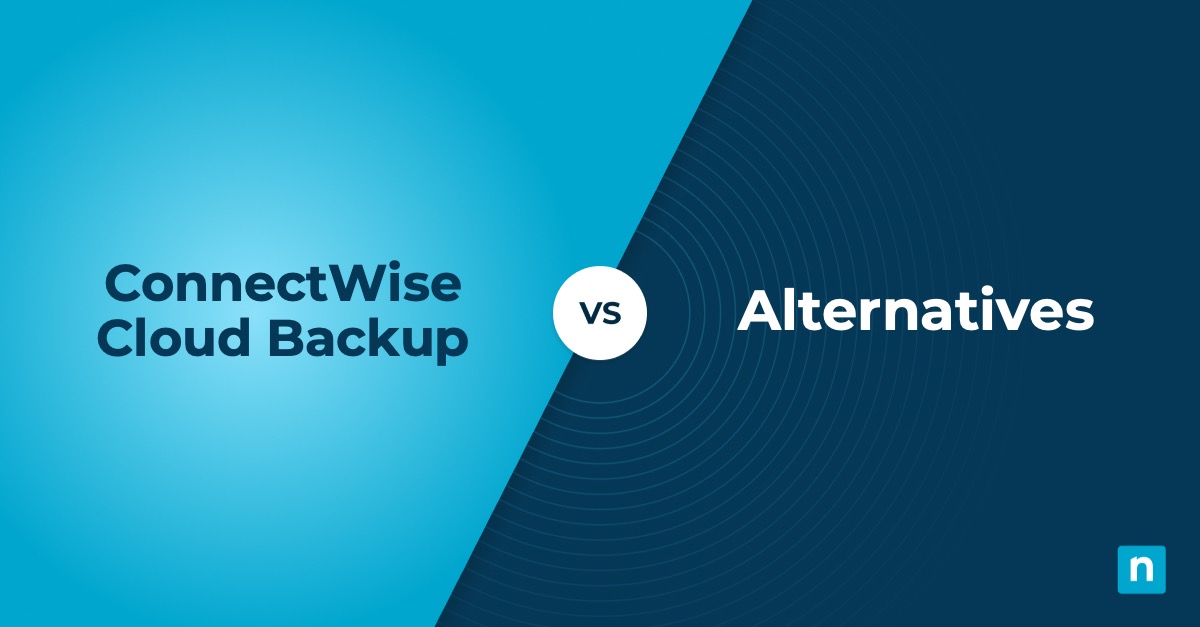Hybrid and remote teams are steadily relying on SaaS backup solutions to protect and recover their business-critical data – a topic we’ve extensively covered in our guide Why SaaS Backup Matters for MSPs. One of the more established options in this space is Veritas Alta SaaS Protection, which is recognized for providing multi-layered protection across a range of SaaS applications.
Still, teams may be looking for Veritas Alta alternatives. Some want tighter integration with their broader IT management platforms, while others prefer solutions that offer simpler deployment, more granular recovery, or compliance features built directly into the same console. In this guide, we highlight three alternatives to Veritas based on genuine user feedback and real-world needs.
1. NinjaOne SaaS Backup
NinjaOne SaaS Backup is our top choice in this list of Veritas Alta alternatives, offering comprehensive protection for Microsoft 365 and Google Workspace. Trusted by 30,000+ customers worldwide over 130+ countries, the solution automates the backup of emails, files, calendars, and collaboration data, ensuring organizations can recover quickly from accidental deletion, ransomware attacks, or policy misconfigurations.
Unlike NinjaOne Backup, which focuses on protecting endpoint devices and servers, NinjaOne SaaS Backup is purpose-built for cloud productivity suites. Together, they give IT teams layered protection across both on-premises and cloud environments, all managed within the NinjaOne Platform. This hand-in-hand approach reduces tool sprawl, streamlines policy enforcement, and provides complete visibility over data protection efforts.
By consolidating different backup needs into a single console, MSPs and enterprises gain greater IT efficiency and consistency in securing business-critical data.
5 reasons to choose NinjaOne SaaS Backup over Veritas Alta SaaS Protection
1. Single-pane management for SaaS backup
NinjaOne SaaS Backup gives IT teams a single console to manage SaaS, endpoint, and server backups. Veritas Alta SaaS Protection is a standalone service, which may require additional tools for wider IT coverage.
2. NinjaOne SaaS Backup offers compliance-driven retention
NinjaOne extends SaaS Backup with its email archiver, which provides immutable retention, legal hold, and fast search capabilities to meet audit and regulatory requirements. This allows organizations to preserve communications and files for compliance standards such as HIPAA, GDPR, FINRA, and SEC.
3. Granular recovery for Microsoft 365 and Google Workspace
NinjaOne enables precise recovery across Microsoft 365 and Google Workspace, covering email, files, calendars, and collaboration content. Restores can target specific items, minimizing disruption to unaffected data.
4. Cloud-native simplicity without extra infrastructure
NinjaOne SaaS Backup is fully cloud-native and delivered as a service, requiring no additional hardware or complex deployment. Veritas Alta SaaS Protection is also cloud-based, but organizations may find NinjaOne’s lightweight delivery model easier to adopt, particularly in hybrid or multi-tenant environments.
5. Integrated archiving for long-term governance
NinjaOne SaaS Backup extends seamlessly with its email archiver to provide immutable storage, legal hold, and audit-ready discovery. Veritas offers archiving, but NinjaOne unifies operational recovery and long-term governance in one platform.
Strengths of NinjaOne
- Strong focus on customer success: Healthily obsessed with its customers’ success, NinjaOne is known for its customer experience, offering free and unlimited onboarding, training, and technical support. It boasts the market-leading customer satisfaction (CSAT) score of 98.4, along with the average first-response time of 31 minutes, compared to 12+ hours of its competitors.
- Enterprise-grade security: The platform incorporates a wide range of security controls, including role-based access, audit logging, and encryption at rest and in transit. With certifications such as SOC 2 Type II, ISO 27001, and FedRAMP Authorization at Moderate Impact Level status, NinjaOne enables organizations to meet internal and regulatory security standards without additional overhead.
- Steady innovation: NinjaOne is a founder-led company that maintains a hands-on, service-oriented culture. Its product development is shaped by real-world IT experience, including insights from former MSP leaders. This allows NinjaOne to feature a public-facing product roadmap and deliver consistent updates that align with the evolving needs of IT teams.
- Designed to scale: NinjaOne is designed to scale efficiently without interruptions or performance bottlenecks. This is especially beneficial for growing MSPs or IT enterprises.
- User-friendly design: The NinjaOne Platform is quick to deploy and intuitive to use. Designed for modern IT environments, it supports a broad range of capabilities, from endpoint management to remote access, within a single pane of glass.
Customer Story
Steven Park, the IT Manager at Snyder Langston, states the NinjaOne Backup supports 70% of all of Snyder’s network devices. Park mentions that NinjaOne was easy to use and setup and allowed him to focus his time on more strategic projects.
“I like to consolidate things vs. several different agents sitting in the background of a PC, so that was something I enjoyed about NinjaOne Backup. The options for image and file level backup was something that piqued my interest,” said Park.
Read more customer stories or check out NinjaOne reviews.
Pricing information
NinjaOne offers flexible pay-per-device pricing that scales to meet your needs.
Reviews
- 2,770 reviews (at the time of writing)
- 4.7 / 5 stars
- 276 reviews (at the time of writing)
- 4.7 / 5 stars
🛑 Protect your cloud data with confidence.
Watch a free demo of NinjaOne Saas Backup.
2. Veeam Data Platform
Veeam Data Platform is a widely used backup and recovery solution that protects cloud, virtual, physical, and SaaS workloads. For SaaS environments, it offers dedicated support for Microsoft 365, Salesforce, and Microsoft Entra ID, helping businesses secure critical data such as emails, files, chats, and identity records.
Many organizations exploring alternatives to Veritas Alta SaaS Protection consider Veeam because of its flexible storage options, customizable retention policies, and ability to restore individual items quickly. The platform also emphasizes security and compliance with features like encryption, role-based access controls, and data sovereignty settings.
Features
- SaaS coverage: The platform supports Microsoft 365 (Exchange, SharePoint, OneDrive, Teams), Salesforce, and Microsoft Entra ID.
- Granular recovery options: It provides the ability to restore individual files, emails, or identity objects with advanced search and filtering.
- Flexible storage and retention: Backup data can be retained according to customizable policies, with unlimited cloud storage available in certain plans.
Shortcomings
- Use in hybrid environments: According to some G2 reviews, Veeam Data Platform has limited native support for clustered database environments, such as PostgreSQL/MySQL clusters.
- Out-of-the-box features: Veeam provides different features for different tiers and add-ons for certain features. This may be complex to understand for beginners.
- Set-up: There is a steep learning curve to using Veeam Data Platform.
Read about Veeam alternatives or learn more about NinjaOne vs. Veeam.
3. Druva Data Security Cloud
Positioned among leading Veritas competitors, Druva Data Security Cloud appeals to organizations looking for a scalable, cloud-first approach to SaaS backup and data protection. Its cloud-native platform is designed to deliver backup, disaster recovery, and data resilience without the need for on-premises hardware. For SaaS workloads, it supports Microsoft 365, Google Workspace, and Salesforce, giving organizations a way to protect emails, files, and collaboration data from loss or corruption.
The platform also offers global deduplication, policy-driven automation, and strong security measures such as encryption and compliance controls.
Features
- SaaS support: The platform includes protection for Microsoft 365, Google Workspace, and Salesforce applications.
- Cloud-native architecture: Backup and recovery are delivered entirely as a service, eliminating the need for hardware or manual updates.
- Built-in security and compliance: Data is encrypted and managed with features that help meet governance and regulatory requirements.
Shortcomings
- Reporting: Some G2 users have stated that the reporting function of Druva could be further enhanced to be more customizable.
- Performance: Druva Data Security Cloud can slow down when backing up larger and older files.
- Storage limitations: According to a G2 review, Druva’s backup storage requires a significant amount of space for companies with excessive media and content creation functions.
Read about Druva alternatives or learn more about NinjaOne vs. Druva.
What is Veritas Alta SaaS Protection Alternatives?
Veritas Alta SaaS Protection is a well known data management and protection solution that uses an integrated approach to ensure cloud data security for businesses of all sizes. The platform provides multi-level ransomware recovery and resilience, enterprise-grade security, and intelligent automation, all within immutable storage within SOC 2 Type II-compliant data centers.
Even so, many organizations look for Veritas Alta SaaS Protection alternatives to compare pricing models, deployment options, or additional integrations that better fit their environment. These solutions vary from fully managed, cloud-native services to hybrid approaches, giving IT teams flexibility to choose the right balance of features, automation, and compliance support for their environment.
Finding the most suitable alternative to Veritas Alta
It’s worth noting that there is no one “best” SaaS backup solution for all companies. What would work best for your competitor may not necessarily provide the same usefulness for your IT enterprise. We strongly recommend that you speak with your stakeholders, determine your business goals, and how they align with your current IT budget.
💡 Other useful references: