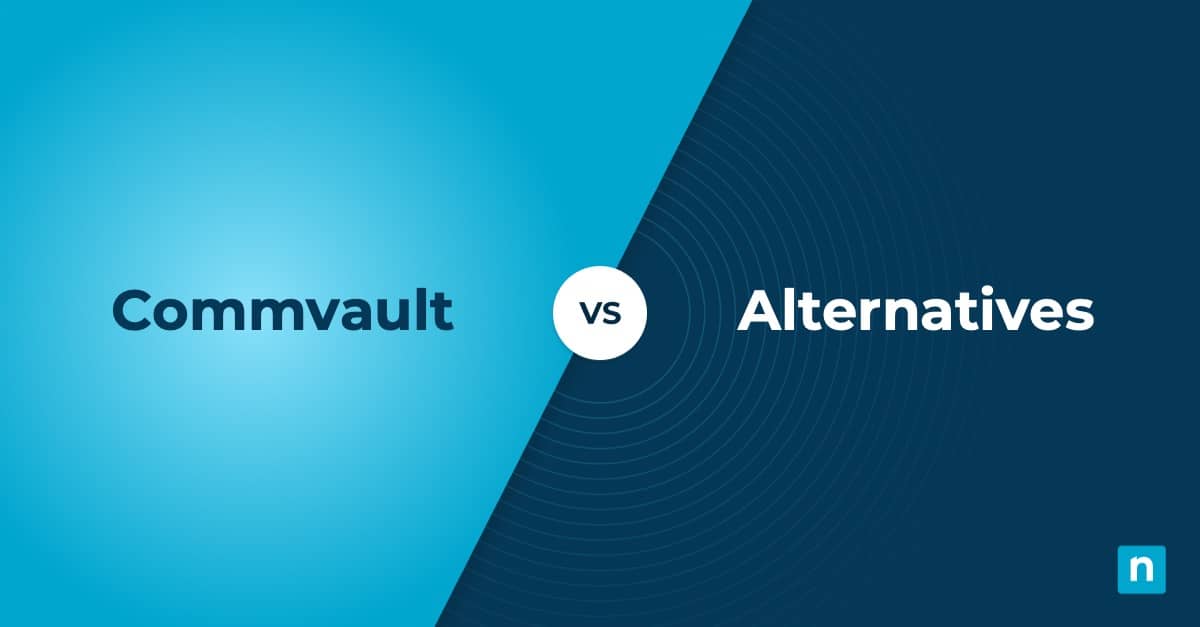If you’re looking for Cohesity alternatives, you should compare other industry leaders in data protection and SaaS backup software. While Cohesity can be a solid choice for data protection, it may not always fit every business’s unique needs. Choosing the best SaaS backup software for your organization allows your IT teams to streamline their processes for protecting critical data and ensuring smooth and quick data restoration. When looking at the features of Cohesity competitors, look for an option that has:
- Infinite scalability
- Ransomware recovery
- User-friendly interface
- Secure cloud storage
In this blog, we’ve rounded up the top three alternatives to Cohesity. We’ll discuss their features, strengths, and challenges to help you choose the solution that aligns with your requirements.
1. NinjaOne
NinjaOne is a comprehensive automated endpoint management solution utilized by over 20,000 customers to boost productivity and make managing IT environments more efficient. This solution enables IT professionals to monitor, manage, and secure their Windows, macOS, Linux, Android, iOS, and iPadOS devices from a single dashboard. Its NinjaOne Backup software ensures that data is protected from accidental deletion, natural disasters, or malware attacks, while enabling users to rapidly restore single files onor entire systems.
Powerful SaaS backup features make NinjaOne a strong choice for a Cohesity alternative. NinjaOne SaaS Backup is a comprehensive solution that protects critical SaaS data. Automated policy-driven backups reduce the need for manual oversight and ensure consistent backups. Users can restore files stored on shared drives, emails, or even entire email ecosystems for Microsoft 365 and Google Workspace.
5 reasons to choose NinjaOne as a Cohesity alternative
1. Secure cloud storage
IT teams can ensure data integrity and meet strict regulatory requirements with NinjaOne’s secure backup software. NinjaOne utilizes multiple automated backups a day to prevent data gaps. Data is kept secure with military-grade AES encryption stored in secure cloud storage, ensuring that data cannot be tampered with by malware.
2. Easy to learn and use
According to Cohesity reviews, its interface can be confusing to use. Other reviews say that they wish the solution would provide more training during onboarding. NinjaOne offers unlimited support for onboarding, ensuring that getting started with NinjaOne is a smooth process. In addition, NinjaOne’s user interface is easy to learn, speeding up the time it takes to navigate and use the platform.
3. Granular control over data recovery
IT administrators can recover specific items, such as individual emails, entire mailboxes, or even entire email systems, allowing organizations to precisely address data loss scenarios. NinjaOne also offers point-in-time recovery so IT teams and businesses can roll back to exact moments before disruptions to ensure operational continuity.
4. Flexible data storage.
NinjaOne offers cloud storage that can scale to meet any volume of data. This makes NinjaOne a cost-effective choice as you don’t need to keep upgrading storage capacity. NinjaOne also has customizable data retention policies to give you even more control over how your data is stored.
5. Responsive and helpful customer support
NinjaOne’s world-class customer support makes it a strong choice for a Cohesity alternative. Cohesity’s customer service could improve ticket resolution times and provide more specific answers to customers’ issues. With NinjaOne, users can expect fast responses tailored to each user’s specific circumstances. Users can also refer to NinjaOne’s easy-to-understand documentation for self-service.
Strengths of NinjaOne
- Automation. NinjaOne’s IT automation tools allow IT teams to automate repeatable processes and schedule backups for consistency, freeing up IT professionals to focus on more critical or complex tasks.
- Scalability. Highly flexible, NinjaOne SaaS backup can easily adapt to fast-growing businesses that have increasing data storage demands.
- Easy to use. Designed to make navigating the platform easy, NinjaOne’s user interface is highly intuitive. This also allows new users to quickly learn how to use NinjaOne without any headaches.
- Ransomware recovery. Built with robust security features such as end-to-end encryption for backup copies and rapid recovery, NinjaOne’s ransomware backup allows you to recover data that might be rendered inaccessible by ransomware.
- Full visibility. With NinjaOne, IT professionals can keep track of backup plans and copies. Users can also view logs of backup and restore activity so that they can review who did what and when.
Check out this comparison of Cohesity vs NinjaOne.
Customer Story
Ernie Turner, Director of IT at Vetcor, needed to find a unified endpoint management solution to help his team manage their organization’s rapid growth. To manage and secure their endpoints, Vetcor made the switch to NinjaOne, reducing their tech stack by 10-15 tools. NinjaOne has also proven to be a reliable tool for protecting Vetcor’s critical data with automated backup that ensures that vital files can be recovered in the event of a disaster.
Ernie Turner, Director of IT at Vetcor said, “NinjaOne Backup runs weekly on our servers. We’ve had instances where servers fail, and thanks to NinjaOne Backup, we could recover and restore that data. NinjaOne Backup saved our bacon many times.”
Pricing information
NinjaOne’s IT management software has no forced commitments and no hidden fees. You can request a free quote, schedule a 14-day free trial, or watch a demo.
Reviews
NinjaOne G2 Reviews
2,409 reviews (at the time of writing)
4.7 / 5 stars
NinjaOne Capterra Reviews
249 reviews (at the time of writing)
4.8 / 5 stars
Secure your Microsoft 365 and Google Workspace data with NinjaOne’s backup tools.
2. Veeam Data Platform
Veeam Data Platform is a backup solution that offers data protection, disaster recovery, and ransomware resilience. Veeam gives IT teams control over data recovery capabilities, allowing businesses to restore exactly what they need, from individual files to application-level data. Automation tools also make processes like scheduling and monitoring more efficient, reducing human intervention. Veeam offers SaaS backup for Google Workspace, allowing users to back up data that’s critical to business continuity.
Use Cases
- Ransomware recovery. Veeam allows IT teams to store backup copies on secure servers, allowing users to quickly restore critical data.
- Secure storage. Veeam utilizes encryption, authentication, and other security mechanisms to protect data from tampering or unauthorized access.
- Automation. IT teams can automate backup processes to ensure consistency and free up IT administrators to focus on other tasks or projects.
Shortcomings
- Initial setup. Getting started with Veeam requires a lot of time and resources, as reviewers find the initial configuration confusing. Its steep learning curve also makes it a better fit for experienced users, but not beginners.
- User interface. According to reviewers, Veeam’s interface is complex and can be challenging to navigate.
- Multiple platforms. While Veeam Data Platform offers SaaS backup for Google Workspace, users would need to add Veeam Data Cloud, a separate product, to their tech stack as it encompasses Veeam’s Microsoft 365 backup features.
Check out other Veeam competitors.
3. Acronis
Acronis Cyber Protect is a backup solution that allows users to protect vital files, including SaaS data. Its platform offers a wide range of protections for endpoints, SaaS apps like Microsoft 365, and virtual environments. With flexible storage options, including cloud and on-premises, Acronis adapts well to various business needs. Acronis also offers endpoint management tools that allow users to monitor and manage devices to detect and resolve vulnerabilities or threats.
Use Cases
- Remote monitoring. Acronis Cyber Protect provides IT teams with full visibility of their endpoints.
- Data recovery. In the event of accidental deletion or cyberattacks, IT teams can quickly restore critical files to ensure business continuity.
- Centralized dashboard. Acronis allows users to monitor and manage devices, backup data, and enforce security policies from a single console.
Shortcomings
- Customer service. According to reviews, Acronis’ customer support team can take some time to respond and can struggle to help users with complex technical issues.
- Slow performance. Acronis is resource-intensive, so some reviewers find that it slows down their systems. The platform itself can also experience slow response times.
- Error messages. Users report that Acronis’ unclear error messages with backup failures can make it difficult to determine what went wrong.
Check out other Acronis alternatives.
Experience stress-free and automated backup with NinjaOne.
Choosing the best Cohesity alternative
While you’re narrowing down your choices, consider your business’s specific needs and narrow down your list of Cohesity alternatives based on these requirements. Look for a platform that automates SaaS backup so that your IT team can focus on more strategic initiatives and ensure that the latest version of vital data is consistently backed up. Features such as end-to-end encryption and ransomware recovery ensure data integrity.
Beyond core features, consider factors such as customer support and ease of use, as these factors impact the productivity of your IT team. Lastly, when considering alternatives to Cohesity, look for demo videos or free trials of your chosen solution. Having hands-on experience with the platform can give you a better idea if the Cohesity competitor of your choice aligns with your organizational needs.