Experience Unparalleled MDM Endpoint Management with NinjaOne
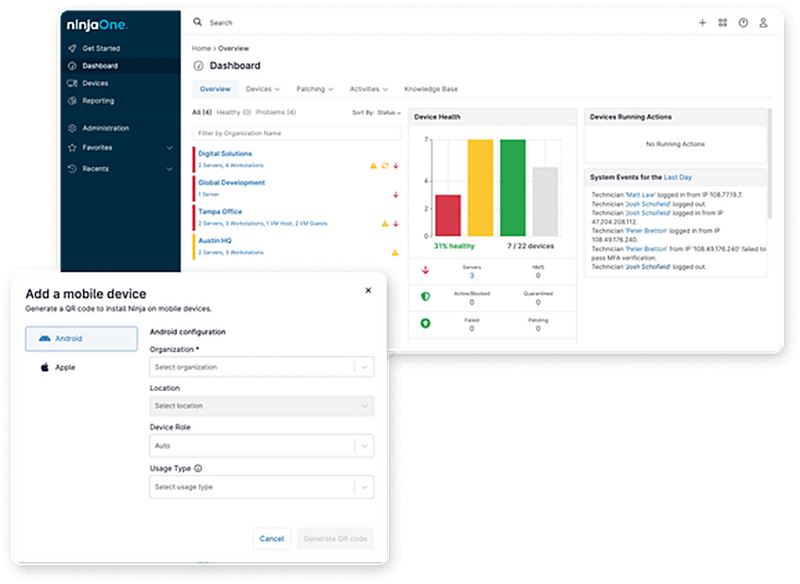
Unlocking the Benefits of NinjaOne for MDM Endpoint Management
Centralized Management
Simplified App Deployment
Enhanced Security
NinjaOne is packed with features designed to simplify MDM endpoint management
Device Management
Fast, Easy Deployment
Policy Management at Scale
Application Management
Remote Actions
Set Device Restrictions
NinjaOne’s MDM endpoint management solution can be used in various scenarios to simplify device management
Streamlined Device Enrollment
One of the key challenges in managing a multitude of devices in an enterprise environment is the device enrollment process.
As a comprehensive MDM tool, NinjaOne addresses this challenge head-on by simplifying the process of enrolling devices. It allows for bulk enrollment, which means multiple devices can be registered and configured simultaneously, saving valuable time and effort.
Furthermore, NinjaOne automates the setup process, reducing the potential for human error and ensuring that each device is configured correctly and consistently. This automation also frees up IT staff to focus on more strategic tasks, enhancing overall productivity.
Proactive Security Management
In today’s digital landscape, security is paramount. NinjaOne, a robust MDM platform, understands this and offers comprehensive security features that allow enterprises to proactively protect their devices.
With features such as remote lock and data wipe, businesses can respond quickly to potential threats, such as lost or stolen devices, to prevent unauthorized access and protect sensitive data.
Additionally, NinjaOne allows enterprises to enforce security policies across all devices. This means businesses can ensure compliance with industry regulations and maintain control over how devices are used, further enhancing security.
Efficient Asset Management
Effective asset management is a critical aspect of enterprise MDM. With NinjaOne, businesses have a solution that makes it easy to track and manage all IT assets.
NinjaOne provides a complete inventory of devices, software, and other assets, giving businesses a clear view of their IT landscape. This visibility is crucial for making informed decisions, such as planning for upgrades or identifying redundant resources.
Furthermore, by optimizing resource allocation based on this information, businesses can reduce costs and improve efficiency. NinjaOne also automates many aspects of asset management, such as tracking software licenses and warranties, further simplifying this complex task.
Are you ready to take your mobile device management to the next level?
Experience the power and efficiency of NinjaOne, the ultimate mobile device management software.
With NinjaOne, you can streamline your device management, enhance security, and boost operational efficiency.
The future of mobile device management is just a click away. Start your NinjaOne journey now!
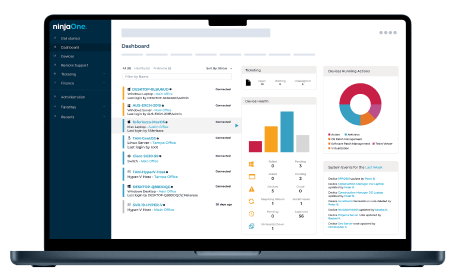
MDM Endpoint FAQs
What is MDM Endpoint?
An MDM endpoint refers to a device that is managed by Mobile Device Management tools. These tools allow IT administrators to manage, secure, and enforce policies on smartphones, tablets, and other endpoints from a central console. This includes the ability to install or remove apps, wipe data, or lock the device remotely. MDM tools are essential for businesses to ensure the security and compliance of their mobile devices, especially in an era where Bring Your Own Device (BYOD) policies are common. They provide a comprehensive solution for managing the entire lifecycle of endpoints, from enrollment to retirement.
What is MDM in endpoint security?
MDM in endpoint security refers to the use of mobile device management solutions to secure and manage endpoints, or devices, within an organization. These solutions allow IT administrators to manage, monitor, and secure mobile devices such as smartphones, tablets, and laptops that are used within the organization.
MDM solutions provide a range of security features, including the ability to enforce password policies, encrypt data, remotely lock or wipe devices, and control which apps can be installed. They also allow for the secure distribution of corporate data and apps to these devices.
In essence, MDM in endpoint security is about protecting corporate data on mobile devices, ensuring compliance with security policies, and managing the risks associated with mobile computing. It’s a crucial component of a comprehensive enterprise security strategy.
How to implement MDM?
Implementing Mobile Device Management (MDM) starts with defining your requirements and choosing the right device management solutions that meet those needs. Once you’ve selected a solution, develop a device policy that covers security, usage, and management aspects. Enroll your devices into the MDM system, which usually involves installing an MDM agent on each device. Configure the necessary settings and policies on your MDM platform and deploy them to the devices. Regularly monitor and manage the devices based on your policies. The specifics can vary depending on the MDM solution you choose, so always refer to the specific guidelines provided by your chosen solution.
How effective are mobile device management solutions?
Mobile Device Management (MDM) solutions are highly effective for managing and securing mobile devices in an organization. They enhance security with features like remote lock and data wipe and enforce security policies. MDM solutions also improve device management by allowing IT administrators to monitor device usage, applications, and policy compliance. They boost efficiency and productivity by enabling employees to use their own devices for work and allow remote troubleshooting of IT issues. Moreover, they offer scalability by automatically detecting new devices connecting to corporate networks. However, the effectiveness can depend on the organization’s specific needs and the implementation of the solution.
What is the best mobile device management solution?
Determining the “best” mobile device management solutions can depend on specific needs and requirements. However, NinjaOne stands out as a top choice for many organizations. It offers a comprehensive set of features that cater to diverse needs, making it a highly versatile and effective solution for managing and securing mobile devices within an organization. Its user-friendly interface, robust security features, and efficient maintenance capabilities make it one of the best mobile device management solutions available today. Whether you’re a small business or a large enterprise, NinjaOne can provide the MDM solution that fits your needs.
Related Resources
What Is Mobile Device Management (MDM)?
Learn more about mobile device management, discuss its importance in the IT world, and reveal some MDM best practices to follow.
Why is Mobile Device Management (MDM) Important?
With BYOD and similar systems becoming more common, IT faces increasing security risks yearly, making MDM essential.
Mobile Device Management Strategy: Steps & Tips
Discover how MDM software enables efficient management of business smartphones and tablets by IT teams, and enhance your operations with a well-executed strategy.


