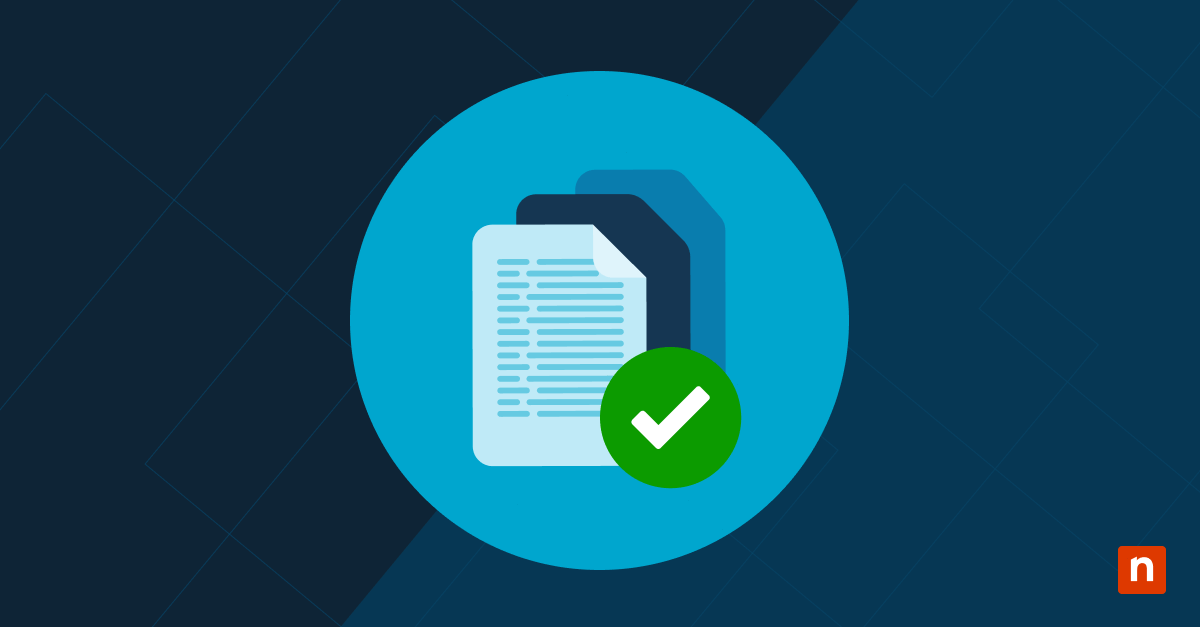Rootkits are malware that’s hard to detect and dangerous to your system. With many common infection methods, understanding rootkits helps you learn to detect and remove them.
What is a rootkit?
A rootkit is a type of malware that acts as a backdoor to your system, giving cyber criminals access and control of a computer system without being detected by you or your security programs.
What is a rootkit capable of? Rootkit malware can replace core system files with malicious versions, altering the functionality of standard applications and even the operating system itself. A rootkit virus can hide its presence, allowing hackers to bypass security measures, execute commands, and steal data without being noticed.
Rootkits can infect your system through email phishing campaigns, executable malicious files, malicious PDF files, or Microsoft Word documents, and by connecting to compromised shared drives, making them easy to access.
Common types of rootkits
With several types of rootkits made to infiltrate different parts of your computer system, understanding the methods and the various system components they target will help you detect and remove them. Common types of rootkits include:
- User-mode rootkits: These types of malware may operate like other applications, initializing during startup or by injection into your system by a small helper program called a dropper.
- Kernel-mode rootkits: Kernel-mode rootkits can gain control over your system by modifying the operating system kernel and adding, deleting, or replacing operating system (OS) code.
- Bootkits: Bootkits infect the master boot record (MBR) or the volume boot record (VBR) and execute with the OS, making them hard to detect.
- Virtual rootkits: These viruses create a virtual machine to host the OS and intercept hardware calls made by the original OS, making them hard to remove.
- Firmware rootkits: Firmware rootkits infect firmware like network cards or routers, requiring hardware-level analysis to detect.
- Memory rootkits: By residing in RAM, memory rootkits consume resources and affect system performance.
What is a rootkit example?
One example of a kernel-mode rootkit is the Spicy Hot Pot Malware. This rootkit virus targets Windows systems in China, hijacking the user’s browser and resetting its homepage to a different domain designated by the attacker. The Spicy Hot Pot Malware has multiple features, such as actively blocking callbacks to security and antivirus programs and modifying or blocking the user’s input and output requests, which make it a high-level threat.
Common signs of rootkit infection
This type of malware is programmed to be stealthy, so detecting an infection can be challenging. What is a rootkit virus symptom? Watch for these common signs of a rootkit installed on your system:
System performance and behavior: Your computer may have performance issues such as starting or running slower than usual or crashing frequently, especially after launching security applications. You may see a significant decrease in processing speed. You may see unexpected freezing or locking up of your system or notice unusual network traffic beyond your regular operations.
Changes in system settings and permissions: A telling sign of a rootkit infection is when your antivirus or antimalware software is disabled or stops running without your intervention. You may notice alterations in your system settings that you did not make, such as changes to the desktop background, system configuration, or user account permissions. Or files or directories that suddenly become inaccessible or show altered permissions without your action.
Unusual system behavior: You may see programs or processes that you don’t recognize starting automatically. You might receive security notifications or firewall alerts for applications you did not install, which could be a sign of rootkit malware trying to establish communication with an attacker’s server.
Recognizing these symptoms early is essential to detecting and removing rootkits, allowing you to protect your system from further damage and data theft. If you suspect a rootkit infection, use specialized rootkit removal tools and consult cybersecurity professionals to ensure thorough cleaning and restoration of your system’s integrity.
Rootkit removal strategies
With the complex and stealthy nature of this type of malware, what is a rootkit removal strategy? Here are some steps and best practices to detect and eradicate rootkits from your system:
Detection and initial steps:
Rootkit scans: Run specialized rootkit scans with your antivirus program to detect infections that regular malware scans might miss.
Behavioral analysis: Use software that looks for rootkit-like behaviors, such as system anomalies that indicate a rootkit’s presence.
Specialized tool scans: For deeper analysis, use a rootkit scanner and remover like Malwarebytes Anti-Rootkit to identify and remove more elusive rootkits.
Rootkit removal procedures:
Safe mode or bootable device: Reboot the system using a known safe OS from a read-only USB drive to prevent the rootkit from activating and hiding during removal. For deep hardware rootkits, use a bootable antivirus or anti-rootkit disk.
System and software updates: Ensure that your operating system and all software are up to date with the latest security patches. This helps close vulnerabilities that rootkits exploit to gain access.
Checksum comparison: Take checksums of files when you know they are clean so you can compare them with the current files to detect any unauthorized changes made by rootkits.
Post-removal actions:
Verification: Use multiple tools and methods to verify the complete rootkit removal, including running additional scans and monitoring system behavior for anomalies.
System restoration: Restore system settings, files, or data that were modified or backed up before the rootkit removal process.
Update and monitor: Keep your system updated with the latest security patches and software. Regularly scan your device with a rootkit scanner and removal tool to prevent future infections.
Security policy review: Analyze the root cause and impact of the incident. Identify any gaps in security policies, procedures, or controls. Based on your findings, implement changes to prevent or mitigate future rootkit incidents.
Preventing future rootkit infections
The key to preventing future rootkit infections is adopting a comprehensive security approach. Here are key strategies to fortify your system against these types of malware:
Regular maintenance and vigilance: Schedule and run regular rootkit scans using advanced antivirus software like Malwarebytes Anti-Rootkit. Keep your OS, applications, and security software up-to-date and apply updates and patches to fix vulnerabilities that rootkits could exploit. Regularly back up important files and system settings to restore your system in case of an infection.
Enhance security measures: Use next-gen antivirus solutions to detect and block rootkit attacks. Monitor your network traffic for unusual activities that could indicate a rootkit presence. Implement tools that offer visibility in the cloud and pre-emptive blocking of suspicious patterns. Implement robust access controls and limit user privileges to reduce the potential damage rootkit malware can cause.
Educate users: Stay up-to-date and train users about the dangers of phishing attempts, the importance of downloading software from legitimate sources, and the risks associated with clicking on suspicious links. Train users to identify and avoid phishing emails, a common method of distributing rootkits. Emphasize the importance of downloading software and updates only from trusted and official sources to avoid inadvertently installing rootkits.
Defend against rootkits with NinjaOne
Rootkits can compromise the security and integrity of your system. To combat this threat, you need robust endpoint management software like NinjaOne. NinjaOne’s comprehensive endpoint management solution gives you the visibility needed to protect and secure your endpoints and integrate with next-generation antivirus applications to detect, block, and remove rootkit malware. With NinjaOne’s real-time monitoring capabilities, you can scan your systems for any signs of rootkit infections and alert administrators immediately upon detection. This proactive approach helps you respond quickly to potential threats and minimize the damage caused by rootkit attacks.
NinjaOne’s all-in-one endpoint management platform can help build a strong foundation for IT security and protect your organization from any potential breach technique, including rootkits. Learn more today.