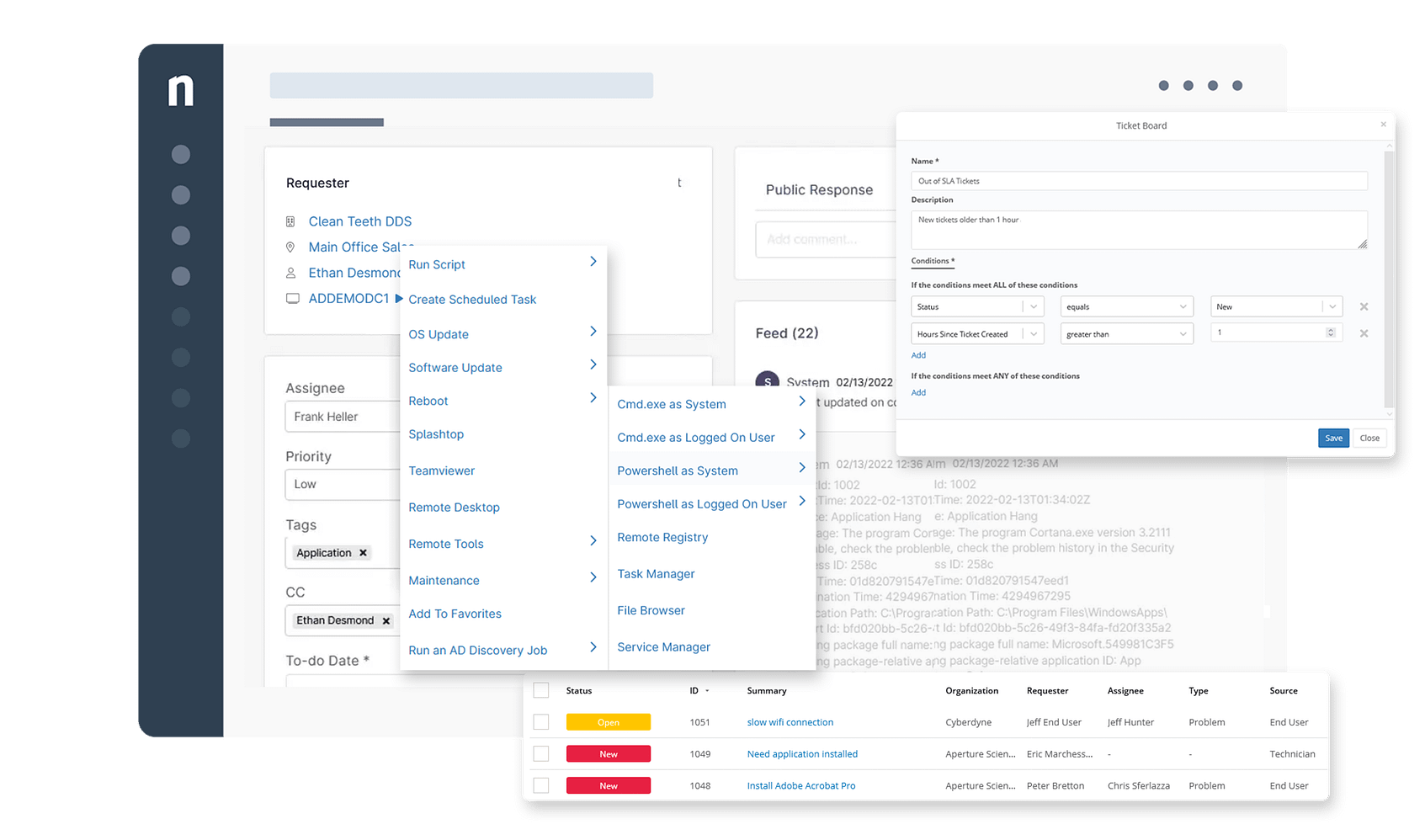Why Ninja Ticketing?
Built Exclusively for IT Teams
Ninja Ticketing is a fully customizable experience providing in-depth device info and essential actions – such as remote access, scripting, install apps, etc. – directly from the ticket.
Single-Pane Support
With unified endpoint management, ticketing, and remote management tools, technicians can provide more efficient support all from a single-pane-of-glass.
Automation Domination
Automatically populate critical information into tickets and utilize robust ticket automation rules and endpoint health alerts to create, route, and escalate tickets, ensuring each technician receives the appropriate tickets to maximize their expertise.
Our Ticketing Ingredients
Features:
Easily Manage IT Tickets
Act Directly from a Ticket
Employ Ninja Ticketing’s seamless integration with our endpoint management capabilities, allowing you to take common and critical remediation actions without ever leaving the ticket.
Automate IT Ticketing Workflows
Collaboration Made Easy
Quickly Resolve Problems
Self-Service Client Portal
Direct your end-users to the brandable client portal to create, respond-to, and update tickets and access Ninja’s integrated end-user remote control and file restore tool.
Active IT Asset Management
Get a complete inventory of IT assets with live health and performance data for incident context and faster triage.
Document Everything
Promote knowledge-recording best practices with integrated credential storage, customizable knowledge base templates, and in-depth process documentation.
IT Ticketing on the Go
Interact with, take action on, and assign incoming tickets to your top technicians with our mobile app, ensuring your end-users are supported even outside of the office.
Market-leading time to value
Resolution Reporting
Grant your technicians the gift of full transparency with device-level reporting on key KPIs like mean time to resolve, one touch resolution, and first response time.
Minimize Resolution Times
Customizable Environments
Set up your ticketing environment to align with how your team works with highly flexible and customizable ticketing boards, unlimited support email captures, and boundless custom fields.
Why Leading IT Teams Choose NinjaOne

How RESICAP used NinjaOne to drastically reduce the amount of time they spend servicing tickets

Patching remote and hybrid endpoints with NinjaOne

How Zero Latency VR Delivers Mind-Blowing Customer Experiences with NinjaOne
Move beyond ticketing to Unified IT Management
Get market-leading endpoint visibility and control in an easy-to-use platform that drives technician efficiency.
Ninja gives you complete control over end-user devices, enabling you to set the foundation for endpoint security.
Quickly and securely provide hands-on remote support to distributed employees.
Protect end-user data with NinjaOne’s automated, easy-to-manage backup solution for your distributed endpoints.
Related resources
Helping your IT Helpdesk: Your Guide to IT Helpdesk Efficiency
Learn how to turn automation and smarter organization into a killer efficiency combo.
Ninja IT Ticketing: Leveraging Automation and Ticket Context to Improve IT Helpdesk Operations
Learn about how Ninja’s Ticketing solution will help improve ticket resolution times and service delivery outcomes.
Ninja IT Ticketing: Best Practices and Automations
Learn how to set up common ticketing automations that will ultimately give you the framework to set up automations specific to your business.
IT Ticketing System & Helpdesk FAQs
What is an IT ticketing system?
The process of ticketing enables IT teams to simplify and streamline IT support by providing a system that allows them to track, prioritize, and resolve issues efficiently. When and end-user has an IT issue they can create a ticket. A technician gets assigned to the ticket and is responsible for investigating and resolving the issue. During the entire process, the technician can change the status of the ticket.
What are IT tickets?
IT tickets is the term used to refer to a record of an IT support request submitted to an IT team to resolve issues and provide support for end-user requests. Tickets may represent many different types of requests depending on the nature of the IT environment and the focus of the IT team. They may go by other names like “service requests”, “trouble tickets” or “support cases” but most organizations and users are familiar with the term “IT ticket.”
What is the process of IT ticketing?
In NinjaOne Red Hat Server Management, service monitoring is streamlined through a centralized dashboard. Utilize the platform to easily check the status, start, stop, or restart services. NinjaOne provides comprehensive logs and real-time insights for service-related information, enhancing visibility and enabling quick issue resolution. The intuitive interface ensures efficient monitoring and management of services on your Red Hat Enterprise Linux server.
How does NinjaOne’s IT ticketing software work?
NinjaOne’s ticketing software is built exclusively for IT professionals to make help-desk activities as fast and simple as possible. To do this, Ninja’s solution automates ticketing workflows, allows users to take action directly from tickets, customizes essential documentation, and improves collaboration with an easy-to-use ticket workspace. Additionally, users can manage, assign, take on, and interact with tickets remotely via NinjaOne’s mobile app. Partner with NinjaOne and sign up for your free trial to start providing next-level IT support today.
What is IT ticketing software used for?
Ticketing software helps IT teams manage requests, events, issues, and alerts that require support from technicians. Using ticketing software, technicians are able to automate ticketing processes, analyze and resolve issues, meet SLAs, document important information, and collaborate with others to provide top-of-the-line support. Ticketing software is a type of help desk software that’s designed to improve IT support efforts. Find out how Ninja ticketing can make technicians’ lives easier and improve IT support with a free trial.
Benefits of IT ticketing system software?
NinjaOne’s ticketing software provides benefits not only for technicians and their teams, but also for businesses as a whole. From a business perspective, the main purpose of Ninja’s ticketing software is to reduce technicians’ workloads, save time, boost efficiency, improve productivity, and provide reliable IT support for teams. For technicians, the benefits of NinjaOne’s ticketing software include customizable ticket boards, workflow automation and management, ticketing dashboards and reports, active asset management, and workspaces to improve collaboration. See NinjaOne’s ticketing system software in action by watching this free demo video.
Do I need NinjaOne’s IT ticketing support system?
NinjaOne’s ticketing support system is the perfect solution for IT teams and MSPs who need a unified tool that provides ticket automation, automatic context and information population, active asset management, flexible technician boards/workspaces, and remote ticket management. If your technicians have constantly-growing workloads, inefficient tools, poor collaboration, or difficulty finding contextual information, it’s time to switch to a better solution. After partnering with NinjaOne, IT teams have minimized resolution times, improved reporting capabilities, and customized ticketing environments to boost efficiency and productivity. See what Ninja partners think about NinjaOne ticketing on the customer stories page.
How much does NinjaOne IT ticketing software cost?
NinjaOne offers pay-per-device pricing for clients that’s flexible and customized. To receive an accurate, customized quote for NinjaOne ticketing software, visit the pricing page and fill in your information. With monthly payments that are customized for you, NinjaOne ensures that your business only pays for the tools and solutions it needs. If you want to see how Ninja ticketing works with your specific IT environment, start a free trial today
Ready to become an IT Ninja?
Learn how NinjaOne can help you simplify IT operations.