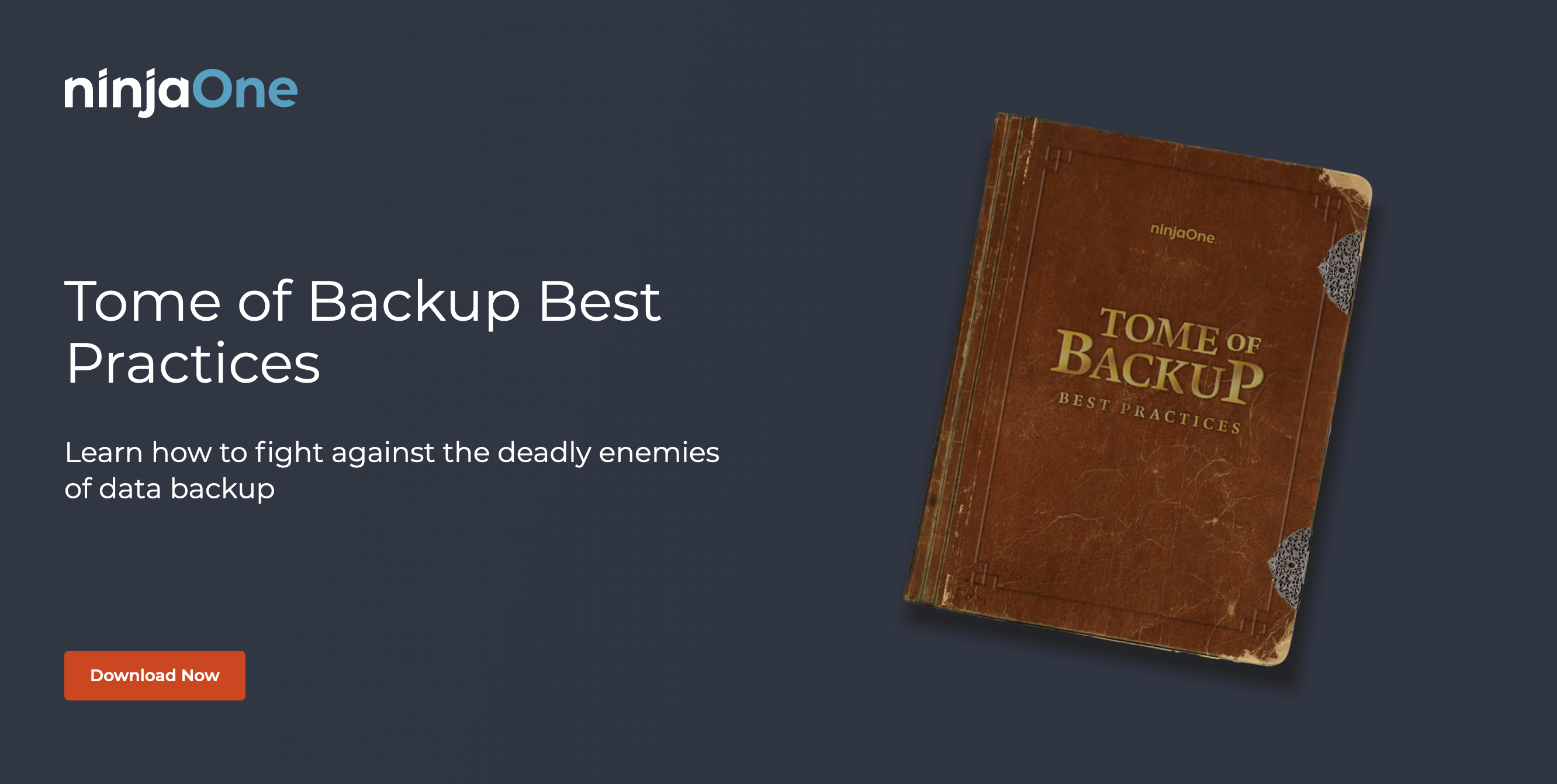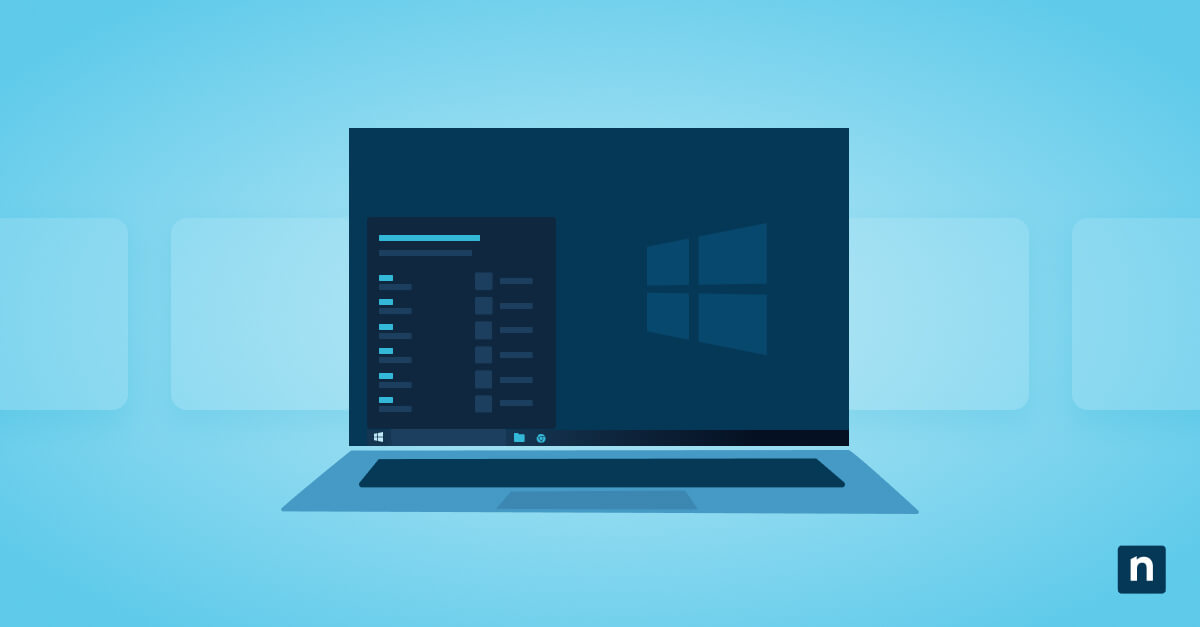What comes to your mind when you hear the phrase “data loss”? For many outside the IT world, it sounds like a distant, almost abstract threat—scary, sure, but ultimately not “real”. After all, don’t most companies have data loss prevention measures in place? So, discussing “data loss examples” would be as figurative as an algebraic equation, with “x” being an arbitrary number, rather than a real-world event.
Well, no.
The truth is that threat actors continue to become more sophisticated every day. Companies need to constantly refine their data loss recovery strategies to ensure their customers’ data is secure, even when the worst happens.
In this article, we explore some of the more recent data loss examples to show how devastating these data breaches can be and provide some tips for recovery.
🥷 Ensure your critical business data is always protected with NinjaOne backup management software.
Schedule your 14-day free trial today.
Three data loss examples in 2025 (so far)
AT&T data breach (June 2025)
In one of the largest telecom breaches to date, AT&T suffered a massive data breach that affected over 86 million customers. Sensitive personal information, including names, birthdates, phone numbers, addresses, and over 44 million Social Security numbers, was exposed.
The data was fully decrypted and first appeared on a Russian cybercrime forum on May 15, with a repost on June 3. The breach is associated with accounts lacking multifactor authentication (MFA) and is possibly linked to the ShinyHunters hack in April 2024.
Although AT&T believes the data is repackaged from a March 2024 leak and had previously warned affected customers, cybersecurity experts note the new breach includes about 16 million more records.
Source(s):
AT&T Customers Issued Security Warning: ‘Take Action’
Hackers Leak 86 Million AT&T Records with Decrypted SSNs
Texas Department of Transportation (TxDOT) breach (May 2025)
Hackers infiltrated the Texas Department of Transportation’s Crash Records Information System, downloading personal information from nearly 300,000 crash reports and compromising data for approximately 400,000 individuals. The breach, which was discovered in May 2025, exposed names, addresses, driver’s license numbers, vehicle details, and insurance information.
TxDOT has reported the incident to the Texas Attorney General and is implementing enhanced security measures.
Source(s)
Account compromise leads to crash records data breach
Hackers Stole 300,000 Crash Reports From Texas Department of Transportation
Marks & Spencer cyberattack (April 2025)
Marks & Spencer (M&S) reported a significant cyberattack last April 2025 that compromised its online services and resulted in the theft of customer personal data. Reports state that this attack will cost the company about 300 million pounds ($403 million) in lost operating profit, with disruption to its online services until July.
Source(s)
M&S’ $400 million cyberattack upheaval to linger into July
M&S says hackers gained access to customer data in April cyberattack
Other data loss examples, horror stories to note
Colonial Pipeline Cyberattack
One of the most infamous cyberattacks in history occurred in May 2021, infecting some of Colonial Pipeline’s systems and shutting them down for several days. The Colonial Pipeline Company halted its pipeline operations in an attempt to contain the attack, which massively impacted the US oil infrastructure. The attackers, a hacker group called DarkSide, breached the network through an exposed VPN account password, which was likely obtained through a separate data breach.
After five days of the Colonial Pipeline network being offline, they finally paid the 75 bitcoin (or $4.4 million USD) ransom, and a tool was provided to the company to restore the system. Though the FBI was able to recover 64 of the 75 bitcoins paid to DarkSide, a large amount of money was still lost in the breach.
And even with the ransom paid, Colonial Pipeline ended up restoring from their own backups anyway, due to long restoration times from the tool itself. Unfortunately, it’s not known how much data was lost and why backups were not used initially. But it’s an important lesson in making sure that, even if you have a process in place, backups are always tested.
Source(s):
The Colonial Pipeline Ransomware Attack: How to Beat Ransomware with a CDP Approach
Colonial Pipeline hack explained: Everything you need to know
Colonial Pipeline facing $1,000,000 fine for poor recovery plans
Toy Story 2 deleted
You may have seen this story make the rounds on various backup horror story posts, but if you haven’t, it’s a good one. Toy Story 2 was in development in 1998, when one day, one of the employees happened to be looking at a directory in which the assets for the character Woody were stored. They noticed that the number of files was decreasing with each refresh.
It turns out that a command was run on the system in an attempt to clear out some unwanted files. Unfortunately it was run at the root level of the Toy Story 2 project and the system was slowly working its way through all of the files. They eventually scrambled to shut off the power to the server immediately in a rushed attempt to stop the command from running. But upon being brought on a few hours later, 90% of the work was deleted thanks to the stray command.
Pixar was not new to data being deleted and had regular tape backups running. Unfortunately for the team, these backups were never tested, which means the backups were stored on a tape drive, and as the files met the file limit, new data was no longer being added to the drive. Any restores they managed to get were full of errors, and no one was sure how they’d recover the lost data.
Fortunately, long story short, the movie’s Supervising Technical Director (Galyn Susman) happened to have a backup stored at her house as she’d been working from home after she gave birth to her son. The backup was about two weeks old, but it was better than nothing. This off-site backup saved the day, and the movie. (Until it was scrapped and re-animated, though not for backup and recovery reasons…)
This story shows that testing is essential, even if you believe you’re backing up your data
Source:
How Pixar’s Toy Story 2 was deleted twice, once by technology and again for its own good
Data loss nightmares from Reddit
Not every data loss story comes from a large company, but many happen within the smaller IT organizations you may be a part of! There are loads of stories of SysAdmins losing backups of VMs, failed drives, database deletions, and a lack of locked-down permissions.
What is your worst data loss nightmare?
by u/baconlayer in sysadmin
What is your worst data loss nightmare?
byu/baconlayer insysadmin
Data loss statistics for 2024-2025
To further stress the importance of preparation, let’s look at some recent statistics:
- 85% of organizations experienced a data loss incident in 2024, but only 38% had mature data loss prevention programs in place (DataNumen).
- The average cost of a data breach reached $4.9 million in 2024—a 10% increase from 2023 (IBM).
- 30% of breaches in 2025 are linked to third-party involvement, twice as much as in 2024 (Verizon).
- Cybercrime will cost the world $10.5 trillion annually by 2025 (Cybercrime Magazine).
- 1.35 billion US citizens were affected by data compromises (including data breaches, leakage, and exposure) in 2024 (Statista).
Why data loss prevention is so important
Data loss can come from any number of sources, whether it’s a hurricane that causes major flooding in a server room or a bad actor threatening the safety of critical data by demanding a ransom for its safe return. If an organization only has a single copy of data on that waterlogged hard drive or in the hands of a cybercriminal, the chances of full data loss recovery are slim to none.
This isn’t an exaggeration, either. According to Veeam’s 2025 Ransomware Trends & Proactive Strategies report, only 30% of organizations have a pre-defined chain of command for incident response. This, coupled with only 52% of organizations reporting any major improvements in security team communication, is exceedingly troubling—especially as cyberattacks continue to evolve each year.
In fact, Crowdstrike reported 26 new adversaries in 2024, and experts anticipate this number will continue increasing annually. These threats serve as real-world data loss examples, reinforcing the necessity for strong (and reliable) data loss prevention strategies. For many businesses, data loss is no longer a matter of if, but when—making proactive backup strategies planning and reliable data loss recovery processes more important than ever.
Avoiding the real-world cost of permanent data loss
Obviously, losing crucial data due to a natural disaster or a cyberattack is never a desired outcome, but it can sometimes be hard to avoid. Regularly tested backup and recovery processes are a great way to ensure the safety of data.
For example, Rare, a global leader in inspiring social change for people and nature, was able to protect its data with the NinjaOne Platform. Ron Thomas, Vice President of Technology, writes,
“Having everything in NinjaOne’s single pane of glass, whether it’s our antivirus or Backup, helps us maintain global security. We have a tighter security posture, we can mitigate threats in real time, and we can go into ransomware recovery if needed because we have backups available,” shared Thomas. “Plus, we can pull reporting across all these systems, which enables us to better serve our customers.”
How to improve your data loss prevention strategy
If reading those stories made you nervous, don’t worry. You can take proactive steps now to reduce risk and ensure fast data loss recovery if the worst happens.
Our Tome of Backup Best Practices is a great asset to have in your back pocket and includes tips on choosing your archival method & storage destination, along with maintenance & restoration.
Even so, here are a few steps you can add to your backup strategy to ensure that the backups perform as intended:
Enable comprehensive backup alerts
Don’t just rely on failure alerts; include alerts for successful backups, cloud syncs, backup length, etc.
Keep your backup software up-to-date
Update backup software regularly as your backup vendor may introduce new features or fix critical bugs.
Define clear RPO and RTO targets
Recovery point objective (RPO) determines how much data you need to recover, and recovery time objective (RTO) determines how quickly you need the data restored. These metrics will inform how often you set backups and your restoration methods.
Test your backup process regularly
This may be the most important takeaway from the stories above. Backups are only good if they’re successful, so make sure you’re auditing your backups regularly and consistently.
Develop a disaster recovery checklist
List everything that needs to be done in case of data failure, including your potential RPO & RTO, who is involved in recovery, where the backup is stored, etc.
Follow the 3-2-1 backup rule
The 3-2-1 backup rule is considered essential for a reason. This rule ensures that you have multiple copies of your data in multiple locations so that no matter the disaster, you always have a place to recover from.
Keep three copies of your data: two local (on different devices) and one off-site. It’s a time-tested data loss prevention strategy.
Constantly be update your documentation
Keep the process documented so that anyone can manage data restoration. Also, make sure other team members are informed about restoration processes.
Backing up SaaS data is still important
Just because data is being stored in “the cloud” doesn’t mean that it’s being backed up by your cloud provider. Many providers don’t offer backup by default, so it’s crucial you implement dedicated SaaS data loss recovery solutions
Thousands of businesses worldwide trust NinjaOne for its backup management features.
→ Learn more about NinjaOne Backup Management.
Print out your disaster recovery plans
If you’re trying to restore data and only have a digital copy of your disaster recovery plans, that document is likely part of what was lost, and you may have trouble accessing it. A physical copy ensures accessibility.
Don’t neglect your networking hardware
Backups aren’t just for operating systems, servers, and data but also for your switch configs, firewall configs, and more.
Watch this brief video for key takeaways from ‘True Stories of Devastating Data Loss‘.
Why NinjaOne is part of many businesses’ data loss prevention strategies
NinjaOne, the automated endpoint management platform, offers a robust all-in-one solution that unifies endpoint, server, and SaaS application backup in a single interface. Its recent acquisition of DropSuite places NinjaOne as a leader in business backup management, providing secure automated backup across endpoints, servers, M365, and Google Workspace, as well as real-time email archiving.
This single-pane functionality not only enhances employee productivity but simplifies backup workflows, consequently strengthening security and compliance posture.
NinjaOne’s IT management software has no forced commitments and no hidden fees. You can request a free quote, schedule a 14-day free trial, or watch a demo.