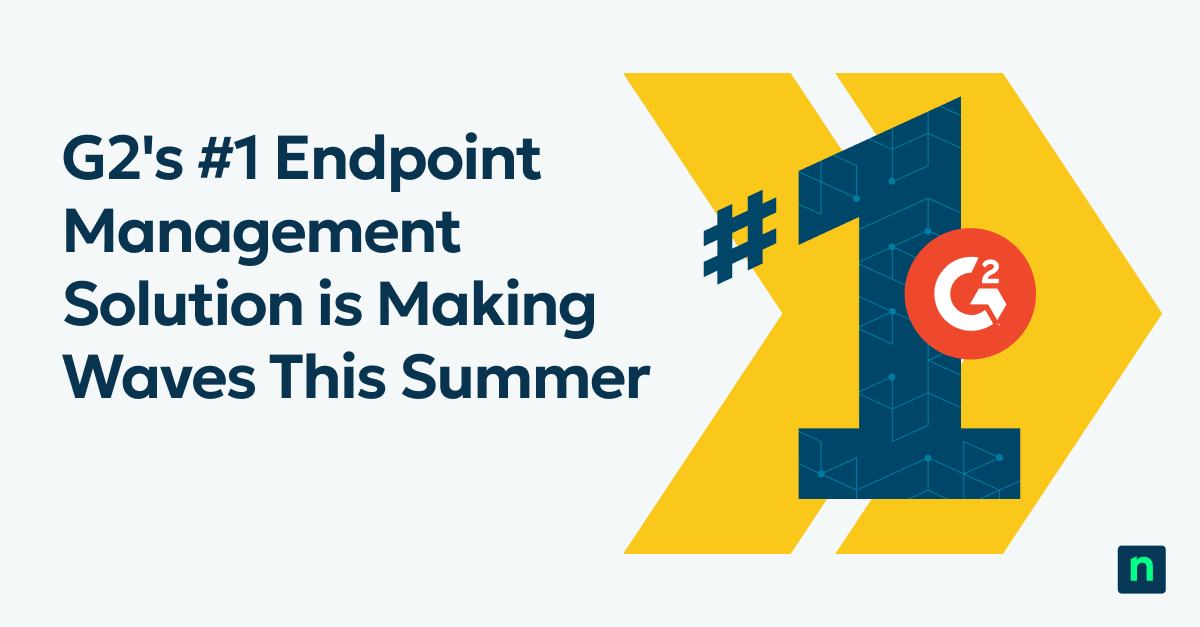Insight reports that 55% of small to medium business (SMB) owners feel that the tech tools and solutions they use are getting in the way of them progressing and using newer IT tools. Unfortunately, a lot of these organizations definitely feel stuck because they lack the knowledge of how to advance their tech.
What if you didn’t have to be the one to oversee all the tech in your business? If you’re looking for someone else to be in charge of this domain, managed IT services could be the solution.
What are managed IT services?
Managed IT services is the term used to describe outsourcing ownership of an IT environment to a third party provider, called a managed service provider (MSP). Many organizations do not have the skills or expertise to adequately handle the needs of their technology, so they pay professionals to oversee their business’s IT assets and infrastructure.
What does a managed IT services provider do?
An MSP is responsible for daily IT tasks and services to ensure your environment runs smoothly. These tasks can include checking backups, monitoring cybersecurity at various levels, network management, and monitoring device health to ensure it is in optimal condition. MSPs can also track the lifecycle of your IT assets to notify you when devices may need to be replaced.
Valuable MSPs can also provide strategic guidance and technology roadmapping to help organizations achieve their goals around digital transformation and compliance. In some cases, MSPs can serve as a virtual Chief Information Officer (vCIO) for a company.
What are the benefits of managed IT services?
If you’re debating whether outsourcing your IT services to an MSP is right for you, consider these top benefits of managed IT services:
More productivity
Recruiting the help of an expert third-party provider allows you and your employees to have access to IT resources that help increase productivity. Additionally, with the freed up time you’ll have, you can focus on other business matters and leave the tech stuff with the MSP.
Predictable costs
Upfront it might seem like you’re losing money by paying for additional services, but managed IT services ultimately saves you money. Rather than relying on break/fix support from IT services, managed IT services are performed based on the principle of proactive maintenance. MSPs can quickly handle issues that arise and prevent further damage from occurring, thus avoiding downtime and providing a more cost-effective solution for maintaining your IT environment.
Also, hiring qualified in-house IT professionals is extremely competitive, and salaries are high. Plus, what happens when that person is OOO? Often, hiring an MSP can be cheaper than hiring a FTE and purchasing all the tools they need. With an MSP, you’re getting a full team of technicians AND their tool stack.
Easy to scale
As your business grows, you need to be able to grow with it. If you or others you’ve hired are overseeing the company’s technology, you’ll need to have the knowledge and resources to effectively scale your tech and make sure it’s fully operational. An MSP can help you know how to scale the tech for your organization and can supervise this process.
Round-the clock support
MSPs provide 24/7 monitoring and management to get full visibility into the IT environment. This gives them the knowledge they need to quickly respond to issues and find a quick and effective resolution. This also supports their proactive approach to managing IT services for a company.
Dedicated expertise
Managed IT services are ideal for businesses who don’t want the headache of constantly trying to navigate the world of tech. An MSP provides enterprise-level services without the need for in-house tech employees.
Minimized risk
If you’re not actively managing your own IT assets, you’re putting yourself at risk for poor device health, network issues, and cyberattacks. Leaving the fate of your organizational technology in the hands of MSPs is a guaranteed way to reduce risks associated with business tech.
The managed IT services model
The Managed Services business model essentially offers an “outsourced IT department”. MSPs offer this to customers and can manage their IT infrastructures remotely through an RMM tool like NinjaOne.
Through the management platform, an MSP can have access to a variety of systems and assets from servers to end-user devices. The services are offered through a fixed-price subscription, and in turn, they provide adequate IT resources and support IT uptime for your organization.
MSPs vs internal IT
-
Costs
While MSPs might appear to have higher costs upfront, they are often more cost-effective in the long run. Maintaining an internal IT team may cost more, especially for larger enterprises, as IT leaders have to factor in salaries, training, and equipment. In addition, because MSPs operate on a subscription basis, these costs are predictable, allowing IT decision-makers to strategize and prepare budgets in advance.
-
Efficiency
While an in-house IT team has a better understanding of an organization’s specific operations and needs, MSPs offer a wider range of skills and expertise.
-
Hybrid work envrionments
MSPs usually employ remote monitoring and management (RMM) software that supports on-site, remote, and hybrid work environments. IT departments would have to invest in an IT management tool and training to better support flexible working arrangements.
MSPs vs cloud service providers
A Cloud Service Provider (CSP) offers scalable cloud computing infrastructure, storage, and other resources that allow businesses to utilize cloud technology without having to purchase and maintain expensive on-premise hardware. CSPs are best suited for businesses that require rapid scalability, as they can easily adjust cloud resources based on demand. MSPs, on the other hand, focus more on providing support for IT operations such as network monitoring, patching, and more.
A key difference is that MSPs provide a more hands-on, proactive approach to managing daily IT operations. MSPs provide value by boosting IT efficiency through automation and tools that maximize performance and minimize downtime. Meanwhile, a CSP focuses on providing businesses with the tools and infrastructure to leverage cloud technology.
Types of managed IT services
MSPs use a variety of tools in their tool stack to keep their clients’ systems running and secure. These typically include:
MSPs support businesses by conducting proactive and patch management.
To reduce downtime and boost productivity, MSPs can handle help desk tasks such as remote troubleshooting and remote control to resolve end-users’ issues.
-
Management of client backups
MSPs can provide protection for sensitive corporate data by utilizing automation and secure backup storage. These backups can be rapidly restored, minimizing downtime. This mitigates disruptions caused by natural disasters or cyberattacks, allowing businesses to ensure business continuity.
-
Endpoint and network security software
MSPs offer a variety of tools to ensure that the hardware and software in an IT environment remain secure. Real-time monitoring with alerts of suspicious behavior allow technicians to catch cyberattacks or issues quickly while other tools such as automated patching help address software vulnerabilities.
-
Documentation
Businesses can centralize knowledge and vital information through documentation software that MSPs can provide. This allows end-users to work more efficiently with a single source of truth to work from.
Are you charging what you’re worth? Use our interactive MSP Pricing Calculator to unlock the full revenue potential of your business. Start here.
How to choose a managed IT services provider
Not all managed IT services providers use the same tool stack or have the same operations. MSP offerings can vary, and you’ll want to make sure you choose a great MSP to partner with. Here are five key components to look for in your search for a managed IT services provider:
1) Availability and responsiveness
Make sure that when you choose a managed IT services provider, they are available at all times throughout the day. Your business’s IT environment needs to constantly be in good health and operating efficiently. You should make sure that they continuously monitor your IT infrastructure and have a timely response when issues do arise. These days, businesses depend on constant technological operations to provide their services, so make sure your MSP can help make that happen.
2) Future IT planning
A good managed IT services provider helps you plan for the future of your organization’s technology. This can include yearly budget planning to look for ways to both save money and enhance technology in the workplace. Look for an MSP who also has the knowledge to help your company scale its IT assets as it continues to grow.
Efficient planning for tech and data disasters is another important skill to find in managed IT services providers. The University of Texas conducted a study and found that 94% of businesses that experience catastrophic data loss do not survive within two years. MSPs should assist you in creating a disaster recovery plan to make sure you stay in business, even after data disasters.
3) Security tactics
Security needs to be a top priority when searching for an MSP for your company. An MSP can oversee your backups by making sure that they are performed correctly and checking them periodically to confirm that all your data has been backed up.
A managed IT services provider should also help you prevent, detect, and quickly respond to cyberattacks. To help them in this security process, MSPs can either use an EDR vendor or recruit the help of a SOC or MSSP.
4) Tools and vendors
There are a variety of tools and vendors that managed IT services providers can use, and it varies between individual MSPs. Make sure that the needs of your organization are met with the specific tools that an MSP uses.
For example, if you need backups that are offsite and remote, you’ll want to ensure that the MSP you choose has remote backup software to accommodate that need. Or, if you value IT documentation within your business, you can find an MSP that possesses a documentation tool in their tool stack.
5) Proactive monitoring and maintenance
A good managed IT services provider continuously monitors device and system health within your IT environment. They also apply updates promptly to ensure that mistakes or errors in software are not exploited by outsiders. Proactive monitoring and maintenance by an MSP increases their reliability and improves the overall health of your IT infrastructure.
6) Past performance and expertise
Find out what you can about an MSP’s experience and track record. If you know people who’ve used a certain managed IT services provider, you can ask them if they were satisfied with the partnership. You can also ask MSPs about their past experiences managing IT infrastructures in industries similar to your own, and whether they’ve assisted businesses with disaster recovery. Make sure that they have the expertise to oversee your business’s IT environment.
Best practices for selling managed IT services
Developing an MSP growth strategy can be daunting, given how competitive the managed IT services industry has become. On top of that, there are many factors to consider. The best place to start for any MSP would be to understand how the industry works. Familiarize yourself with the MSP sales process and assess what clients
To help you get started, here are some best practices to growing your MSP business.
-
Offer scalable solutions
While the size of a business varies from client to client, agile and flexible managed IT services stand out from competitors. MSPs can provide better long-term value if they accommodate growing businesses’ ever-changing demands.
-
Provide excellent customer service
A painless customer experience makes clients want to stay with your MSP business. Ensure swift and helpful responses to an issues or inquiries to enhance client satisfaction and loyalty.
-
Stay updated
Technology advances rapidly and keeps up with industry changes. For example, studies show that remote work will continue to grow by 25% until 2030. More and more businesses will need the ability to remotely manage, monitor, patch, and troubleshoot their remote or hybrid endpoint devices.
Get a more in-depth discussion and proven, actionable strategies to grow your managed IT services by reading NinjaOne’s guide to selling managed IT services.
Are managed IT services right for you?
Each organization should take the time to consider what’s best for them and their IT environment when deciding whether to pay for a third-party MSP. However, it’s important to remember that managed IT services can be a game-changer when it comes to technology in the workplace. It brings increased productivity, dedicated expertise, round-the-clock support, and a host of other benefits. Predictable costs for IT through proactive management is another huge advantage.
Large enterprises typically have internal IT to oversee their IT infrastructure. SMBs (small and medium-sized businesses), on the other hand, lack the resources and personnel required to efficiently monitor and manage their IT environment. MSPs offer a solution to bridge that gap and make it possible for SMBs to grow and scale.
NinjaOne provides RMM software for MSPs to use as a platform for their managed IT services. With features such as powerful automation and a unified display, NinjaOne helps MSPs deliver better IT services to their customers. Sign up for a free trial today.
FAQs
What is another name for Managed IT Services?
Managed IT Services are also referred to as “outsourced IT services”. The main idea behind both terms is partnering with a third-party provider to handle IT operations such as proactive monitoring and remote support.
What is an MSP responsible for?
A Managed Service Provider (MSP) delivers a wide range of IT services such as network monitoring, providing technical support, securing endpoint devices, and managing backups. Ultimately, an MSP’s responsibilities would depend on the agreement between the client and the MSP. Typically, MSPs utilize subscription-based pricing models so these responsibilities could also vary based on the client’s subscription.