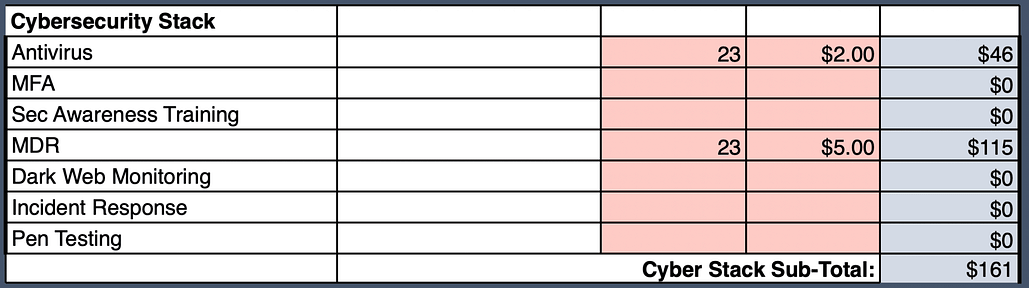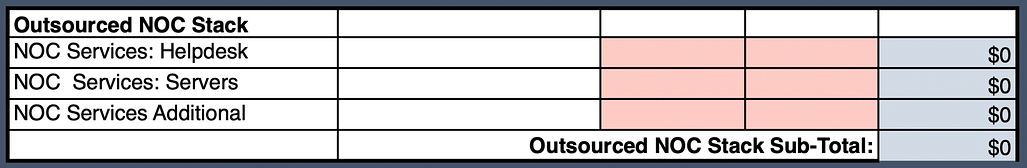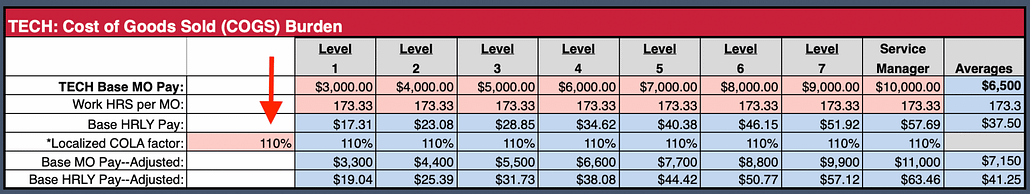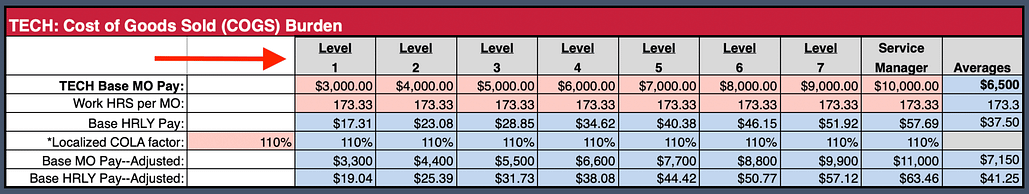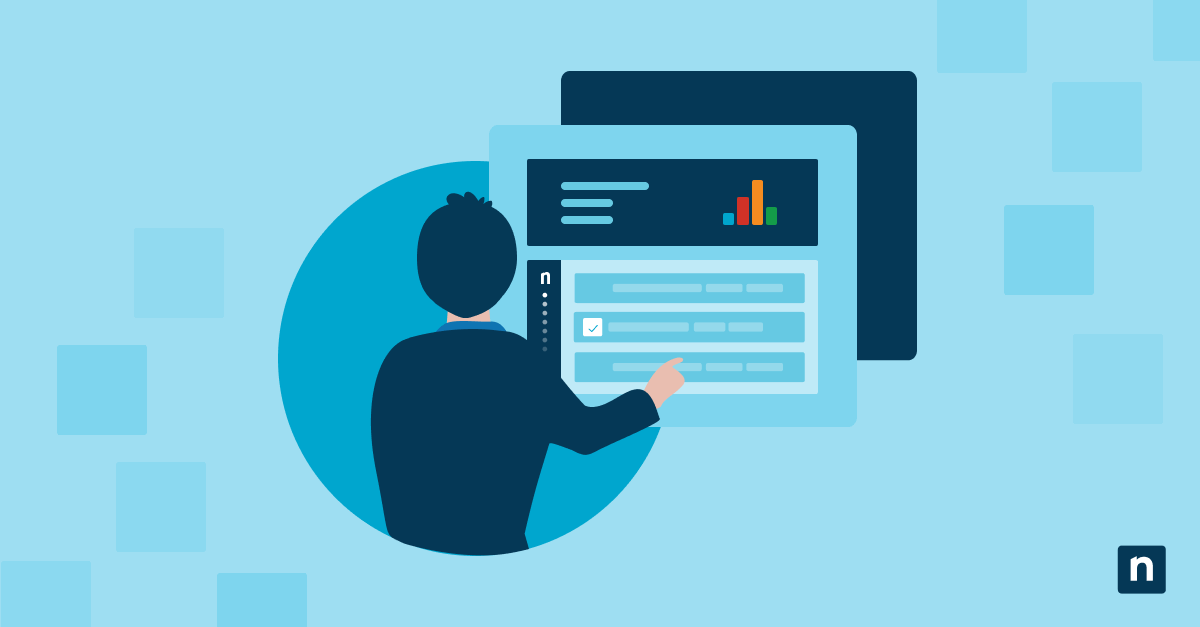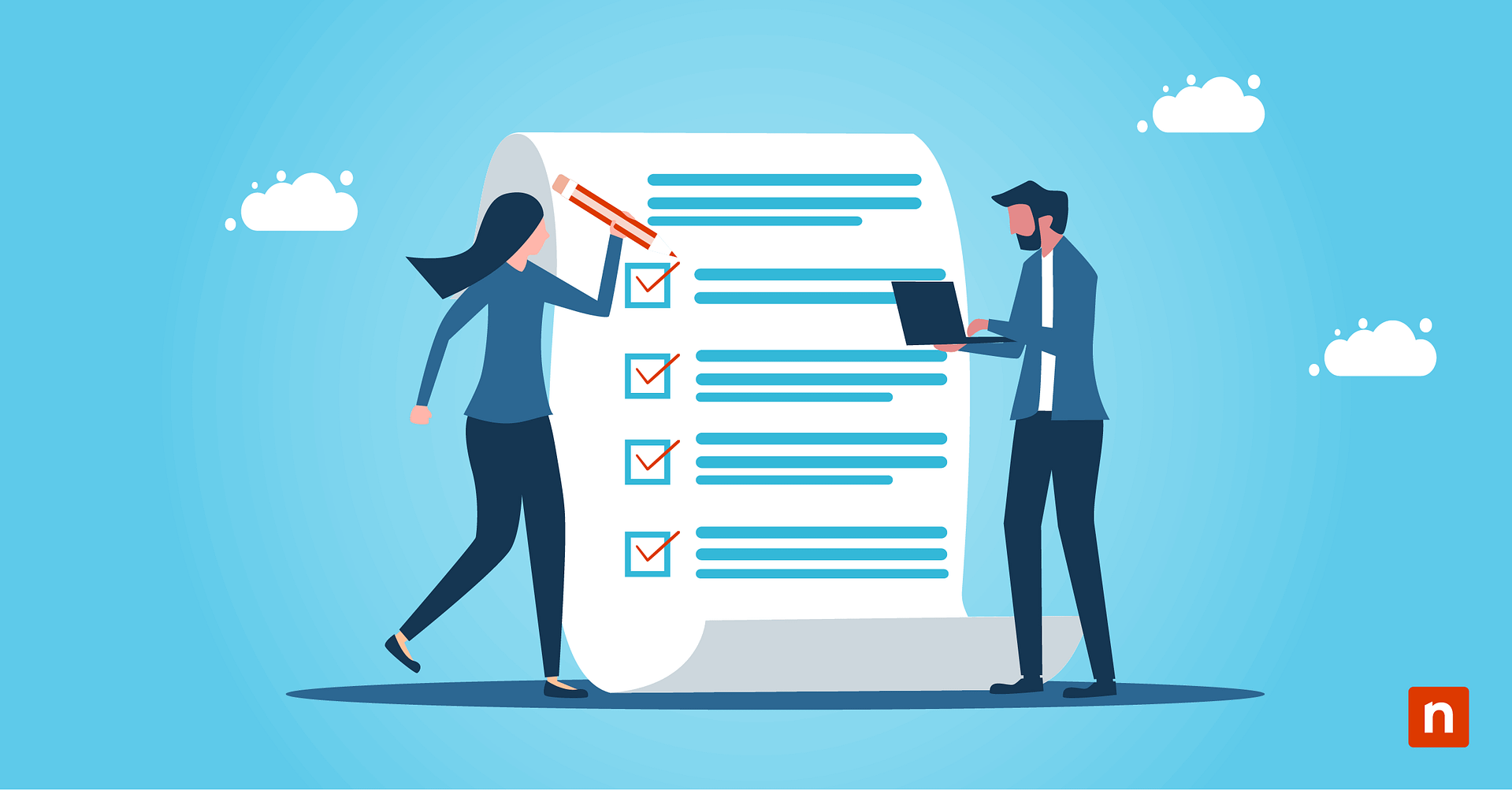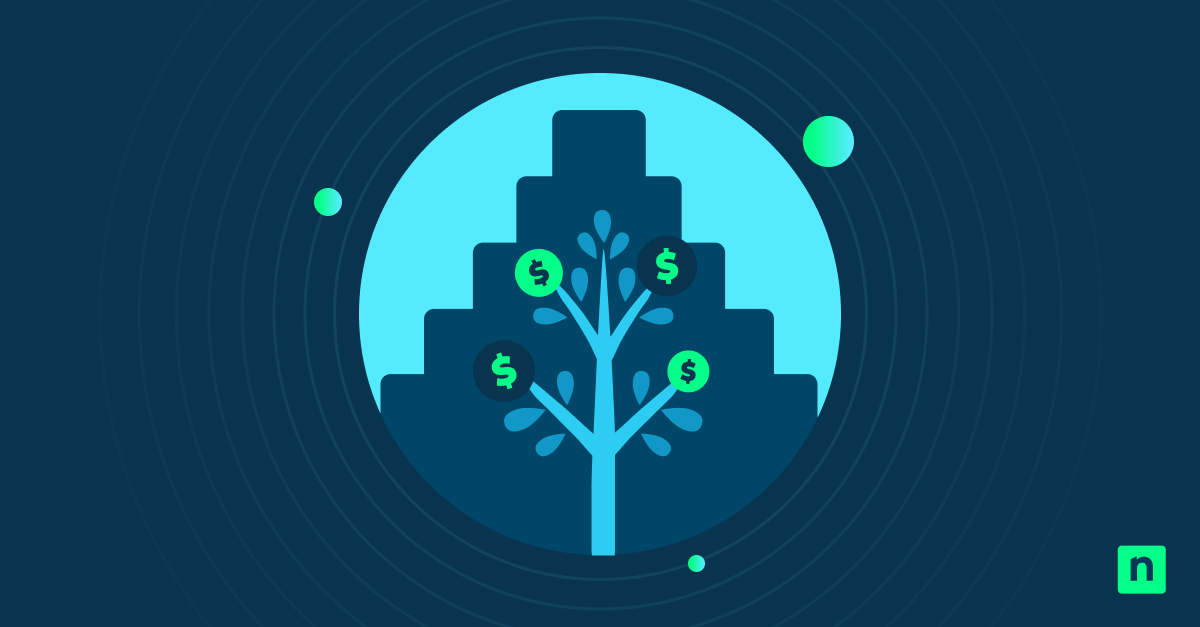The latest edition of the MSP pricing calculator gives Managed Service Providers (MSPs) an even better tool for examining cost insights, overviewing capabilities, and pricing outcomes.
MSP pricing calculator features
I made several changes to the MSP calculator, both visually and in terms of functionality. Below you will find the basic steps along with the major updates and what they do:
- Tech Cost Burdened calculation
- Cybersecurity Stack calculation
- Outsource NOC Stack calculation
- Cost of Living Allowance calculation
- TECH Cost Burden calculation
- Additional MSP calculations
How to use MSP pricing calculator
- Instructions Key, including color-coding to identify fields that need to be populated.
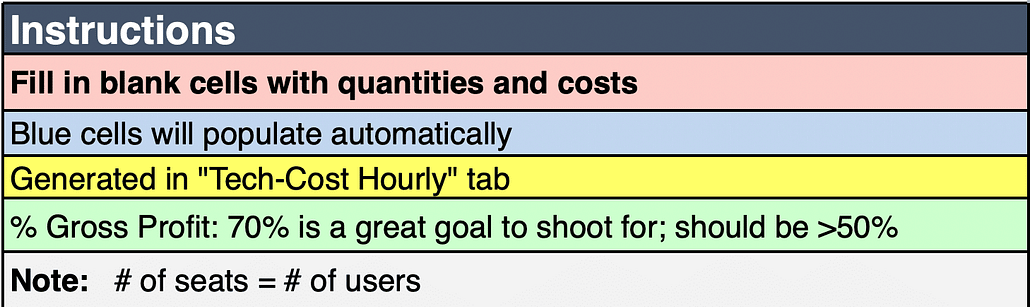
- Tech Cost Burdened calculation, which is what it costs your MSP to field tech at an hourly rate, now automatically carries over into the Calculator tab and automatically fills in the appropriate field.

- Cybersecurity Stack: With the emphasis on security these days, it is nice to know what those costs on their own are, and I am finding that some MSPs are offering a protection-only option.
- Outsourced NOC Stack: If you decide to use NOC services and have several packages from your provider, this section will allow you to fill those details in, and it calculates its sub-total.
- Additional calculations: Most MSPs are going based on per-seat pricing, but it is often good to know how the final numbers translate at the endpoint level. From my experience, I could have two similar clients, but one might, for some reason, have a lot more endpoints we were managing, and this resulted in additional hours spent administering their environment. In light of this, when quoting a prospect under this scenario, I would take that into account and often raise the seat price. These “enhanced” calculations are meant to aid in that process.
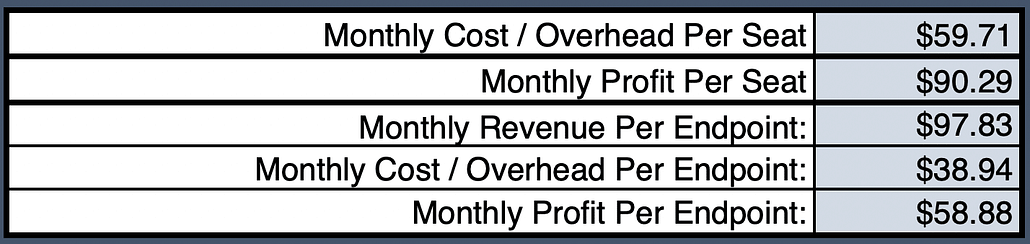
- COLA factor – Cost of Living Allowance – on the TECH Cost — Burdened tab – Increasingly, I find MSPs hiring remote technicians and calculating pay may need to adjust wages based on the cost of living in a particular area. If you have a standard salary for techs but hire one in a different region, you can use the COLA Factor to adjust their pay up or down depending on the value created by the COLA calculation.
- As it is now, if you fill in COLA in C9, then it carries through to all the tech levels. If you need to apply a different COLA for a tech, remove the equation that carries the value through.
- Calculate your COLA factor here:
https://www.easycalculation.com/budget/cost-of-living.php
Added levels to TECH cost burden calculation: We have expanded the levels to accommodate MSPs with more than three techs.
Download your free MSP pricing calculator
Pricing managed service agreements is a complex business. Managed Service Providers increasingly have to provide a broader range of tools and levels of support to clients. Considering the cost of doing business, it becomes imperative that we know where the resources are being allocated and have precise totals for those amounts.
In the updated NinjaOne Managed Service Pricing Calculator, many updates were made in calculating the TECH Cost Burden. When delivering IT service under a Managed Services arrangement, the highest monetary cost is generally the cost to field technicians. I recommend spending the most time making sure you capture accurate totals on this portion of the calculator.
Unlock cost insights and plan more effectively.
MSP Pricing FAQs
How do you calculate the cost of a MSP?
The cost of a MSP varies depending on multiple factors, including the services that are offered, the expertise of the teams, the technological tools and solutions used, and the location. The best way to find out how much an MSP costs is to discuss pricing with potential MSP partners and receive quotes, and if you’re an MSP who wants to know how much your services should cost, download the managed IT services pricing calculator from this guide.
How much do MSPs charge per device?
The amount MSPs charge per device depends on the MSP you choose, but generally, it varies from around $50 to $250 for each device per month. This estimate changes depending on which services you choose for your devices.
How much does an MSP charge per hour?
On average, an MSP will charge $100 to $149 per hour. Typically, the hourly pricing model is only used for short-term projects or tasks, and a per-device pricing model is used for long-term partnerships.
How many clients does an MSP need on average?
MSPs, on average, serve 122 clients per MSP. However, this number does not reflect whether or not an MSP is successful and experienced, so it’s usually not a main factor that businesses look at when choosing an MSP.