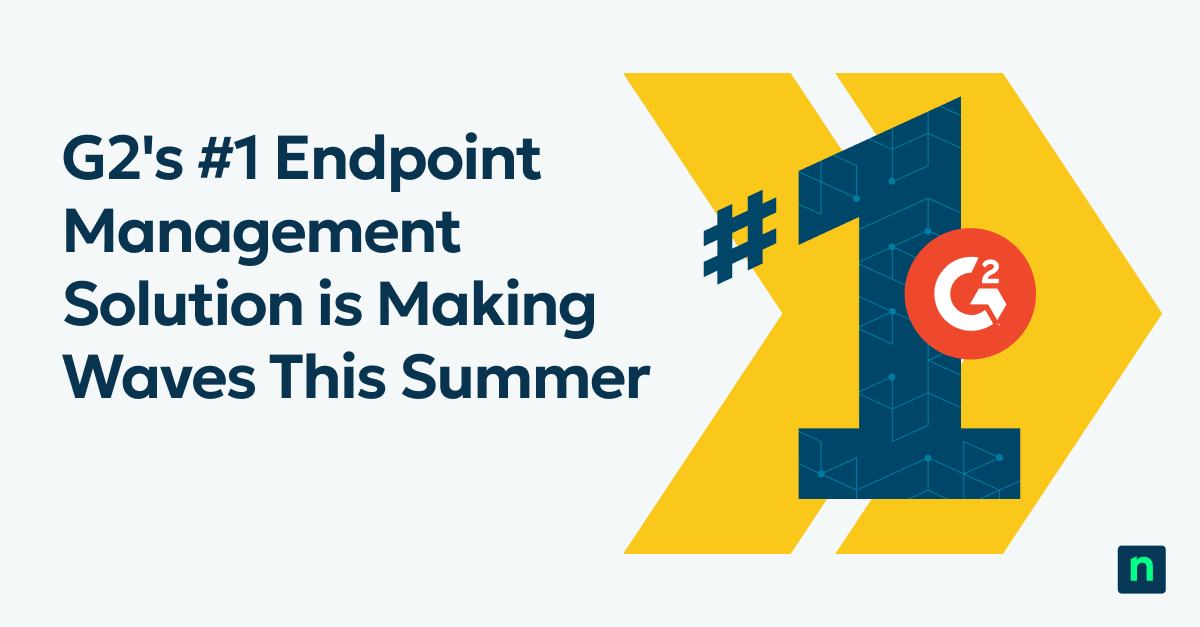Note: The following is an excerpt from The Break/Fix to Managed Services Transition Kit, which includes a 4-step action plan making the switch to managed services along with bonus templates and tools you can use to get started right away.
Choosing the right software stack to use internally and sell to your clients is no small decision. In addition to deciding what belongs in your managed services offering, it’s one of the biggest choices you have to make.
In many ways, you’re staking your success, your profitability, and — in the case of client-facing software — your reputation on the tools you use. So how should you successfully evaluate MSP software to make sure you’re building the stack you really need? Here are some key criteria and important do’s and don’ts.
How to evaluate MSP software: 3 questions to ask
As you build out your stack, it’s worth keeping in mind the secret recipe to sustainable MSP growth — your goal should be to deliver more services, more efficiently, with less brain power.
Every tool you add to your stack should help you check at least one of those three boxes if it’s going to earn its keep by making or saving you more money than it costs. With that in mind, here are three questions you should ask when evaluating any new addition to your stack:
- Does it help you provide more revenue-producing services? If investing in a new tool allows you to add to your offering and increase your prices, then it’s a clear win. The question is how in-demand is the additional capability, and how big can your margin be on it? The other thing you need to keep in mind, of course, is the costs associated with the tool — not just the subscription or licensing fee, but the full implementation and ongoing management costs. If it takes one of your techs off responding to tickets, for example, that’s a big trade-off you need to take into account.
- Does it help you improve efficiency? Time is money. If a new tool helps you save it by automating tasks and streamlining workflows, that’s a good reason for considering it, too. Another way of quantifying that impact is determining how it can help you improve your ratio of techs to users supported.
- Does it help you get by on less brain power? Speaking of doing more with less, another thing you should consider when evaluating your tools and processes is how much expertise they require. Expertise is expensive, so if you can replace a complex tool with one that has similar functionality but is easier to get trained on and manage, that might be a move worth making.
Some additional criteria to keep in mind when shopping for new tools:
- Integration capabilities: How well will the software play with your other tools, particularly your PSA and RMM? The fewer screens your techs have to toggle back and forth between during the day, the better, so direct integrations can be key.
- Quality of support: You’re in the business of support, so you know how important it is. Can you count on quick and knowledgeable responses to any issues or questions that might come up?
- Built for MSPs: Has the software been developed expressly for MSPs or at the very least with them in mind? Does it support multi-tenancy? Is there special MSP pricing?
Do’s and don’ts
- DON’T rush into buying any tool. First, factor in how much time and effort it’s truly going to take to implement and manage it.
- DO think about standardization and scalability from Day 1. Having one standardized offering and set of tools you support will simplify your billing, reduce training time, and generally make things more efficient.
- DON’T underestimate the value of ease of use. Shortening ramp-up time and lowering the bar in terms of expertise required to manage a tool can save you a lot of time and money.
- DO take advantage of integrations and bundles. Speaking of saving money. Many RMMs offer bundling discounts for software it integrates with (ex: NinjaOne offers bundling discounts for TeamViewer, Splashtop, Webroot, Bitdefender, StorageCraft, and more). Every little bit counts when it comes to improving your margins, so be sure to ask about bundling discounts and take advantage of them when it makes sense.
Where to start: The two pillars of any MSP software stack
The specifics of your stack will depend on the services you’re providing, but in general, PSA and RMM software are the two primary poles MSPs use to hold up the tent.
1) PSA software for running your business
Professional services automation (PSA) solutions represent one of the two central pillars of MSP software. They power the business side of things, allowing MSPs to automate tasks involved in client management, ticketing, billing, reporting, and more. One big benefit of a PSA is it can bring aspects of a variety of systems (CRM, help desk & ticketing, etc.) under one roof. The right PSA can help make it possible for even small MSPs to manage a large number of clients and users.
In addition to a PSA, many MSPs rely on separate accounting/billing software and documentation software to save techs crucial time wasted on looking up or asking others for basic information.
You can find lists of popular options for software in each of these categories, along with user ratings in our “Guide to MSP Software”. Individual links below:
- PSA options
- Standalone help desk & ticketing options
- CRM options
- Accounting / billing software options
- Documentation software options
2) RMM software for supporting your customers
Remote monitoring and management (RMM) solutions represent the other central pillar of MSP software. They power some of the core components of managed services and support, including proactive monitoring, maintenance, and troubleshooting. RMMs allow MSPs to streamline and automate these tasks, and in turn provide more efficient, scalable services.
By leveraging integrations between your RMM and the other software in your stack — managed antivirus, backup, remote desktop, etc. — you can turn it into a central control panel used to manage everything from a single pane of glass. The value of that consolidation is huge. Every time a tech has to switch screens that’s a small hit to their productivity that adds up over time.
You can see a list of popular RMM options ranked according to user ratings here.
Other core MSP software
In addition to the categories covered above, MSPs also typically rely on the following software to provide their core services:
- Remote desktop software: Managing multiple client networks means it’s critical for MSPs to have the ability to gain quick and reliable remote access to machines. See a list of options and ratings here.
- Backup software: Providing backup and disaster recovery services has become a must, especially with the rise of ransomware and other destructive online threats. See a list of options and ratings here.
- Managed antivirus / endpoint protection: Security has understandably become one of the top priorities for MSPs and clients alike. It’s a crowded and heavily fragmented space, with no lack of competing tools and technologies jockeying for position. We’ll dive into security software options for MSPs in detail in an upcoming guide. In the meantime, you can find a list of AV/endpoint protection software options and ratings here.
New to managed services or starting out fresh on your own?
You can find more actionable advice on in our free Break/Fix to Managed Services Transition Kit. It provides a 4-step action plan you can follow PLUS some additional templates/tools that can give you an easy jumpstart.