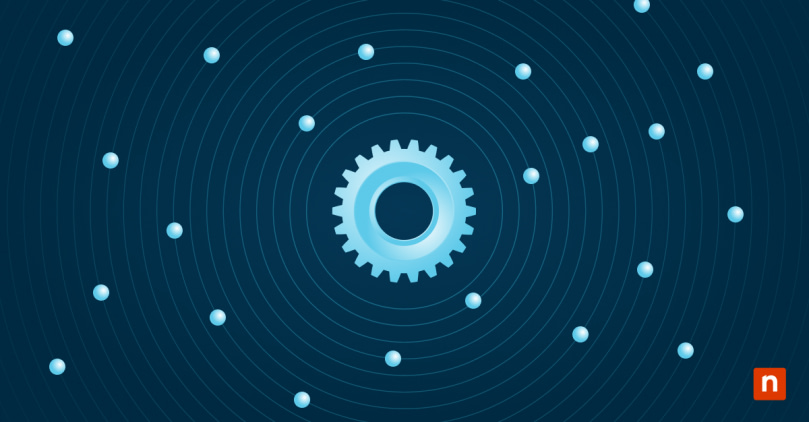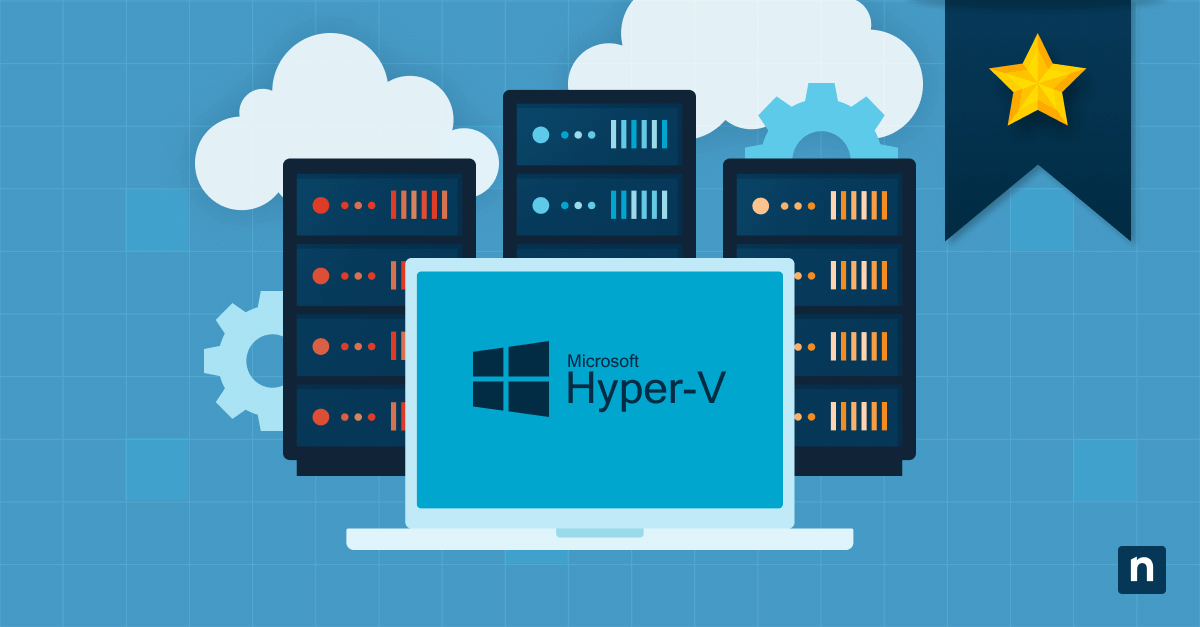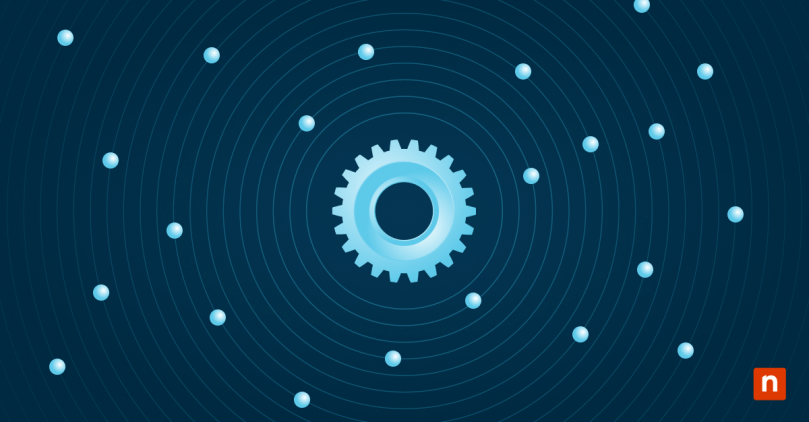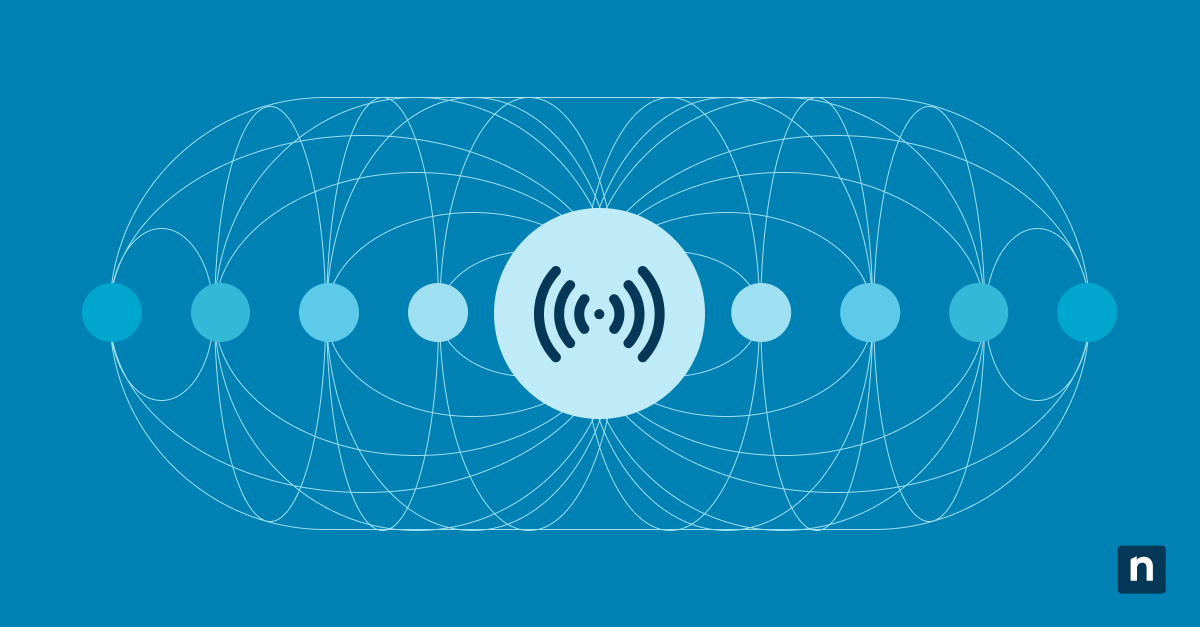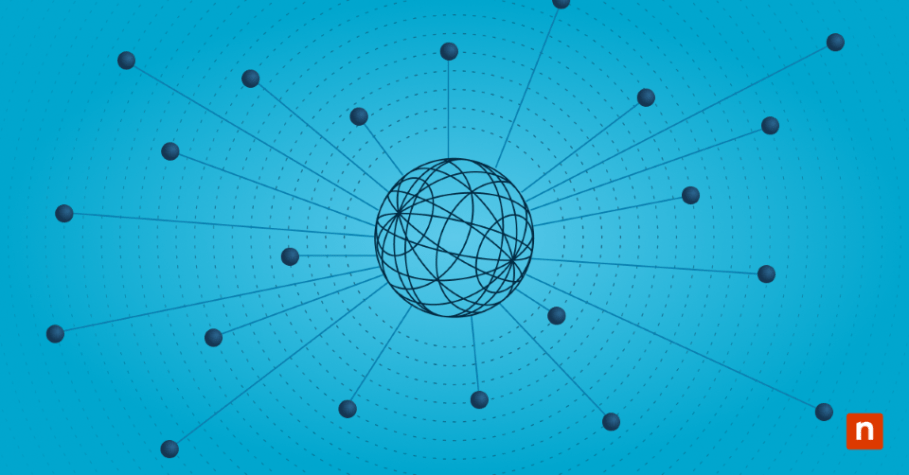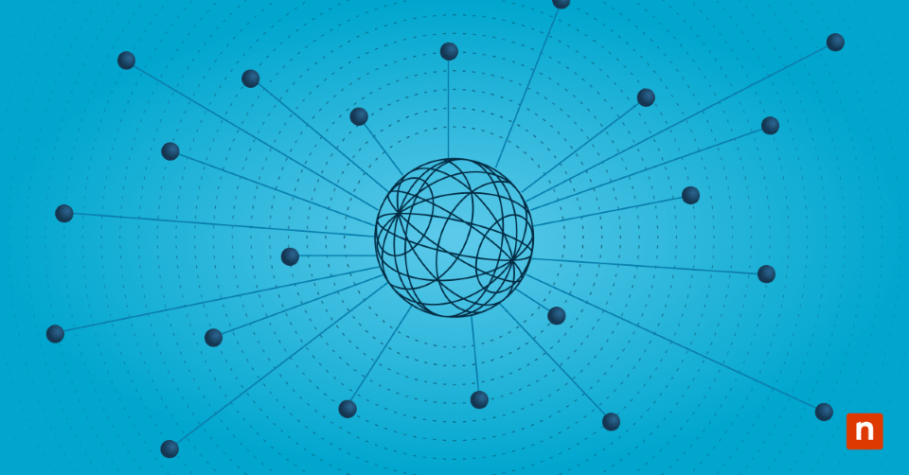SuperOps.ai markets itself as a unified PSA-RMM (remote monitoring and management) platform for managed service providers (MSPs). Its solution allows users to easily monitor and manage all endpoint devices in a central dashboard to improve client compliance and deliver better, more efficient IT services.
That said, the software does have its limitations, which is understandable given that the solution is still in its growth stage. In evaluating the different available options in the market today, you may be researching SuperOps alternatives and deciding which endpoint management software solution best suits your specific business needs.
To recap, a great endpoint management tool has:
- Real-time monitoring and reporting
- Remote management tools
- Patch management
- Wide variety of reliable reports
- Ability to launch and schedule scripts
It’s worth noting that many endpoint management solutions offer the same functionalities but may differ in speed, consistency, reliability, and even scalability. That is why it is so important that you take your time in choosing which solution meets all your requirements. Aside from looking at the features of each vendor, it’s also a good idea to research the total cost of endpoint management software, so that you can make the most informed decision.
1. NinjaOne
NinjaOne was founded in 2013 with a single goal in mind: To help IT enterprises of all sizes easily and efficiently manage, patch, and support all Windows, macOS, and Linux devices in a single pane of glass. As a proud founder-owned and -led organization, Ninja is built on innovation and constantly updates its solution based on its customer’s feedback. This dedication to excellence is the reason why over 15,000 customers in more than 80 countries trust Ninja with their IT needs.
5 reasons to choose NinjaOne over SuperOps
1. Tried-and-tested solution
Arguably, the main reason users look for SuperOps alternatives is its newness. SuperOps began in 2020 and is still heavily in its development stage, adding and updating its features every year. While not a disadvantage in itself, more mature IT enterprises may want to work with a solution that has been tested and proven for its speed, efficiency, and robustness for years. With Ninja, you benefit from a solution that was built by a leadership team that brings over a century of combined experience in IT management.
2. Radical efficiency from day one
Compared to SuperOps, NinjaOne is easy to deploy, immediate to use, and intuitive to manage. As a completely cloud-based platform with a unified code base, NinjaOne delivers a tightly integrated IT management platform that performs efficiently, even as you scale. The main value proposition of Ninja is that it remains fast, whether you’re managing 10 or 10,000 endpoints.
3. Wide range of features and integrations
NinjaOne endpoint management is rated #1 in G2 largely due to its wide range of features and integrations. As with all Ninja products, its endpoint management solution leverages automation to help your IT technicians easily deploy policies and resolve threats before they become bigger problems. With Ninja, you no longer have to worry about repetitive, time-consuming tasks and focus all your attention on high-value projects.
4. Easy to use, intuitive UI
NinjaOne offers the best of both worlds, with time-tested tools that are founded in creativity. The Ninja team uses a continuous release and thorough QA process to constantly update its solution so that you always experience the latest features, functionalities, and bug fixes. This also translates to an incredibly easy-to-use and intuitive UI that can be used by anyone, regardless of their technical skill or knowledge.
5. Simple ticketing
NinjaOne ticketing helps you improve your ticket resolution times and service delivery outcomes with its actionable, context-rich automated IT ticketing. Compared to other vendors, NinjaOne allows you to document, interact with, act on, and assign incoming tickets to your technician from a simple dashboard.
Experience a modern IT solution to manage your distributed workforce.
Strengths of NinjaOne
- Patch management. Spend 90% less time patching with NinjaOne. Its patch management solution allows you to patch any endpoint, server, workstation, and laptop from a single platform. Not only does this help keep your IT network healthy, but it also allows you to pre-emptively approve patches to prevent zero-day vulnerabilities.
- Device reporting. NinjaOne helps you tell more influential stories with insightful, customized endpoint device reporting. You can customize every report so that you only receive the information you need in exactly the format you want.
- Proactive support. NinjaOne is rated #1 in customer support because of its dedication to service. Rather than using templated “cookie cutter” responses, Ninja responds with thoughtful, knowledgeable responses to every IT ticket in under 60 minutes of receiving it.
- Secure remote access. You can remotely access and manage your Windows and macOS devices right from your NinjaOne console. This is especially important for distributed workforces.
- Endpoint task automation. NinjaOne helps you automate repetitive, tedious IT tasks to save time and improve efficiency. Further, all automation policies are implemented behind the scenes and can be run on-demand, on schedule, or in response to performance thresholds and state changes.
Customer story
Fabrice ABIDA, lead endpoint user of Maisons du Monde, needed an endpoint management solution that could help his distributed workforce manage their endpoints more efficiently. Specifically, he was looking for a tool that would allow him to monitor his off-site computers without needing VPN access. After trialing several tools, he found the perfect match with NinjaOne.
“NinjaOne, which provides me with remote access with a cloud-based managed model, gives me much more flexibility and security in my work,” says Fabrice. “With NinjaOne, if an incident occurs, we can be proactive about it. NinjaOne is dynamic and improves the maintenance of our devices and the satisfaction of my colleagues who no longer lose precious time on resolving requests/incidents.”\
Read more NinjaOne customer stories.
Pricing information
NinjaOne’s IT management software has no forced commitments and no hidden fees. You can request a free quote, schedule a 14-day free trial, or watch a demo.
Reviews
- 1,087 reviews (at the time of writing)
- 4.8 / 5 stars
- 203 reviews (at the time of writing)
- 4.8 / 5 stars
2. Syncro
Syncro is an all-in-one software that provides PSA and RMM capabilities in a single dashboard. According to its website, Synco is built specifically to help you grow a healthy and profitable business through reliable automation and world-class support.
Use cases
Syncro markets itself for MSPs of all sizes across all industries. That said, based on reviews on G2, it is more commonly used by small to medium-sized businesses.
Pros
- Monitoring and alerting. Syncro helps you easily monitor an unlimited number of endpoints for resource utilization issues, performance problems, and policy violations.
- Ticketing. Syncro automates and organizes tickets into ticketing boards based on different criteria.
- Patch management. Syncro reduces your risk of cybersecurity threats by regularly updating all installed software in your managed devices.
Cons
- User interface. Some users on G2 have claimed that Syncro could improve its UI more so that it is easier to use and understand.
- Scripts. While Syncro offers powerful scripting, their tool may be more suitable for experienced IT technicians. Some user reviews suggest that Syncro should provide more assistance in creating and customizing their scripts.
- Reporting. Syncro’s reporting system could be improved so that its users could easily gather the information they need in an instant.
See how Syncro compares to NinjaOne.
3. ManageEngine
ManageEngine Endpoint Central is designed to help IT enterprises protect and streamline their IT infrastructure with automated patching, asset intelligence, and remote troubleshooting in one console. The solution supports various operating systems, including Windows, macOS, and Linux.
Use cases
ManageEngine Endpoint Central is more generally found in larger, more mature IT companies across various industries.
Pros
- IT asset management. Endpoint Central helps you manage all your software and hardware assets, along with their license and warranty tracking.
- Reporting. Endpoint Central allows you to generate detailed reports for auditing purposes.
- Patch management. You can keep your IT network healthy with an automated patch management tool.
Cons
- macOs and Linux devices. Based on user reviews on Capterra, ManageEngine could improve its features and integrations for its macOS and Linux devices.
- Learning curve. ManageEngine may need more time and training to understand the complete solution.
- Initial features. Some users have said on Capterra that Endpoint Central does not offer many out-of-the-box features.
See how ManageEngine compares to NinjaOne.
Evaluating SuperOps Alternatives
Technology has become so ubiquitous that many companies today rely on unified endpoint management software to maintain their competitive advantage. A UEM platform provides you with the tools you need to work more efficiently and productively, even as you shift towards working remotely or in hybrid work environments.
In selecting which UEM is the most suitable for your company, remember to always fall back on the basics and work with a vendor that helps you resolve all your pain points at the most cost-effective price. While it is always worth looking at your competitors and seeing which tools they use, remember that your endpoint management software should be customized for your unique environment.