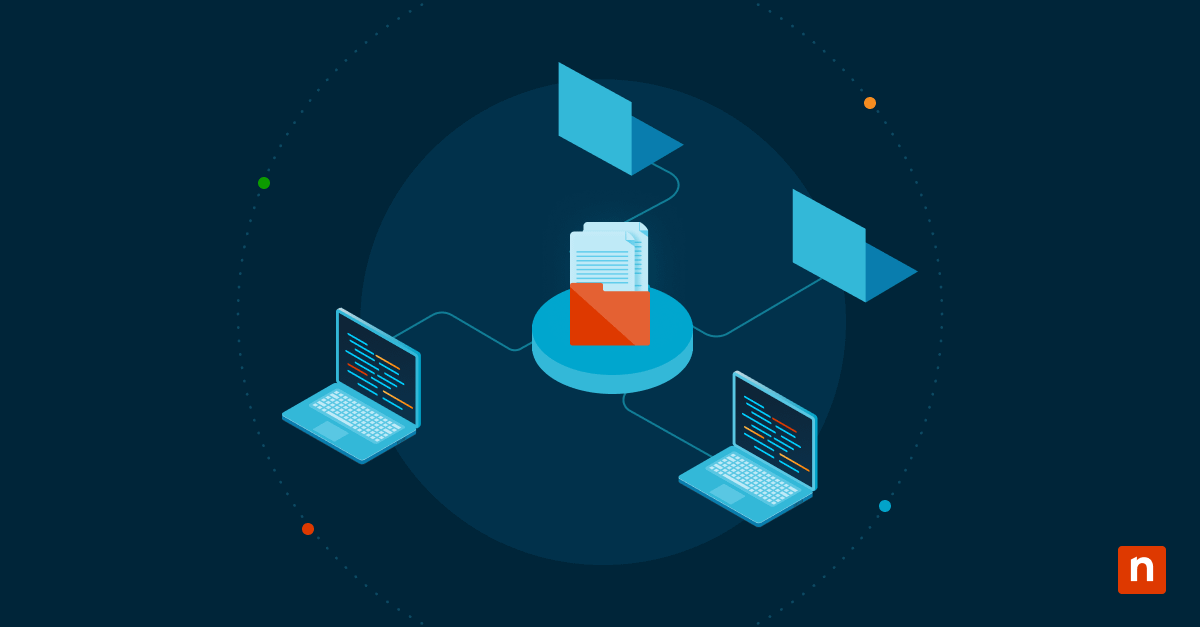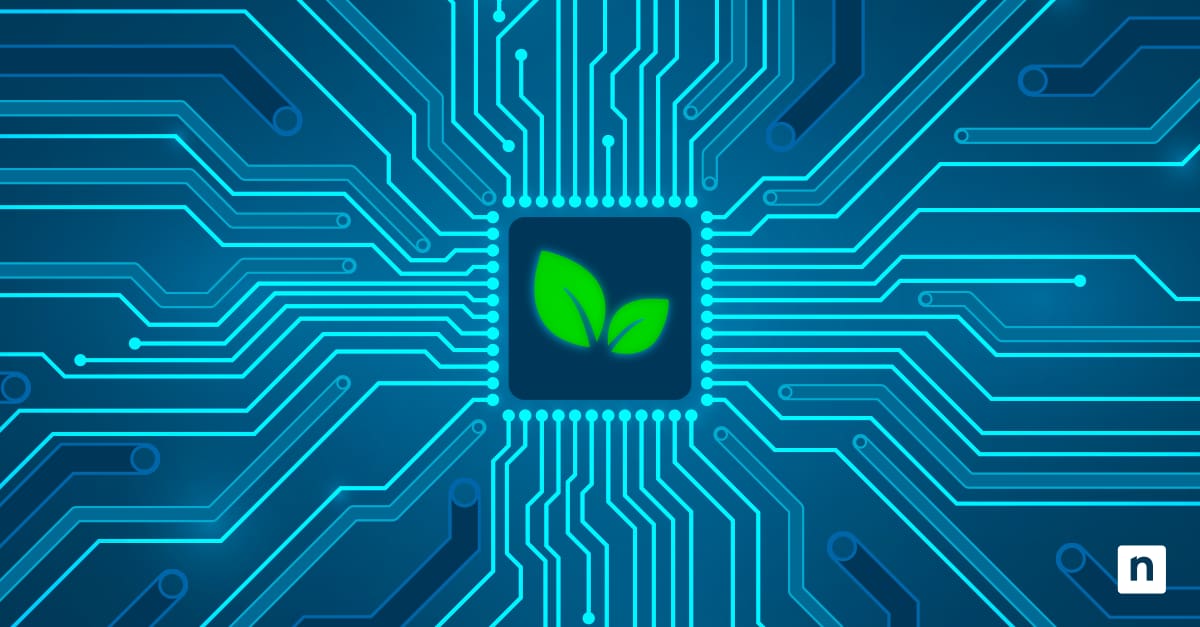The last day of support for Windows Server 2012 and Windows Server 2012/R2 is set for October 10, 2023. Microsoft announced, “After this date, these products will no longer receive security updates, non-security updates, bug fixes, technical support, or online technical content updates.”
Recently, Windows 7/8/8.1 also reached their end of support. Without continual support from Microsoft, the software becomes less secure and more risky, so they end the life of the product.
The history of Windows Server 2012/R2
The end of life for Windows Server 2012 shouldn’t come as a surprise to any Windows users. October 9, 2018 marked the mainstream end date for the product after six years of providing the product, so organizations who used (or are using) Windows Server 2012 were then given an additional five years support extension to use the product and figure out how to transition. Now that the five year period is almost up and the life of the product is ending, any business that still runs Windows Server 2012 needs to consider how to plan and move forward with the change.
Why Microsoft is ending Windows Server 2012/R2
Microsoft’s Windows Server 2012/R2 follows their fixed lifestyle policy, which applies to a lot of their commercial products and some of their consumer products. The three main attributes of a fixed lifestyle policy consist of:
- Life cycle timeline at product launch
- 5 years of mainstream support
- Extended supported for select products
The end-of-life for Microsoft’s product simply follows the life cycle timeline that they provided when the product was initially launched. Since Windows Server 2012 is reaching the end of its extended support, the product is also coming to an end.
How businesses and IT professionals will be affected by the end-of-life for Windows Server 2012/R2
The ending of the Windows Server 2012 product can have a variety of positive and negative effects, depending on how prepared your organization is for the change.
Positive effects of Windows Server 2012 end-of-life
If your business and IT pros have updated or migrate from your Windows Server 2012, then you can enjoy these positive effects:
Continual tech support
One of the biggest benefits of staying current with the technology you use is the continual support you’ll receive with your products. If something goes wrong and you’re unable to figure it out through troubleshooting, it can escalate up to Microsoft, which is reassuring since they’re the creators of the system. You can also rest easy knowing that the systems you’re running in your IT environment are safe and healthy for the time being.
Updated technology
Keeping up-to-date with your Windows systems means that you’ll be able to enjoy faster and more efficient systems. This helps to increase your organization’s productivity and streamline processes that occur within the IT environment (and those processes are growing in number thanks to digital transformation).
Adherence to compliance standards
Regulatory compliance standards usually require businesses to run software and systems that are supported. By continuously updating these systems, you ensure that your organization remains in line with the industry’s compliance standards.
Negative effects of Windows Server 2012 end-of-life
On the other hand, if your organization is still running Windows Server 2012 because it follows the motto, “if it ain’t broke, don’t fix it,” it’s probably time to change that motto. The possible negative effects of still running Windows Server 2012 when it reaches its end-of-life include:
Loss of tech support
The end-of-life for Windows Server 2012 also signals the end of the extended support time. You’ll still be capable of running the system, but when you run into an issue and need to troubleshoot, Microsoft won’t be able to help. Running an old system also means that it’s susceptible to more problems.
Non-compliance
Running supported systems in your IT environment is a common requirement of compliance standards. If you are still running Windows Server 2012 when it has reached its end of life, you will be out of compliance. If you fail to meet the compliance requirements, then you may experience hefty fines.
Security risks
The end-of-life for Windows Server 2012 means that there will no longer be security patches or security updates for the system. This is potentially one of the biggest risks that comes with running the product after Microsoft no longer supports it.
3 actions to prepare for Windows Server 2012/R2 end-of-life
To assist businesses who are currently using Windows Server 2012 or Windows Server 2012 R2, Microsoft has provided options to get ready for the upcoming change. Depending on your the state of your organization’s IT environment, whether it’s cloud or on-prem, and other related factors, they suggest three actions you can take to prepare for Windows 2012/R2 end of life:
1. Migrate to Azure with up to 3 years of security updates
The first action they suggest is to Migrate from Windows 2012/R2 to Azure. Microsoft Azure is a cloud computing platform with a variety of options which include Azure Virtual Machines, Azure Dedicated Host, Azure VMware Solution, and Azure Stack HCI. This will allow you to protect the workloads on your Windows Server 2012 while modernizing your IT environment.
2. Upgrade to Windows Server 2022 on-prem
If you want to stick with the Windows Server on-prem platform, then you should definitely consider upgrading to the latest Windows Server 2022. This latest version has advanced protection against cyber threats, hybrid capabilities, and improved system functions. To help with upgrade considerations, take a look at this handy comparison chart highlighting the differences between Windows Server 2016, 2019, and 2022. Additionally, ReadyWorks discusses how to migrate and outlines the steps for successful migration.
3. Buy extended security updates for Windows Server 2012/R2
For businesses who still can’t meet the October deadline or some other extenuating circumstances, Microsoft is still offering the option to purchase Extended Security Updates. This ensures that, at the very least, you’ll still be able to receive updates that are rated as either critical or important. If you decide to choose this option, we recommend creating a technology roadmap with details on how you’ll update your IT environment moving forward.
How to determine which path your organization should take for upcoming Windows Server 2012/R2 end-of-life
Technology is always changing and advancing, and it’s important to stay up-to-date on these changes. Determining the path for your technological updates and changes takes a lot of planning and preparation, but it will ultimately make your business technology more secure, efficient, and reliable. Additionally, there are plenty of best practices for managing EOL software out there, so you’ll have the resources necessary to make the switch as smooth as possible.
Take into account all components related to your Windows Server, whatever version it may be, and consider the possible impacts of staying with your current software. Those of you with Windows Server 2012/R2 will want to take upgrades and migrations into serious consideration because of the risks involved with unsupported systems. If you have a newer version of the product, but not the latest, there are opportunities for your organization to have larger tech roadmap discussions with your organization regarding project work and driving standardization.
Moving forward with NinjaOne
NinjaOne is a cloud-based IT management software solution that provides remote monitoring of servers and workstations. Keep your Windows Server updated and secure using our Windows Server patch management. Sign up for a free trial today and find out how easy it can be to manage your organization’s servers and systems.