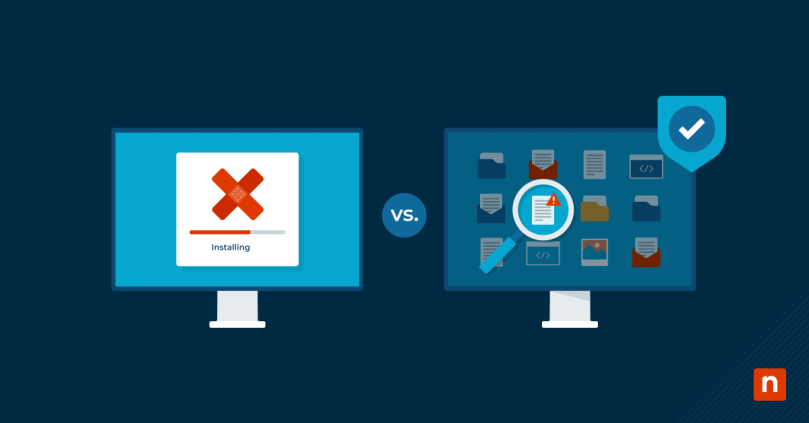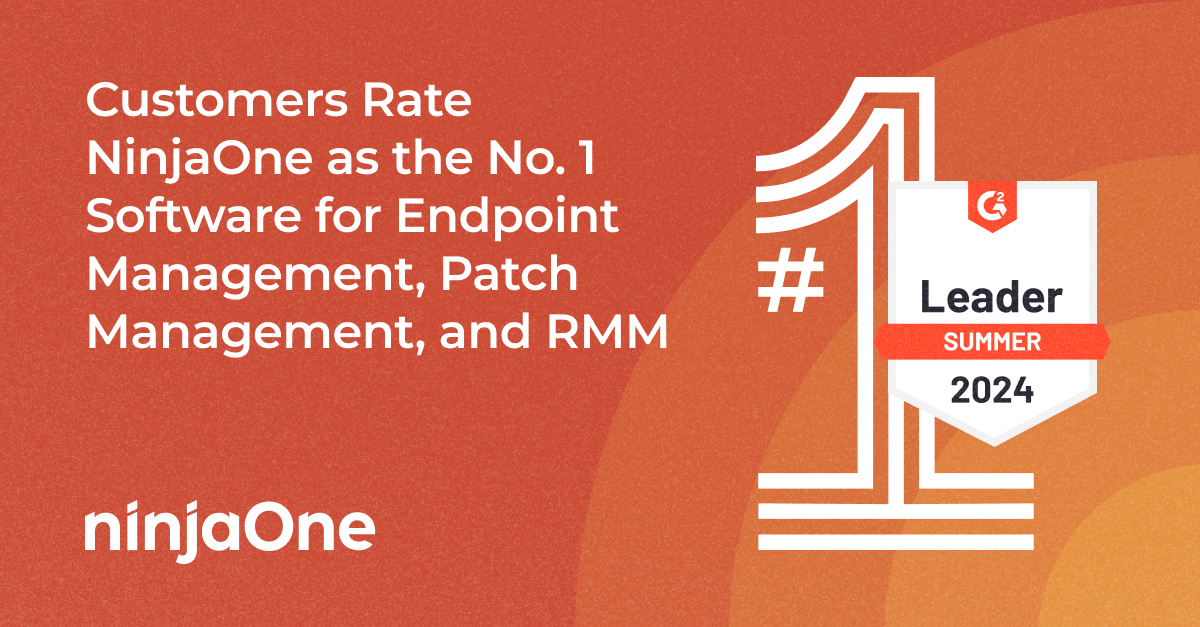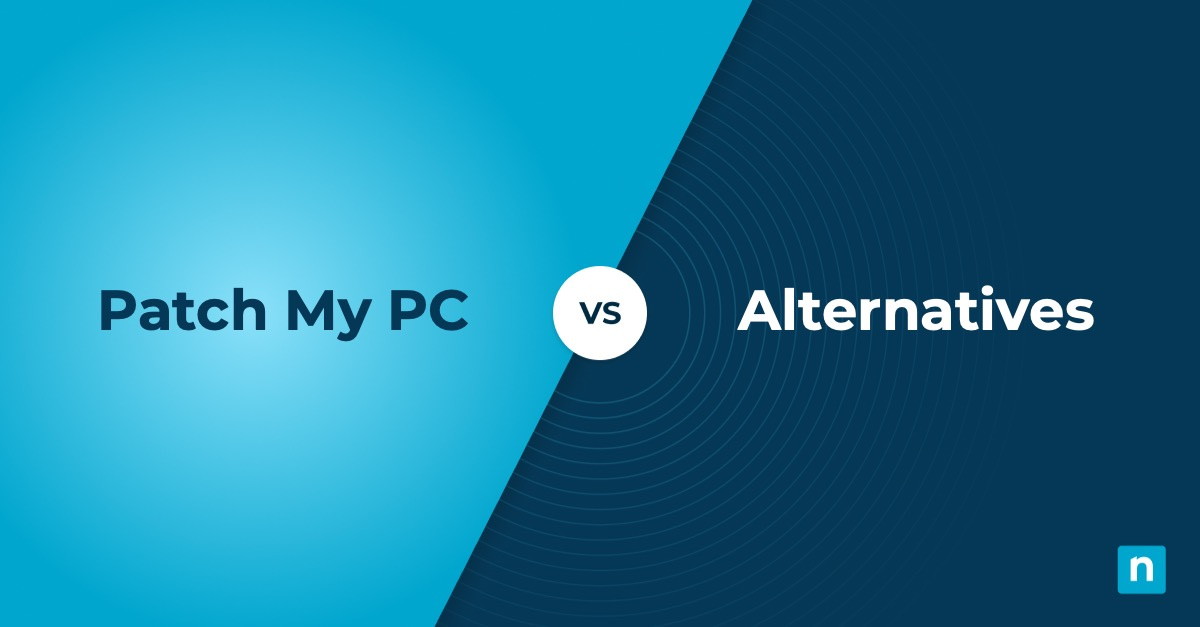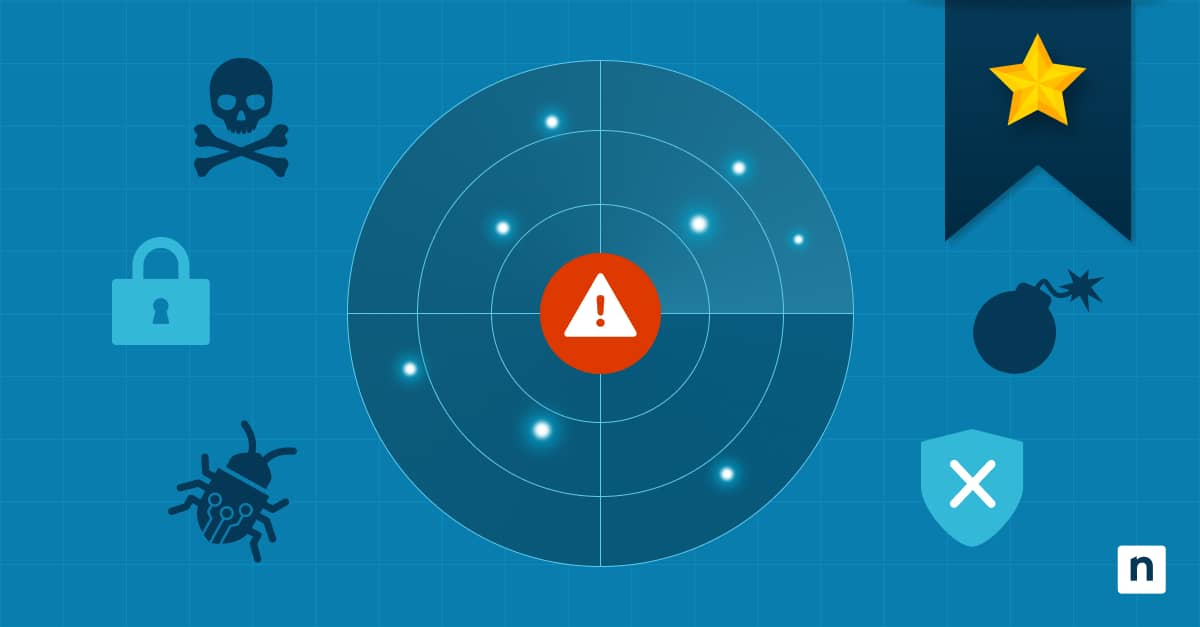Although the terms “patch management” and “vulnerability management” are often used interchangeably, they are not the same process. Patch management and vulnerability management are two processes that go hand-in-hand toward supporting a secure, efficient, and up-to-date IT infrastructure. Compare patch management vs. vulnerability management and see why both are essential for a secure IT environment.
What is patch management?
Patch management is the process of finding, testing, and rolling out OS or application patches to endpoints. These patches ensure that devices use the most recent versions of operating systems and applications; essentially, they keep endpoints secure, up-to-date, and functioning properly.
Why is patch management important?
The two main purposes behind patch management are to secure devices and keep them up-to-date. When patching is neglected, endpoints are left defenseless and at risk for modern cyber threats and attacks. Just take a look at some of the top consequences of unpatched software to see how important patch management is for every IT environment.
What is vulnerability management?
Vulnerability management is the process of identifying, organizing, reporting, and remediating vulnerabilities. The main purpose of vulnerability management is to support cybersecurity efforts by minimizing possible threats and preventing attacks.
Why is vulnerability management important?
Unlike patch management, vulnerability management only serves one purpose, which is to protect endpoints from vulnerabilities and cyberattacks. It’s an essential component of any mature cybersecurity program. Using vulnerability management tools and processes, organizations are able to find, categorize, and resolve vulnerabilities that otherwise would have remained undetected on devices. If vulnerabilities are left undetected and unresolved, they create openings that cybercriminals can exploit for their attacks. These openings can lead to data theft, data loss, ransomware threats, and other dangerous cyberattacks that can significantly damage a business and its reputation.
Patch management vs. vulnerability management
The easiest way to compare patch management and vulnerability management is to show their lifecycles, or their core functions and processes, and then note the differences and similarities. Although vulnerability management lifecycles and patch management lifecycles can be discussed in depth, we’ll only go over the basic steps in each one.
Core functions of the vulnerability management lifecycle
1. Find and identify vulnerabilities
2. Analyze vulnerabilities
3. Categorize vulnerabilities
4. Monitor vulnerabilities
5. Remediate vulnerabilities
6. Verify that the vulnerability has been remediated
Core functions of the patch management lifecycle
1. Build an IT inventory
2. Prioritize patches
3. Create patching policies
4. Monitor & test patching systems
5. Deploy patches
6. Verify patch deployment
7. Create patch reports & documentation
Key similarities between patch management and vulnerability management lifecycles
Three lifecycle steps that both patch management and vulnerability management have in common are:
1) Categorization
Both vulnerability and patch management require categorization in order to run properly. For vulnerability management, categorization is used to assess and organize remediations based on their severity. This helps IT teams determine which vulnerabilities need to be addressed first. For patch management, categorization is used to sort and organize patches so that IT teams can determine which ones need to be deployed immediately.
2) Monitoring
From RMM to patch management, almost every IT process requires some form of monitoring. For patch management, the purpose of monitoring is not only to manage the patching process but also to be on the lookout for new patches or vulnerabilities from vendors. Monitoring holds a different meaning for vulnerability management, and it involves continuously monitoring systems to detect vulnerabilities as soon as they appear.
3) Verification
After an IT team remediates a vulnerability, they cannot rest easy until the remediation of the weakness is verified. During the patching process, admins cannot be sure that a patch is deployed properly until they receive confirmation.
Key differences between patch management and vulnerability management lifecycles
Three lifecycle steps that are unique to either patch management or vulnerability management are:
1) Patching policies
Unlike vulnerability management, patch management revolves around creating patching policies. These policies determine which devices will be patched, when they will be patched, how often they will be patched, and other similar details. It’s a step that’s completely unique to patch management and does not exist within a vulnerability management lifecycle.
2) Analyzing vulnerabilities
After finding vulnerabilities, it’s up to a security team to analyze them and find solutions. This analysis, although it’s critical for vulnerability management, has no place in a patch management process.
3) Deploying solutions
Although some vulnerabilities can be solved by rolling out a patch, Heimdal states that “based on the level of vulnerability, different methods can be employed to eliminate the threat.” This means that a vulnerability management system can deploy other methods to take care of weaknesses. Patch management focuses solely on rolling out patches or upgrades and nothing else.
How patch management and vulnerability management work together
Patch management and vulnerability management work together to support a secure, efficient IT environment. With an effective patch management system, IT teams keep devices current with the latest updates that improve endpoint security and functionality. Using vulnerability management, IT teams can proactively find and remediate vulnerabilities before they turn into serious threats. Only by using these two together can businesses ensure that their devices remain secure and unharmed, regardless of what front cybercriminals choose to attack from.
Why you should use patch management and vulnerability management together
MSPs and IT departments use patch management and vulnerability management together to protect endpoints from cyberthreats and attacks. If IT teams only implement one of these processes, it creates a weakness that cybercriminals can exploit.
For instance, if a team focuses solely on patch management and neglects vulnerability management, they will be less likely to identify and quickly remediate vulnerabilities when they appear. The same situation could occur with patch management as well. If an IT team turns all their attention towards vulnerability management, all the leftover unpatched software creates serious consequences that have to be dealt with.
Conclusion
Ultimately, using vulnerability management and patch management together is your best bet for securing your IT infrastructure. If your current patch management system is slow, inefficient, or difficult to use, it’s time to switch to NinjaOne. NinjaOne’s patch management automates your patching processes and takes the work off your hands. Learn more about Ninja Patching and how it will support your IT team with this free trial.