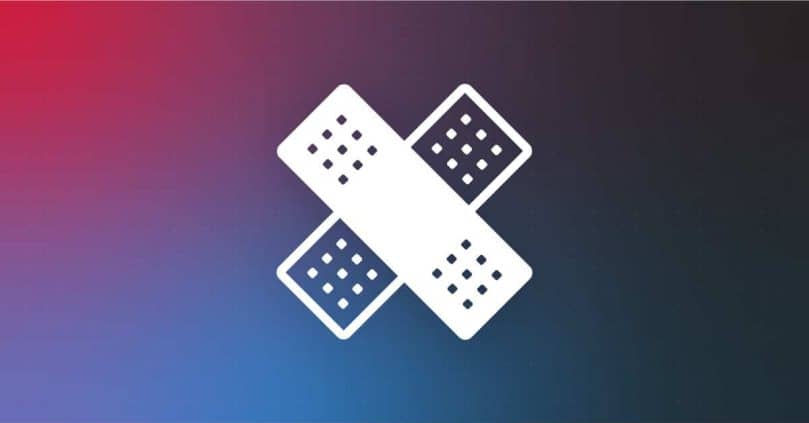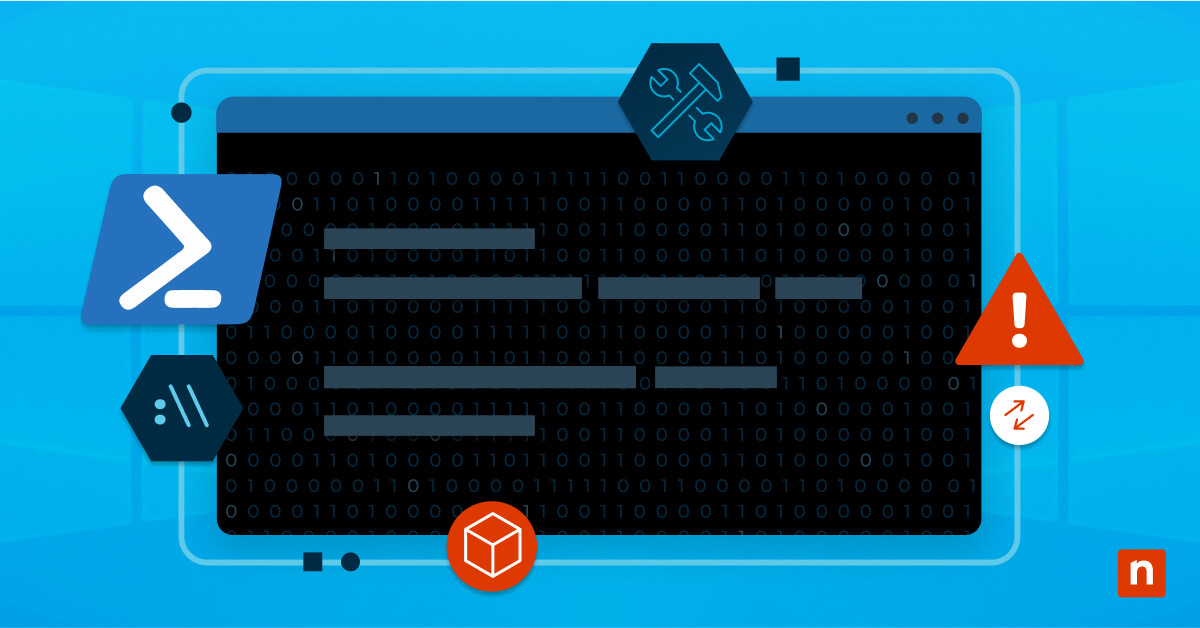Vulnerabilities within an IT environment pose a big security risk and are a threat to digital data within an organization. These vulnerabilities can be exploited by others, or a lack of necessary precautions can result in damaged or lost organizational data. Therefore, it is essential to have a vulnerability management process in place for these reasons.
What is a vulnerability management process?
Vulnerability management is about asserting a level of control over the vulnerabilities that may exist in your IT environment. Thus, a vulnerability management process seeks to obtain that control through following an established set of procedures. It is a continual process in which vulnerabilities are identified and assessed, and then action is taken to limit their risk.
Key steps of a vulnerability management process
Four key steps exist in every successful vulnerability management process which are:
1) Locate and Identify
The first step to minimizing vulnerabilities is to identify where the vulnerabilities are located within your data system and what kind of vulnerabilities they are. There are multiple kinds of vulnerabilities, so there is not just one way to minimize their risk. For example, identifying how many and what kind of vulnerabilities are in your IT environment is key to making a plan to manage them.
2) Evaluate
Assess the vulnerabilities you identify to determine how much of a risk they each pose to the rest of your IT environment. After evaluating the risks, you can then categorize and prioritize the vulnerabilities based on impact. Documenting this information doesn’t have to be complicated. Today, IT documentation software is widely available and able to automate much of the documentation process. To make this data actionable, compile it into a single vulnerability management report. This provides you with a structured plan as to how to approach managing vulnerabilities and in what order they should be mitigated or remediated.
3) Monitor and Remediate
After evaluating the vulnerabilities you’ve found within your environment, you should proactively monitor the system for new vulnerabilities that occur. Once a new vulnerability is discovered, action should be taken. This can vary from correcting an issue with the vulnerability, completely removing the vulnerability or continual monitoring of the vulnerability. This step is continual in the vulnerability management process as new vulnerabilities are detected.
With an RMM, technicians can easily monitor for vulnerabilities and automatically remediate the problem, whether that’s restarting the device remotely, deleting and reinstalling the patch, and much more.
4) Confirm
The final step in a vulnerability management process is to confirm whether the detected vulnerabilities have been appropriately dealt with. Verifying that each detected vulnerability has been mitigated means that the vulnerability management process was successful. Proper documentation of these successes will ultimately help your IT teams run more efficiently and securely by scaling known solutions across growing IT environments.
Examples of vulnerabilities
Various vulnerabilities can exist within an organization’s IT environment. These encompass weaknesses in your organization’s data system that can be susceptible to various attacks or undesirable consequences. The different kinds of vulnerabilities include:
Physical vulnerabilities
Some of the most basic types of vulnerabilities are physical vulnerabilities. Physical security attacks include anything from break-ins and thefts to extreme weather and the destruction that comes with it. On-site vulnerabilities such as power and climate control can also interfere with business uptime, place digital data at risk of being lost. They can result in damage to the data system.
Personnel-based vulnerabilities
The people employed in your organization also pose another risk to your IT security. Because humans are responsible for the manual operation of your business’s data system, a variety of risks can be exposed simply due to human error. For example, incomplete documentation or training, carelessness, or simply forgetting how to carry out company procedures correctly may result in a less secure IT environment.
Personnel-based vulnerabilities also include the risk of having crucial organizational data on employees’ devices. If necessary, data is only stored on one external device, and you certainly risk losing it. Even more severe is if someone has personal access to critical data and does not take proper measures to secure it, a hacker might easily break into the data system. – talk about the data that’s in people’s hands (implicit information – not written down anywhere, just in someone’s head, can solve with IT documentation)
Configuration vulnerabilities
Configuration vulnerabilities are risks to your organization’s computer system due to misconfigurations. Misconfigurations can be incorrect or substandard default settings or technical issues that leave the system insecure. These vulnerabilities should be minimized quickly and efficiently to prevent attackers from exploiting these weaknesses.
Application vulnerabilities
Computer programs continually need updates or fixes to improve and make them more secure. These program vulnerabilities are managed through the use of patching software. This software can deploy patches to endpoints and ensure that the process is complete.
Vulnerability management tool benefits
Vulnerability management tools provide a means for you to carry out your vulnerability management process effectively. These tools also help to reduce organizational risk and reduce costs associated with known vulnerabilities. A few significant benefits of vulnerability management tools are:
Comprehensive
With the help of a vulnerability management tool, you can get an overall view of all the vulnerabilities that exist in your environment. These tools also help you assess the risk of the vulnerabilities, enabling you to take appropriate actions to safeguard your data system and secure crucial digital data. Having a full view of the perceived risks puts you in a much better position to manage them.
Automation
Automation is another common benefit of vulnerability management tools that can save you both time and effort in maintaining the security of your data. Schedule regular and consistent vulnerability scans so you can proactively reduce risks. Setting up automatic scanning and detection helps you recognize possible vulnerabilities before it’s too late to take action.
Automation can also be a benefit when it comes to the remediation of vulnerabilities. Automated remediation removes the manual work of resolving vulnerability tickets and provides you with peace of mind knowing that vulnerabilities are actively being reduced.
Reporting
Vulnerability management tools can easily create reports that can give you a synopsis of the compiled data. These overviews give you a good sense of the security of your data system and can help you quickly identify areas that need improvement. Using consistent reports also gives you visibility into the security of your organization’s IT environment over time.
Alternatives to vulnerability management tools
While there’s no replacing specialized security software, many vulnerabilities can be managed using unified tools that combine endpoint management, cloud backups, documentation, and ticketing. With this combination, documentation, monitoring, and remediation can be automated for some of the most common IT vulnerabilities like zero-day patches, corrupted backups, or stolen credentials.
NinjaOne offers patching software to enable successful patching and management of your system’s vulnerabilities. Check out NinjaOne’s Patch Management Best Practices Guide, and sign up for a free trial of Ninja Patch Management.
Vulnerability management tools give you greater control
IT vulnerabilities are an unfortunate reality of working with digital data, but these vulnerabilities can be mitigated with the right plans and tools in place. Following the steps of a vulnerability management process will give you greater control over any risks in your data system. Vulnerability management tools can also help to lower organizational risk, thereby significantly lowering costs associated with remediating risk issues.