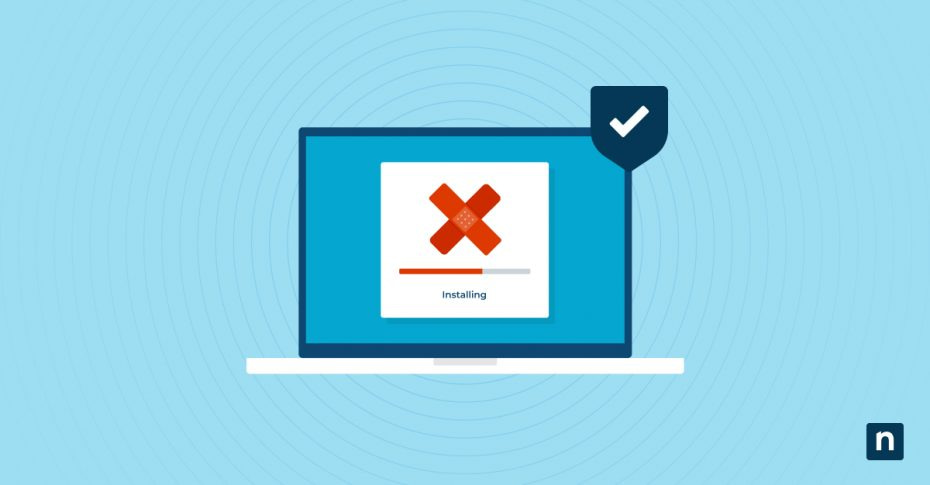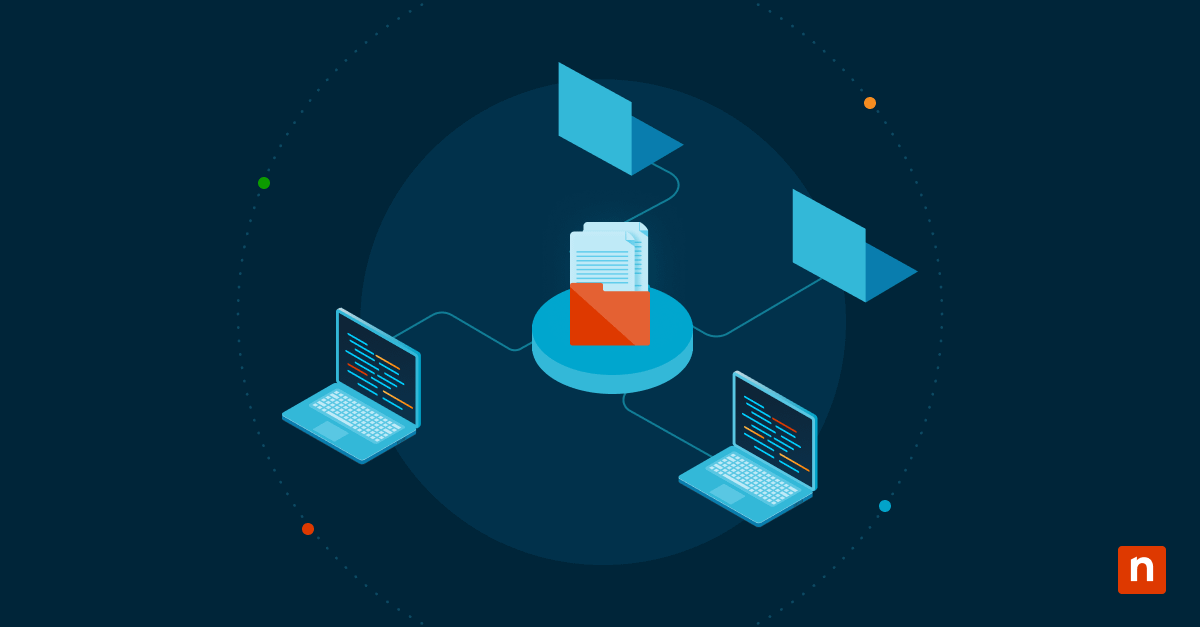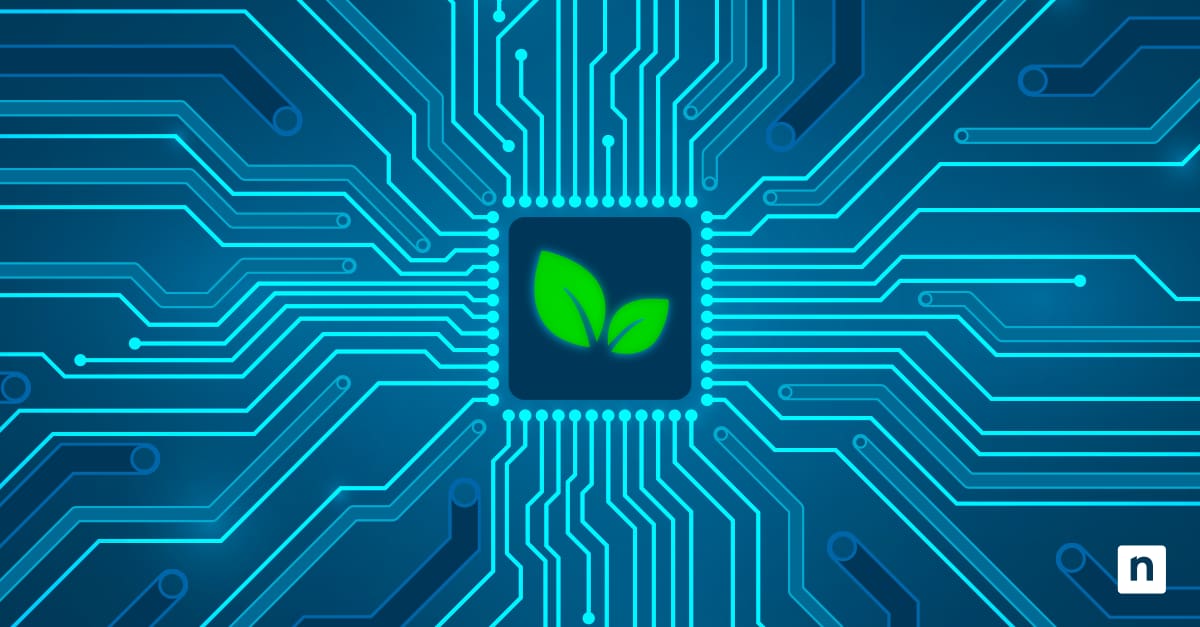A ServiceNow study carried out by the Ponemon Institute reports, “An alarming 57% of cyberattack victims report that their breaches could have been prevented by installing an available patch.” Patch management is the process of organizing, testing, and applying patches to your organization’s assets, and paying attention to patch management best practices is important in preventing cyberattacks.
 |
→ Download your free Patch Management Best Practices Guide (PDF) |
Why patch management is important
Patch management is the method by which your organization can organize and streamline patch deployment and application, and it is best performed using patch management software. These patches enable your software to run smoothly, prevent bugs in the system, and harden against cyberattacks. It is essential for optimal performance of your assets, but perhaps more importantly, it allows you to secure vulnerabilities in your IT environment.
8 patch management best practices
To ensure that patches are correctly deployed and applied to software and systems, here are the top patch management best practices:
1. Create a patch management policy
To guide your patch management efforts and ensure they align with your organization’s goals, begin by creating a patch management policy. This policy should be fairly comprehensive and provide necessary details for the patch management process. Check out how to create a patch management policy.
2. Inventory assets that require patching
Make a list of all the assets in your IT environment that require patches to the program or software. If you already have an existing IT asset inventory, it will be much easier to determine which assets require patching. Patch management is only effective if you ensure that all your assets are continuously accounted for and updated.
3. Establish asset vulnerability
Some of your organizational assets may carry more risk than others. Determine which of your assets have a lot of vulnerability, and make sure to prioritize those patches using a vulnerability management process.
4. Monitor patch availability
Keeping track of the patches that software or system developers produce helps you to be in the know about what certain patches aim to address and when they’re made available. It can also give you time to prepare for upcoming patches and ensure your pre-deployment patch process works effectively.
5. Adequately test patches
Sometimes, introducing a patch into a program or system may end up causing additional issues. Before you apply a patch broadly, set up a test environment where you can safely deploy a patch and check to see if any issues arise. When testing has deemed a patch safe in execution, you can move forward in the patching process.
6. Deploy and apply patches promptly
Patches are created to address existing vulnerabilities in your IT assets. Unfortunately, 74% of companies aren’t able to apply their patches fast enough. The longer you wait to deploy and apply the patches to your assets, the more risk there is of your systems becoming compromised. Form a streamlined process that allows you to quickly verify the effectiveness of a patch, and as soon as it’s verified, deploy the patch to your endpoints.
7. Use patch management software
Patch management is much easier and more streamlined when carried out through patch management software. It allows you to manage and secure all your endpoints, automate patching processes, and reduce both the cost and complexity of patching. Let patching software do the heavy lifting of large and repetitive tasks of a patch management process while you spend more time ensuring the process works efficiently.
8. Document all patching efforts
Record all the steps taken and tasks completed for patching using IT documentation software. This can include creating a list of patches as they become available, making notes about patch testing, and documenting patches that are successfully deployed.
Learn how customers like GSDSolutions are able to reduce their printing-related tickets by 90% with automation and patch management.
“From a functionality perspective, patch management is really easy to setup and automate – and it really just works. NinjaOne’s remote-control integrations are fast and reliable. The remote tools – like the remote command line / PowerShell tool, file explorer, and task manger make fixing issues easy without interrupting end users.”
Mark Andres, Director of IT Services at GSDSolutions
Manage your patches with NinjaOne
Patch management can be extremely effective, especially if your organization is taking the necessary steps and following these tried-and-true best practices. For additional recommendations and insights, download our patch management best practices guide.
NinjaOne’s patch management software is packed with features such as OS patching, application patching, patch automation, and patch reporting. An added bonus is that no infrastructure is required, making it easy to set up and start using with any internet connection. Sign up for a free trial today.