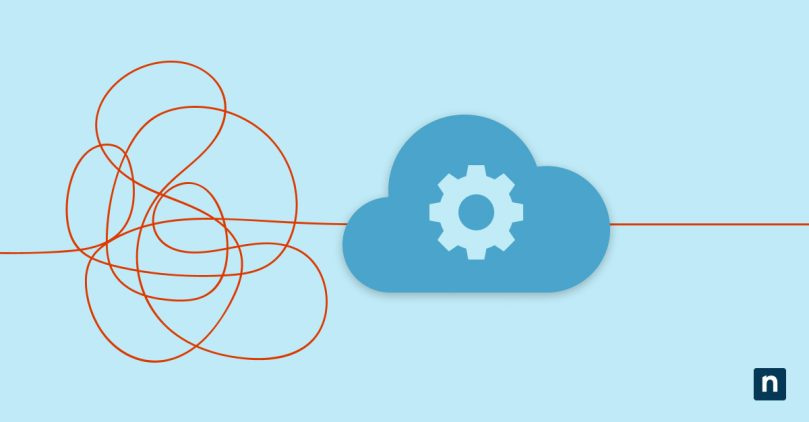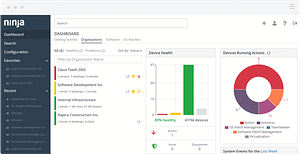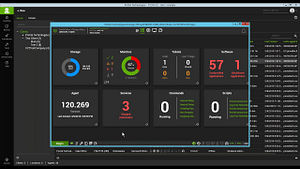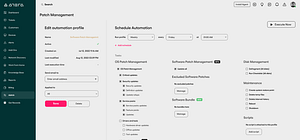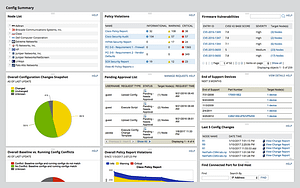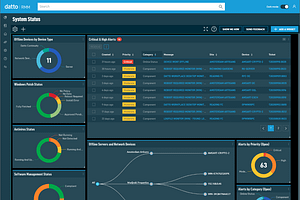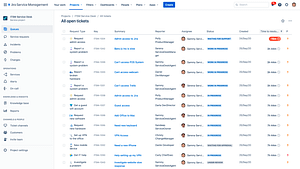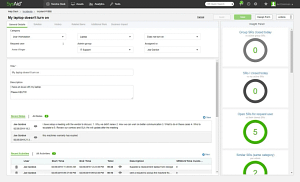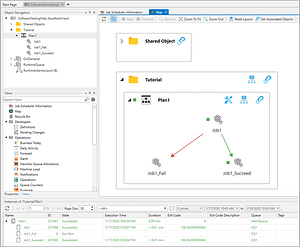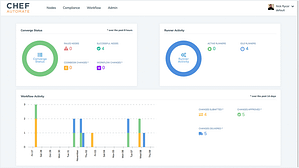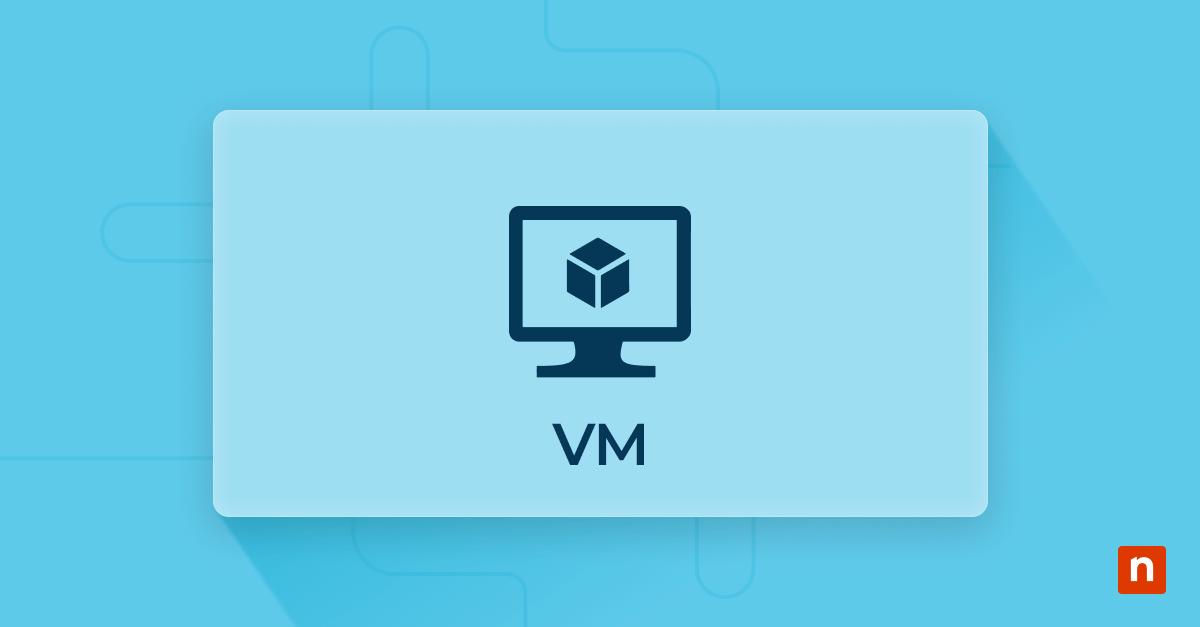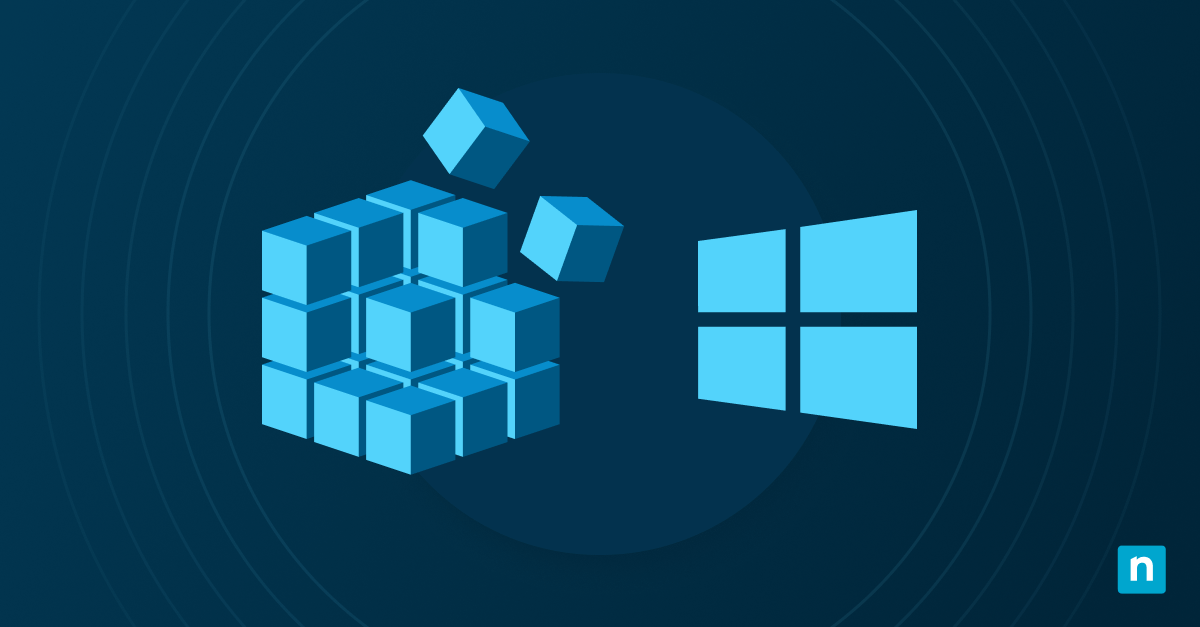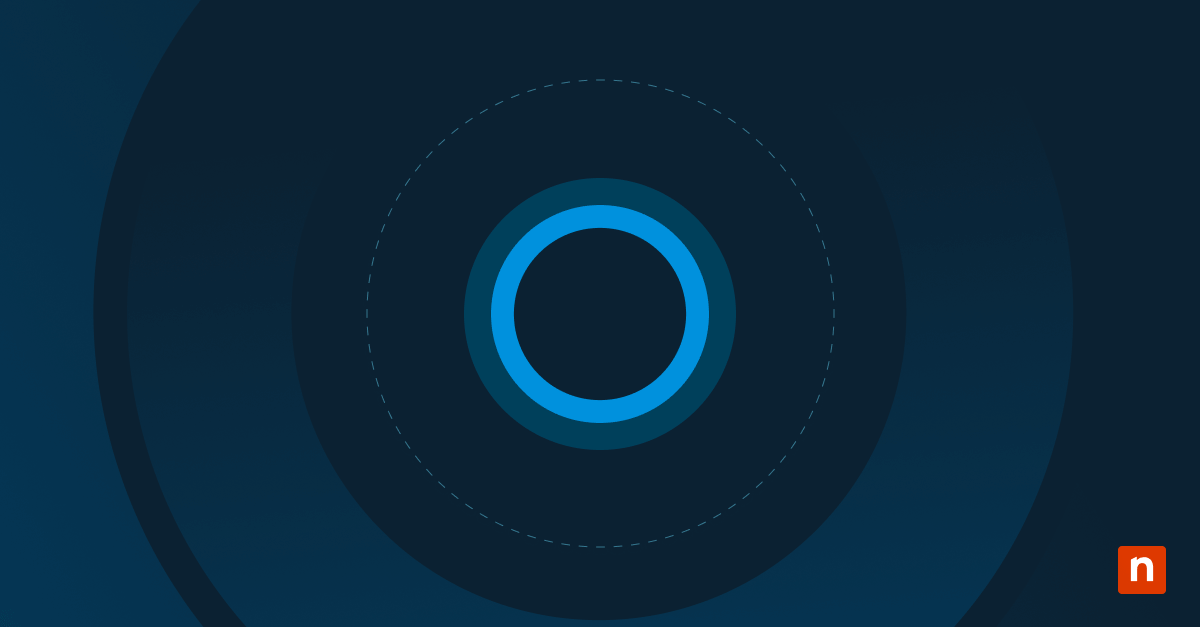94% of SMB (small to medium-sized) businesses state that they perform repetitive and tedious tasks, which can lead to employee stress and burnout. Fortunately, the creation of IT automation software actively works against these undesirable effects.
IT automation software is programs and applications designed to perform these repeatable tasks without the need for manual execution. Automation is the driving force for digital transformation and is what allows organizations to continue to scale up in both size and production.
Why IT automation software is important
Time savings
One of the primary benefits of IT automation software is the amount of time saved overall. Businesses can implement IT automation software to take care of manual, repetitive tasks. Doing so frees up time for their IT team to spend on more important or pressing matters.
Reduced cost
Manual and repetitive tasks are found everywhere throughout an IT environment, and without automation, these tasks can take up a large portion of your IT team’s working hours. Purchasing IT automation software is an investment upfront, but over time it will drastically reduce costs
Fewer errors
Not only that, IT automation software takes a lot of human error out of the equation. Although human involvement is required for initial setup and configuration, once it’s set up, it doesn’t require human intervention unless an issue arises. Fewer errors lead to a well-functioning and productive IT environment.
Better end-user experience
The more that IT management can be automated, the more time that an IT department has to devote to customer support. Better IT support ultimately improves the end-user experience and allows the entire business to continue working without interruption.
Improved employee morale
Zapier reports, “Automation has improved the jobs of 92% of knowledge workers.” Automating certain workplace actions fights against employee stress and burnout. The extra time gained through IT automation software also helps improve IT employee morale, since their skills will be put to better use.
10 best IT automation software solutions
1. NinjaOne
NinjaOne is a unified IT management platform for managed service providers (MSPs) and IT departments. They have IT automation software features built into their solutions, such as RMM or endpoint management, patch management, backup, software deployment, and more. It automates a variety of essential tasks across IT management, leading to positive business outcomes and enabling IT departments to provide excellent IT services. NinjaOne also provides custom scripts and policies, so you can customize automation to fit your organization’s needs.
NinjaOne helps you automate tasks so you can improve efficiency, standardization, and business outcomes.
2. ConnectWise Automate
ConnectWise Automate is an RMM software solution that comes with multiple IT automation features. It allows you to automate device maintenance, delegate tasks, automate patching, and remotely monitor and manage endpoints. In addition to its automation capabilities, it comes with a remote access tool.
3. Atera
Atera is an IT service management software. It provides IT automation and scripting tools designed to streamline IT service management tasks and processes. Within the software, IT teams can create custom IT automation rules and scripts, and implement them. Through the use of these IT automation rules, Atera enables you to automate specific mundane actions in an IT environment.
4. SolarWinds
Solarwinds provides IT automation software for a variety of IT operations such as network automation, automated user provisioning, automated patch management, ITSM automation, and integrated performance monitoring. These automations work to help improve your organization’s IT environment and decrease overall costs.
5. N-Able N-central
N-Able N-Central’s automation manager software helps IT managers increase their efficiency and the effectiveness of their business. Using the product, you can automate simple tasks or entire processes and customize your automations with their drag-and-drop editor, which requires little coding knowledge.
6. Datto
Datto is an RMM solution for MSPs. Automation in Datto comes in a few different tools, which are jobs, components, and the ComStore. Jobs are the automated processes within the software, components are things such as application installers, device monitors, and scripts, and ComStore is a repository listing all the different components.
7. Jira Service Management
Jira Service Management is geared toward providing excellent ITSM (IT Service Management). The automation in the software is a “no-code” feature, which means that you don’t need to understand coding to utilize the automation capabilities. You can use automation to assign tickets or issues to team members, close old tickets, and re-open tickets if the end user still needs help.
8. SysAid
SysAid is also a software solution designed for IT support and management. With ticket automation, task automation, self-service automation, and workflow automation, your IT services will benefit from automated workflows and become very efficient.
9. ActiveBatch
ActiveBatch is designed to direct and manage the automation of entire IT environments. The process automation and workflow monitoring capabilities are powerful, and it has impressive extensibility that allows the software to connect to any service, application, or server.
10. Chef
Chef is configuration management software created to automate a variety of IT management areas. It enables organizations to automate infrastructure, application, and security management. Chef offers products with specialized tools for enterprises, DevOps, and more.
Major use cases for IT automation
Automation can, and should, be used throughout your IT environment. Some major IT automation use cases are in the following areas of IT management:
Automated monitoring alerts
24/7 IT monitoring acquires a lot of information, and that information is only put to good use if automatic alerts can be generated when something changes and a condition is triggered. These automatic alerts are most effective when they’re only alerting you on actionable information. Otherwise, you could be setting yourself up for alarm fatigue.
For example, if you were monitoring a network for unexpected bandwidth usage, the ideal use of automated alerts would be to notify you when the network utilization for servers or workstations is outside the set threshold, preferably triggered if or when the network is at risk. The alert can prompt the creation of a ticket, which can then be investigated.
Automated patch management
Patch management is critical for modern IT operations. Software patches protect against cyberattacks, prevent glitches in the system, and work to make your software operate effectively.
Automation in patch management can be used for patch discovery, scheduling patches, testing patches, and the patch deployment process. It’s a tried-and-true feature that enables organizations to ensure their devices and machines are up-to-date with security and optimally functioning.
Patching your machines doesn’t need to be difficult. Try out NinjaOne’s Patch Management Software to automate patching tasks and improve your patch management process.
Automated backups
Backups are a huge safety net for businesses when things go wrong with any machines or data. Organizations want to guarantee their data is safe and backed up correctly so they can recover quickly from any disaster and support continual business operations.
Using IT automation software, as part of your backup strategy, enables you to manage backups and ensure that all backups are executed properly. You can utilize the automation features to set up when you want backups to occur and choose what data to back up at those times. It’s a straightforward method that takes human error out as a risk for incomplete or incorrect backups.
Automated device setup
Setting up new devices can be a time-consuming process that requires a lot of steps. You also need to ensure that all settings, configurations, and software are set up correctly on the device to avoid having to come back and fix mistakes.
Examples of automation with new device setup include cleaning the device, configuring the device, installing software and applications, deploying security resources, and automatic ticket creation when issues come up during the setup process.
Automated endpoint hardening
Ponemon with Keeper Security reported that, in 2020, malware affected just over 80% of businesses. Keeping endpoints protected is critical for the security of your IT environment and the organization at large. Investing in endpoint hardening and automation brings organizations numerous benefits, some of which are enhanced security, better compliance, and reduced costs.
For example, one way to better protect your machines is to ensure that antivirus software is installed on all devices. Using automation, you can set it up so that if your monitor detects that the antivirus software is uninstalled, it will automatically deploy the software and reinstall it.
Automated help desk operations
A key to having happy end users is maintaining an efficient and responsive help desk. All the tickets from end-user requests that come into the system can quickly add up, and unless there is a solid system in place, it can quickly become overwhelming.
Ticketing and help desk automation can be used to improve workflow, automate tasks, and create an overall better ticketing system. This helps increase the number of tickets addressed, improve resolution times, and ensure help desk technicians maximize their skills.
5 best practices for implementing IT automation software
IT automation has numerous benefits, from streamlining business operations to scaling up your business. However, these benefits can only be realized if IT automation is effectively implemented into your IT environment. Here are five best practices for implementing IT automation software:
1. Start with a clear strategy and goals
Before you begin the implementation of IT automation software, clearly express and document what goals you hope to achieve with the addition of the software. With the goals in mind, then create a strategy with specific steps for how your organization will achieve that automation goal.
2. Get buy-in from your team
IT automation software will be most effective if everyone is on board. Help your colleagues to understand the value that IT automation software will bring to your business, such as increased productivity, lower costs, and better service or product delivery. Also, and perhaps more importantly, show them how it will make their lives easier while on the job.
3. Schedule automation-focused team meetings
Once you have the team buy-in, you need to determine which specific tasks and components you’ll automate. Figuring out the specific areas where automation can be implemented can be a monumental task, which is why you should arrange to have team meetings dedicated to discussing this.
Ask team members to come prepared with identified areas where automation would be best utilized. Another approach to these meetings is to use them as training meetings to show employees how to use the newly automated tasks and processes in their daily workflow.
4. Provide non-production devices to test new automations
Automation is a wonderful feature when it is set up and implemented correctly. However, sometimes things can go awry in the setup process, which is why it’s essential to test new automations. Using non-production devices for this testing allows you to avoid messing with the devices and IT environment that are actively in use.
5. Measure and track results
To ensure the automations you’ve implemented are effective and are improving your IT processes, consistently measure and track the output and associated results. Reports from this data can also be shown to managers and executives to show that the investment in IT automation software was well worth it.
Get started with NinjaOne’s IT automation software
IT automation software provides a whole host of benefits for IT service providers. It is essential for businesses if they want to continue improving and scaling up. The ultimate goal of an IT department should be to automate as many tasks as they can to improve efficiency, standardization, and outcomes, and provide a better IT service delivery experience to end users.
NinjaOne’s IT automation software enables MSPs and IT departments to automate endpoint management. Automations can be run on-demand, on schedule, or in response to issues or changes, and policies enable automations to be applied across a set of devices. Watch a demo or sign up for a free trial today to experience all the benefits IT automation can bring to your organization.