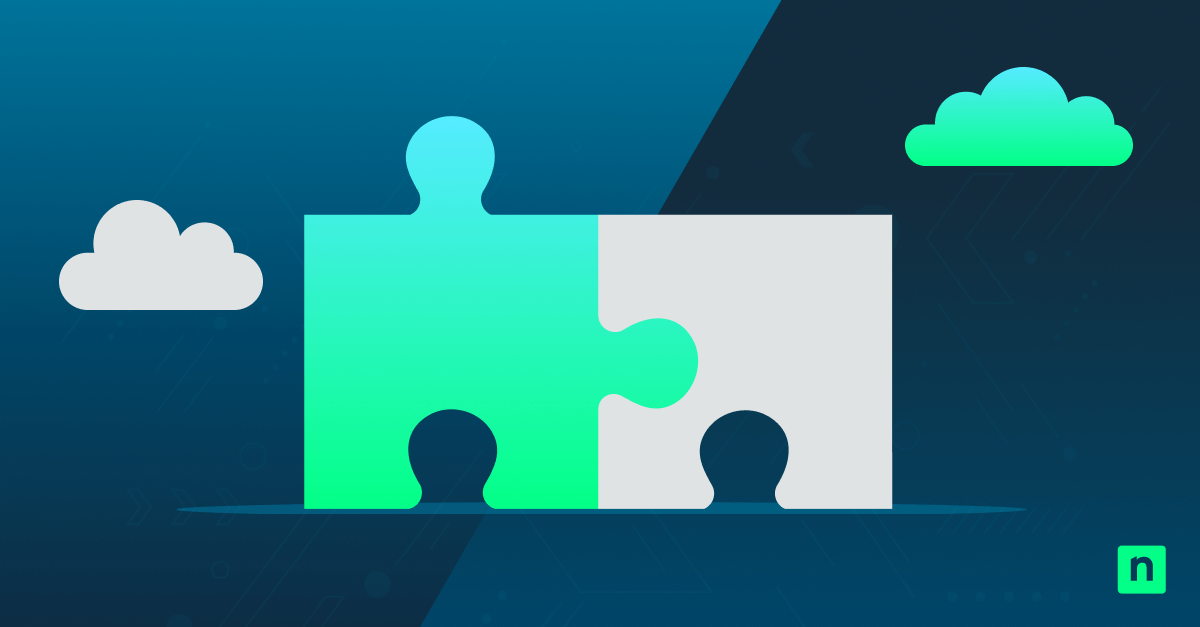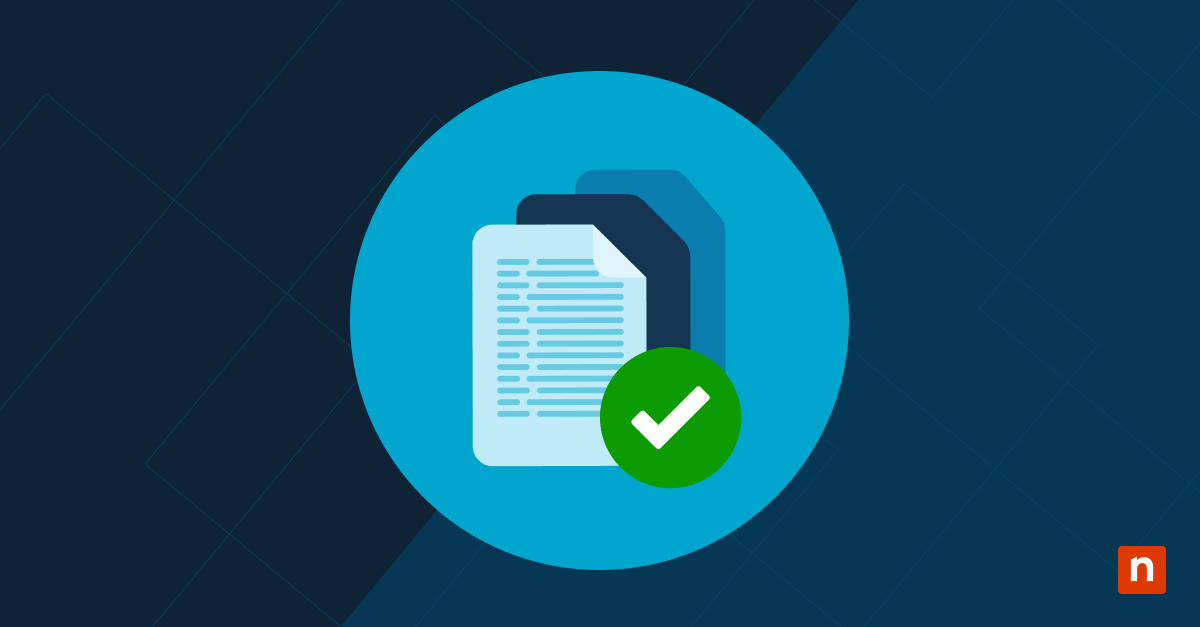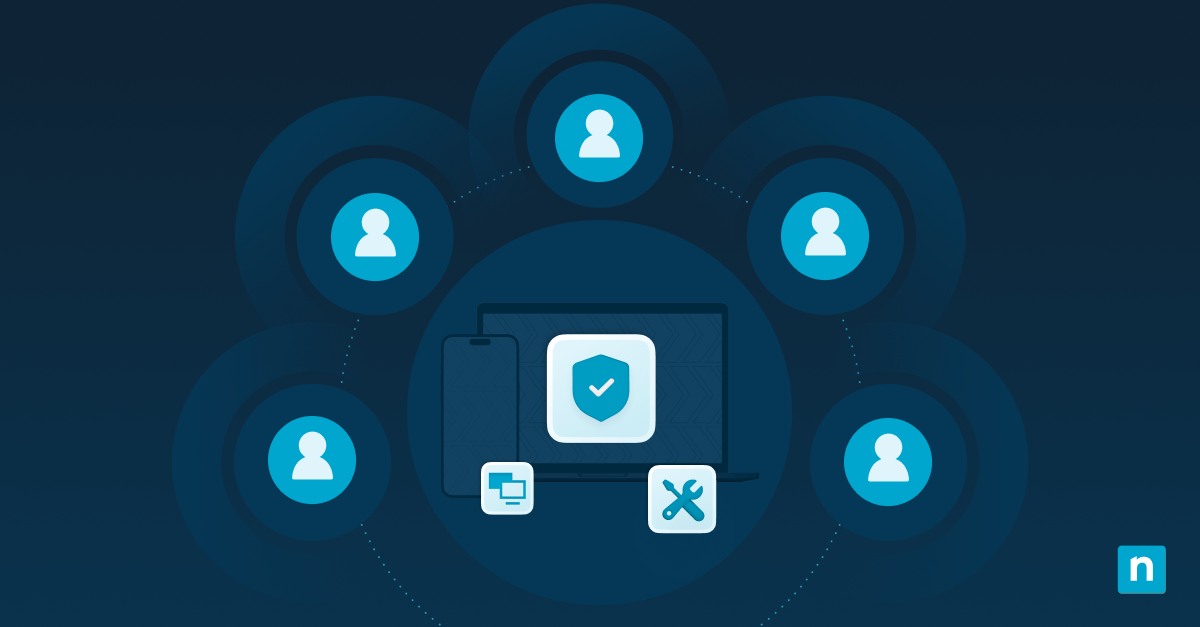Key points
- Optimize IT Efficiency with Centralized Documentation: The best IT documentation software centralizes all IT knowledge into one secure, searchable system.
- Automate Knowledge Management: The top-rated IT documentation tools of 2025 offer automated documentation, integrated security, and API access.
- The Best IT Documentation Software of 2025:
- NinjaOne
- IT Glue
- Nuclino
- Hudu
- ProProfs Knowledge Base
- Document360
- Other Top Tools: ClickUp and Confluence.
- Integration and Accessibility Drive Value: Leading IT documentation tools integrate seamlessly with RMM, PSA, and ticketing systems.
- Combat Documentation Challenges: Modern IT documentation software solves incomplete, outdated, or inconsistent documentation by standardizing templates, automating updates, and fostering cross-team collaboration.
- What Makes NinjaOne Stand Out: NinjaOne simplifies endpoint management, automation, and documentation, helping MSPs and IT departments work smarter, enhance visibility, and reduce operational costs.
Top 3 IT documentation software solutions
| Software | G2 Overall Rating | Capterra Overall Rating |
| NinjaOne | 4.7 out of 5 (3,207) | 4.7 out of 5 (276) |
| IT Glue | 4.7 out of 5 (647) | 4.6 out of 5 (327) |
| Document360 | 4.7 out of 5 (495) | 4.7 out of 5 (287) |
While often overlooked, strong IT documentation can be the difference between hours—potentially days—of downtime and smooth operation. To avoid these costly missteps, IT leaders and MSPs are turning to IT documentation software to record data and process contextual information that can be used to improve digital infrastructures and compliance.
But with the numerous solutions out there, which tool is the most suitable for your organization? That’s where we come in. We’ve created this list of the best IT documentation software based on genuine user assessments from leading review sites, along with each tool’s user-friendliness and robustness.
🥷🏼 NinjaOne standardizes your IT knowledge base so you work faster and smarter.
Learn more about NinjaOne IT Documentation today.
Best IT documentation software at a glance
| Software | Key Features | Trial Information |
| NinjaOne | Remote monitoring and management, patch management, automation | 14-day free trial |
| IT Glue* | IT documentation, password management, asset tracking | No free trials available |
| Nuclino | Knowledge sharing, project management, document collaboration | 14-day free trial |
| Hudu | IT documentation, password manager, asset management | 14-day free trial |
| ProProfs Knowledge Base | WYSIWYG editor, folder restrictions, reporting and analytics | 15-day free trial |
| Document360 | Knowledge base software, markdown editor, version control | 14-day free trial |
*NinjaOne has integrations with IT Glue.
6 best IT documentation software solutions
All G2 and Capterra data as of December 2025.
1. NinjaOne
NinjaOne, an automated endpoint management software solution, is trusted by 30,000+ customers worldwide for its proven capabilities of increasing productivity, reducing security risks, and lowering costs from day one. It delivers radical efficiency by automating the hardest parts of IT in a cloud-native platform that simplifies endpoint management, patching, and visibility for environments at any scale.
Built into NinjaOne’s core platform, NinjaOne Documentation is a full-fledged IT documentation solution that provides a seamless documentation experience. It allows users to document everything within their IT environment in a standardized, structured form to easily collect and use data. To make it easier for users to start documenting critical information, NinjaOne provides out-of-the-box documentation templates for active directory, security, and vendor management. Documentation data is accessible via scripts and the NinjaOne API.
Other notable features:
- Lets you find answers in seconds, not hours.
- Eliminates knowledge silos and tribal knowledge by allowing IT pros to create a single source of truth for credentials, workflows, assets, and more.
- Securely stores and shares credentials in a single platform, avoiding plain-text storage.
- Enforces authentication before accessing any secure field.
- Provides contextual information about processes, devices, users, and security.
Experience unmatched IT documentation management when and where you need it.
Discover NinjaOne Documentation.
What users say
Darwish Baganian, the infrastructure and IT security manager of Seraphine, was looking for an all-in-one platform that could optimize his team’s IT stack. With NinjaOne, he was able to monitor, manage, and secure his endpoints and even reduce the time spent on security reports by 30%.
“NinjaOne has all the third-party integrations, remote access, reporting, and patching features we need,” said Baganian. “By month two, NinjaOne’s robust remote features and automatic documentation reduced our average ticket resolution time by 15%.”
Read more NinjaOne customer stories or check out NinjaOne reviews.
NinjaOne reviews on G2
| Category | NinjaOne Rating |
| Overall | 4.7 out of 5 (3,207) |
| Has the product been a good partner in doing business? | 9.5 |
| Quality of Support | 9.2 |
| Ease of Admin | 9.2 |
| Ease of Use | 9.1 |
NinjaOne reviews on Capterra
| Category | NinjaOne Rating |
| Overall | 4.7 out of 5 (276) |
| Ease of Use | 4.7 |
| Customer Support | 4.7 |
| Functionality | 4.5 |
| Value for Money | 4.6 |
2. IT Glue
IT Glue is a dedicated IT documentation software solution that integrates into many popular RMM and PSA platforms*. The company behind this software is owned by Kaseya.
As a well-known IT documentation platform that lets you track and know everything about your IT environment, IT Glue provides structured documentation—from IT asset, vendor, and software information to passwords, contacts, and SOPs—all in a single pane of glass.
Use case
Because of its centralized documentation capabilities, IT Glue is ideal for not only IT enterprises but also businesses in the consultation and customer support industries.
Trial information
No free trials are available. You can, however, sign up for a free demo.
Features
- Integrations: This IT documentation tool integrates with major PSA, RMM, BDR, and other platforms.
- Enterprise-grade security: IT Glue is SOC 2 compliant and offers multiple security features.
- Automated account backup: The tool automatically backs up your account so you always have access to your most up-to-date data.
Shortcomings
- Search function: According to some G2 users, the search function of IT Glue is not intuitive or expressly logical.
- Granular permissions: IT Glue users have stated that the platform lacks granular permissions, which makes password management challenging.
- Performance: Some users have stated that the IT Glue mobile app can be slow at times.
*NinjaOne has integrations with IT Glue.
IT Glue reviews on G2
| Category | IT Glue Rating |
| Overall | 4.7 out of 5 (647) |
| Has the product been a good partner in doing business? | 9.0 |
| Quality of Support | 8.7 |
| Ease of Admin | 9.0 |
| Ease of Use | 9.1 |
IT Glue reviews on Capterra
| Category | IT Glue Rating |
| Overall | 4.6 out of 5 (327) |
| Ease of Use | 4.6 |
| Customer Support | 4.4 |
| Functionality | 4.5 |
| Value for Money | 4.4 |
3. Nuclino
Nuclino is a lightweight IT documentation platform known for its straightforward, singular layout, intuitive design, and ease of navigation, marketed to help IT teams find what they need without the burden of cluttered folders and excessive context switching.
Apart from its simple look, Nuclino is optimized for speed, offering instant interactions, a quick search function with flexible filters, and accommodations for hotkeys and slash commands. In addition, the software features an AI assistant to help create drafts and summarize notes as well as integration with other productivity tools.
Use case
With its clean design and reliable speed, Nuclino is a fitting tool for small and growing enterprises that favor simplicity over complexity in their IT documentation processes. These traits also make it an accessible solution for businesses outside of IT and in industries such as engineering, marketing, and HR.
Trial information
A free 14-day trial is available.
Features
- Knowledge sharing: With Nuclino, you can create and access a knowledge base as your organization’s single source of truth.
- Project management: Users of Nuclino can produce lightweight documents and project boards as well as manage them just as straightforwardly.
- Document collaboration: Nuclino’s editor allows for the software’s users to collaborate on projects, documents, and tasks in real time.
Shortcomings
- Security features: Some users have mentioned that Nuclino can benefit from more options for user security.
- Formatting tools: Despite Nuclino’s lightweight look, a couple of reviews state that its formatting tools can use more variety.
- Linking articles: According to some users, linking articles to each other in Nuclino can be quite challenging.
Nuclino reviews on G2
| Category | Nuclino Rating |
| Overall | 4.7 out of 5 (24) |
| Has the product been a good partner in doing business? | 10.0 |
| Quality of Support | 9.0 |
| Ease of Admin | 10.0 |
| Ease of Use | 9.4 |
Nuclino reviews on Capterra
| Category | Nuclino Rating |
| Overall | 4.7 out of 5 (105) |
| Ease of Use | 4.7 |
| Customer Support | 4.6 |
| Functionality | 4.4 |
| Value for Money | 4.5 |
4. Hudu
Hudu is one of the top IT documentation solutions for MSPs and IT teams. It offers a structured environment for organizing client information, including SOPs, network documentation, credentials, and asset details. One of its strengths is its client-based architecture, which allows you to segment documentation by organization, making it easier to manage multi-tenant environments.
In addition, Hudu includes features like a built-in password manager and integrations with RMM and PSA tools.
Use case
Hudu can be a useful platform for MSPs handling the IT environments of multiple clients from different industries, from marketing and sales to finance and even construction.
Trial information
Hudu has a 14-day free trial.
Features
- Asset management: Hudu allows you to manage and track all your resources in a centralized dashboard.
- Password management: The IT documentation tool’s built-in password management creates, manages, and securely shares credentials.
- Process organization: Hudu helps you create repeatable processes to standardize your SOPs across your organization.
Shortcomings
- User-friendliness: According to some G2 users, Hudu’s UI isn’t always intuitive.
- Update documentation: Some G2 users have stated that occasionally, new features are added to Hudu but aren’t well-documented, leading to initial confusion.
- Customization: Currently, Hudu’s alerting system has limited customization options.
Hudu reviews on G2
| Category | Hudu Rating |
| Overall | 4.7 out of 5 (225) |
| Has the product been a good partner in doing business? | 9.5 |
| Quality of Support | 9.3 |
| Ease of Admin | 9.2 |
| Ease of Use | 9.2 |
Hudu reviews on Capterra
| Category | Hudu Rating |
| Overall | 4.6 out of 5 (5) |
| Ease of Use | 4.8 |
| Customer Support | 4.2 |
| Functionality | 4.2 |
| Value for Money | 4.8 |
5. ProProfs Knowledge Base
ProProfs Knowledge Base is an AI-assisted documentation solution that enables the creation of both internal and customer-facing knowledge bases. Apart from customization and branding capabilities, the software offers support for multiple languages, password and privacy controls, and document centralization for easier access.
In addition, ProProfs Knowledge Base offers integrations with popular productivity tools such as Zendesk and Jira as well as role and permission settings to promote better and more secure collaboration among teams.
Use case
ProProfs Knowledge Base has been used by enterprises dealing with not only IT and technical support but also sales, marketing, and human resources.
Trial information
Free plans for ProProfs Knowledge Base are available; as well, a free 15-day trial is available for those interested in its business plan.
Features
- WYSIWYG editor: The software features a “what you see is what you get” (WYSIWYG) editor to ensure that content is created and formatted exactly as it appears on the platform’s interface.
- SSO and folder restrictions: With ProProfs Knowledge Base, users can access pages via SSO and control who can open certain folders.
- Reports and analytics: The platform also allows users to gain insights on content performance and receive notifications on broken links.
Shortcomings
- Customization: According to some G2 users, ProProfs Knowledge Base can benefit from more customization options within the tool’s templates.
- More comprehensive templates: In relation, users have remarked that the software’s templates themselves can be more comprehensive.
- More robust reporting: Some reviews have mentioned that the solution’s reporting and analytics features can be more robust and offer deeper insights.
ProProfs Knowledge Base reviews on G2
| Category | ProProfs Knowledge Base Rating |
| Overall | 4.6 out of 5 (30) |
| Has the product been a good partner in doing business? | 8.8 |
| Quality of Support | 9.3 |
| Ease of Admin | 9.0 |
| Ease of Use | 9.5 |
ProProfs Knowledge Base reviews on Capterra
| Category | ProProfs Knowledge Base Rating |
| Overall | 4.7 out of 5 (28) |
| Ease of Use | 4.7 |
| Customer Support | 4.5 |
| Functionality | 4.5 |
| Value for Money | 4.5 |
6. Document360
Document360 is a knowledge base platform designed to help teams create, manage, and publish documentation in a searchable format. It supports markdown editing, version control, category-based organization, and granular access permissions, making it suitable for internal IT documentation as well as public-facing knowledge bases.
While it doesn’t offer IT-specific capabilities like the asset management of RMM integrations, it’s a solid choice for organizations looking for a standalone documentation system with strong authoring and publishing tools.
Use case
Document360’s AI-powered documentation capabilities have made it a notable choice for businesses in not only IT and SaaS but also finance, healthcare, and manufacturing.
Trial information
Document360 offers a 14-day free trial.
Features
- Analytics: Document360 offers a wide range of analytics, including content consumers’ geographical locations.
- Integrations: Document360 integrates with several help desks, chatbots, and CRO tools.
- SEO: The platform helps you create SEO-friendly knowledge base articles.
Shortcomings
- Editing: Some G2 users have said that editing an article can be difficult, especially as the platform occasionally glitches.
- Commenting: The commenting function can be challenging to use at times and isn’t as user-friendly as expected.
- Bugs: Many G2 users have experienced various types of bugs in the software, from issues with analytics to inaccessible features, that occur randomly.
Document360 reviews on G2
| Category | Document360 Rating |
| Overall | 4.7 out of 5 (495) |
| Has the product been a good partner in doing business? | 9.4 |
| Quality of Support | 9.5 |
| Ease of Admin | 9.1 |
| Ease of Use | 9.3 |
Document360 reviews on Capterra
| Category | Document360 Rating |
| Overall | 4.7 out of 5 (287) |
| Ease of Use | 4.7 |
| Customer Support | 4.8 |
| Functionality | 4.5 |
| Value for Money | 4.5 |
Comparison of best IT documentation software (G2)
| Category | NinjaOne | IT Glue | Nuclino | Hudu | ProProfs Knowledge Base | Document360 |
| Overall | 4.7 out of 5 (3,207) | 4.7 out of 5 (647) | 4.7 out of 5 (24) | 4.7 out of 5 (225) | 4.6 out of 5 (30) | 4.7 out of 5 (495) |
| Has the product been a good partner in doing business? | 9.5 | 9.0 | 10.0 | 9.5 | 8.8 | 9.4 |
| Quality of Support | 9.2 | 8.7 | 9.0 | 9.3 | 9.3 | 9.5 |
| Ease of Admin | 9.2 | 9.0 | 10.0 | 9.2 | 9.0 | 9.1 |
| Ease of Use | 9.1 | 9.1 | 9.4 | 9.2 | 9.5 | 9.3 |
Comparison of best IT documentation software (Capterra)
| Category | NinjaOne | IT Glue | Nuclino | Hudu | ProProfs Knowledge Base | Document360 |
| Overall | 4.7 out of 5 (276) | 4.6 out of 5 (327) | 4.7 out of 5 (105) | 4.6 out of 5 (5) | 4.7 out of 5 (28) | 4.7 out of 5 (287) |
| Ease of Use | 4.7 | 4.6 | 4.7 | 4.8 | 4.7 | 4.7 |
| Customer Support | 4.7 | 4.4 | 4.6 | 4.2 | 4.5 | 4.8 |
| Functionality | 4.5 | 4.5 | 4.4 | 4.2 | 4.5 | 4.5 |
| Value for Money | 4.6 | 4.4 | 4.5 | 4.8 | 4.5 | 4.5 |
Final scores and summaries of IT documentation solutions
Best IT documentation software for MSPs and IT teams
| Vendor | Final Score | Summary |
| NinjaOne | 4.0569 | A cloud-native automated endpoint management platform used by 30,000+ customers to boost productivity, reduce security risks, and cut costs. |
| IT Glue | 1.5333 | A dedicated IT documentation platform that integrates with popular RMM and PSA tools to centralize structured information into a single, unified interface. |
| Document360 | 1.3551 | A standalone knowledge base platform with robust authoring, organization, and publishing features suited for internal and public documentation. |
| Hudu | 0.8014 | An IT documentation platform that provides structured, client-segmented documentation and features for managing multi-tenant environments. |
| Nuclino | 0.7142 | A lightweight IT documentation platform with a minimal interface, hotkeys, AI-assisted drafting, and integrations. |
| ProProfs Knowledge Base | 0.6165 | An AI-assisted platform for creating internal and customer-facing documentation, offering multilingual support, customization, and privacy controls. |
Our top IT documentation software comparison and ranking methodology
This review and ranking of IT documentation software is based on a transparent, structured methodology. The process includes:
- Data Sources: Aggregated ratings and review counts from G2 and Capterra as of December 2025.
- Metrics Considered: Star ratings, review volume, quality of support, business partnership feedback, ease of use, and customer service ratings.
- Weighting: Each metric is weighted based on the following formula:
- Final Score = w1 * G2 Overall Star Rating + w2 * Capterra Overall Star Rating + w3 * G2 Good Partner in Doing Business + w4 * Capterra Customer Service + w5 * G2 Total Number of Reviews (Scaled) + w6 * Capterra Total Number of Reviews (Scaled) + Other Factors, where:
- w1 = 0.15 (Weight for G2 Overall Star Rating)
- w2 = 0.15 (Weight for Capterra Overall Star Rating)
- w3 = 0.2 (Weight for G2 Good Partner in Doing Business)
- w4 = 0.2 (Weight for Capterra Customer Service)
- w5 = 0.1 (Weight for G2 Total Number of Reviews, Scaled)
- w6 = 0.1 (Weight for Capterra Total Number of Reviews, Scaled)
- Other Factors include additional metrics like ease of use, each multiplied by its corresponding weight:
- w7 = 0.05 (Weight for G2 Ease of Use)
- w8 = 0.05 (Weight for Capterra Ease of Use)
- Final Score = w1 * G2 Overall Star Rating + w2 * Capterra Overall Star Rating + w3 * G2 Good Partner in Doing Business + w4 * Capterra Customer Service + w5 * G2 Total Number of Reviews (Scaled) + w6 * Capterra Total Number of Reviews (Scaled) + Other Factors, where:
- Data Freshness: All data was collected and last validated on December 11, 2025.
- Process: Products were evaluated for both core and advanced IT documentation software features, customer feedback, recent security incidents, and breadth of integrations, with sources referenced where relevant.
More IT documentation tools to consider
To give you more options, we expanded the list, which should give you additional IT documentation software to consider.
ClickUp
ClickUp is a popular and versatile project management platform that offers dozens of functionalities to streamline organizational tasks. While it’s not a dedicated IT documentation tool, the platform provides flexibility for teams looking to combine documentation with task and project management in a single system.
In particular, ClickUp’s Docs feature allows you to create structured documentation within the platform, supporting elements like headers, tables, code blocks, and internal linking. Documents can then be organized into nested folders, shared across teams, and linked directly to tasks or projects for added context.
Confluence
Confluence is a widely used collaboration and documentation tool developed by Atlassian. It allows teams to create, organize, and share internal documentation such as knowledge bases, onboarding guides, and standard operating procedures. Pages are organized in a hierarchical structure within spaces, and the platform supports version history, inline comments, and collaborative editing, which makes it suitable for distributed teams working on shared content.
Although Confluence isn’t specifically built for IT documentation, it’s often adopted by IT departments due to its flexibility and integration with other Atlassian tools like Jira. However, it lacks built-in features tailored to IT operations, such as automated asset tracking or password management.
What is IT documentation?
IT documentation is the centralized accounting of all of the devices, software, directory structures, user profiles, data, and frameworks used to manage and organize an IT environment. This documentation can be distilled into many forms but should tell you
- what something is,
- how something is done,
- why it’s done that way, and
- when something is supposed to happen.
What is IT documentation software?
IT documentation software refers to the actual tools used to conduct the documentation or automate some steps. These tools range in complexity from relatively simple and free solutions like Google Docs or OneNote to more specialized solutions like NinjaOne IT Documentation or IT Glue.
Get a glimpse of NinjaOne’s IT documentation software in action—or try it out for yourself.
Watch a demo or sign up for a 14-day free trial.
Why use IT documentation software?
Many industries are already subject to stringent standards when it comes to documentation and reporting. Let’s look at some scenarios where IT documentation can help bridge the gap between you and these regulatory requirements.
Internal audits
Industries such as pharmaceuticals, hospitality, finance, and IT services are subject to strict international standards. A high-quality documentation and reporting structure help expedite auditing and reduce the risk of oversight among your ranks. It’ll also keep quality control at a high level, which is the subject of various ISO compliance requirements.
Data security
Security standards (e.g., GDPR, DORA) are constantly updated and refined, especially in industries that handle sensitive customer information. It’s impossible to meet these international guidelines without strong IT documentation protocols, more so if you lack the IT documentation software to keep up.
Project management
Industries that frequently work with numerous stakeholders and third-party services will greatly benefit from modern IT documentation software. Apart from being able to organize assets and automate certain tasks, advanced documentation will improve collaboration and transparency between stakeholders.
Important components of IT documentation software solutions
- Centralized documentation: A good IT documentation tool acts as a single source of truth that consolidates all IT knowledge—such as network diagrams, SOPs, and asset records—into one accessible location. This allows your IT team (whether in-house or remote) to work with the same up-to-date data.
- Search functionality: It’s important to ensure that you can quickly and accurately search for keywords in your knowledge base.
- Access controls and permissions: Robust access controls let administrators define who can view, edit, or manage specific documents. This ensures that only authorized team members can access privileged information.
- Integration with other IT tools: The top documentation tools for IT professionals integrate seamlessly with other key platforms like RMM software. This connectivity not only is cost-effective but also can dramatically improve operational efficiency.
- Automated documentation: This helps eliminate manual error (and reduce the risk of human error) by pulling data directly from systems or third-party tools. Automated documentation likewise ensures the accuracy and consistency of your documentation.
- Cost savings: Whether it’s savings from time spent on new employee onboarding or efficiencies due to a standard operating procedure, IT documentation has a direct impact on an organization’s bottom line. The cost of IT documentation software is worth it for the positive benefits it offers.
- Improved support operations: When a technician can access a record of past actions taken on a device or view what a normal state should look like, their job is made easier, and the end-user experience is improved. Many IT documentation software providers offer an API to extract data, which can then be used by support teams and other platforms. Others have natively integrated IT documentation into support operations, such as Ninja Ticketing.
- Integrated security: Proper IT documentation can be a valuable tool for improving an organization’s security hygiene by documenting patching schedules and instructions, storing passwords and admin credentials, and setting up security checks throughout a process, among other things.
Common IT documentation challenges
The benefits of IT documentation can’t be understated. When it comes to time and efficiency savings, good documentation can easily pay for itself—but getting it right requires overcoming some common challenges.
Incomplete documentation
There’s nothing more frustrating than referencing a piece of documentation and then finding out that only half of the steps were documented.
Even worse is not having any documentation in the first place. In either case, technicians end up spending their time and resources creating new documentation and recreating the wheel to find a workable solution.
IT documentation software can standardize processes and automate certain steps in documentation, which frees up IT specialists to take on more urgent tasks.
Outdated or low-quality documentation
In a similar vein, another documentation challenge that IT pros will run into is out-of-date documentation.
This usually occurs when teams fail to periodically review and edit documentation to reflect new standards, such as patching schedules, approved software, and configurations for setting up a new user.
It can contribute to a negative feedback loop of low trust in the reporting and validation process—and therefore less active management and collaboration in creating high-quality documentation.
Lack of standardization across teams
A lack of standardized templates and documentation guidelines can become messy very quickly. Think about it: one person might write a detailed SOP, while another merely jots down a vague outline. This inconsistency makes it harder for others to interpret or reuse the documentation later on. This becomes especially true if you work in complex environments that require detailed documentation.
Even so, keep in mind that standardization doesn’t mean rigid conformity. Rather, it’s about implementing a consistent format for capturing critical information like steps, configurations, credentials, and related resources. This reduces confusion and improves knowledge sharing across teams.
Limited participation
Getting team-wide participation in documentation efforts can also be a major hurdle. Technicians are often under pressure to resolve issues quickly, and documentation can fall to the bottom of the priority list. However, this “time-saving” technique can lead to trouble in the future.
One way to address this is to assign specific documentation areas and build documentation KPIs into performance reviews or team goals. When documentation is seen as a shared responsibility and integrated into daily operations, as opposed to a separate and entirely optional task, it becomes a natural part of how your IT team functions. IT documentation tools can make the process easier and improve adoption rates.
Finding the best IT documentation management tool
Overall, IT documentation can’t be ignored if your goal is to increase IT efficiency and productivity. Without documentation, patching schedules could be missed, important server configurations could be lost, and it can take new hires more time to get up and running.
In today’s modern IT environment, good documentation is the backbone of any organization and a key requisite for growth. To continue meeting the needs of today’s businesses, specialized IT documentation software helps to streamline and automate important parts of the documentation process while making the data more usable.
NinjaOne’s IT management software has no forced commitments and no hidden fees. If you’re ready, request a free quote, sign up for a 14-day free trial, or watch a demo.