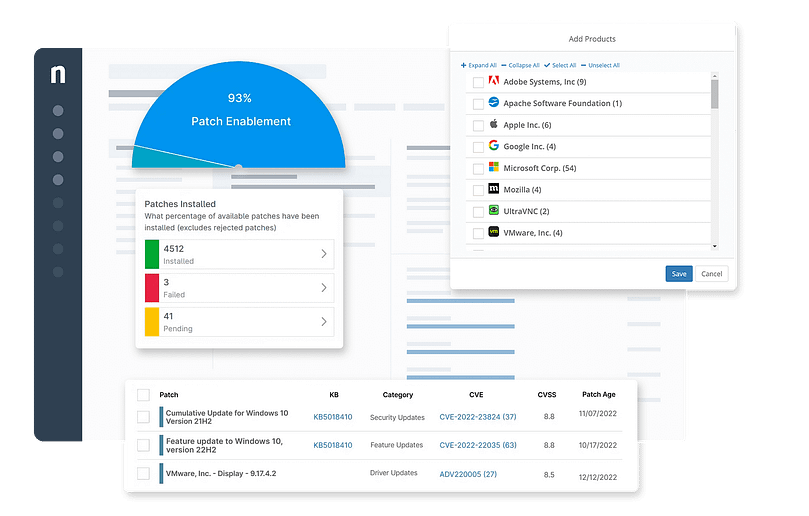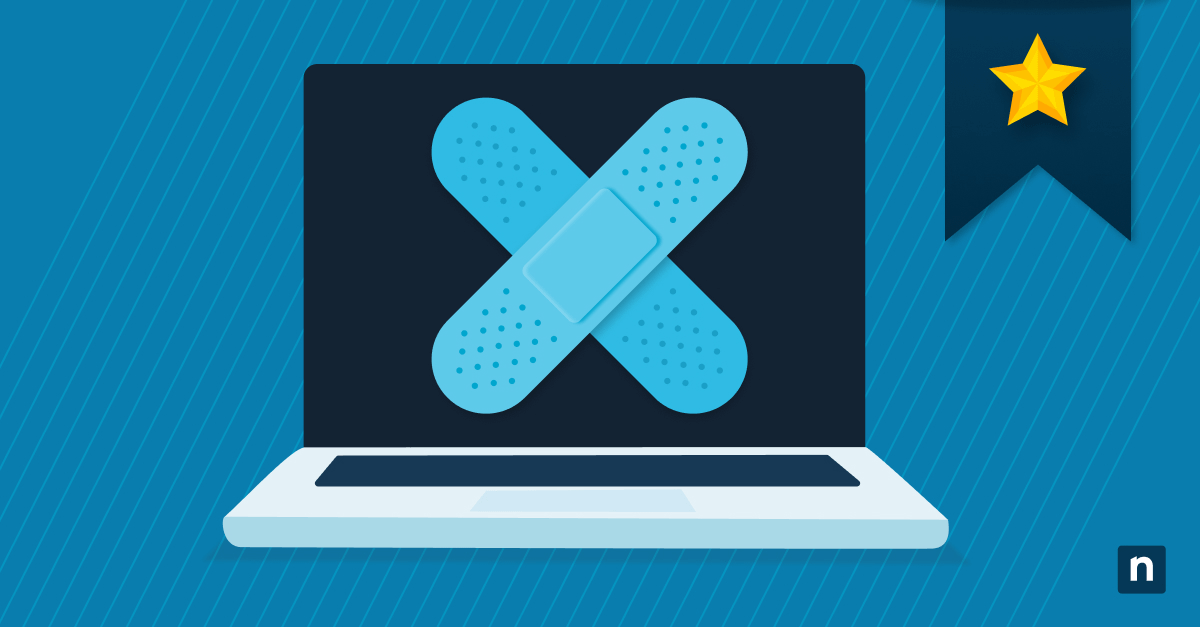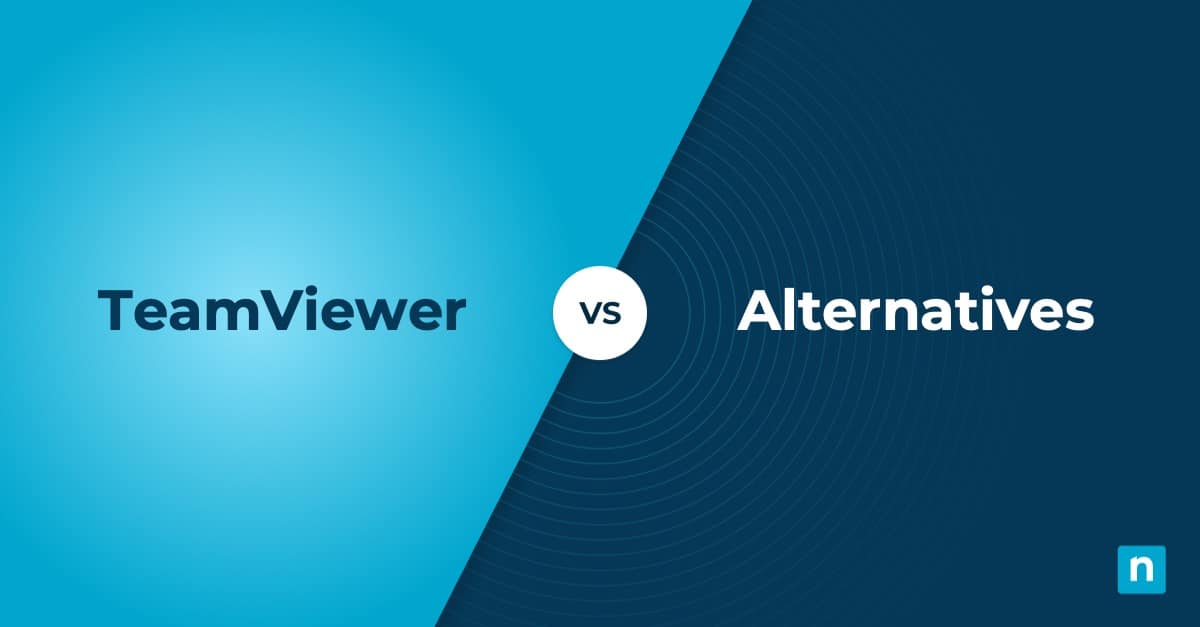Are you searching for a unified endpoint management solution? Maybe you’ve discovered VMware Workspace ONE as one possible solution, or you’re a VMware Workspace ONE user but are looking for VMware Workspace ONE alternatives. Regardless, you’re likely shopping for the best endpoint management software for your IT environment.
We’re here to help you in your quest to find the best endpoint management solution for your business. Whether you’re looking for a solution with a fast and efficient setup, streamlined patch management, or software that increases your IT efficiency, we’ve done the research to find software solutions along with use cases, advantages, and shortcomings for alternatives to VMware Workspace ONE.
1. NinjaOne
As a consistent G2 leader, NinjaOne is a modern, cloud-based endpoint management platform that enables its users to effectively secure, monitor, and manage all endpoints in their IT environments. It is a force multiplier for IT teams and drives IT efficiency by allowing you to do more with your existing resources. NinjaOne is both founder-owned and -led, and the organization works tirelessly to make endpoint management easier by improving its software capabilities.
5 reasons to choose NinjaOne over VMware Workspace ONE
1. Intuitive interface
NinjaOne has a straightforward and user-friendly layout. Some VMware users complain that the interface is confusing, with too many options and layering that make it harder to keep track of the changes made. NinjaOne’s interface is easier to comprehend than VMware Workspace ONE, and it doesn’t take long to master.
2. World-class support
The world-class customer support offered is another big reason to choose NinjaOne over VMware Workspace ONE. VMware users have complained about difficult experiences with the support offered. Customers know they can depend on NinjaOne with any issue that arises. With free and unlimited onboarding, support, and training, an average CSAT score of 98, and an average response time of 65 minutes, it’s no wonder NinjaOne is ranked #1 in support.
3. Lightweight agents
NinjaOne installs an agent onto every device to monitor and manage endpoint devices. The agent used is a small, unobtrusive piece of software that lives on the device. It provides a number of features and capabilities, including automated monitoring, system maintenance, remote assistance, and more.
4. Automation capabilities
Automating repetitive and time-consuming tasks streamlines endpoint management, and that’s one area where NinjaOne shines. The IT automation software provides flexibility to enable automation behind the scenes, on-schedule or on-demand, or in response to previously set performance thresholds or state changes. Workspace ONE provides built-in automation, but not the additional automation capabilities provided by NinjaOne.
5. Patching
Though both software solutions offer patch management for endpoint OS, NinjaOne also enables application deployment. Workspace ONE only allows for application updates and is missing the patching capability that NinjaOne provides.
Read more about choosing between VMware Workspace ONE and NinjaOne.
Strengths of NinjaOne
- Context-rich alerts: Using the data gathered from monitoring endpoint devices, NinjaOne not only alerts you of potential issues but also provides rich context with those alerts. This enables your team to quickly get to the root cause of an issue and remediate it promptly.
- Scalable management solution: NinjaOne can manage anything from small businesses to large enterprises. No matter the size of your IT environment or the number of endpoints you manage, NinjaOne’s endpoint management solution can scale with your organization.
- Enhanced endpoint security: As a security-focused endpoint management solution, NinjaOne addresses endpoint security through its built-in tools such as RBAC, antivirus management, and a Zero Trust framework. This reduces the attack surface of managed endpoints and better secures the entire IT environment.
- Simple integrations: Easily integrate with a variety of available software solutions, including endpoint security, SSO, documentation, and more.
- Reliable & customizable reporting: Using the information gathered from 24/7 monitoring, NinjaOne enables you to create impactful reports that show the value provided by your IT team.
Customer story
Omar, head of IT at Dalux, was in search of an endpoint management solution that would allow him to leverage automation to accomplish IT tasks efficiently while contributing to a better end-user experience. He compared NinjaOne and another endpoint management solution, and NinjaOne seemed to be adept at managing endpoints efficiently and handling growing businesses.
“The features Ninja offers is one thing when you add the way they look after their customers, the account management, the technical support – that is a leading example of how any company should be running their operations,” said Omar.
Once Omar’s team switched to NinjaOne, the platform helped them go from 50% to 100% of their endpoints being fully compliant, managed, and secured. It helped Omar to lay the foundation for the growth of Dalux.
Read more NinjaOne customer stories or check out NinjaOne reviews.
Pricing information
NinjaOne’s IT management software has no forced commitments and no hidden fees. You can request a free quote, schedule a 14-day free trial, or watch a demo.
Reviews
- 1,087 reviews (at the time of writing)
- 4.8 / 5 stars
- 203 reviews (at the time of writing)
- 4.8 / 5 stars
2. ManageEngine Endpoint Central
ManageEngine, a division of Zoho Corporation, offers its endpoint management product, Endpoint Central to help IT enterprises of all sizes gain 360-degree visibility into all devices in their IT network. According to its website, Endpoint Central can remotely monitor, manage, secure, and troubleshoot all endpoints in a single cloud-based solution,
Use cases
ManageEngine is more commonly found among mid to large-sized IT enterprises. Many of these companies are from the government, public sector, or educational industries.
Pros
- Patch management. ManageEngine allows you to secure your network and keep it healthy with good patch management policies.
- Vulnerability management. Endpoint Central helps your IT department find, prioritize, and fix security weaknesses.
- Reporting. Endpoint Central helps you generate comprehensive reports for auditing purposes.
Cons
- Depending on the device being managed and the applications within that device, ManageEngine consumes a large amount of resources.
- Building off the previous point, this may cause Endpoint Central to lag, and may not be suitable for companies that intend to scale in the coming years.
- Some users on G2 have found that ManageEngine is limited in its ability to support company-owned mobile devices.
See how ManageEngine compares to NinjaOne.
3. Microsoft Intune
Microsoft Intune is Microsoft’s endpoint management solution. It is a device management tool that helps your IT technicians manage every aspect of all your managed devices in a single console. Intune was specifically created to integrate easily into various Microsoft products.
Use cases
As expected, Intune is more widely used by IT enterprises that manage more Windows products.
Pros
- Centralized device management. InTune allows you to see all your devices in a central repository.
- Mobile device management. InTune helps you monitor and manage your IT network on any mobile device.
- Integrations. InTune can be easily integrated with various apps, especially any Microsoft product.
Cons
- According to some users, Intune can become slow during certain processes or when multiple tasks need to be done at the same time.
- Intune has limitations with its reporting features, from showing the status of your configuration profile to application install updates.
- Intune shows some challenges in capturing and displaying helpful error codes.
See how Microsoft Intune compares with NinjaOne.
Reviewing alternatives to VMware Workspace ONE
The right endpoint management solution can radically drive efficiency into your organization. Combining monitoring, management, patching, remote support, and automation functionality, an endpoint management solution helps you gain full visibility and control over your IT assets.
But how do you choose the right one for your organizational needs? There is no hard and fast answer, but a good practice is to sit down with your IT team, discuss your current pain points, and what you want and need your endpoint management software to do. Use this as the basis for evaluating different vendors. You can also try conducting a vendor risk assessment to make the most informed decision! Remember that it is okay to take your time when choosing the most ideal endpoint management solution for you.