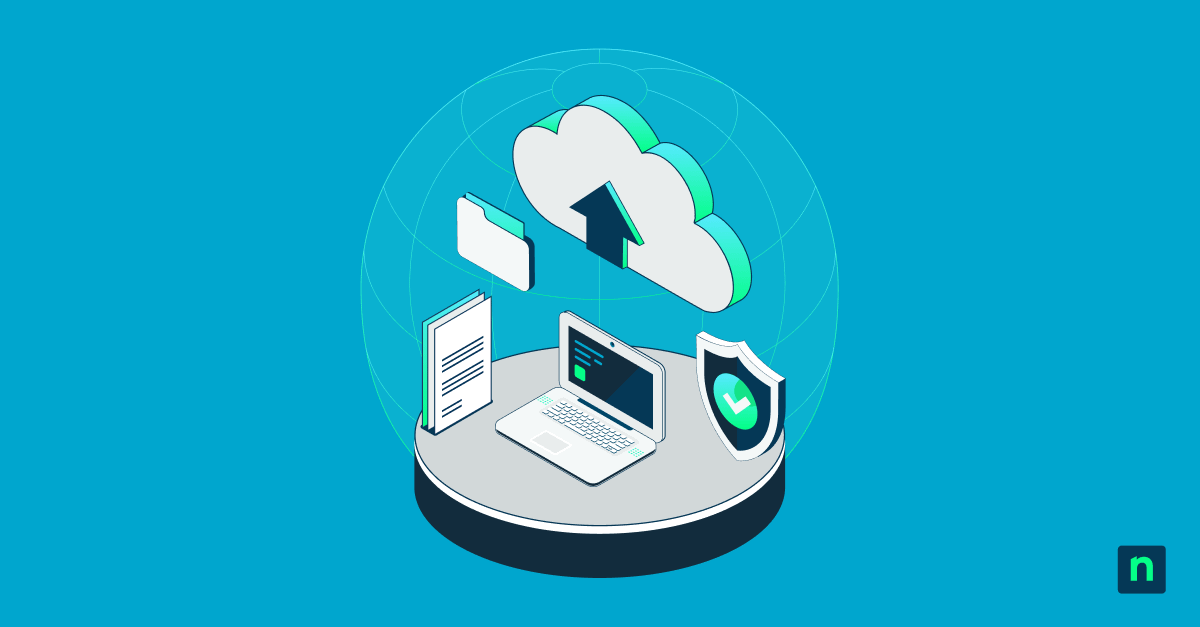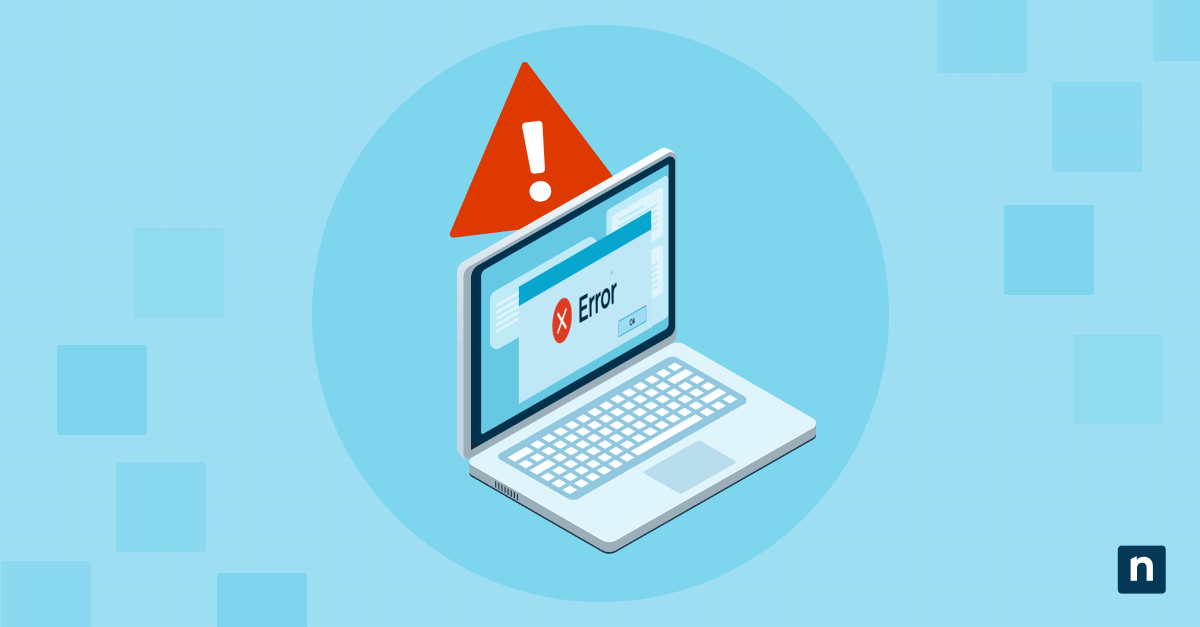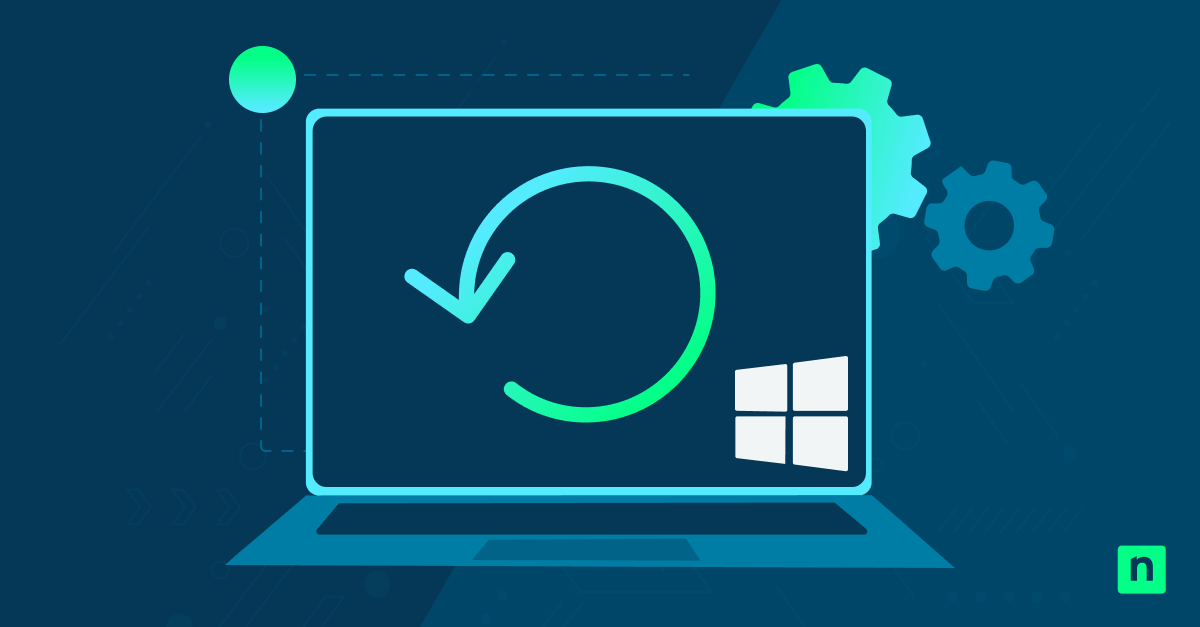There are many different types of backups available for organizations to choose from to back up their critical data. Structured query language (SQL) is a common database query language, so SQL server backups are an essential component of an organization’s backup strategy because it is responsible for copying either a portion of, or entire, databases and storing them in a separate location to protect the data.
In this article, we’ll explore what SQL server backup is and the advantages of backing up your SQL server. We’ll also discuss the different SQL server backup types and the various applications available to choose from for your database.
NinjaOne provides application-aware server backup, so your SQL server backups are protected.
What is SQL server backup?
SQL server refers to Microsoft SQL Server, which is a relational database management system (RDBMS). SQL is a type of programming language used to manage databases and retrieve or change the data within the database. SQL Server is one of the top three database technologies on the market.
Benefits of SQL server backup
SQL server backup is a necessary defense against the loss of data located in SQL Server databases. A SQL server has a few different options for backing up data, depending on your backup goals. Additionally, it is relatively inexpensive and simple to perform.
7 SQL server backup types
Currently, there are many SQL server backup types available to use. Seven of the most common SQL server backup types are:
-
Full SQL server backup
A full SQL server backup makes a copy of the entire SQL database. This is the simplest and most straightforward type of SQL server backup available since it includes all objects and data available in the relational database. Other types of SQL server backups use a full SQL server backup as a foundation to work from.
-
Differential SQL server backup
Using a full backup as the base, a differential backup of an SQL server only backs up the data that has changed since the last full backup. Possible changes to the database that can be accounted for include schema objects, log files and other data. This helps to save on time and storage and ensures that every change to the server is accounted for and backed up.
-
Transaction log SQL server backup
A transaction log server backup consists of all the transactions since the last transaction log backup. This backup aids in the restoration of the database to a particular point in time.
Microsoft recommends, “If a database uses either the full or bulk-logged recovery model, you must back up the transaction log regularly enough to protect your data, and to prevent the transaction log from filling. This truncates the log and supports restoring the database to a specific point in time.”
-
Tail-log SQL server backup
A tail-log server backup is made up of all the transactions in the live transaction log that haven’t been backed up yet. It is performed before a transaction log backup and is a method used to ensure that the transaction log chain remains unbroken.
-
Copy-only SQL server backup
Copy-only SQL server backups are backups of the SQL server that don’t have any impact on the conventional backup sequence. Copy-only SQL server backups are not used as part of a normal backup schedule and are not a replacement for another type of SQL server backup. Instead, they are used as a “copy” of the backed-up data for development or testing purposes.
Watch the video guide on Copy-Only Backup in SQL Servers Explained.
-
File and filegroup SQL server backup
In an SQL server, files are a physical element of the SQL server database that stores objects or data. A filegroup is a collection of SQL server files that go together logically. File and filegroup SQL server backup creates a copy of designated files or filegroups within the SQL server database. This type of SQL server backup is ideal if only a specific portion of the data needs to be backed up regularly, thus saving on backup storage space and time spent backing up.
-
Partial SQL server backup
Like file and filegroup backups, partial backups also allow a backup to focus on just a section of the database. However, a partial SQL server backup enables backup of portions of the database that are even smaller than file and filegroup backups. This means that a subsection of a file or filegroup may be backed up, thus allowing for an extremely targeted SQL server backup.
Check out this video guide if you want to create a SQL Server backup schedule.
4 SQL Server Applications
Data backup and recovery for SQL server databases is essential for data security and continual business operations. There are multiple vendors that businesses can choose from to provide relational database software like SQL server. A few of the SQL server provider options, including Microsoft, are:
-
Microsoft SQL Server
Microsoft SQL Server is designed for Windows OS. It comes in various editions which can be used for standard IT environments, enterprise IT environments, or for developers and web-hosters. It is a database management system that is widely used because of its many server features, as well as its scalability.
-
Oracle Database
Oracle Database is a relational database management system that helps IT teams reduce operation costs. It offers features such as advanced security to protect data, the ability to work with large amounts of data, and methods to support high availability. Oracle can also operate on a variety of platforms.
-
MySQL
MySQL is an open source database management system. In addition to being free, it has high reliability, scalability, and is easy to manage. As of January 2022, it was ranked as the most popular open source database software.
-
PostgreSQL
Another open source software solution is PostgreSQL. It is a powerful open source database software that is known to be reliable, scalable, and compliant with data standards. PostgreSQL also supports other advanced data types.
Try NinjaOne’s server backup today
A strong backup strategy is needed for SQL server databases to both protect important organizational data and support the continuity of business operations. The various SQL server backup types that are provided enable businesses to select the backup type that fits their needs.
NinjaOne provides remote server backup software that can take an entire image backup of your server. It’s also application-aware so when it creates the image, it also captures the entire SQL server application. Watch a demo or sign up for a free trial to see all the benefits that NinjaOne’s server backup can offer.